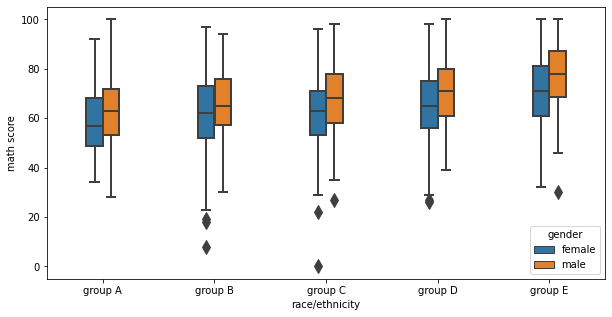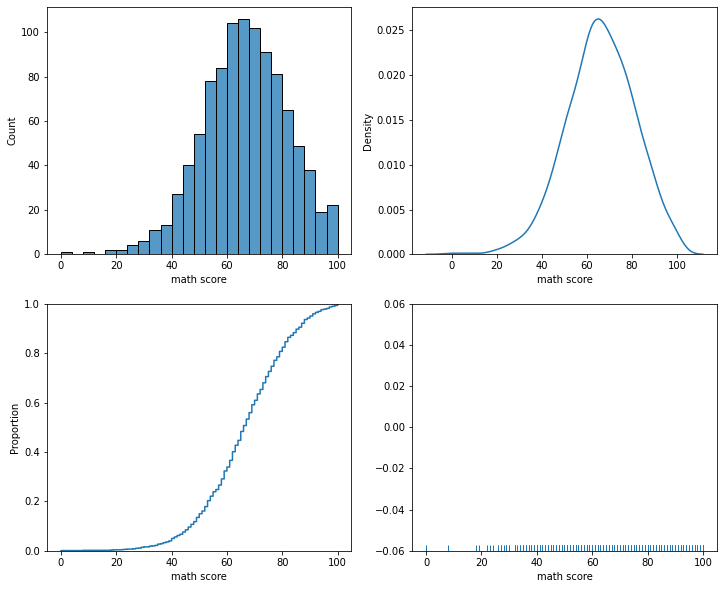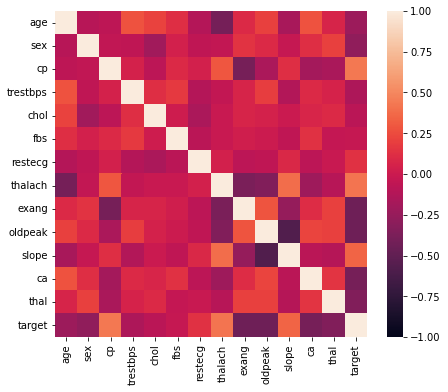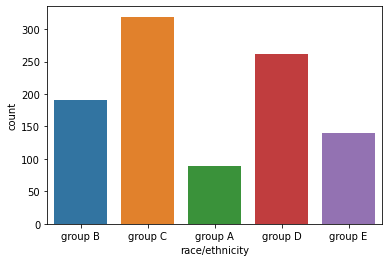
오늘 학습 내용
1. Seaborn
1. Seaborn
-
Matplotlib 기반 통계 시각화 Library 이며, 다양한 커스텀 및 쉬운 문법, 깔끔한 디자인이 특징.
-
시각화의 목적과 방법에 따른 API 분류
- Categorical API
- Distribution API
- Realational API
- Regression API
- Multiples API
- Theme API
Categorical API
Countplot
- Seaborn의 Categorical API에서 대표적인 시각화 Method
sns.countplot(x='column', data = datas, hue='split_column', order=sorted())
- hue는 색으로 데이터 구분 기준을 정하는데 사용.
- order로 순서 명시 가능.
통계량
Count : Data 수
Mean : 평균
Std : 표준편차
사분위수 : 데이터를 4등분한 관측값 (25%, 50% 75%)
Box Plot
- 중간의 사각형은 각각 25%, medium, 50% 값을 의미
- 사각형의 사이(25%~75%) 를 IQR(Interquartile Range) 라 한다.
- 25% 와 75% 값에 각각 -1.5, 1.5 배한 값을 whisker(경계선)으로 정하고, 범위 밖의 값을 Outlier라 한다.
fig, ax = plt.subplots(1,1, figsize=(10, 5)) sns.boxplot(x='column1', y='column2', data=datas, hue='split_column', order=sorted(), width=0.3, linewidth=2, fliersize=10, #outlier 점의 크기 ax=ax) plt.show()
Violin Plot
- Box Plot에 비해, 실제 분포를 표현하기에 적합
- IQR을 표현하는 방법이 여러가지이다.
- bw : 분포 표현의 구체화 수치
- cut : 경계값 설정
- inner : 내부 IQR 표현 방식
fig, ax = plt.subplots(1,1, figsize=(12, 5)) sns.violinplot(x='column1', data=datas, ax=ax, bw=0.1, cut=0, inner='quartile' ) plt.show()
Distribution API
- hisplot : 히스토그램
- kdeplot : Kernel Densitiy Estimate
- ecdfplot : 누적 밀도 함수
- rugplot : 선을 사용한 밀도함수
fig, axes = plt.subplots(2,2, figsize=(12, 10)) axes = axes.flatten() sns.histplot(x='math score', data=student, ax=axes[0]) sns.kdeplot(x='math score', data=student, ax=axes[1]) #곡선 보간 sns.ecdfplot(x='math score', data=student, ax=axes[2]) sns.rugplot(x='math score', data=student, ax=axes[3])
Relation & Regression
Scatter Plot
- style, hue, size 설정 가능
fig, ax = plt.subplots(figsize=(7, 7)) sns.scatterplot(x='column1', y='column2', data=data, hue='race/ethnicity')
Line Plot
fig, ax = plt.subplots(1, 1,figsize=(12, 7)) sns.lineplot(x='year', y='Jan',data=flights_wide, ax=ax)
Regplot
- Scatter Plot에 회귀선을 추가한 Plot이다.
- order 사용 시, 2차원의 회귀선을 사용 할 수 있으며, log 선 또한 사용 가능.
fig, ax = plt.subplots(figsize=(7, 7)) sns.regplot(x='math score', y='reading score', data=student)
fig, ax = plt.subplots(figsize=(7, 7)) sns.regplot(x='reading score', y='writing score', data=student, logx=True)
Matrix Plots
Heatmap
- 상관관계(Correlation) 시각화에 대표적으로 사용된다.
- vmin과 vmax를 통한 범위 조정.
fig, ax = plt.subplots(1,1 ,figsize=(7, 6)) sns.heatmap(heart.corr(), ax=ax, vmin=-1, vmax=1)
- annot, fmt 을 사용하여 실제 값에 들어갈 내용 삽입
fig, ax = plt.subplots(1,1 ,figsize=(10, 9)) sns.heatmap(heart.corr(), ax=ax, vmin=-1, vmax=1, center=0, cmap='coolwarm', annot=True, fmt='.2f')