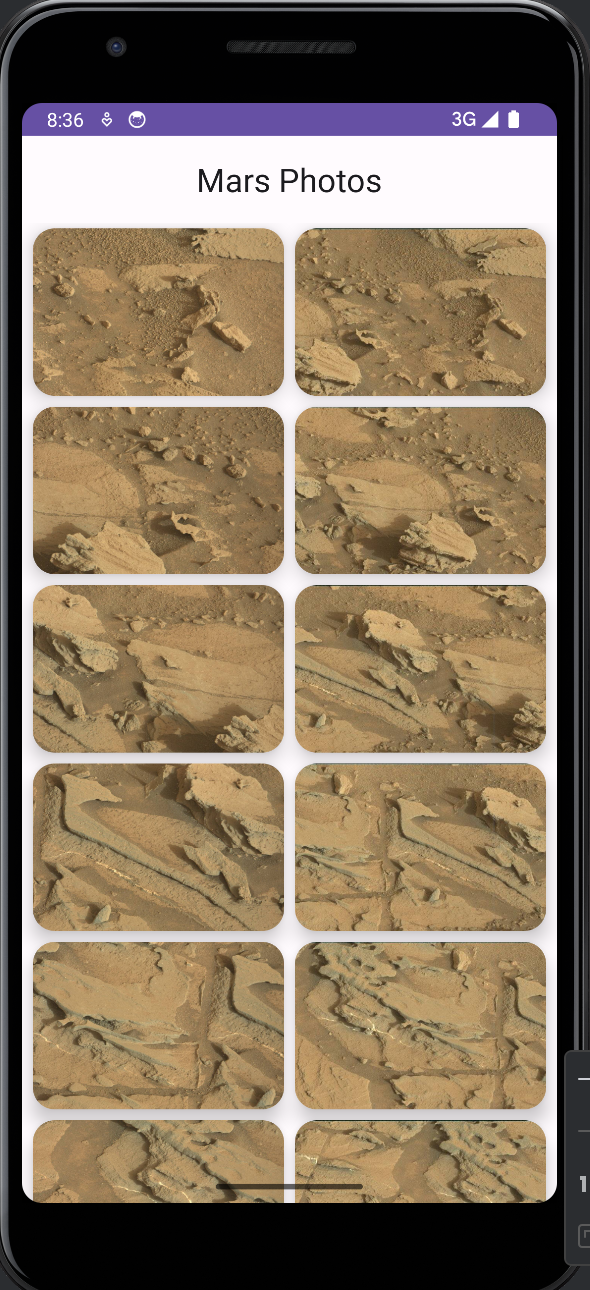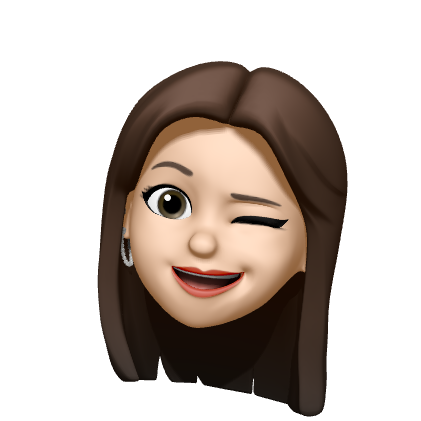Retrofit
- 웹 서비스의 콘텐츠를 기반으로 앱의 네트워크 API를 만듦
- 웹 서비스에서 데이터를 가져오고 데이터를 디코딩하여 객체 형식(예: String)으로 반환하는 방법을 알고 있는 별도의 변환기 라이브러리를 통해 데이터를 라우팅함
- Retrofit에는 XML 및 JSON과 같이 많이 사용되는 데이터 형식을 위한 지원이 내장되어 있음
Retrofit 의존성 추가
build.gradle.kts (Module :app)의 dependencies 섹션에 다음 줄을 추가
// Retrofit
implementation("com.squareup.retrofit2:retrofit:2.9.0"`
// Retrofit with Scalar Converter
implementation("com.squareup.retrofit2:converter-scalars:2.9.0")- 첫 번째 항목은 Retrofit2 라이브러리 자체를 위한 것
- 두 번째 항목은 Retrofit 스칼라 변환기를 위한 것 -> Retrofit2는 Retrofit 라이브러리의 업데이트 버전으로 스칼라 변환기를 사용하면 Retrofit이 JSON 결과를 String으로 반환할 수 있음
Retrofit 서비스 만들기
- network 패키지를 따로 만들어서 사용
API를 요청할 URL 추가
private const val BASE_URL =
"https://android-kotlin-fun-mars-server.appspot.com"Retrofit 객체 추가
- 네트워크에서 받아온 값을 String으로 변경해주는 팩토리가 있어야 함 ->
팩토리는 네트워크에서 얻은 데이터로 해야할 일을 알려주는 역할 - String으로 변경하기 위해 ScalarsConverterFactory를 사용
- baseUrl() 메서드를 사용하여 웹 서비스의 기본 URL을 추가
- build()를 호출하여 Retrofit 객체를 만듦
private val retrofit = Retrofit.Builder()
.addConverterFactory(ScalarsConverterFactory.create())
.baseUrl(BASE_URL)
.build()인터페이스를 정의
- Retrofit이 HTTP 요청을 사용하여 웹 서버와 통신하는 방법을 정의
- 네트워크 통신을 하면 시간이 딜레이 되기 때문에 suspend 함수로 만듦
interface MarsApiService {
@GET("photos")
suspend fun getPhotos(): String
}객체 선언
- MarsApi.retrofitService를 호출할 때마다 호출자는 첫 번째 액세스에서 생성된 MarsApiService를 구현하는 싱글톤 Retrofit 객체와 동일한 객체에 액세스
object MarsApi {
val retrofitService : MarsApiService by lazy {
retrofit.create(MarsApiService::class.java) // retrofitService 변수를 초기화
}
}ViewModel에서 웹 서비스 호출
- 싱글톤 객체
MarsApi를 사용하여retrofitService인터페이스에서getPhotos()메서드를 호출 - 반환된 응답을
listResult에 저장 - 최근의 웹 요청 상태를 나타내는 변경 가능한 상태 객체인
marsUiState에 결과 저장
// MarsViewModel.kt
fun getMarsPhotos() {
viewModelScope.launch {
val listResult = MarsApi.retrofitService.getPhotos()
marsUiState = listResult
}
}인터넷 권한 추가
현재 상태로 앱을 실행하면 아래와 같은 에러가 발생 -> 인터넷 권한을 허용하지 않아서 발생하는 것
--------- beginning of crash
22803-22865/com.example.android.marsphotos E/AndroidRuntime: FATAL EXCEPTION: OkHttp Dispatcher
Process: com.example.android.marsphotos, PID: 22803
java.lang.SecurityException: Permission denied (missing INTERNET permission?)
...manifests/AndroidManifest.xml의 <application> 태그 바로 앞에 다음 코드 추가
<uses-permission android:name="android.permission.INTERNET"/>예외 추가
네트워크가 꺼져있는 경우 아래와 같은 에러가 발생
3302-3302/com.example.android.marsphotos E/AndroidRuntime: FATAL EXCEPTION: main
Process: com.example.android.marsphotos, PID: 3302서버에 연결하는 동안 발생할 수 있는 문제
- API에 사용된 URL 또는 URI가 잘못됨
- 서버를 사용할 수 없어 앱을 서버에 연결할 수 없음
- 네트워크 지연 문제가 있음
- 기기의 인터넷 연결이 불안정하거나 기기가 인터넷에 연결되지 않음
try-catch문 사용
viewModelScope.launch {
try {
val listResult = MarsApi.retrofitService.getPhotos()
marsUiState = listResult
} catch (e: IOException) {
}
}상태 UI 추가
Loading: 앱이 데이터를 기다리고 있음을 나타냄Success: 웹 서비스에서 데이터를 성공적으로 가져왔음을 나타냄Error: 네트워크 오류 또는 연결 오류를 나타냄
ViewModel 맨 위에 추가
sealed interface MarsUiState {
data class Success(val photos: String) : MarsUiState
object Error : MarsUiState
object Loading : MarsUiState
}상태 객체 수정
MarsViewModel.kt
var marsUiState: MarsUiState by mutableStateOf(MarsUiState.Loading)
private set
fun getMarsPhotos() {
viewModelScope.launch {
try {
val listResult = MarsApi.retrofitService.getPhotos()
marsUiState = MarsUiState.Success(listResult)
} catch (e: IOException) {
marsUiState = MarsUiState.Error
}
}
}HomeScreen.kt
@Composable
fun HomeScreen(
marsUiState: MarsUiState,
modifier: Modifier = Modifier,
contentPadding: PaddingValues = PaddingValues(0.dp),
) {
when (marsUiState) {
// marsUiState가 MarsUiState.Success이면 ResultScreen을 호출
is MarsUiState.Loading -> LoadingScreen(modifier = modifier.fillMaxSize())
is MarsUiState.Success -> ResultScreen(
marsUiState.photos, modifier = modifier.fillMaxWidth()
)
is MarsUiState.Error -> ErrorScreen( modifier = modifier.fillMaxSize())
}
}
// 로드 중 애니메이션 표시
@Composable
fun LoadingScreen(modifier: Modifier = Modifier) {
Image(
modifier = modifier.size(200.dp),
painter = painterResource(R.drawable.loading_img),
contentDescription = stringResource(R.string.loading)
)
}
// 오류 메시지 표시
@Composable
fun ErrorScreen(modifier: Modifier = Modifier) {
Column(
modifier = modifier,
verticalArrangement = Arrangement.Center,
horizontalAlignment = Alignment.CenterHorizontally
) {
Image(
painter = painterResource(id = R.drawable.ic_connection_error), contentDescription = ""
)
Text(text = stringResource(R.string.loading_failed), modifier = Modifier.padding(16.dp))
}
}
// 데이터 표시
@Composable
fun ResultScreen(photos: String, modifier: Modifier = Modifier) {
Box(
contentAlignment = Alignment.Center,
modifier = modifier
) {
Text(text = photos)
}
}실행 화면
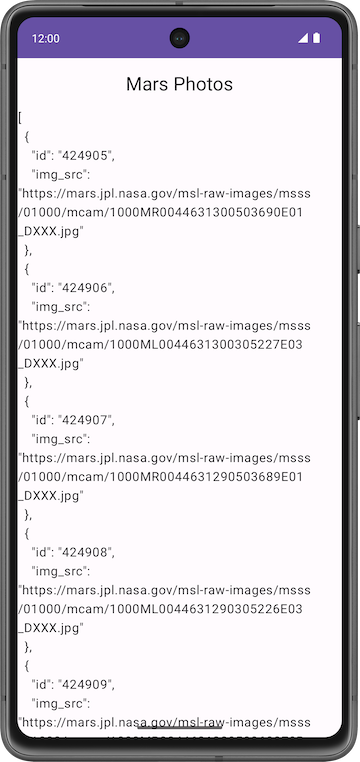
Json 응답 파싱
JSON
- 요청된 데이터는 일반적으로 XML 또는 JSON과 같은 일반적인 데이터 형식 중 하나로 지정
- 호출할 때마다 구조화된 데이터가 반환되며, 앱은 이 구조에 관해 알아야 응답에서 데이터를 읽을 수 있음
kotlinx.serialization
- JSON 문자열을 Kotlin 객체로 변환하는 일련의 라이브러리를 제공
- Retrofit과 호환되도록 커뮤니티에서 개발한 서드 파티 라이브러리
종속 항목 추가
plugins 블록에 kotlinx serialization 플러그인을 추가
id("org.jetbrains.kotlin.plugin.serialization") version "1.8.10"dependencies 섹션에 다음 코드를 추가
// Kotlin serialization
implementation("org.jetbrains.kotlinx:kotlinx-serialization-json:1.5.1"
// 해당 코드 삭제
// Retrofit with scalar Converter
implementation("com.squareup.retrofit2:converter-scalars:2.9.0")
// 다음 코드 추가
// Retrofit with Kotlin serialization Converter
implementation("com.jakewharton.retrofit:retrofit2-kotlinx-serialization-converter:1.0.0")
implementation("com.squareup.okhttp3:okhttp:4.11.0")데이터 클래스 추가
MarsPhoto.kt
import kotlinx.serialization.Serializable
@Serializable // 직렬화 가능하게 함
data class MarsPhoto(
val id: String,
@SerialName(value = "img_src")
val imgSrc: String
)MarsApiService.kt
Retrofit 객체 수정
private val retrofit = Retrofit.Builder()
.addConverterFactory(Json.asConverterFactory("application/json".toMediaType()))
.baseUrl(BASE_URL)
.build()인터페이스 수정
interface MarsApiService {
@GET("photos")
suspend fun getPhotos(): List<MarsPhoto>
}MarsViewModel.kt
fun getMarsPhotos() {
viewModelScope.launch {
try {
val listResult = MarsApi.retrofitService.getPhotos()
marsUiState = MarsUiState.Success(
"Success: ${listResult.size} Mars photos retrieved"
)
} catch (e: IOException) {
marsUiState = MarsUiState.Error
}
}
}실행 화면
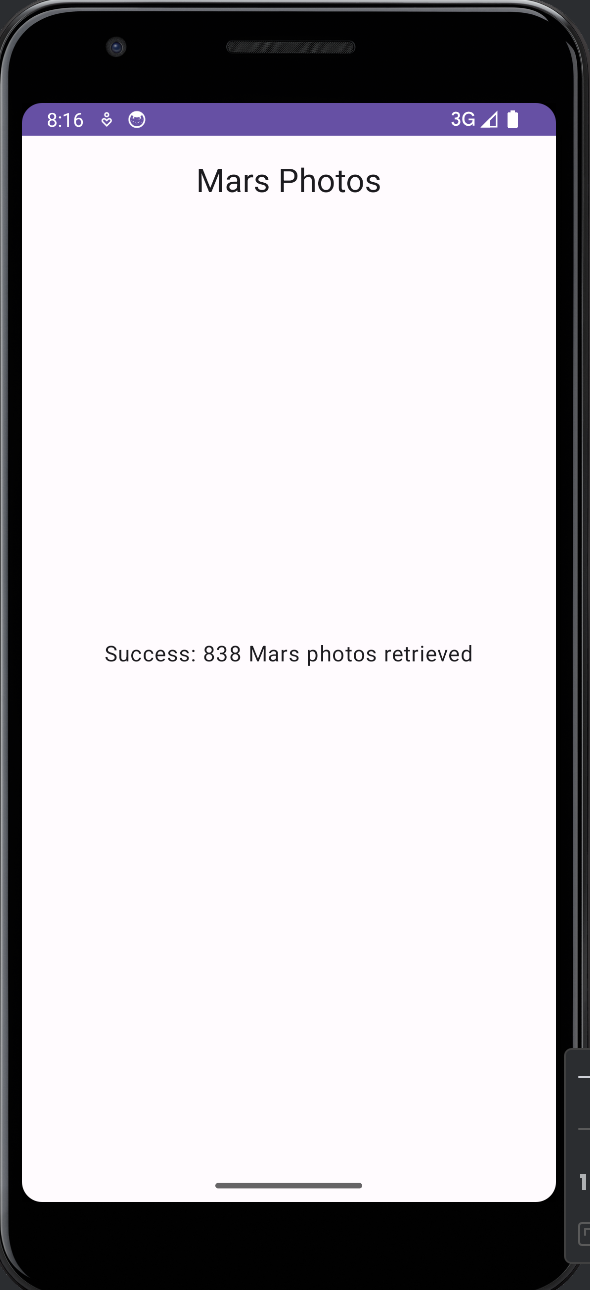
레이어 분리
- 코드를 여러 레이어로 분리하면 앱의 확장성이 높아지며 앱이 더 견고해지고 테스트하기 더 쉬워짐
- 경계가 명확히 정의된 여러 레이어를 사용하면 여러 개발자가 서로에게 부정적인 영향을 주지 않고 동일한 앱을 더 쉽게 작업할 수 있음
아래의 링크를 참고해 MarsPhoto앱을 레이어 분리하면 된다!
이미지 로드 및 표시
현재는 웹 서비스에 연결하여 Gson을 사용해 검색된 객체 수를 가져와 표시하고 있는데 실제 URL을 가지고 이미지를 로드해 볼 것이다.
Coil
- 이미지를 다운로드하고 버퍼링 및 디코딩하고 캐시할 수 있음
- 로드하고 표시할 이미지의 URL, 이미지를 실제로 표시하는 AsyncImage 컴포저블 두 가지가 필요
Coil 종속 항목 추가
build.gradle(app) dependencies 섹션에서 다음과 같은 Coil 라이브러리 줄을 추가
// Coil
implementation("io.coil-kt:coil-compose:2.4.0")AsyncImage 컴포저블 추가
AsyncImage(
model = ImageRequest.Builder(context = LocalContext.current)
.data(photo.imgSrc) // url 전달
.crossfade(true) // 요청이 성공적으로 완료될 때 크로스페이드 애니메이션이 사용되도록 함
.build(),
error = painterResource(R.drawable.ic_broken_image),
placeholder = painterResource(R.drawable.loading_img),
contentDescription = stringResource(R.string.mars_photo), // 이미지 설명
contentScale = ContentScale.Crop // 화면 전체를 채움
)전체 코드
https://github.com/MinchaeKwon/AndroidCompose/tree/master/Chapter5/MarsPhotos
실행 화면