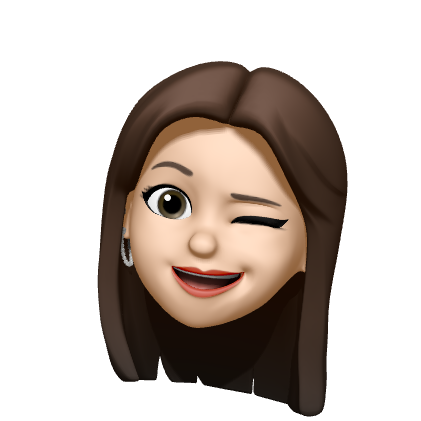Room
- 스마트폰 내장 DB에 데이터를 저장하기 위해 사용하는 라이브러리
- 테이블을
@Entity주석이 달린 데이터 클래스로 정의 @ColumnInfo주석이 달린 속성을 테이블의 열로 정의- DAO를
@Dao주석이 달린 인터페이스로 정의, DAO는 Kotlin 함수를 데이터베이스 쿼리에 매핑 - SQL 문을 작성하지 않고도 간단한 삽입, 삭제, 업데이트를 실행하는 메서드를 정의할 수 있도록
@Insert,@Delete,@Update와 같은 편의성 주석을 제공 - 좀 더 복잡한 삽입, 삭제, 업데이트 작업을 정의해야 하거나 데이터베이스의 데이터를 쿼리해야 하는 경우에는
@Query사용
구성요소
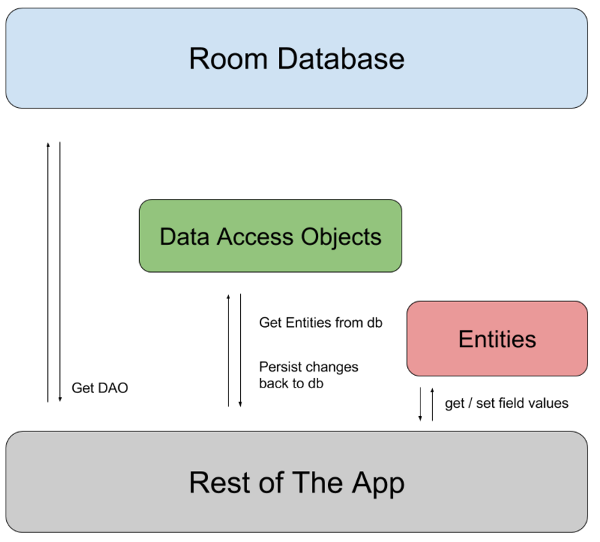
- Room Database : 앱에 해당 데이터베이스와 연결된 DAO 인스턴스를 제공하는 데이터베이스 클래스
- Data Access Objects (DAO) : 앱이 데이터베이스에서 데이터를 검색, 업데이트, 삽입, 삭제하는 데 사용하는 메서드를 제공
- Entities : 앱 데이터베이스의 테이블을 나타냄 -> 이를 사용하여 테이블의 행에 저장된 데이터를 업데이트하고 삽입할 새 행을 만듦
사용법
build.gradle에 종속성 추가
//Room
implementation("androidx.room:room-runtime:${rootProject.extra["room_version"]}")
ksp("androidx.room:room-compiler:${rootProject.extra["room_version"]}")
implementation("androidx.room:room-ktx:${rootProject.extra["room_version"]}")Entity 만들기
- Entity 클래스는 테이블을 정의하고 이 클래스의 각 인스턴스는 데이터베이스 테이블의 행을 나타냄
@Entity사용
@Entity(tableName = "items") // 테이블 이름 설정
data class Item(
@PrimaryKey // 기본 키로 설정
val id: Int = 0,
val name: String,
val price: Double,
val quantity: Int
)DAO 만들기
- 추상 인터페이스를 제공하여 지속성 레이어를 애플리케이션의 나머지 부분과 분리하는 데 사용할 수 있는 패턴
- 데이터베이스 작업 실행과 관련된 모든 복잡성을 숨기기 위해 사용
- 데이터베이스에 액세스하는 인터페이스를 정의하는 Room의 기본 구성요소
ItemDao.kt
인터페이스로 생성
import androidx.room.Dao
import androidx.room.Delete
import androidx.room.Insert
import androidx.room.OnConflictStrategy
import androidx.room.Query
import androidx.room.Update
import kotlinx.coroutines.flow.Flow
@Dao
interface ItemDao {
// suspend를 사용해 별도의 스레드에서 실행될 수 있게 함
// 데이터베이스 작업을 실행하는 데는 시간이 오래 걸릴 수 있으므로 별도의 스레드에서 실행해야 함
// 데이터 추가
@Insert(onConflict = OnConflictStrategy.IGNORE)
suspend fun insert(item: Item)
// 데이터 수정
@Update
suspend fun update(item: Item)
// 데이터 삭제
@Delete
suspend fun delete(item: Item)
// Flow를 반환 유형으로 사용하면 데이터베이스의 데이터가 변경될 때마다 알림을 받게 됨
// Room은 이 Flow를 자동으로 업데이트하므로 명시적으로 한 번만 데이터를 가져오면 됨
@Query("SELECT * from items WHERE id = :id")
fun getItem(id: Int): Flow<Item>
@Query("SELECT * from items ORDER BY name ASC")
fun getAllItems(): Flow<List<Item>>DB 인스턴스 만들기
- Entity 및 DAO를 사용하는 RoomDatabase를 만듦
@Database사용- entities : 테이블 이름 넣기
- version : 초기 버전 1, 스키마를 업데이트 할 때마다 번호를 높여야함
- exportSchema : 스키마 버전 기록 백업을 유지 여부
InventoryDatabase.kt
import android.content.Context
import androidx.room.Database
import androidx.room.Room
import androidx.room.RoomDatabase
@Database(entities = [Item::class], version = 1, exportSchema = false)
abstract class InventoryDatabase : RoomDatabase() {
// 데이터베이스가 DAO에 관해 알 수 있도록 ItemDao를 반환하는 추상 함수를 클래스 본문 내에서 선언
abstract fun itemDao(): ItemDao
// 데이터베이스를 만들거나 가져오는 메서드에 대한 액세스를 허용하고 클래스 이름을 한정자로 사용하는 companion object를 정의
companion object {
// 데이터베이스에 관한 null을 허용하는 비공개 변수 Instance를 선언
@Volatile
private var Instance: InventoryDatabase? = null
// 데이터베이스 빌더에 필요한 Context 매개변수를 사용하여 getDatabase() 메서드 정의
fun getDatabase(context: Context): InventoryDatabase {
return Instance ?: synchronized(this) {
Room.databaseBuilder(context, InventoryDatabase::class.java, "item_database")
.build() // DB 인스턴스 만듦
.also { Instance = it } // 최근에 만들어진 db 인스턴스에 대한 참조를 유지
}
}
}
}저장소 구현
ItemsRepository 인터페이스와 OfflineItemsRepository 클래스를 구현하여 데이터베이스에서 get, insert, delete, update 진행
ItemRepository.kt
DAO 구현에 매핑되는 함수를 인터페이스에 추가
import kotlinx.coroutines.flow.Flow
/**
* Repository that provides insert, update, delete, and retrieve of [Item] from a given data source.
*/
interface ItemsRepository {
/**
* Retrieve all the items from the given data source.
*/
fun getAllItemsStream(): Flow<List<Item>>
/**
* Retrieve an item from the given data source that matches with the [id].
*/
fun getItemStream(id: Int): Flow<Item?>
/**
* Insert item in the data source
*/
suspend fun insertItem(item: Item)
/**
* Delete item from the data source
*/
suspend fun deleteItem(item: Item)
/**
* Update item in the data source
*/
suspend fun updateItem(item: Item)
}OfflineItemsRepository.kt
ItemsRepository 인터페이스에 정의된 함수를 재정의
import kotlinx.coroutines.flow.Flow
class OfflineItemsRepository(private val itemDao: ItemDao) : ItemsRepository {
override fun getAllItemsStream(): Flow<List<Item>> = itemDao.getAllItems()
override fun getItemStream(id: Int): Flow<Item?> = itemDao.getItem(id)
override suspend fun insertItem(item: Item) = itemDao.insert(item)
override suspend fun deleteItem(item: Item) = itemDao.delete(item)
override suspend fun updateItem(item: Item) = itemDao.update(item)
}AppContainer.kt
데이터베이스를 인스턴스화하고 DAO 인스턴스를 OfflineItemsRepository 클래스에 전달
import android.content.Context
interface AppContainer {
val itemsRepository: ItemsRepository
}
class AppDataContainer(private val context: Context) : AppContainer {
// ItemDao() 인스턴스를 OfflineItemsRepository 생성자에 전달
// Context를 전달하는 InventoryDatabase 클래스에서 getDatabase()를 호출하여 DB 인스턴스를 인스턴스화하고
// .itemDao()를 호출하여 Dao 인스턴스를 만듦
override val itemsRepository: ItemsRepository by lazy {
OfflineItemsRepository(InventoryDatabase.getDatabase(context).itemDao())
}
}저장 기능 추가
- 앱의 일시적인 데이터를 저장하고 데이터베이스에도 액세스하려면 ViewModel을 업데이트해야 함
- ViewModel은 DAO를 통해 데이터베이스와 상호작용하여 UI에 데이터를 제공
- 모든 데이터베이스 작업은 기본 UI 스레드에서 벗어나 실행되어야 합니다 -> 코루틴과
viewModelScope를 사용하면 됨
데이터 읽기
- ItemDao에
getItem()및getAllItems()를 사용 (Flow를 반환) - ViewModel에서
Flow를 노출할 때 권장되는 방법은StateFlow를 사용하는 것입니다 StateFlow를 사용하면 UI 수명 주기와 관계없이 데이터를 저장하고 관찰할 수 있습니다Flow를StateFlow로 변환하려면stateIn연산자를 사용stateIn의 매개변수scope:viewModelScope가StateFlow의 수명 주기를 정의,viewModelScope가 취소되면StateFlow도 취소started: 파이프라인은 UI가 표시되는 경우에만 활성화해야 함 ->SharingStarted.WhileSubscribed()를 사용하면 됨initialValue: 상태 흐름의 초깃값을 HomeUiState()로 설정
Flow를StateFlow로 변환한 후에는collectAsState()메서드를 사용하여State로 변환할 수 있음
DataStore
저번에 정리해놓은 DataStore 정리 글을 참고!
사용법
내가 정리해놓은 글과 다른 점은 ViewModel에서 DataStore를 사용한다는 것이다
해당 방법은 코드랩에서 보고 똑같이 따라했기 때문에 링크를 남긴당...ㅎ