Anaconda 설치하기
1. Prerequisites
터미널에 아래 명령어를 입력해서 설치한다.
apt-get install libgl1-mesa-glx libegl1-mesa libxrandr2 libxrandr2 libxss1 libxcursor1 libxcomposite1 libasound2 libxi6 libxtst6sudo apt update로 업데이트 한 번 해준다.
2. Anaconda 설치
Anaconda 다운로드 사이트에서 아나콘다 설치파일을 다운로드 받는다.
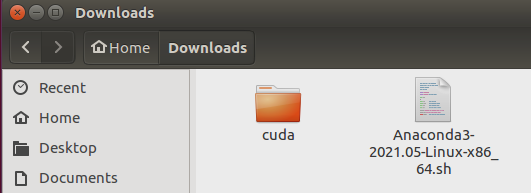
파일이 있는 위치에서 오른쪽 마우스 해서 Open in terminal 해서 아래 커맨드를 입력한다.
$ bash 파일명.shYes와 enter 누르면서 계속 설치하고, 다 설치 됐으면
source ~/.bashrc위 커맨드 입력.
Anaconda 추가 셋팅
To control whether or not each shell session has the base environment activated or not, conda config --set auto_activate_base False or True. To run conda from anywhere without having the base environment activated by default, use conda config --set auto_activate_base False. This only works if you have run conda init first.
Anaconda Navigator 설치
conda install anaconda-navigator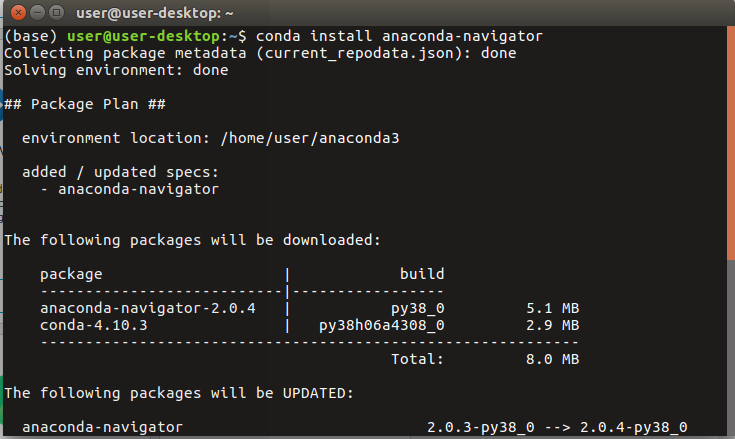
Anaconda Navigator 실행
anaconda-navigator