2023.10.18
Today's agenda
- Camera image processing
- OpenCV drawing functions
1. Camera image processing
Using VideoCapture class, computer can do camera image processing
VideoCapture class
#include <iostream>
#include "opencv2/opencv.hpp"
using namespace std;
using namespace cv;
int main(){
VideoCapture cap;
cap.open(0);
if(!cap.isopened()){
cerr << "Camera open failed" << "\n";
return -1;
}
Mat frame;
while(true){
cap >> frame;
if(frame.empty()){
cerr << "Frame is empty" << "\n";
break;
}
}
imshow("frame", frame);
if(waitKey(1) == 27){
break;
}
cap.release();
destroyAllWindows();
}
VideoCapture class member functions
VideoCapture::VideoCapture(int index, int apiPreference = CAP_ANY); bool VideoCapture::open(int index, int apiPreference = CAP_ANY);
parameters
- index : Camera id(if one camera connected, value will 0)
Not the only camera, video file or image and video stream can be opened - apiPreference : set prefer camera processing value
return value
- VideoCapture constructor returns VideoCapture object
- open() function returns true if success open camera, false if failed
bool VideoCapture::read(OutputArray image); VideoCapture& VideoCapture::operator >> (Mat& image);
parameters
- image : current frame. if read fails, set to empty image
return value
- read() function returns true if success read, false if failed
** >> operator overloading is wrapper class of read()
double VideoCapture::get(int propId) const; bool VideoCapture::set(int propId, double value);
parameters
- propId : property flag // defined cv::VideoCaptureProperties
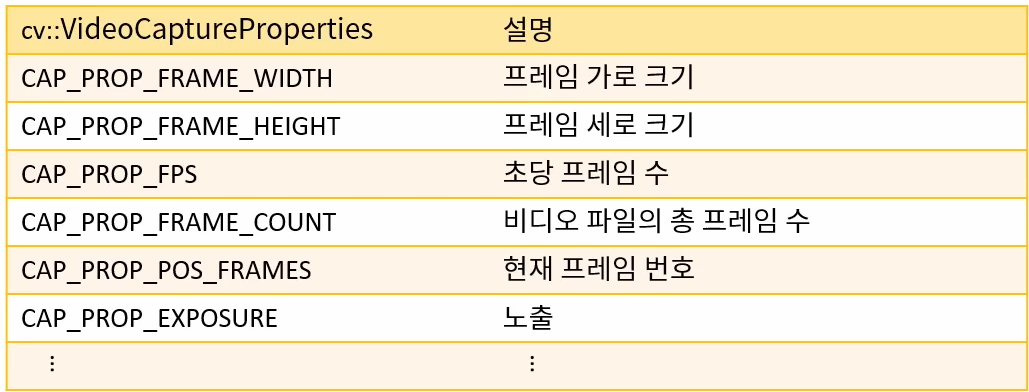
VideoWriter class
Write image data to video class
#include <iostream>
#include "opencv2/opencv.hpp"
using namespace std;
using namespace cv;
int main(){
VideoCapture cap(0);
int fourcc = VideoWriter::fourcc('X', 'V', 'I', 'D');
double fps = 15;
Size sz = Size((int)cap.get(CAP_PROP_FRAME_WIDTH), (int)cap.get(CAP_FRAME_HEIGHT));
VideoWriter outputVideo("output.avi", fourcc, fps, sz);
int delay = cvRound(1000 / fps);
Mat frame;
while(true){
cap >> frame;
outputViodeo << frame;
imshow("frame", frame);
if(waitKey(delay) == 27)
break;
}
}VideoWriter class member functions
VideoWriter::VideoWriter(const String& filename, int fourcc, double fps, Size frameSize, bool isColor = true); bool Videowriter::open(const String& filename, int fourcc, double fps, Size frameSize, bool isColor = true);
parameters
- filename : path to the file name for write video
- fourcc : video codec
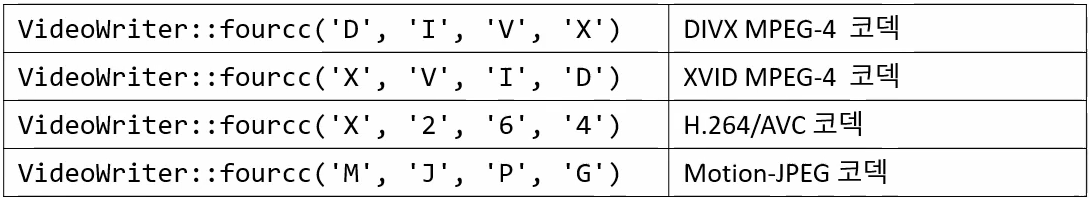
- fps : frame per seconds
- frameSize : video frame size
- isColor : if false, write to the grey scale video
2. OpenCV drawing class
void line(InputOutputArray img, Point pt1, Point pt2, const Scalar& color, int thickness = 1, int lineType = LINE_8, int shift = 0);
paramters
- img : input or output image(Mat type object)
- pt1 : point to start draw line
- pt2 : point to end draw line
- color : line color
- thickness : thickness of line
- lineType : line type
LINE_4, LINE8, LINE_AA(Anti Aliasing, prefered options)
void rectangle(InputOutputArray img, Rect rec, const Scalar& color, int thickness = 1, int lineType = LINE_8, int shift = 0);
paramters
- img : input or output image(Mat type object)
- color : rectangle line color
- thickness : thickness of rectangle line
- lineType : rectangle line type
LINE_4, LINE8, LINE_AA(Anti Aliasing, prefered options)
void circue(InputOutputArray img, Point center, int radius, const scalar& color, int thickness = 1, int lineType = LINE_8, int shift = 0);
paramters
- img : input or output image(Mat type object)
- center : point of center
- radius : radius of circle
- color : rectangle line color
- thickness : thickness of rectangle line
- lineType : rectangle line type
LINE_4, LINE8, LINE_AA(Anti Aliasing, prefered options)
void putText(InputOutputArray img, const String& text, Point org, int fontFace, double fontScale, Scalar color, int thickness = 1, int lineType = LINE_8, bool bottonLeftOrigin = false);
- img : input or output image(Mat type object)
- text : text to present to the image
- org : point to text writing
- fontFace : type of font
- fontScale : size of font
- color : rectangle line color
- thickness : thickness of rectangle line
- lineType : rectangle line type
LINE_4, LINE8, LINE_AA(Anti Aliasing, prefered options)
