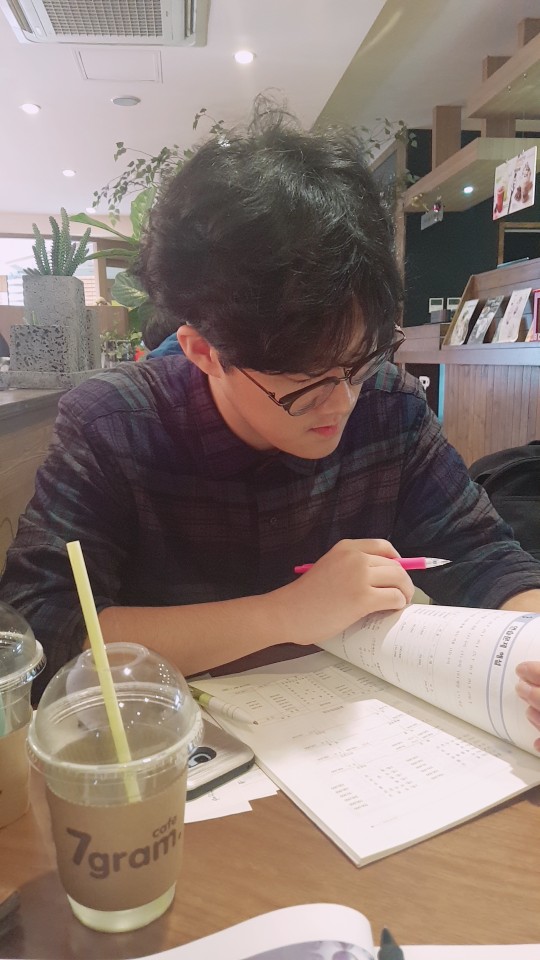쇼핑하기 페이지 구현 🟠
- iamge
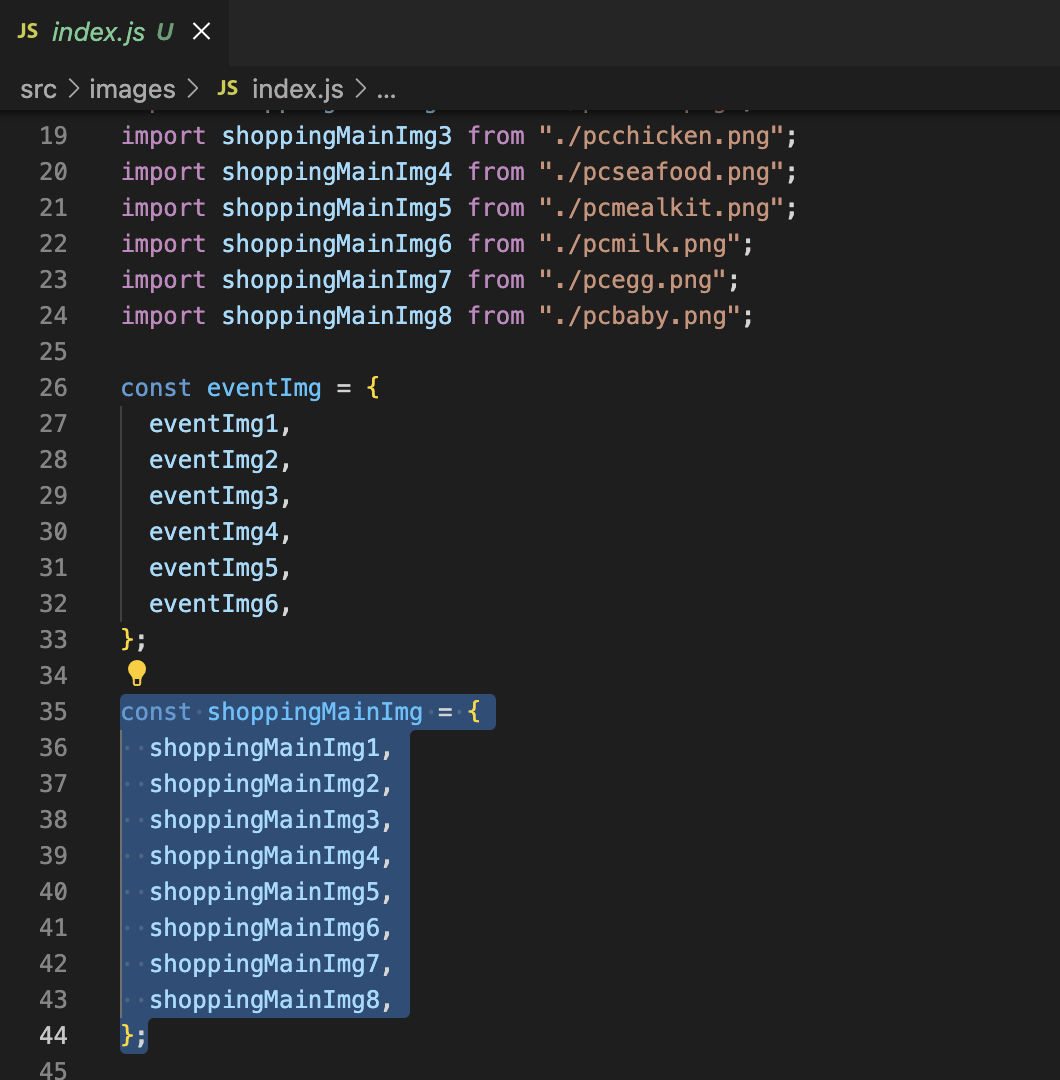
정육각 홈페이지에서 이미지를 추출해 옴!, 객체 형태로 각 이미지를 구성한 다음, shoppingMainImg라는 이름으로 export
- data
import { shoppingMainImg } from "../images";
export const shoppingCategoryList = [
{
id: "1",
title: "돼지",
mainImage: shoppingMainImg.shoppingMainImg1,
},
{
id: "2",
title: "소",
mainImage: shoppingMainImg.shoppingMainImg2,
},
{
id: "3",
title: "닭",
mainImage: shoppingMainImg.shoppingMainImg3,
},
{
id: "4",
title: "수산",
mainImage: shoppingMainImg.shoppingMainImg4,
},
{
id: "5",
title: "밀키트",
mainImage: shoppingMainImg.shoppingMainImg5,
},
{
id: "6",
title: "우유",
mainImage: shoppingMainImg.shoppingMainImg6,
},
{
id: "7",
title: "달걀",
mainImage: shoppingMainImg.shoppingMainImg7,
},
{
id: "8",
title: "이유식",
mainImage: shoppingMainImg.shoppingMainImg8,
},
];
카테고리 리스트에서는 id, title, image를 객체로 담아 배열화 함!
- shopping page
import React, { useState } from "react";
import styled from "@emotion/styled";
import ComponentWrapper from "../components/common/ComponentWrapper";
import { shoppingCategoryList } from "../data/ShoppingCategoryList";
const ShoppingMainImgWrapper = styled.div`
width: 100%;
display: flex;
justify-content: center;
align-items: center;
`;
const ShoppingMainImg = styled.img`
max-width: 100%;
max-height: 100%;
object-fit: cover;
`;
const ShoppingCategoryButton = styled.button`
background-color: ${(props) => (props.isSelected ? "black" : "#f2f2f2")};
border: none;
color: ${(props) => (props.isSelected ? "white" : "black")};
font-weight: bolder;
width: 100%;
height: 60px;
&:hover {
background-color: black;
color: white;
}
`;
const ShoppingPage = () => {
const [selectedCategory, setSelectedCategory] = useState(null);
const handleShoppingPageViewClick = (category) => {
setSelectedCategory(category);
};
return (
<div>
<ShoppingMainImgWrapper>
{shoppingCategoryList?.map((elem) => (
<ShoppingMainImg
key={elem.id}
src={elem.mainImage}
alt={elem.title}
style={{
display: selectedCategory === elem.id ? "flex" : "none",
}}
/>
))}
</ShoppingMainImgWrapper>
<ComponentWrapper>
<div
style={{
display: "flex",
justifyContent: "space-around",
width: "100%",
marginTop: "100px",
columnGap: "10px",
}}
>
{shoppingCategoryList?.map((elem) => (
<div style={{ width: "100%" }}>
<ShoppingCategoryButton
key={elem.id}
isSelected={selectedCategory === elem.id}
onClick={() => handleShoppingPageViewClick(elem.id)}
>
{elem.title}
</ShoppingCategoryButton>
</div>
))}
</div>
</ComponentWrapper>
</div>
);
};
export default ShoppingPage;
구현하는데 집중해서 코드가 많이 조잡하다!
- 현재 모습
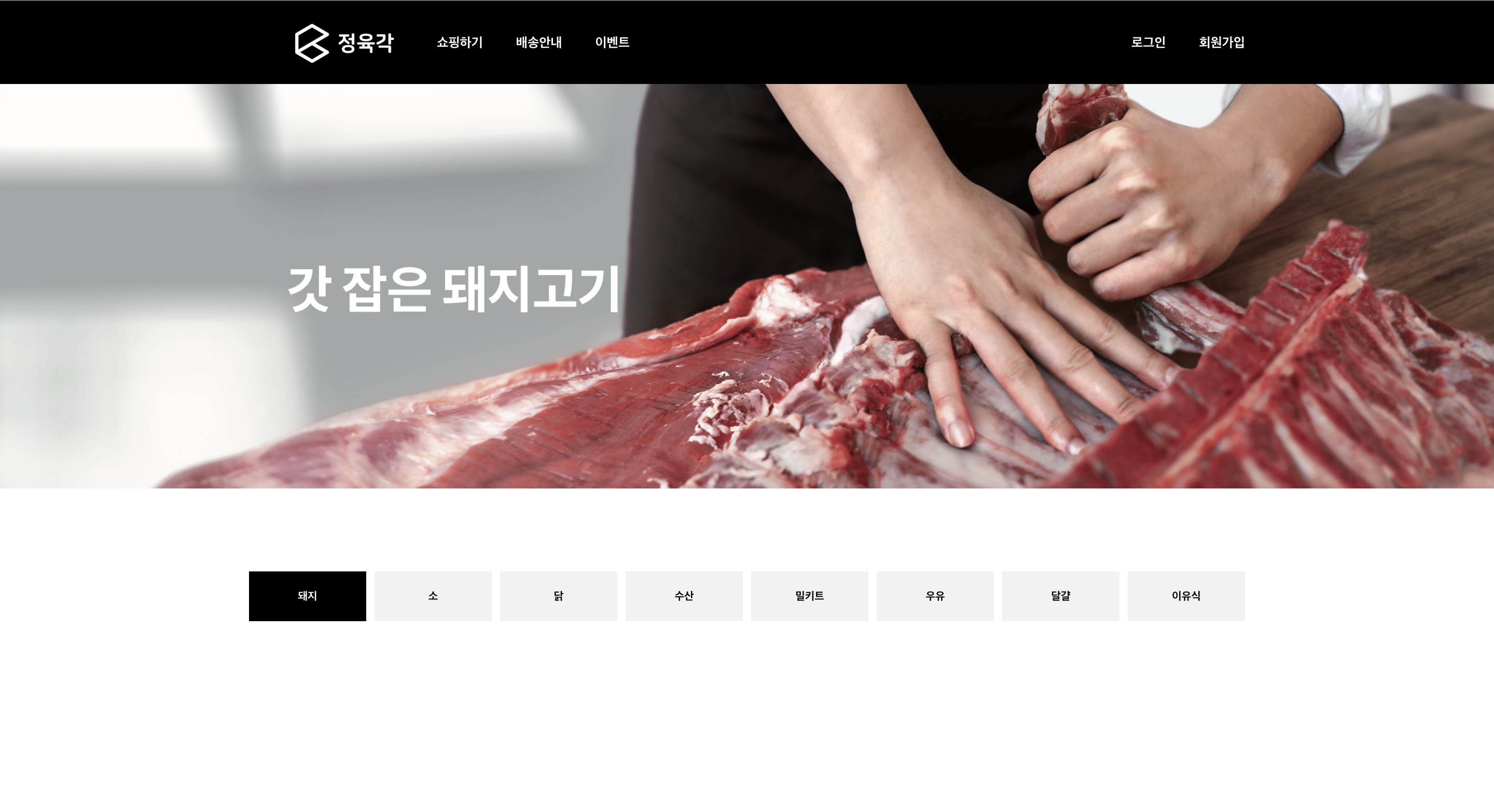
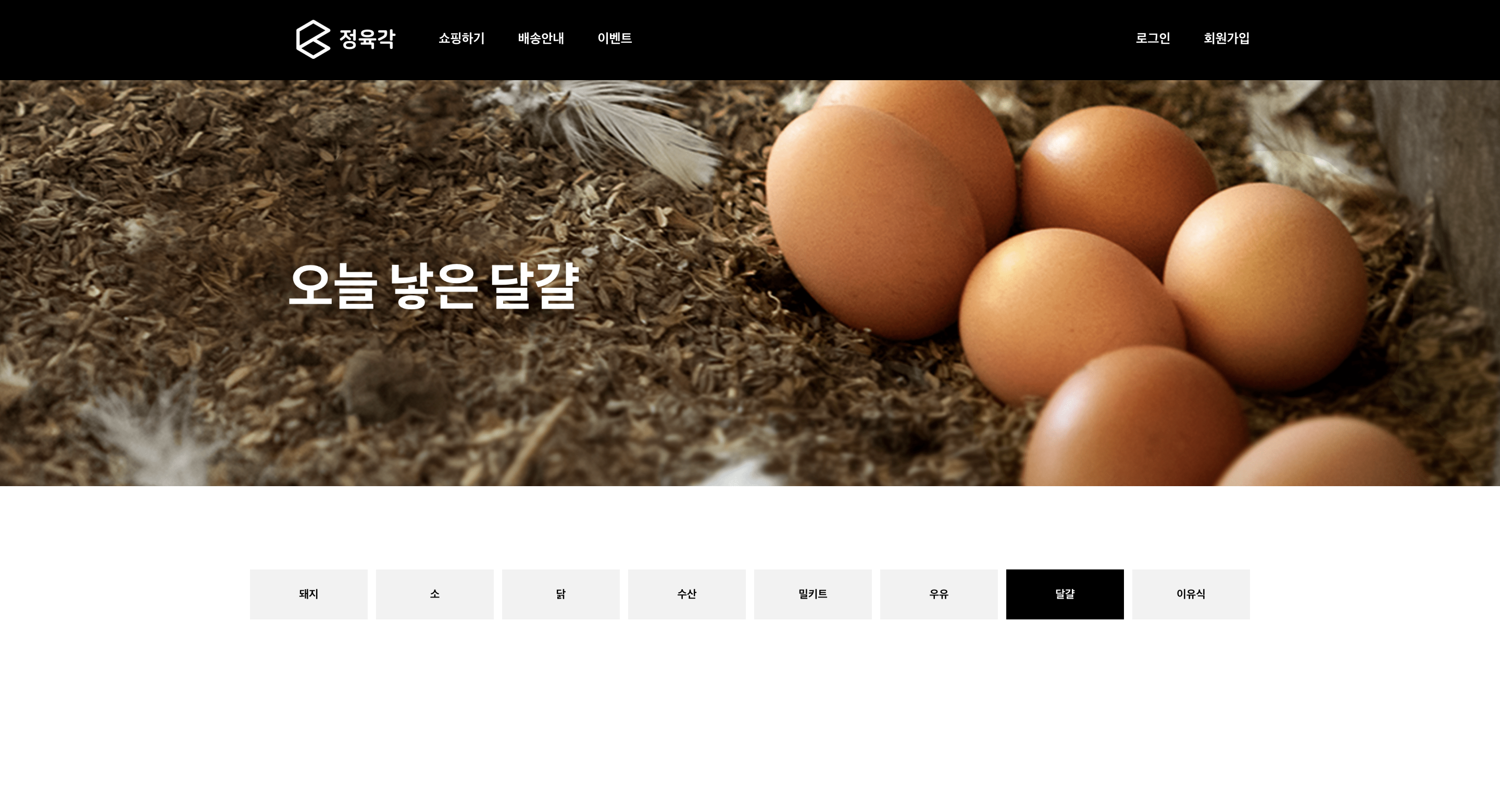
회고 🔵
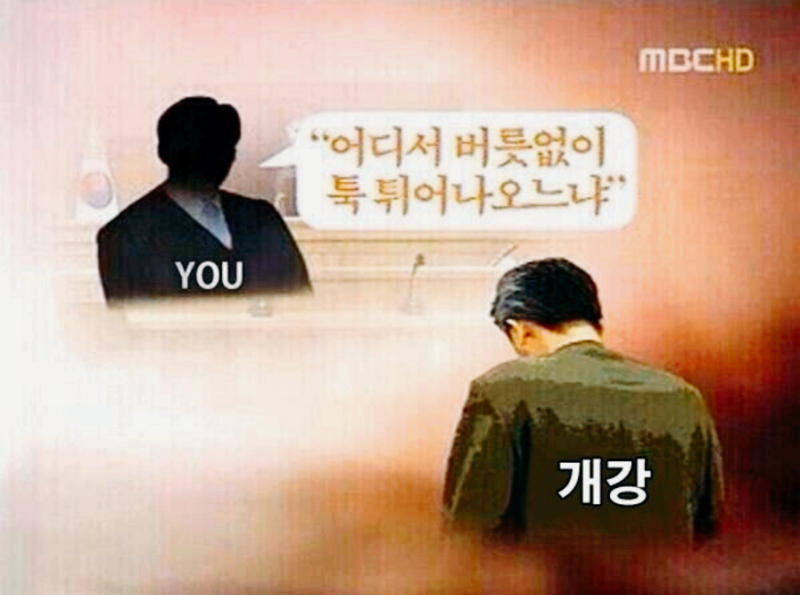
만학도의 개강은 너무도 두렵다...! 근데 어쩔건데? 원민관 너가 뭘 할 수 있는데? 8월도 고생 많았다!