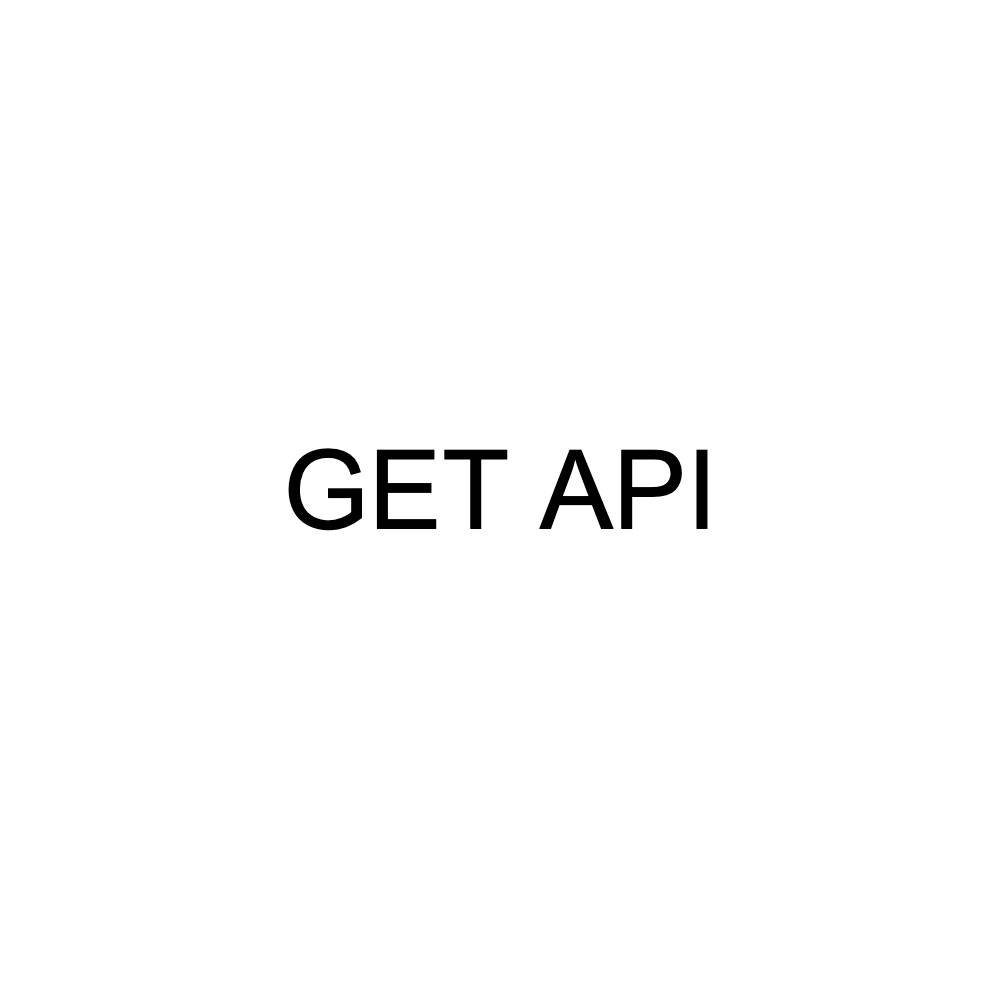
01. GET 메소드 개념
-
GET 메소드
-
의미 : 리소스 취득
-
CRUD : R
-
멱등성 : O
-
안정성 : O
-
Path Variable : O
-
Query Parameter : O
-
Data Body : X
-
02. GET 메소드 작성
패키지 생성과 클래스 생성
-
controller 패키지 생성
-
controller 패키지 내에 ApiController 클래스 작성
@RestController
@RequestMapping("/api")
public class ApiController { }메소드 작성
- 명확하게 주소 명시
-
@GetMapping(path="/주소")
@GetMapping(path = "/api") public String hello() { return "hello"; }
- 예전에 사용하던 방식
-
@RequestMapping("/주소")
-
이 같은 방식을 사용하면 GET/POST/PUT/DELETE 모든 메소드가 맵핑 됨
@RequestMapping("/hello")
public String hi() { return "hi"; }- GET만 동작하도록 메소드를 지정해야 함
@RequestMapping(path = "/hi", method = RequestMethod.GET)
public String hi() { return "hi"; }- 변화하는 구간 작성
-
Path Variable로 받으면 됨
-
@GetMapping("/주소/{변수이름}")
-
매개변수에 @PathVariable 작성
-
변수이름과 변수명은 동일해야 함
@GetMapping("/path-variable/{name}")
public String pathVariable(@PathVariable(name = "name") String pathName, String name) {
System.out.println("PathVariable : " + pathName);
return pathName;
}- Query Parameter를 받는 첫 번째 방법
-
매개변수로 Map 받기
-
@GetMapping(path = "/주소")
-
매개변수에 @RequestParam 작성
-
key와 value 형태이므로 매개변수 Map
@GetMapping(path = "/query-param")
public String queryParam(@RequestParam Map<String, String> queryParam) {
StringBuilder sb = new StringBuilder();
queryParam.entrySet().forEach( entry -> {
System.out.println(entry.getKey());
System.out.println(entry.getValue());
System.out.println("\n");
sb.append(entry.getKey() + " = " + entry.getValue() + "\n");
});
return sb.toString();
}- Query Parameter를 받는 두 번째 방법
-
각 매개변수에 @RequestParam 지정
-
@GetMapping("/주소")
-
매개변수에 @RequestParam 작성
-
매개변수가 많아지면 Annotation을 일일이 붙이는 데에 부담
@GetMapping("/query-param02")
public String queryParam02(
@RequestParam String name,
@RequestParam String email,
@RequestParam int age
) {
System.out.println(name);
System.out.println(email);
System.out.println(age);
return name + " " + email + " " + age;
}- Query Parameter를 받는 세 번째 방법
-
dto 패키지 및 클래스 작성 및 사용
-
dto 내 작성한 클래스를 매개변수로 받기
-
@GetMapping("/주소")
-
매개변수에 dto클래스 변수명
-
현업에서 가장 많이 사용하는 방식
@GetMapping("/query-param03")
public String queryParam03(UserRequest userRequest) {
System.out.println(userRequest.getName());
System.out.println(userRequest.getEmail());
System.out.println(userRequest.getAge());
return userRequest.toString();
}03. 정리
| @RestController | Rest API 설정 |
| @RequestMapping | 리소스를 설정(method로 구분 가능) |
| @GetMapping | Get Resource 설정 |
| @ReqeustParam | URL Query Param Parsing |
| @PathVariable | URL Path Variable Parsing |
| Object | Query Param Object로 Parsing |
참고
-
멱등성이란 여러 번 요청을 해도 같은 응답이 오는 것
-
DTO(= Data Transfer Object)란 데이터를 오브젝트로 변환하는 객체, 로직을 가지지 않는 데이터 객체
-
URL에서, "?" 이후가 Query Parameter
-
"&" 기준으로 잘라보면 "key=value" 형태
