1. position 속성 - relative, absolute, fixed
포지션 속성의 의미
: 포지션 속성이란, 결국 우리가 보는 화면 상의 레이아웃의 위치를 어떻게 배치할 것 인지에 관하여 결정해 주는 것이다. 이 포지션 속성을 정해 주지 않으면, 디폴트 값으로
static이라는 속성이 부여된다. 그래서 우리는 이런 스태틱 속성 외에 다른 속성을 부여해서 위치를 조정시켜야 될 필요성이 있다.
다음은 static 외에 다른 속성들에 대한 내용이다.
1)static: 포지션 속성을 부여하지 않았을대의 디폴트 값.
2)relative: 현재 위치에서 상대적인 offset 속성을 줄 수 있다.
3)absolute: 부모 중 static이 아닌 요소의 위치를 기준으로 상대적인 offset 속성을 줄 수 있다. 하지만, 현재 위치가 변하지는 않는다.
- relative와 absolute의 공통점: offset 속성을 부여할 수 있다. 다만, 둘의 차이점: absolute가 이름 때문에 절대적으로 볼 수 있지만, 실상은 다르다. absolute는 offset 속성의 기준이 되는 위치가 조건에 따라서 달라질 수 있다.
4)fixed: 브라우저에 대해서 위치를 잡는다. 스크롤에 영향을 받지 않고 고정된 위치를 가진다. 주로 nav bar 혹은 side var와 같은 메뉴 형태의 경우 fixed 값을 가진다. 이 fixed를 활용하면 웹 상에서 스크롤링을 하더라도 메뉴가 사라지지 않는 장점을 가지고 있다.
Offset 속성
기준이 되는 곳으로부터 얼마나 떨어졌는 지 거리를 정한다.
cf) top, right, bottom, left —px;
Ex) top: 10px; 위에서부터 시작해서 아래로 10px만큼 떨어진 곳을 의미한다.
1. Relative
기본 셋팅 코드:
<html>
<head>
<title></title>
<style>
div {
width: 100px;
height: 100px;
}
div#a {
background: #52D4FF;
}
div#b {
background: #FF63EA;
}
div#c {
background: #C5FF63;
}
</style>
</head>
<body>
<div id="a">
a 영역
</div>
<div id="b">
b영역
</div>
<div id="c">
c영역
</div>
</body>
</html>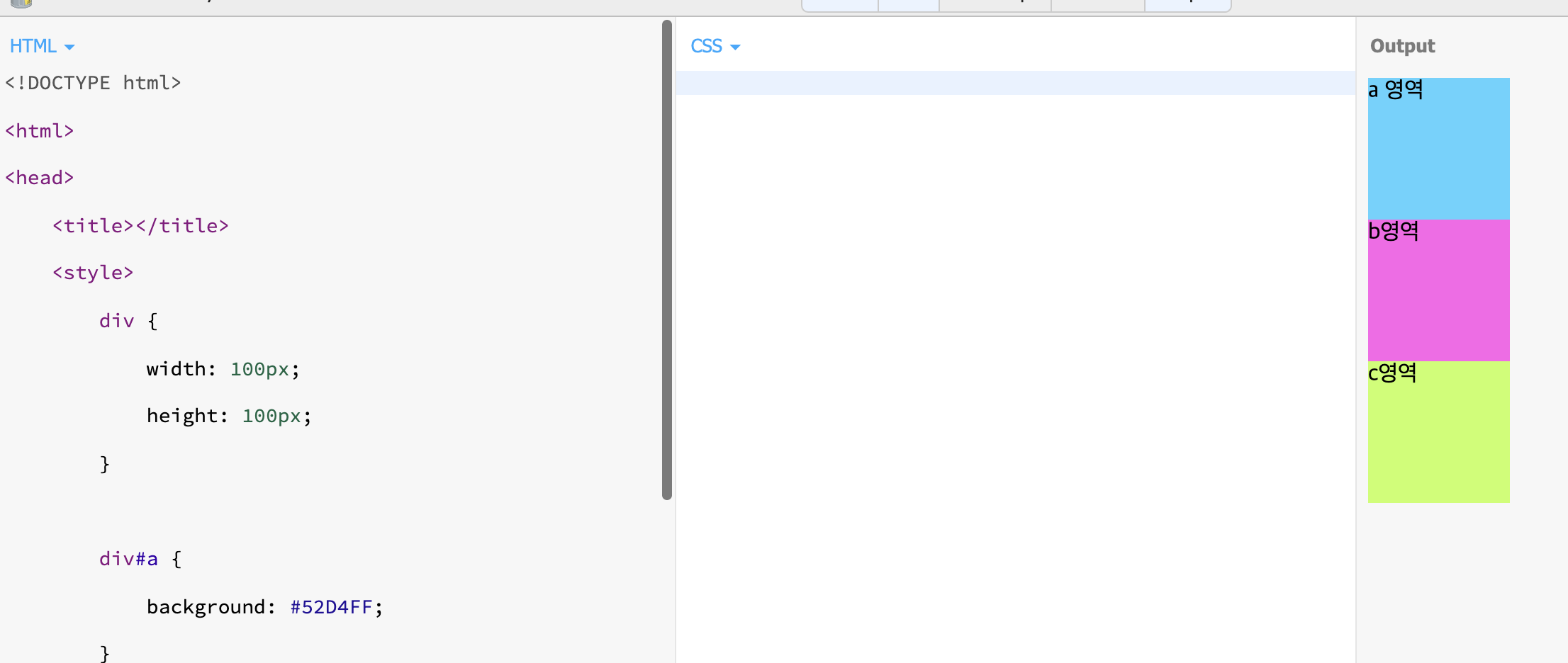
-> css 적용 전.
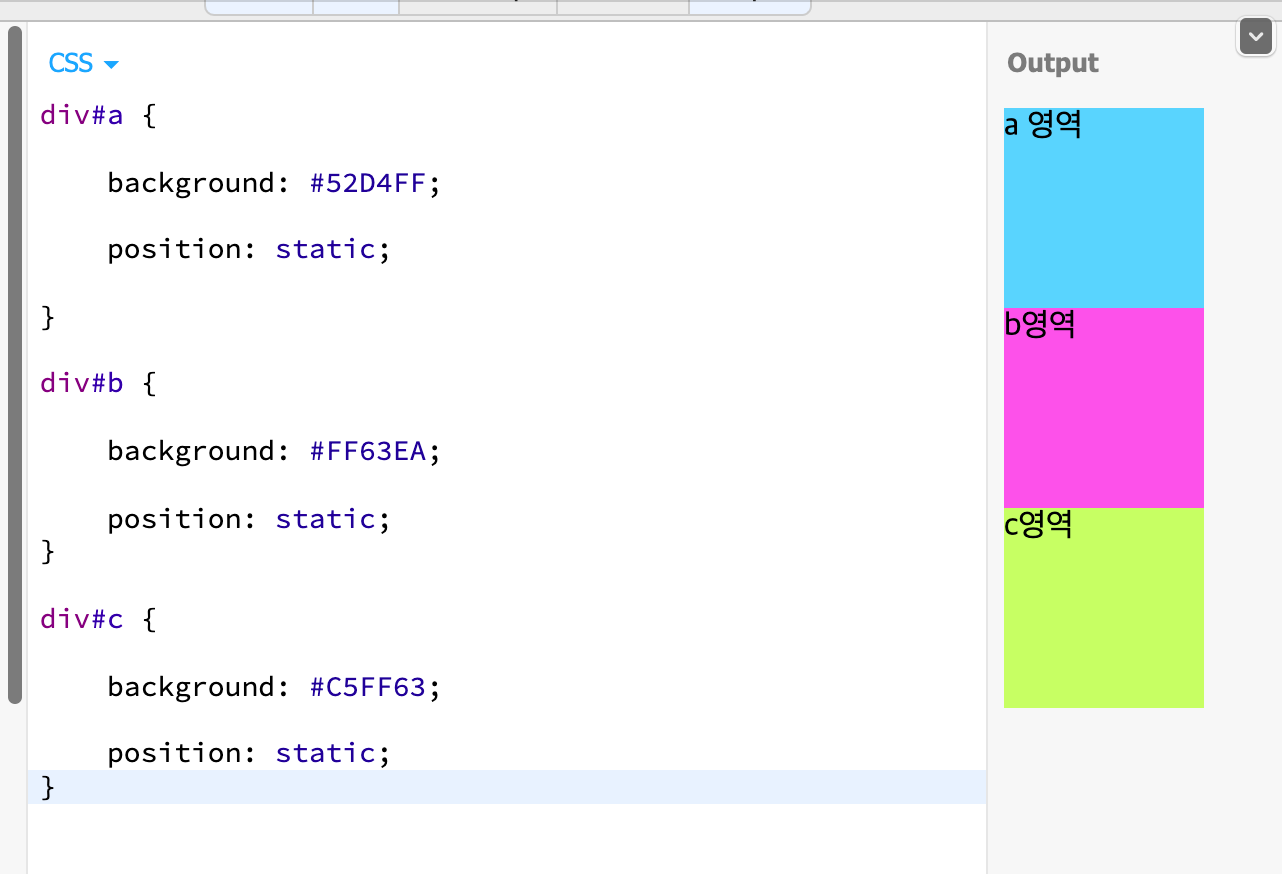
-> static은 고정적으로 위치 변화가 전혀 없다.
2. Relative code
div#a {
background: #52D4FF;
position: static;
}
div#b {
background: #FF63EA;
position: relative; top: 0px; left: 100px;
}
div#c {
background: #C5FF63;
position: relative;
top: 0px;
left: 200px;
}
position: relative 속성은 static의 원래 위치부터 계산한다.
위(top), 아래(bottom), 왼쪽(left), 오른쪽(right) 의 위치를 같이 설정할 수도 있다.
아래 그림과 같이 b영역은 원래 위치에서 위 0px, 왼쪽 100px 로 위치시켰고,
c 영역은 원래 위치에서 위 0px, 왼쪽 200px 로 위치 시켰다.

3. position: absolute
div#a {
background: #52D4FF;
position: static;
}
div#b {
background: #FF63EA;
position: absolute; top: 0px; left: 100px;
}
div#c {
background: #C5FF63;
position: absolute;
top: 0px;
left: 200px;
}
position: absolute 속성은 static이나 relative 와 다르게 바깥 쪽에 공간이 생기지 않는다.
여기서 absolute는 상위 요소인 static 위치를 기준으로 위치가 결정 된다.
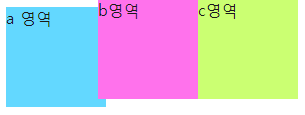
<!DOCTYPE html>
<html>
<head>
<title></title>
<style>
div {
width: 100px;
height: 100px;
}
div#a {
width: 300px;
height: 300px;
background: #52D4FF;
position: relative;
top: 100px;
left: 100px;
}
div#b {
background: #FF63EA;
position: absolute;
top: 0px;
left: 100px;
}
div#c {
background: #C5FF63;
position: absolute;
top: 0px;
left: 200px;
}
</style>
</head>
<body>
<div id="a">
a 영역
<div id="b">
b영역
</div>
<div id="c">
c영역
</div>
</div>
</body>
</html>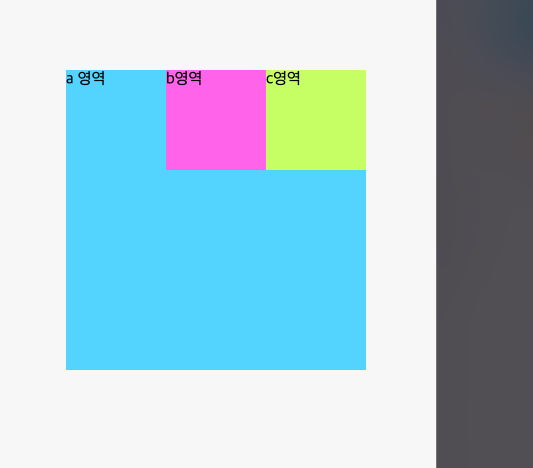
위와 같은 경우는 relative (a영역) 안에 설정된 absolute (b영역, c영역) 은 a영역부터 시작해서 위치가 결정됨을 알 수 있다.
4. Fixed
<!DOCTYPE html>
<html>
<head>
<title></title>
<style>
div {
width: 100px;
height: 100px;
}
div#a {
width: 300px;
height: 300px;
background: #52D4FF;
position: relative;
top: 100px;
left: 100px;
}
div#b {
background: #FF63EA;
position: absolute;
top: 0px;
left: 100px;
}
div#c {
background: #C5FF63;
position: fixed;
top: 0px;
left: 200px;
}
</style>
</head>
<body>
<div id="a">
a 영역
<div id="b">
b영역
</div>
<div id="c">
c영역
</div>
</div>
</body>
</html>
position: fixed 속성은 브라우저 화면의 상대 위치이다.
따라서 화면이 바뀌어도 고정된 위치를 설정 할 수 있고, 상위 요소에 영향을 받지 않는다.
