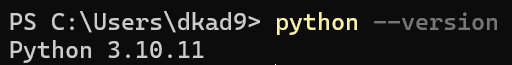Model Context Protocol(MCP) 사용 가이드
Introduction - Model Context Protocol
사이트 접속 > Quick Starts > For Server Developers
System requirements
- Python 3.10 or higher installed.
- You must use the Python MCP SDK 1.2.0 or higher.
1. Python 3.10.11 설치
- 파이썬 버전 3.10 이상이면 상관없음
1.2 파이썬 경로 설정
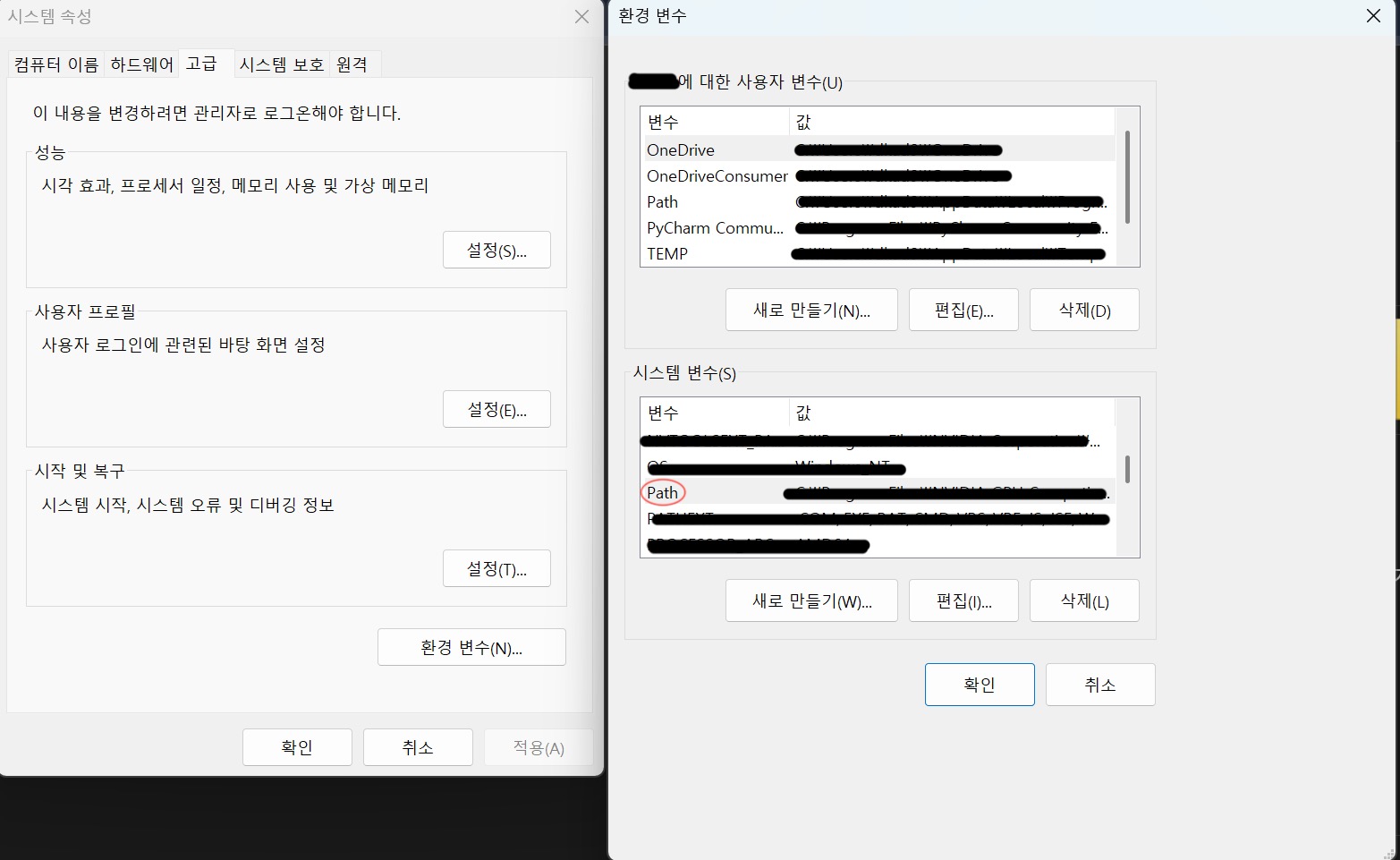
- 검색 > 시스템 환경변수 편집 > 고급 > 환경변수 > 시스템 변수 > path 더블 클릭 > 새로 만들기 > 아래 경로 2개 입력
C:\Users\<본인유저네임>\AppData\Local\Programs\Python\Python310\ C:\Users\<본인유저네임>\AppData\Local\Programs\Python\Python310\Scripts\(아나콘다를 사용할 경우 아나콘다 경로보다 위로 이동 시켜야함)
1.3 파이썬 버전 확인
- 검색 > cmd
python --version
2. Claude 데스크탑 다운로드
- Claude 데스크탑 실행화면
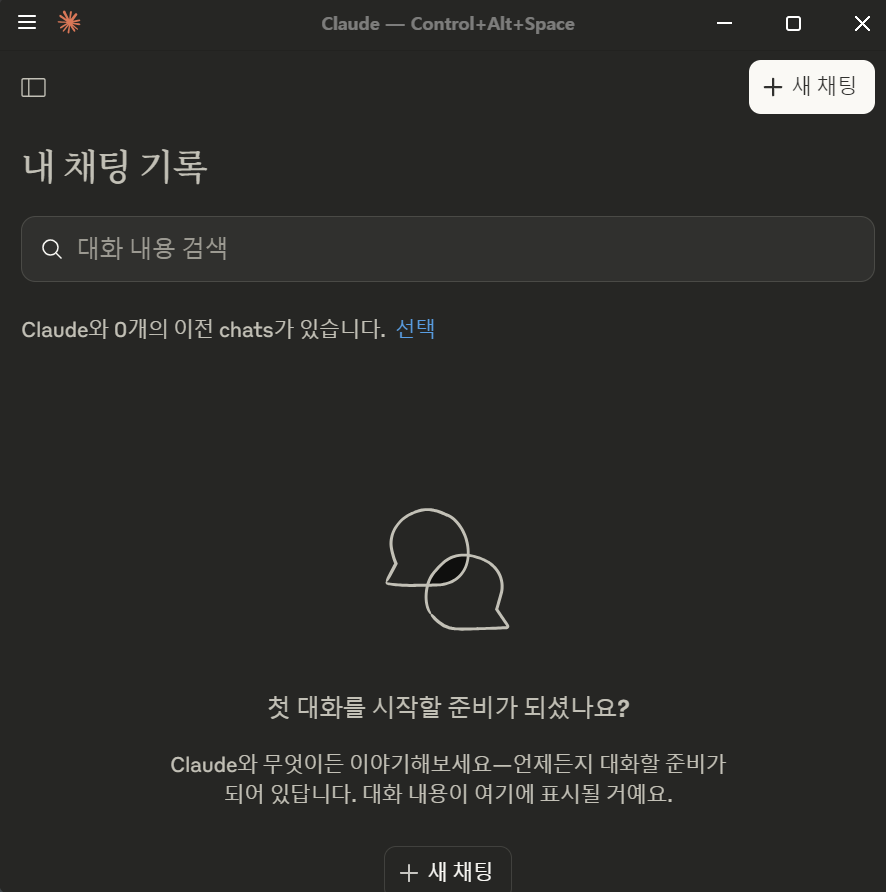
(3~5단계는 CMD창에서 진행)
3. UV 설치
powershell -ExecutionPolicy ByPass -c "irm https://astral.sh/uv/install.ps1 | iex"4. MCP Python SDK 설치
uv init mcp-server-demo
cd mcp-server-demouv add "mcp[cli]”pip install "mcp[cli]”5. weather 파일 만들기
# Create a new directory for our project
uv init weather
cd weather
# Create virtual environment and activate it
uv venv
.venv\Scripts\activate
# Install dependencies
uv add mcp[cli] httpx
# Create our server file
new-item weather.py- new-item weather.py 오류
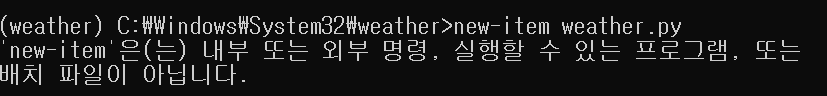
- Cursor - The AI Code Editor 설치 후 커서의 터미널에서 재실행
6. weather.py Code 입력
from typing import Any
import httpx
from mcp.server.fastmcp import FastMCP
# Initialize FastMCP server
mcp = FastMCP("weather")
# Constants
NWS_API_BASE = "https://api.weather.gov"
USER_AGENT = "weather-app/1.0"
async def make_nws_request(url: str) -> dict[str, Any] | None:
"""Make a request to the NWS API with proper error handling."""
headers = {
"User-Agent": USER_AGENT,
"Accept": "application/geo+json"
}
async with httpx.AsyncClient() as client:
try:
response = await client.get(url, headers=headers, timeout=30.0)
response.raise_for_status()
return response.json()
except Exception:
return None
def format_alert(feature: dict) -> str:
"""Format an alert feature into a readable string."""
props = feature["properties"]
return f"""
Event: {props.get('event', 'Unknown')}
Area: {props.get('areaDesc', 'Unknown')}
Severity: {props.get('severity', 'Unknown')}
Description: {props.get('description', 'No description available')}
Instructions: {props.get('instruction', 'No specific instructions provided')}
"""
@mcp.tool()
async def get_alerts(state: str) -> str:
"""Get weather alerts for a US state.
Args:
state: Two-letter US state code (e.g. CA, NY)
"""
url = f"{NWS_API_BASE}/alerts/active/area/{state}"
data = await make_nws_request(url)
if not data or "features" not in data:
return "Unable to fetch alerts or no alerts found."
if not data["features"]:
return "No active alerts for this state."
alerts = [format_alert(feature) for feature in data["features"]]
return "\n---\n".join(alerts)
@mcp.tool()
async def get_forecast(latitude: float, longitude: float) -> str:
"""Get weather forecast for a location.
Args:
latitude: Latitude of the location
longitude: Longitude of the location
"""
# First get the forecast grid endpoint
points_url = f"{NWS_API_BASE}/points/{latitude},{longitude}"
points_data = await make_nws_request(points_url)
if not points_data:
return "Unable to fetch forecast data for this location."
# Get the forecast URL from the points response
forecast_url = points_data["properties"]["forecast"]
forecast_data = await make_nws_request(forecast_url)
if not forecast_data:
return "Unable to fetch detailed forecast."
# Format the periods into a readable forecast
periods = forecast_data["properties"]["periods"]
forecasts = []
for period in periods[:5]: # Only show next 5 periods
forecast = f"""
{period['name']}:
Temperature: {period['temperature']}°{period['temperatureUnit']}
Wind: {period['windSpeed']} {period['windDirection']}
Forecast: {period['detailedForecast']}
"""
forecasts.append(forecast)
return "\n---\n".join(forecasts)
if __name__ == "__main__":
# Initialize and run the server
mcp.run(transport='stdio')- 실행코드 (Terminal)
uv run weather.py- 오류
"from mcp.server.fastmcp import FastMCP ModuleNotFoundError: No module named 'mcp’"- 공식 페이지에서 다운시 최신버전이 다운이 안됨
uv add mcp[cli]==1.6 httpx
- 공식 페이지에서 다운시 최신버전이 다운이 안됨
7. weather.py 환경설정
- json 파일 열기 (Terminal)
code $env:AppData\Claude\claude_desktop_config.json- Code 입력
{
"mcpServers": {
"weather": {
"command": "uv",
"args": [
"--directory",
"C:\\ABSOLUTE\\PATH\\TO\\PARENT\\FOLDER\\weather",
"run",
"weather.py"
]
}
}
}<주의>
"C:\ABSOLUTE\PATH\TO\PARENT\FOLDER\weather" 대신
본인의 weather.py의 경로를 복사하여 넣어야함
+ “\ (역슬래시) 두번”
8. Claude ai 종료
- Claude 데스크탑 접속 > 메뉴 > 파일 > 종료
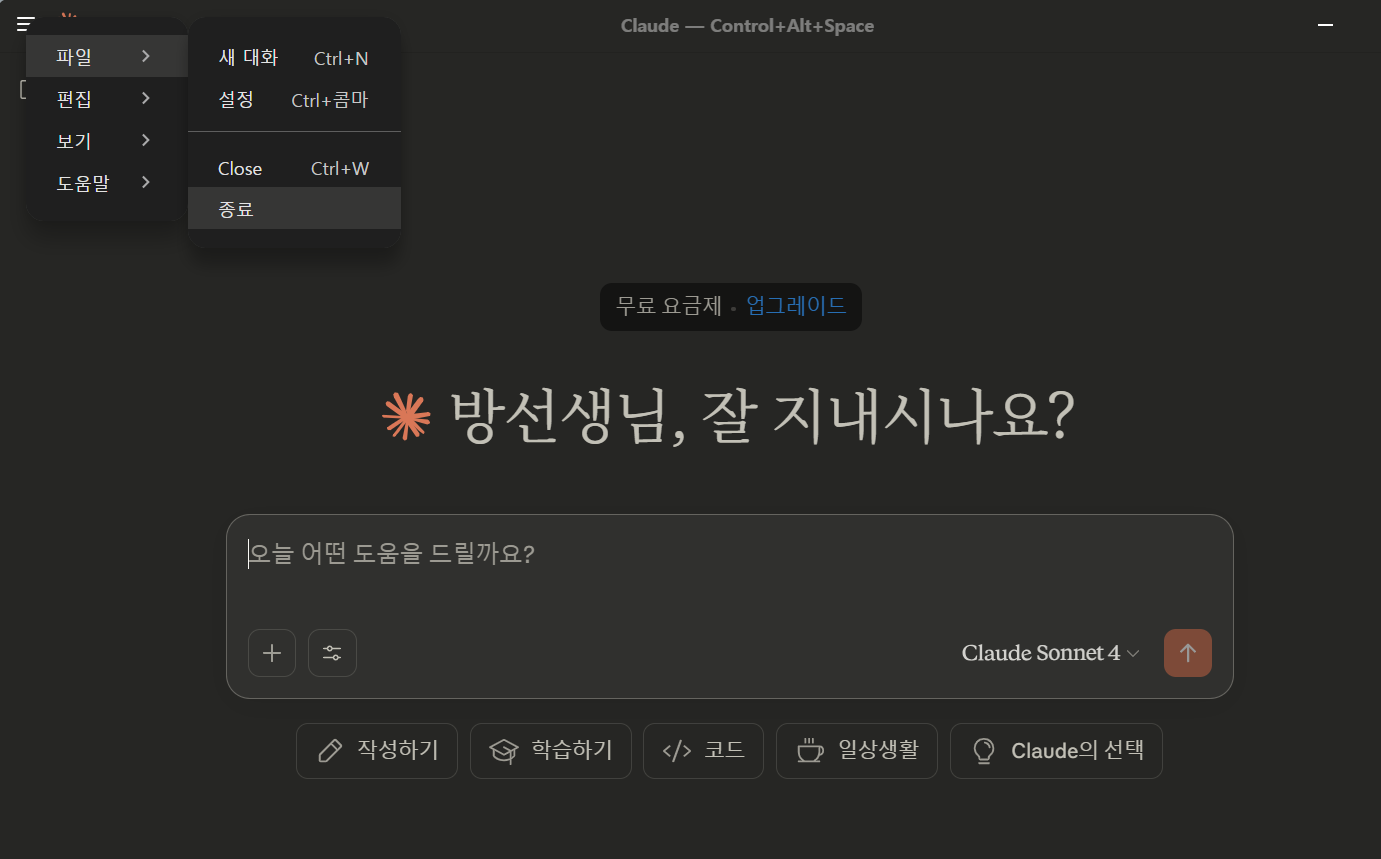
9. weather.py 적용 확인
- 검색 및 도구 > weather
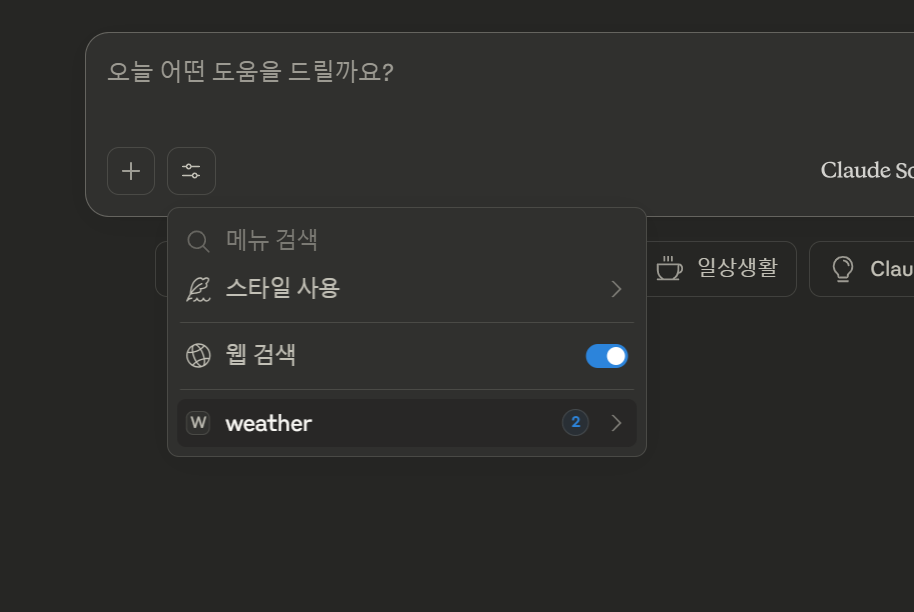
예제 프롬프트
- What’s the weather in Sacramento?
- What are the active weather alerts in Texas?
- 현재 뉴욕에 날씨를 알려줘