1. 패키지 설치
sudo apt update
sudo apt install \
ros-humble-image-pipeline \
ros-humble-camera-calibration \
ros-humble-v4l2-camera \
ros-humble-image-tools \
ros-humble-image-view \
ros-humble-rqt-image-view
sudo apt install ros-humble-usb-cam2. 카메라 번호 확인
v4l2-ctl --list-devices3. 실행
(실행전 체커보드 필요)
- 1번 터미널
# image_size:="[640,480]" - 필요시 수정
ros2 run v4l2_camera v4l2_camera_node --ros-args -r __ns:=/camera -p video_device:=/dev/video2 -p image_size:="[640,480]" -p pixel_format:=YUYV -p camera_frame_id:=camera_optical_frame- 2번 터미널
ros2 topic list | grep camera
ros2 topic info /camera/image_raw
ros2 topic hz /camera/image_raw
ros2 topic echo --once /camera/image_raw.encoding
ros2 topic echo --once /camera/camera_info.header- 3번 터미널
ros2 run rqt_image_view rqt_image_view- 4번 터미널
# size 8x6 - 교차점의 개수
# square 0.024 - 한 칸의 길이
ros2 run camera_calibration cameracalibrator --size 8x6 --square 0.024 --camera_name usb_2_0_camera --no-service-check --pattern chessboard --ros-args --remap image:=/camera/image_raw --remap camera:=/camera4. Calibration 확인
image_width: 640
image_height: 480
camera_name: usb_2_0_camera
camera_matrix:
rows: 3
cols: 3
data: [674.530021, 0.0, 287.183912, 0.0, 674.653627, 242.592687, 0.0, 0.0, 1.0]
distortion_model: plumb_bob
distortion_coefficients:
rows: 1
cols: 5
data: [-0.434607, 0.142210, -0.002016, 0.002811, 0.0]
rectification_matrix:
rows: 3
cols: 3
data: [1.0, 0.0, 0.0, 0.0, 1.0, 0.0, 0.0, 0.0, 1.0]
projection_matrix:
rows: 3
cols: 4
data: [596.468225, 0.0, 279.908803, 0.0, 0.0, 634.342872, 242.347132, 0.0, 0.0, 0.0, 1.0, 0.0]체커보드 이미지
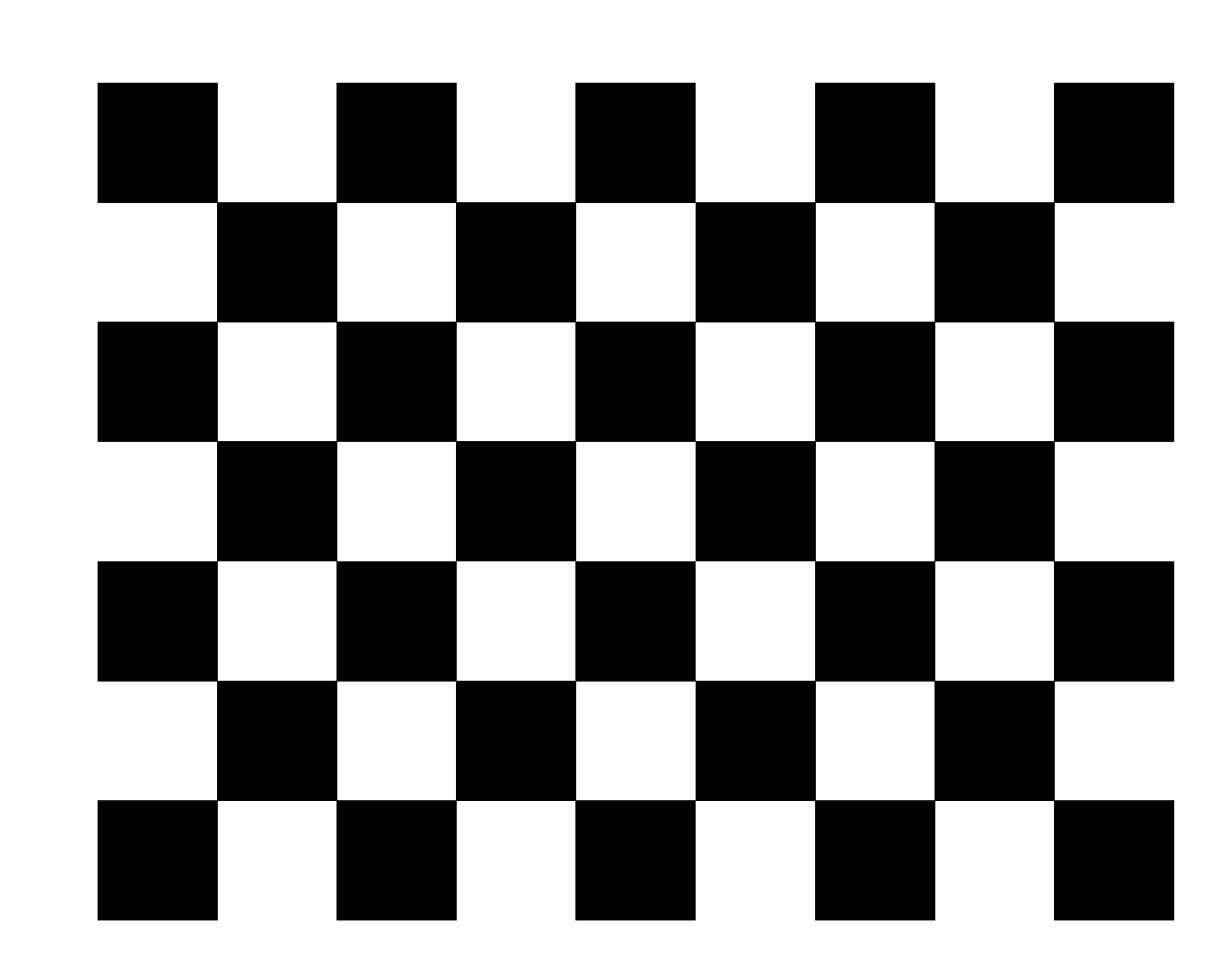
참고자료
