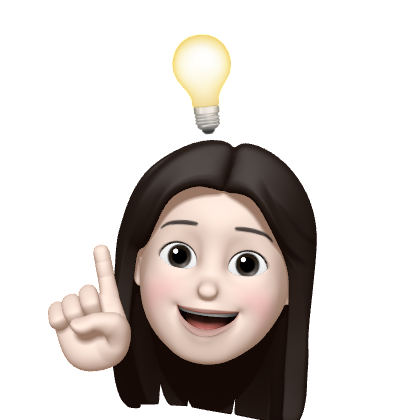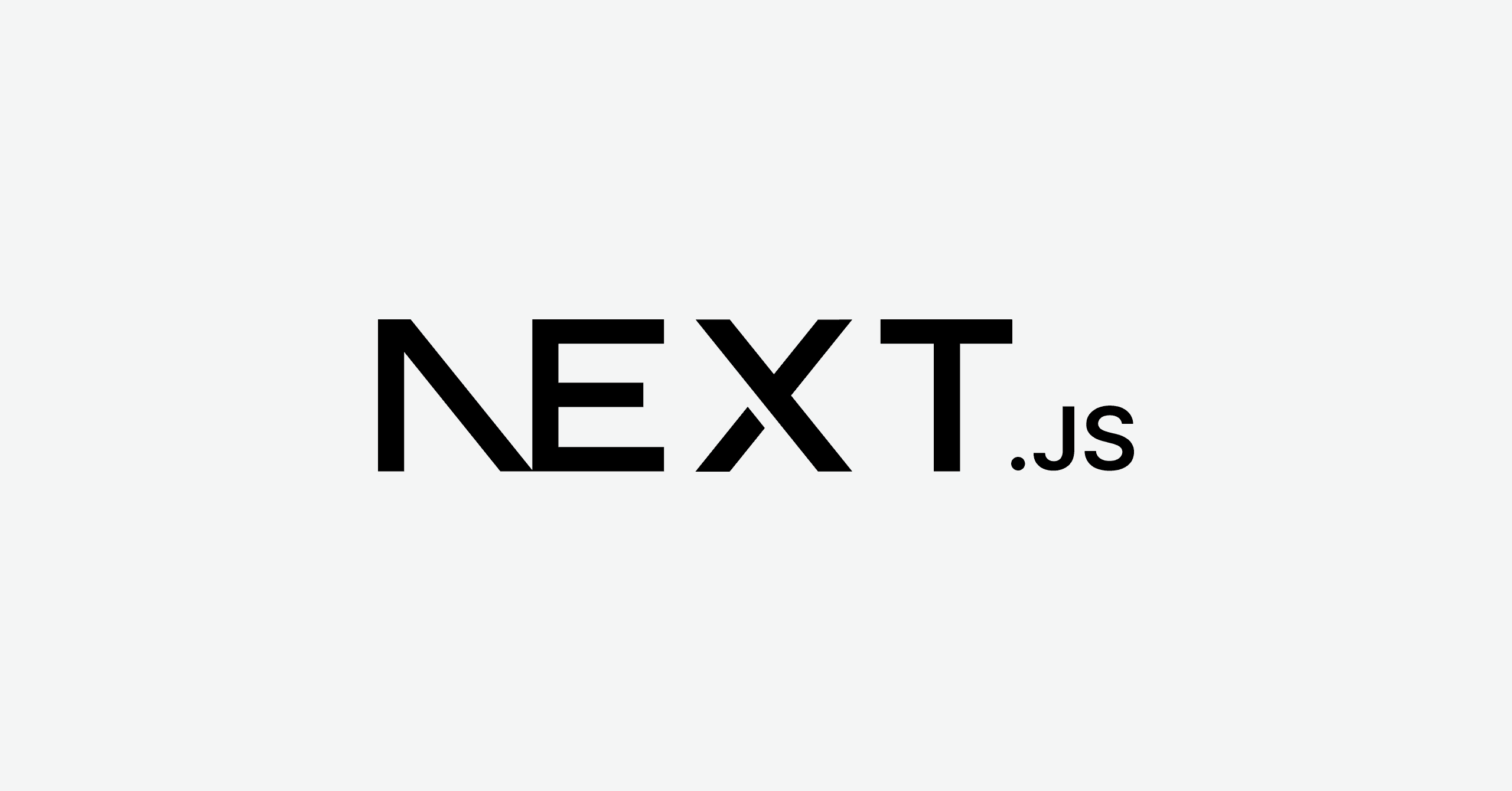
Not Found Errors 처리
- 요청한 페이지가 존재하지 않을 때, 오류를 처리하는 방법에 대해 알아보자.
- Next.js 는 기본적으로 페이지가 존재하지 않는 경우, 다음과 같은 404 페이지가 출력된다.
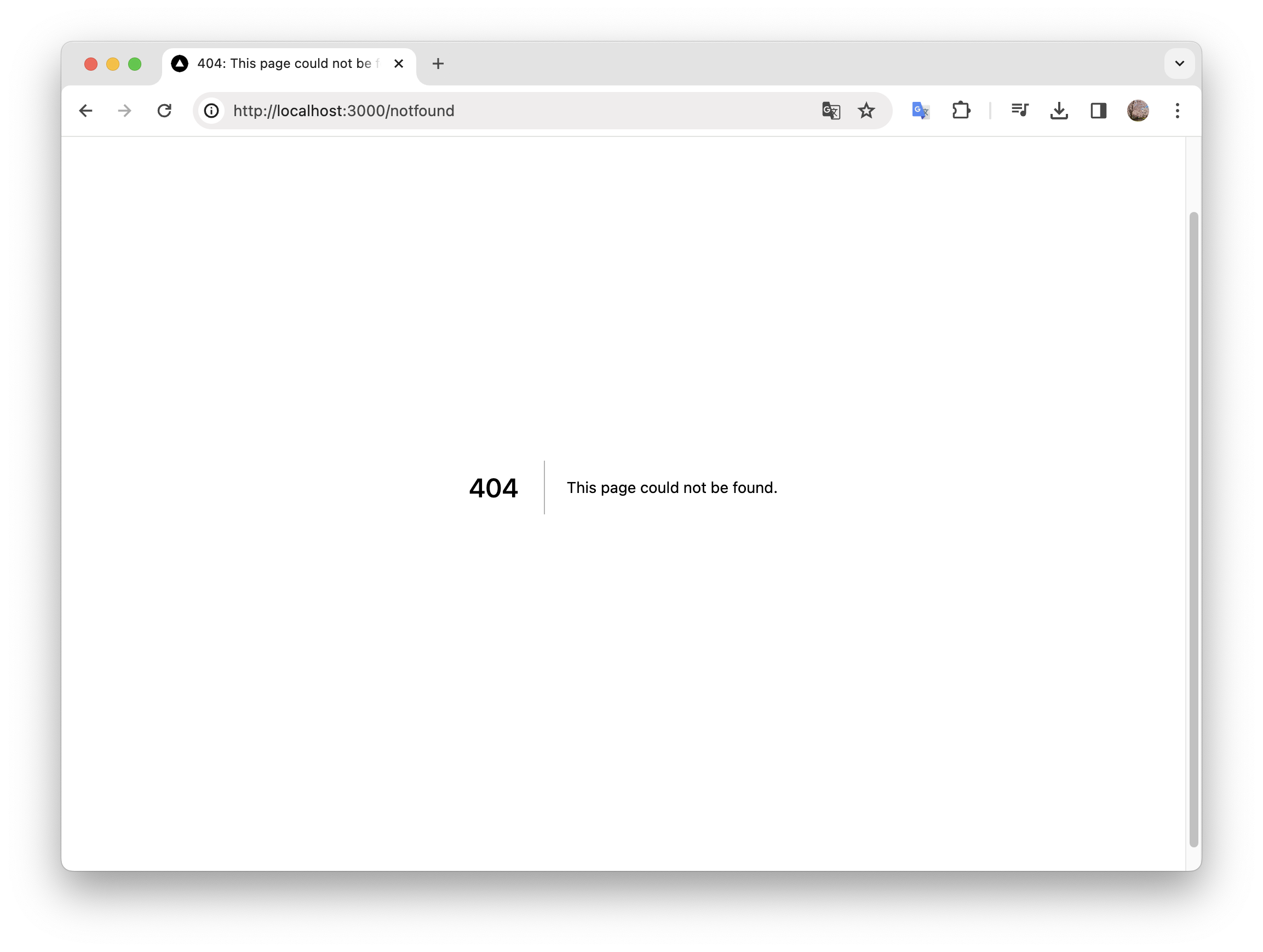
- 하지만 상황에 따라 페이지를 직접 정의할 수 있다.
- Next.js에서 명시한 규칙의 파일명
not-found.tsx를 사용하면 된다.
- Next.js에서 명시한 규칙의 파일명
not-found.tsx
- Global not-found
- 앱 전체 범위에 대한 Not Found 파일
app/not-found.tsx
- Local not-found
- 원하는 라우터에 대한 Not Found 파일
- ex)
app/users/[id]/not-found.tsx
Global not-found
- app 폴더에
not-found.tsx를 추가하고 컴포넌트를 작성해보자.- 존재하지 않는 페이지에 접근했을 때 해당 컴포넌트가 렌더링된다.
app/not-found.tsx
import React from "react";
const NotFound = () => {
return <div>요청하신 페이지는 존재하지 않습니다.</div>;
};
export default NotFound;- 이제 존재하지 않은 페이지에 접근했을 때, 작성한 오류메시지가 출력되는 것을 볼 수 있다.
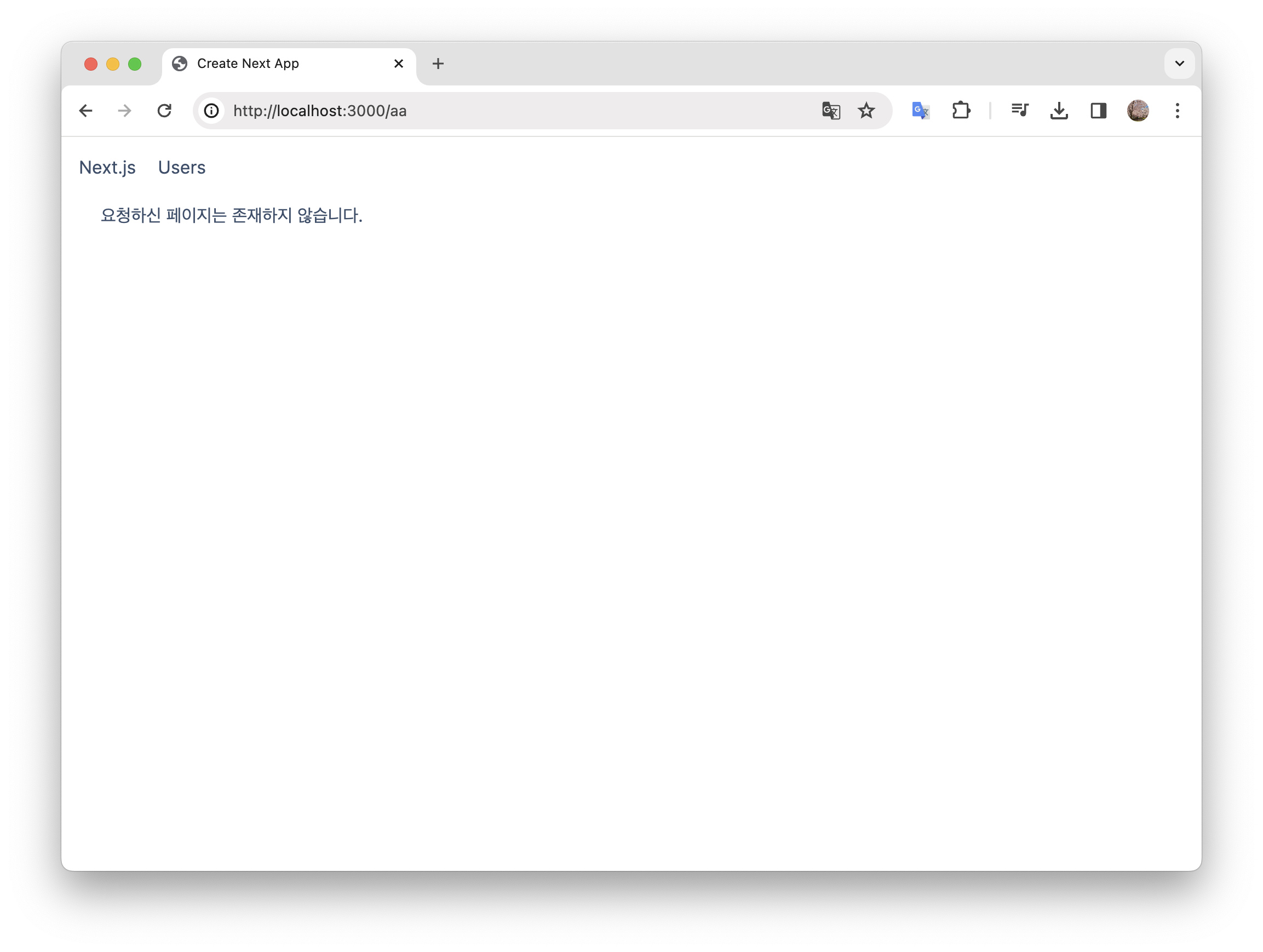
Local not-found
- 앱 전체 범위 뿐만 아니라 원하는 라우터에 모두
not-found.tsx파일을 사용할 수 있다. - 예를 들어, 존재하지 않는 사용자를 보려고 할 때 해당 사용자가 존재하지 않음을 오류 메시지로 출력할 수 있다.
한 번 구현해보자!
- 이를 구현하기 위해서는 Dynamic Routes를 사용해야 한다.
- Dynamic Routes는 기본 URL이 존재하고, 그 뒤로는 동적으로 변하는 값이 오는 라우터를 처리하는 방식으로 동작한다.
- 동적 라우트 폴더 내에
not-found.tsx파일을 생성하고 출력할 오류 컴포넌트를 작성한다.
app/users/[id]/not-found.tsx
import React from "react";
const UserNotFound = () => {
return <div>사용자가 존재하지 않습니다.</div>;
};
export default UserNotFound;next/navigation모듈을 사용하면 다음과 같이 not-found, loading 등의 next.js에서 지정한 파일을 마치 함수처럼 호출할 수 있다.
import { notFound } from "next/navigation";- id 가 10보다 큰 경우, 사용자가 존재하지 않는다고 가정하고, 해당 경우에 not-found 페이지로 이동하도록 수정해보자.
app/users/[id]/page.tsx
import React from "react";
import { notFound } from "next/navigation";
interface Props {
params: { id: number };
}
const UserDetailPage = ({ params: { id } }: Props) => {
if (id > 10) notFound();
return <div>UserDetailPage {id}</div>;
};
export default UserDetailPage;- 브라우저에서 id 가 10보다 큰 사용자 페이지에 접근하려고 하면, 작성한 오류 페이지가 잘 출력되는 것을 볼 수 있다.
http://localhost:3000/users/11
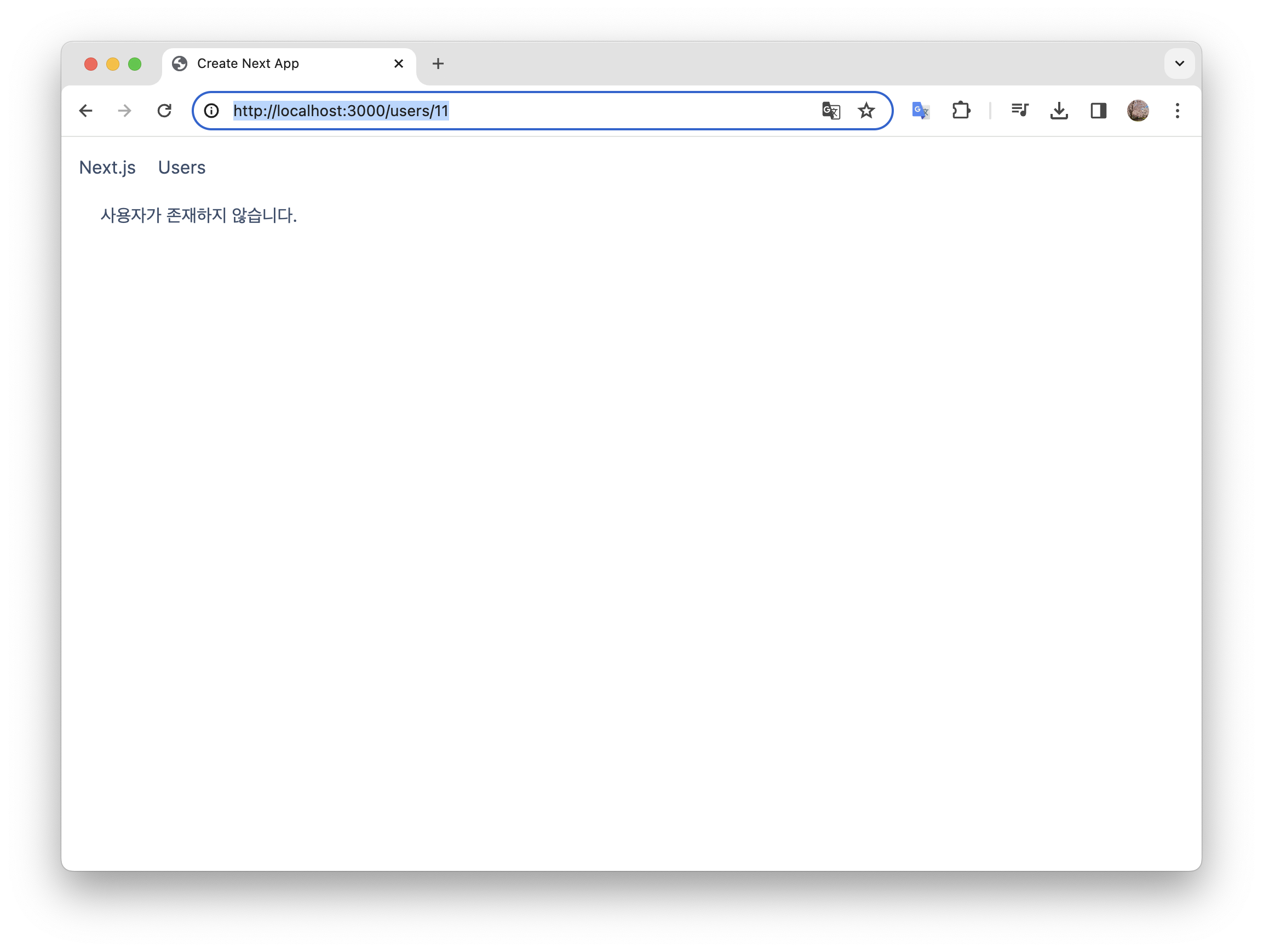
Unexpected Errors
- 이번에는 컴포넌트에서 발생한 예상치 못한 오류에 대해 처리하는 방법에 대해 알아보자.
- 한번 user 정보를 불러오는 API 호출 함수에 고의적으로 잘못된 주소를 작성해보자.
app/users/UserTable.tsx
import React from "react";
import Link from "next/link";
import { sort } from "fast-sort";
interface User {
id: number;
name: string;
email: string;
}
interface Props {
sortOrder: string;
}
const UserTable = async ({ sortOrder }: Props) => {
// 잘못된 주소 작성
const res = await fetch("https://jsonplaceholder.typicode.com/users-error");
const users: User[] = await res.json();
const sortedUsers = sort(users).asc(
sortOrder === "email" ? (user) => user.email : (user) => user.name
);
return (
<table>
<thead>
<tr>
<th>
<Link href="/users?sortOrder=name">Name</Link>
</th>
<th>
<Link href="/users?sortOrder=email">Email</Link>
</th>
</tr>
</thead>
<tbody>
{sortedUsers.map((user) => (
<tr key={user.id}>
<td>{user.name}</td>
<td>{user.email}</td>
</tr>
))}
</tbody>
</table>
);
};
export default UserTable;- 브라우저에 들어가 실행해보면, 잘못된 URL에 요청을 보냈기 때문에 데이터를 받아오지 못해 오류가 발생한 것을 볼 수 있다.
http://localhost:3000/users/11
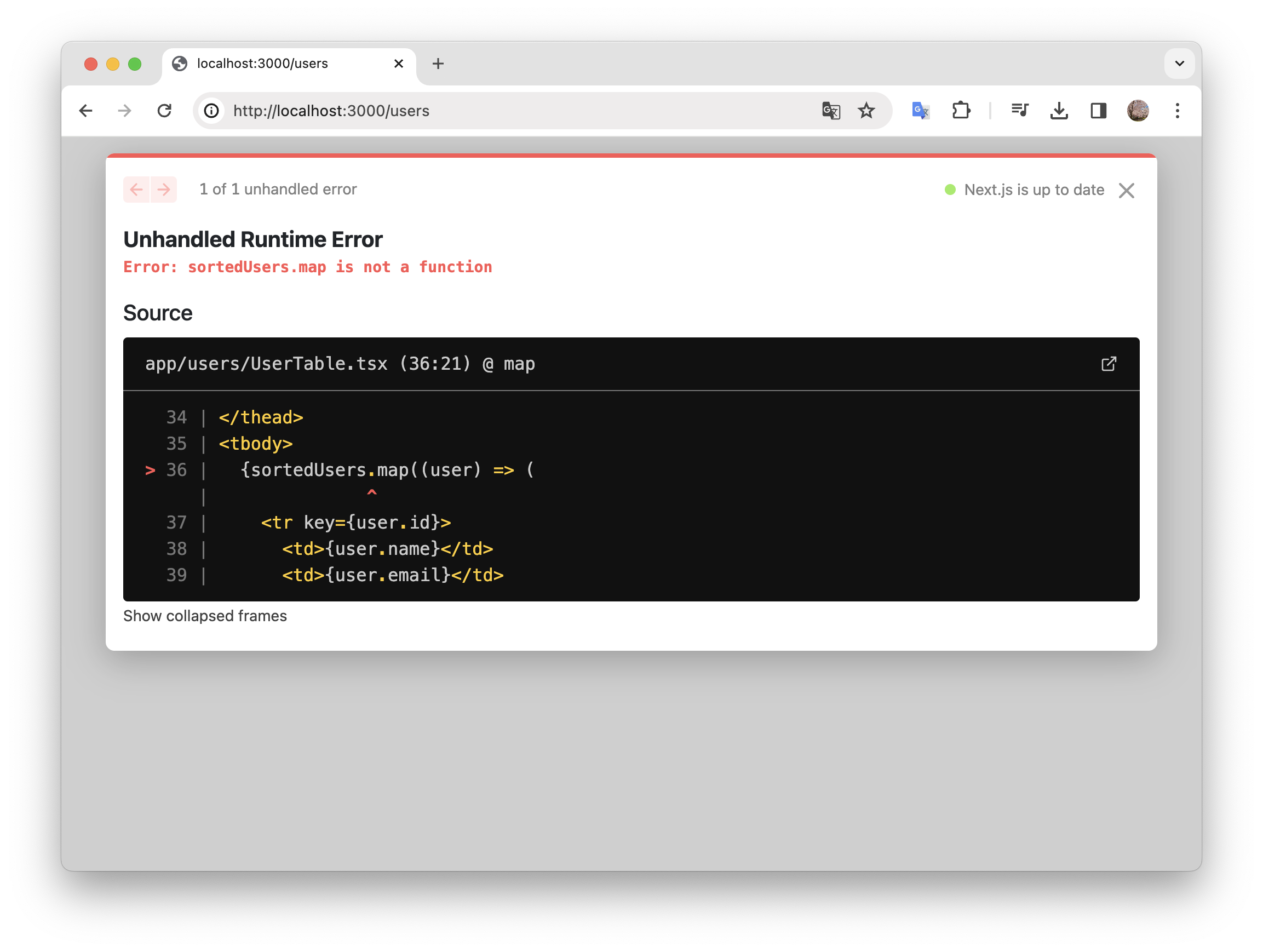
- 오류 발생과 함께 디버깅 도구는 오류 세부 정보, 오류 메시지 및 오류 발생 위치를 알려준다.
- 이는 개발 모드에서만 발생하며, Production 모드에서는 이렇게 상세한 페이지가 출력되지는 않는다.
- 이를 확인하기 위해 다음 명령어를 통해 앱을 빌드하고 실행해보자.
npm run build
npm start- 개발 모드에서 오류 페이지에 대한 자세한 정보를 제공하지 않는 것을 확인할 수 있다.
- 보안상의 목적으로 개발자만 봐야하는 정보이기 때문
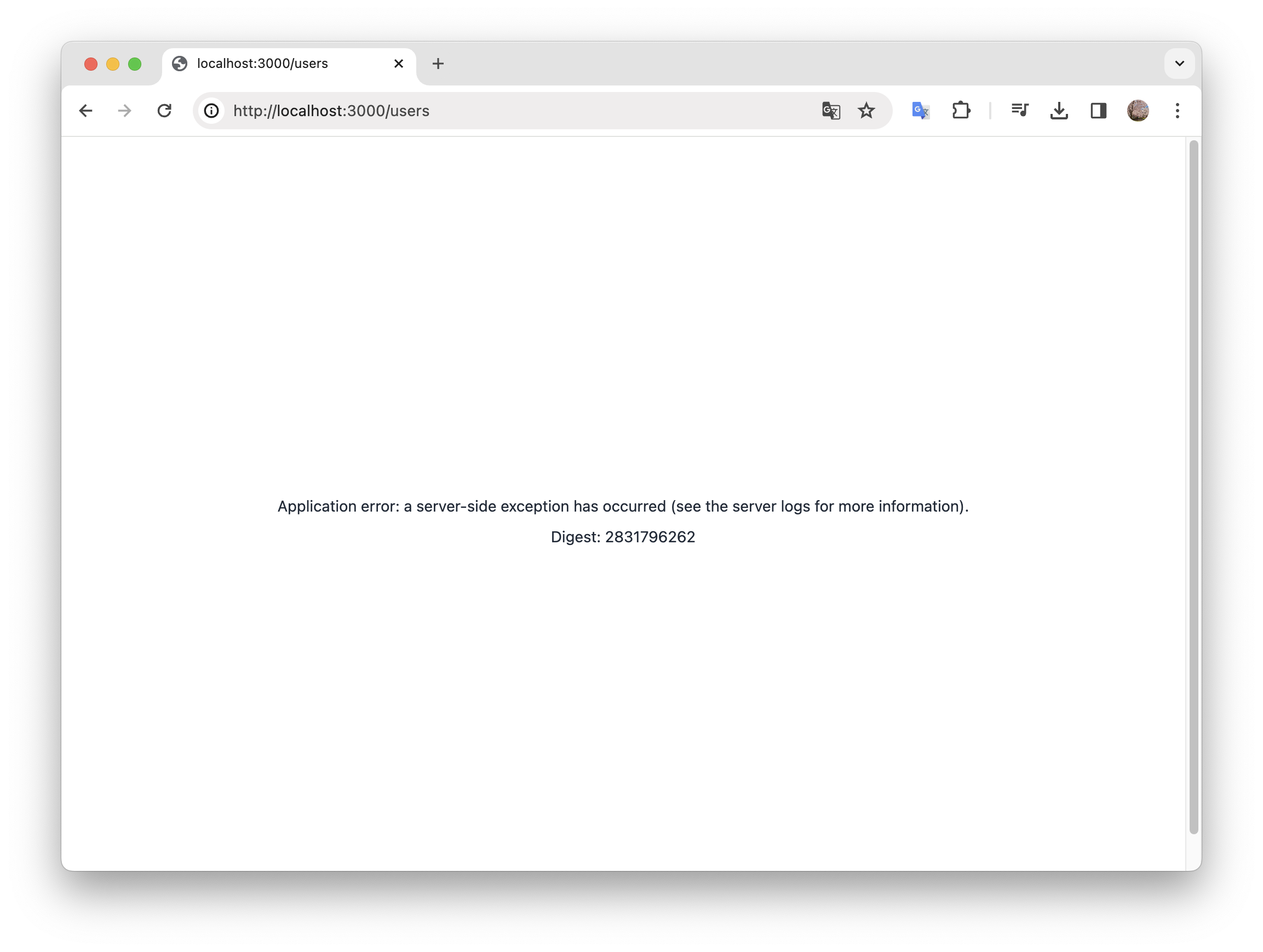
- 위와 같은 페이지도
not-found.tsx처럼 오류 메시지를 원하는 방식으로 작성하기 위해서는 어떻게 해야할까?- Next.js에서 명시한 규칙의 파일명
error.tsx를 사용하면 된다.
- Next.js에서 명시한 규칙의 파일명
error.tsx
- 앱 내부적으로 예상치 못한 문제가 발생했을 때, 파일 내부에 정의된 컴포넌트가 렌더링된다.
- 새로 고침을 하는 등 브라우저 API와 상호작용하는 경우가 많기 때문에, 반드시 클라이언트 컴포넌트로 만들어야 한다.
- 따라서
use client지시문을 정의해야한다.- 정의하지 않으면 컴파일 에러 발생!
- 따라서
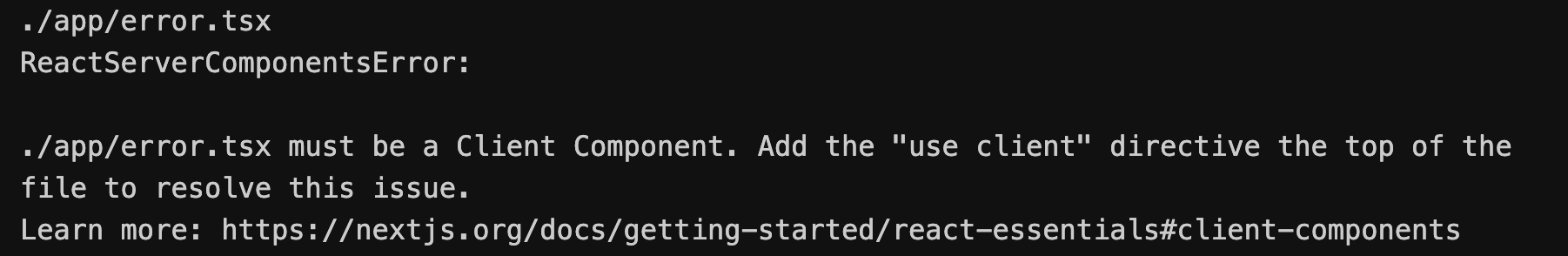
- error.tsx 파일을 생성하고, 오류 메시지를 정의해보자.
app/error.tsx
"use client";
import React from "react";
const ErrorPage = () => {
return <div>예상치 못한 오류가 발생했습니다.</div>;
};
export default ErrorPage;- 다시 브라우저에서 확인해보면, 정상적으로 앞서 생성한 오류 메시지가 출력되는 것을 볼 수 있다.
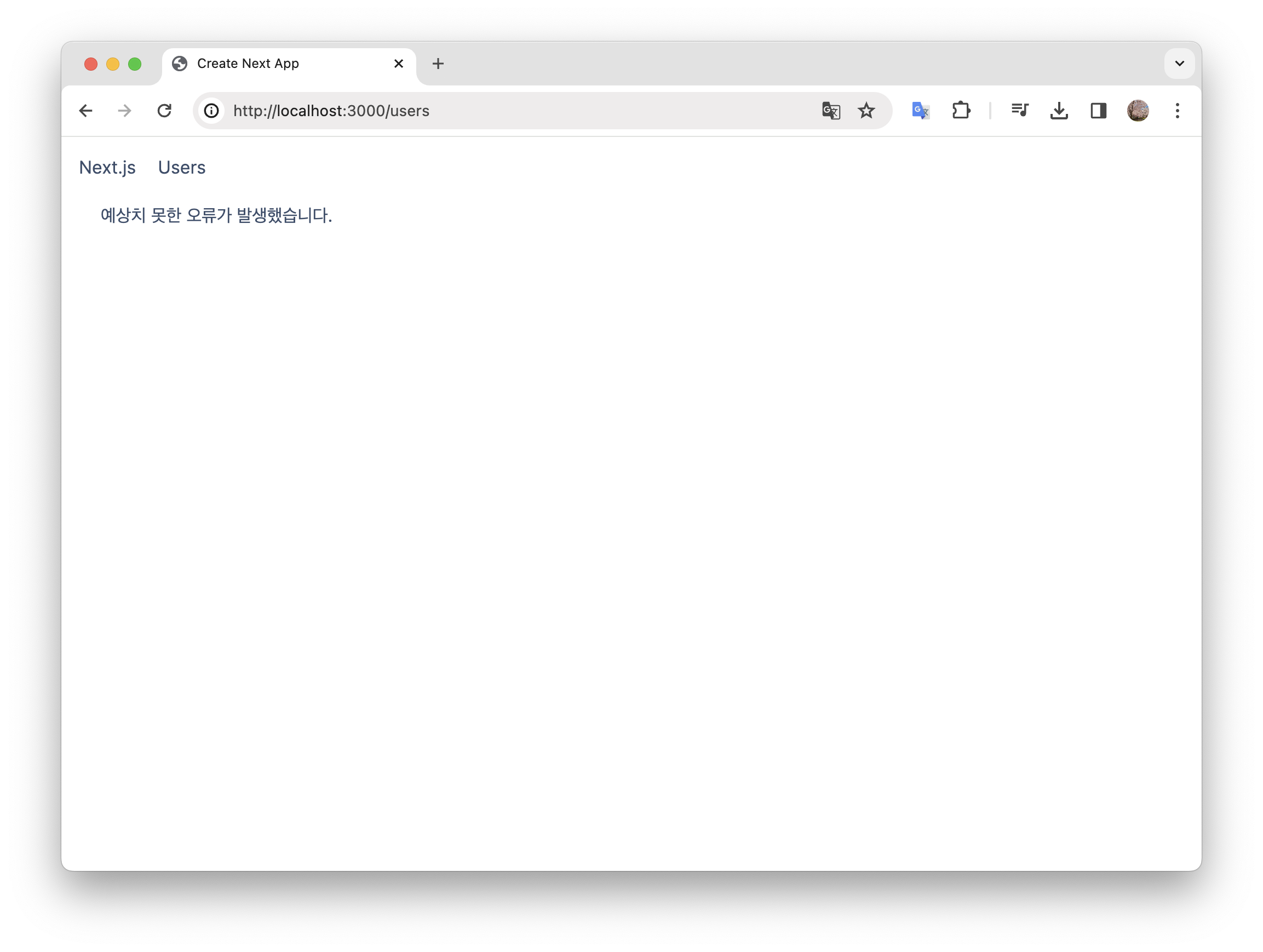
- 개발 모드에서는 좌측 하단 알림창을 통해 오류가 발생한 위치를 확인할 수 있다.
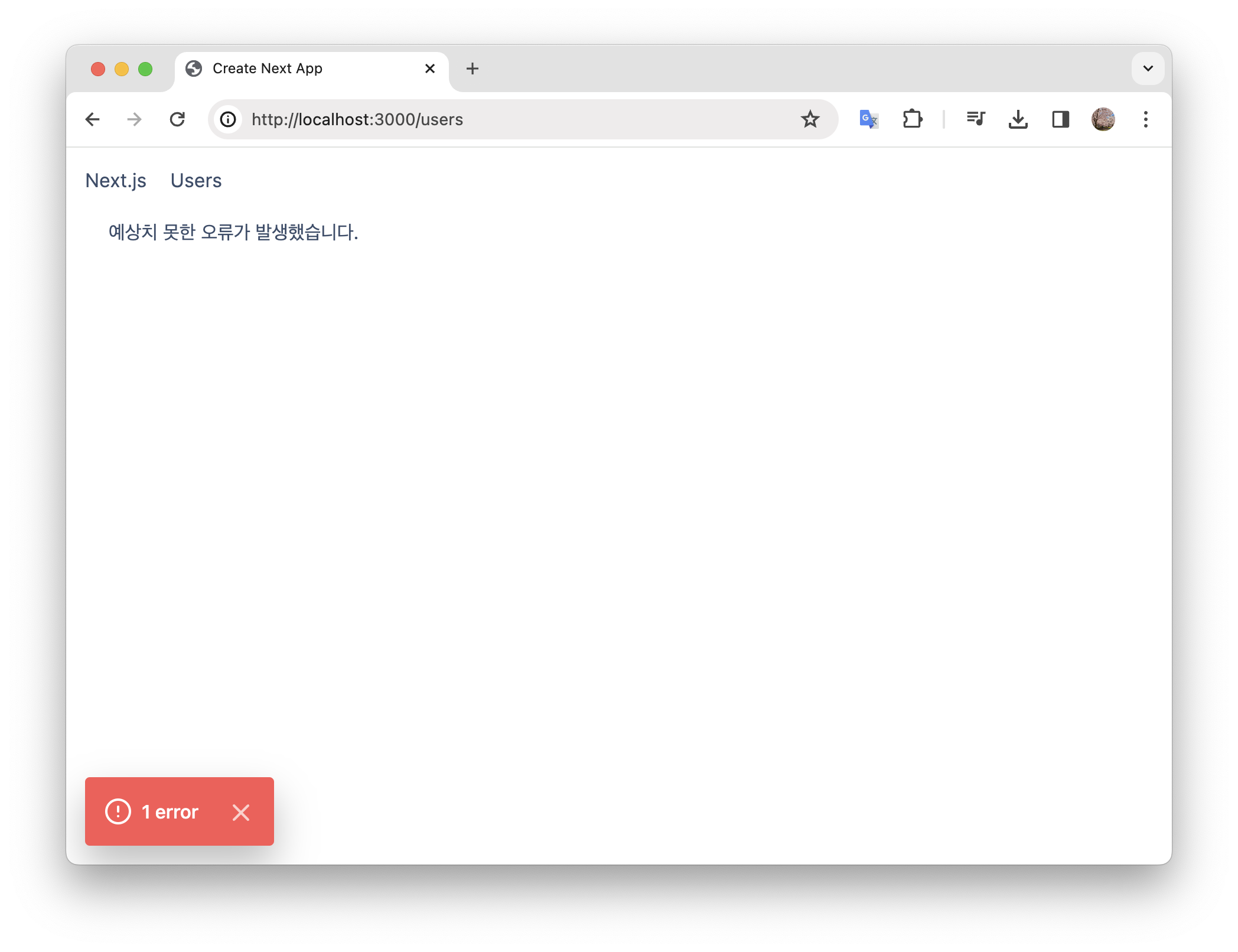
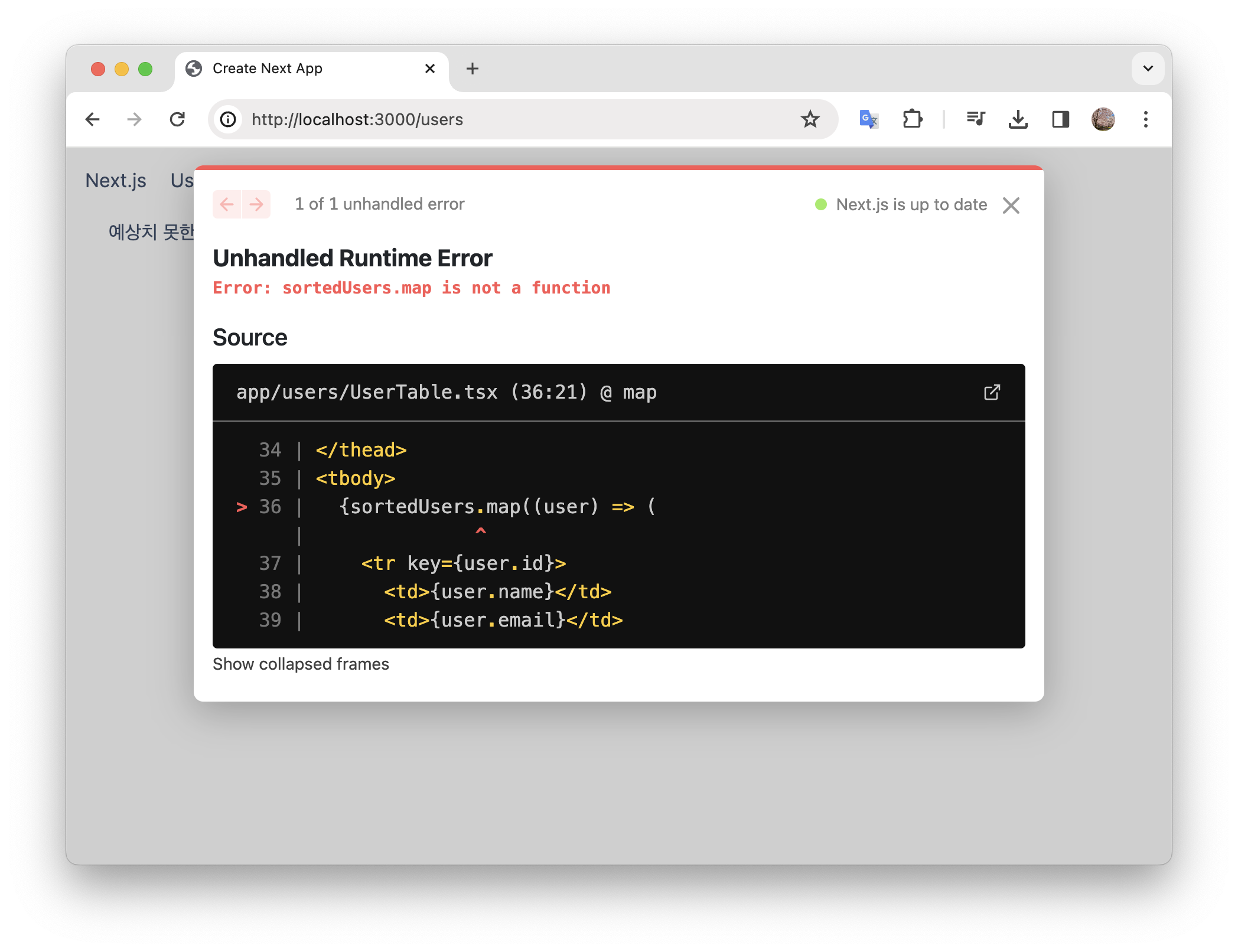
error.tsx파일은 발생한 오류에 대한 상세 정보를 컴포넌트의 인자 값 props로 전달받는다.- Props 인터페이스를 정의하고 콘솔창에 error 정보를 출력해보자.
app/error.tsx
"use client";
import React from "react";
interface Props {
error: Error;
}
const ErrorPage = ({ error }: Props) => {
console.log("Error: ", error);
return <div>예상치 못한 오류가 발생했습니다.</div>;
};
export default ErrorPage;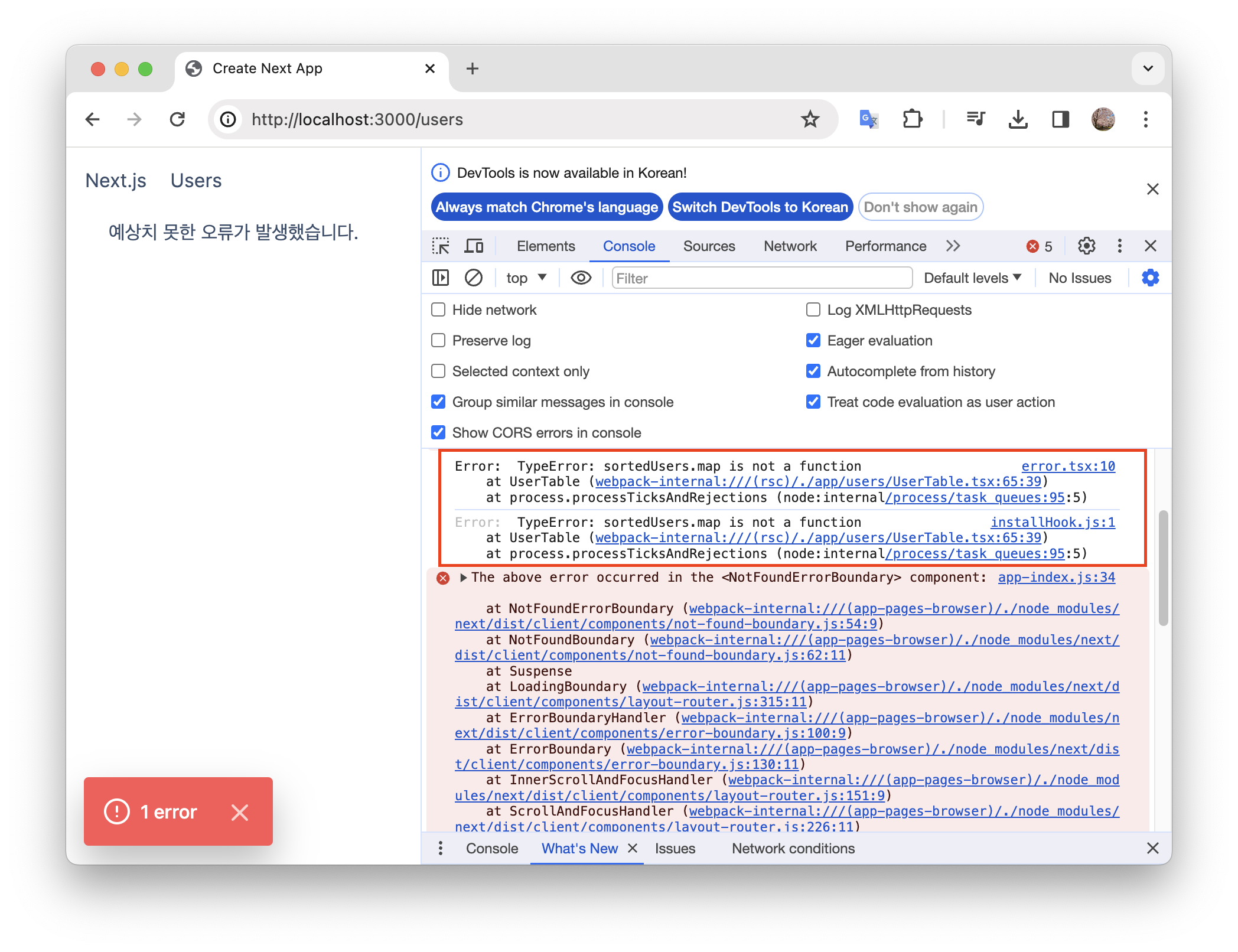
- 일시적인 오류인 경우, 사용자가 오류가 출력된 페이지를 재로드할 수 있도록 설정할 수도 있다.
error.tsx파일이 props로 전달받는reset메소드를 사용하면 된다.- 사용자가 클릭하면 reset 메소드를 실행하는 버튼을 추가해보자.
error.tsx
"use client";
import React from "react";
interface Props {
error: Error;
reset: () => void;
}
const ErrorPage = ({ error, reset }: Props) => {
console.log("Error: ", error);
return (
<>
<div>예상치 못한 오류가 발생했습니다.</div>
<button className="btn" onClick={() => reset()}>
Retry
</button>
</>
);
};
export default ErrorPage;- 브라우저에서
reset버튼을 클릭하면, 페이지가 재로드되는 것을 확인할 수 있다.
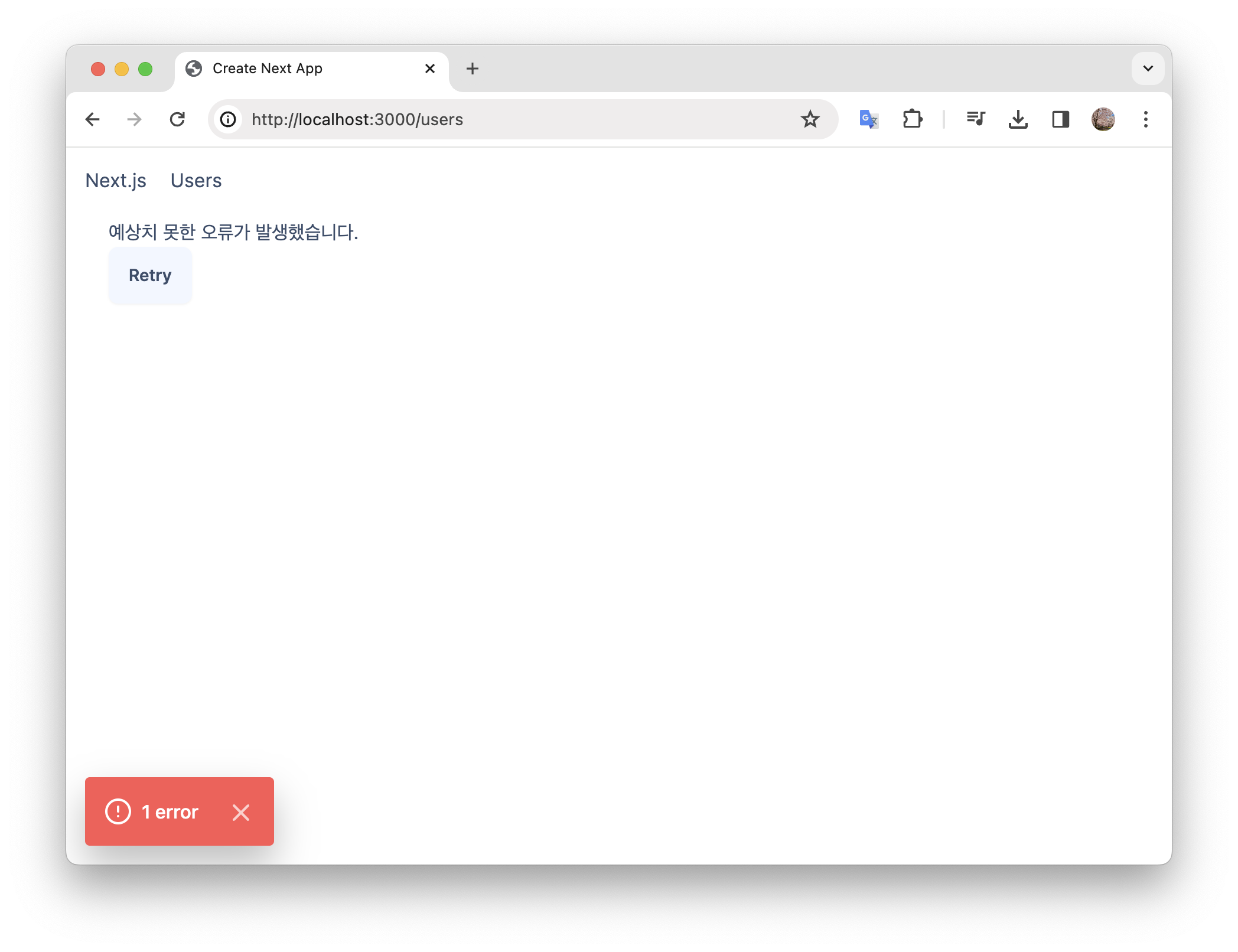
- 하지만
reset메소드를 과도하게 사용하면 불필요한 오류 로그가 여러 번 기록될 수 있다.- 이는 사용자 경험에도 부정적인 영향을 미칠 수 있으므로, 꼭 필요한 경우에만 사용해야 한다.
global-error.tsx
error.tsx파일도not-found.tsx파일과 동일하게 app 폴더에 파일을 추가해 Global Unexpected Error 파일을 작성할 수도 있고, 각 라우터 폴더에 추가하면 개별적으로 오류를 처리할 수도 있다.app/error.tsx- ex)
app/users/error.tsx
- 하지만,
error.tsx는 루트 레이아웃(app/layout.tsx) 에서 발생한 오류는 캐치하지 못한다.- 만약 루트 레이아웃에서 발생한 오류를 캐치하고 싶은 경우,
global-error.tsx파일을 사용해야 한다. - 이 또한 next.js 에서 명시한 파일명이기 때문에 반드시 이름을 지켜야 한다.
- 만약 루트 레이아웃에서 발생한 오류를 캐치하고 싶은 경우,