
Zustand는 무엇인가?
Zustand는 독일어로 '상태'라는 뜻을 가진 라이브러리이며 Jotai를 만든 카토 다이시가 제작에 참여하고 적극적으로 관리하는 라이브러리이다. 아래의 특징을 가지고 있다.
- 특정 라이브러리에 엮이지 않는다. (그래도 React와 함께 쓸 수 있는 API는 기본적으로 제공한다.)
- 한 개의 중앙에 집중된 형식의 스토어 구조를 활용하면서, 상태를 정의하고 사용하는 방법이 단순하다.
- Context API를 사용할 때와 달리 상태 변경 시 불필요한 리랜더링을 일으키지 않도록 제어하기 쉽다.
- React에 직접적으로 의존하지 않기 때문에 자주 바뀌는 상태를 직접 제어할 수 있는 방법도 제공한다. (Transient Update라고 한다.)
- 동작을 이해하기 위해 알아야 하는 코드 양이 아주 적다. 핵심 로직의 코드 줄 수가 약 42줄밖에 되지 않는다. (VanillaJS 기준)
Zustand 사용하기 (JavaScript)
Zustand 설치
- 프로젝트 루트 위치에서 아래 명령어 실행하여 zustand 설치
# NPM
npm install zustand
# Yarn
yarn add zustand- 컴포넌트 구조가 다음과 같을 때,
FirstChild컴포넌트에서 store에 저장된 값을 변경시키고SecondChild컴포넌트에서 store에 저장된 값을 출력하도록 해보자.
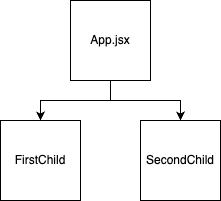
store 생성
- 스토어를 생성하기 위해
create함수를 사용 - 스토어는 상태 변수와 해당 상태를 업데이트하는 액션(함수)으로 구성
- 버튼을 선택하는 함수와 count를 증가시키는 함수, count를 리셋하는 함수 작성
store.js
// store.js
import create from "zustand";
const useStore = create((set) => ({
count: 0,
selectedButton: null,
setSelectedButton: (button) => set({ selectedButton: button }),
incrementCount: () => set((state) => ({ count: state.count + 1 })),
removeCount: () => set({ count: 0 }),
}));
export default useStore;상태 변수 및 액션 사용
- 상태 변수와 액션을 사용하려면 컴포넌트 내에서
useStore함수를 호출
FirstChild.jsx
// FirstChild.js
import React from "react";
import useStore from "../store/store.js";
function FirstChild() {
const setSelectedButton = useStore((state) => state.setSelectedButton);
const incrementCount = useStore((state) => state.incrementCount);
const removeCount = useStore((state) => state.removeCount);
const handleClick = (button) => {
setSelectedButton(button);
};
return (
<div>
<h1>FirstChild</h1>
<div>
<button onClick={() => handleClick("O")}>O</button>
<button onClick={() => handleClick("X")}>X</button>
</div>
<div>
<button onClick={incrementCount}>카운트 증가</button>
<button onClick={removeCount}>카운트 리셋</button>
</div>
</div>
);
}
export default FirstChild;- store 액션을 아래와 같이 한 줄로 작성할 수도 있음
// FirstChild.js
import React from "react";
import useStore from "../store/store.js";
function FirstChild() {
const { setSelectedButton, incrementCount, removeCount } = useStore((state) => state);
const handleClick = (button) => {
setSelectedButton(button);
};
return (
<div>
<h1>FirstChild</h1>
<div>
<button onClick={() => handleClick("O")}>O</button>
<button onClick={() => handleClick("X")}>X</button>
</div>
<div>
<button onClick={incrementCount}>카운트 증가</button>
<button onClick={removeCount}>카운트 리셋</button>
</div>
</div>
);
}
export default FirstChild;SecondChild.jsx
// SecondChild.js
import React from "react";
import useStore from "../store/store.js";
function SecondChild() {
const selectedButton = useStore((state) => state.selectedButton);
const count = useStore((state) => state.count);
return (
<div>
<h1>SecondChild</h1>
<p>카운트: {count}</p>
<p>선택한 버튼: {selectedButton}</p>
</div>
);
}
export default SecondChild;- 마찬가지로 상태변수를 아래와 같이 한줄로 작성할 수도 있음.
// SecondChild.js
import React from "react";
import useStore from "../store/store.js";
function SecondChild() {
const { count, selectedButton } = useStore((state) => state);
return (
<div>
<h1>SecondChild</h1>
<p>카운트: {count}</p>
<p>선택한 버튼: {selectedButton}</p>
</div>
);
}
export default SecondChild;App.jsx
import FirstChild from "./components/FirstChild";
import SecondChild from "./components/SecondChild";
function App() {
return (
<div>
<FirstChild />
<SecondChild />
</div>
);
}
export default App;실행 결과
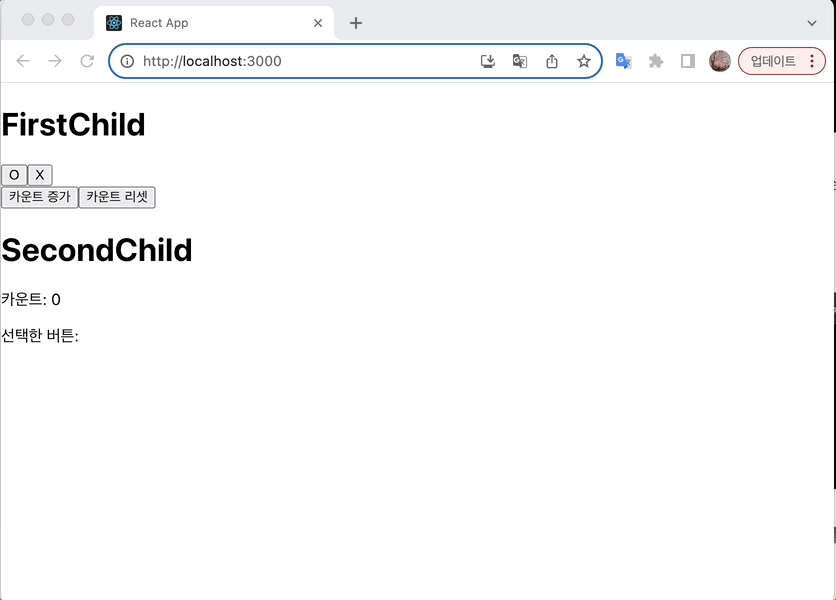
Zustand 사용하기 (TypeScript)
- TypeScript 사용시에는 스토어에 타입 정의가 필요하다.
store.ts
// store.ts
import create from "zustand";
interface Store {
selectedButton: string | null;
count: number;
setSelectedButton: (button: string) => void;
incrementCount: () => void;
removeCount: () => void;
}
const useStore = create<Store>((set) => ({
selectedButton: null,
count: 0,
setSelectedButton: (button) => set({ selectedButton: button }),
incrementCount: () => set((state) => ({ count: state.count + 1 })),
removeCount: () => set({ count: 0 }),
}));
export default useStore;FirstChild.jsx
// FirstChild.tsx
import React from "react";
import useStore from "store/store";
function FirstChild() {
const setSelectedButton = useStore((state) => state.setSelectedButton);
const incrementCount = useStore((state) => state.incrementCount);
const removeCount = useStore((state) => state.removeCount);
const handleClick = (button: string) => {
setSelectedButton(button);
};
return (
<div>
<h1>FirstChild</h1>
<div>
<button onClick={() => handleClick("O")}>O</button>
<button onClick={() => handleClick("X")}>X</button>
</div>
<div>
<button onClick={incrementCount}>카운트 증가</button>
<button onClick={removeCount}>카운트 리셋</button>
</div>
</div>
);
}
export default FirstChild;SecondChild.jsx
// SecondChild.tsx
import React from "react";
import useStore from "store/store";
function SecondChild() {
const selectedButton = useStore((state) => state.selectedButton);
const count = useStore((state) => state.count);
return (
<div>
<h1>SecondChild</h1>
<p>카운트: {count}</p>
<p>선택한 버튼: {selectedButton}</p>
</div>
);
}
export default SecondChild;App.tsx
import FirstChild from "components/FirstChild";
import SecondChild from "components/SecondChild";
function App() {
return (
<div className="App">
<FirstChild />
<SecondChild />
</div>
);
}
export default App;References
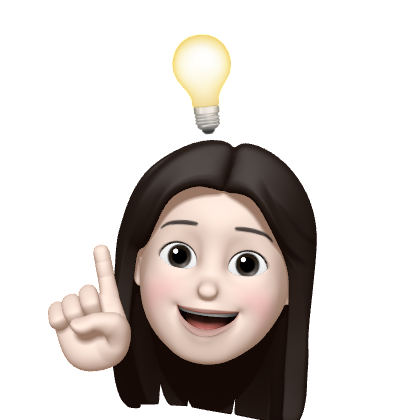

좋은정보 감사합니다