🙂0629[AWS CLI]
📌 AWS CLI 환경 만들기
📙 virtual Box에서 centOS7 설치
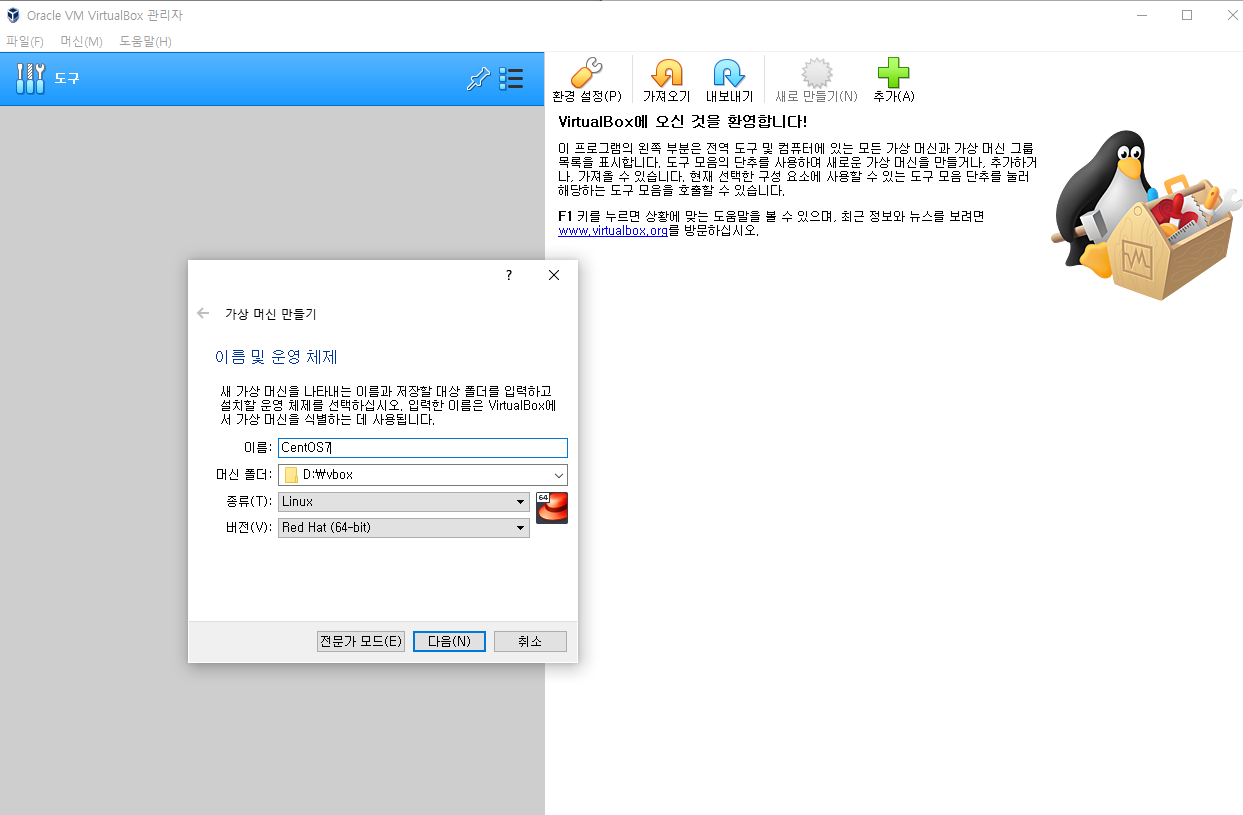
✔️ 메모리 : 4G
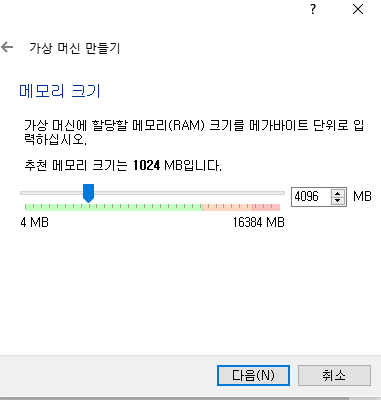
✔️ 지금 새 가상머신 만들기
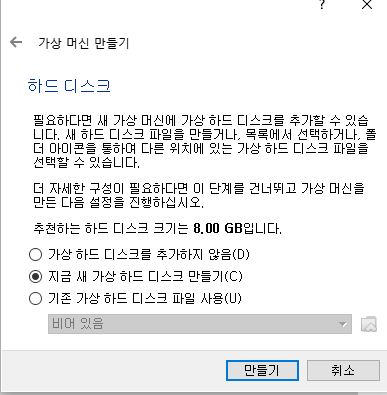
✔️ VDI
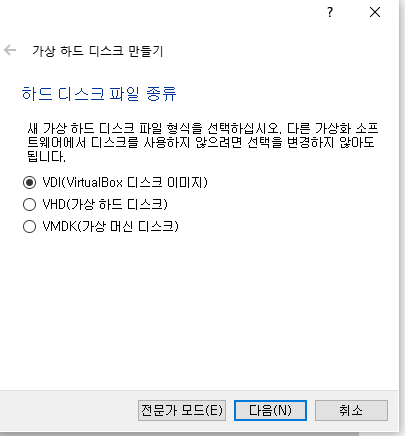
✔️ 동적 할당 ( 실무에서는 고정 크기)
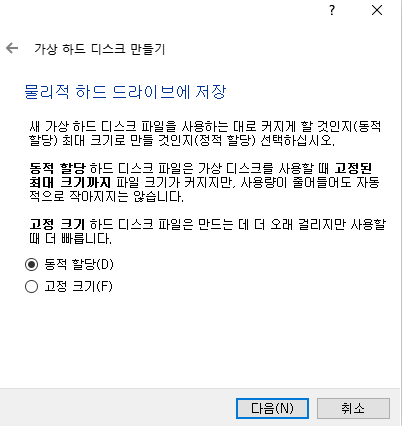
✔️ 128GB-만들기
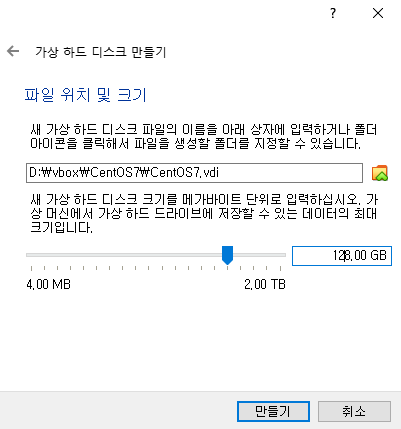
✔️ 플로피 해제
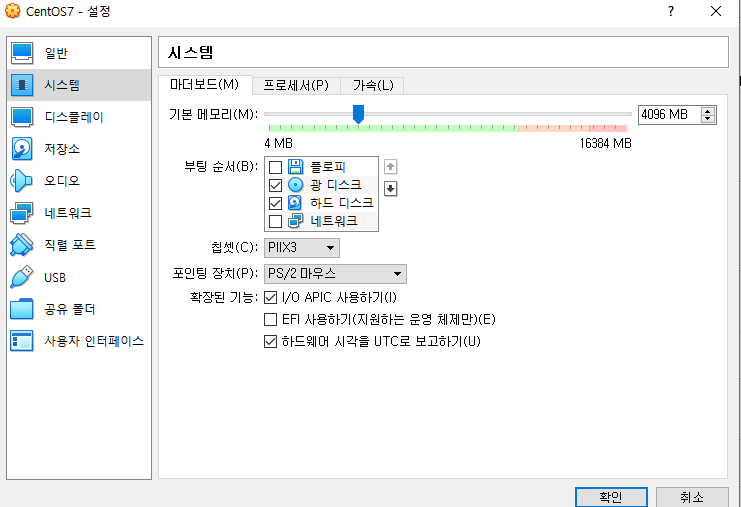
✔️CPU 2개
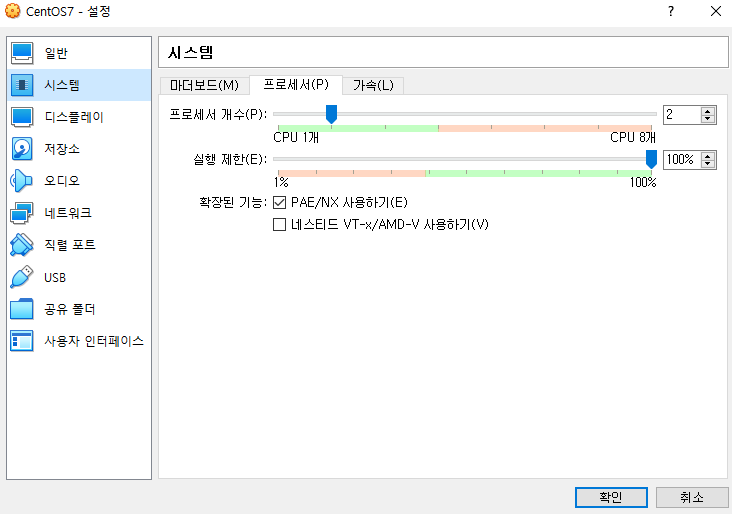
✔️
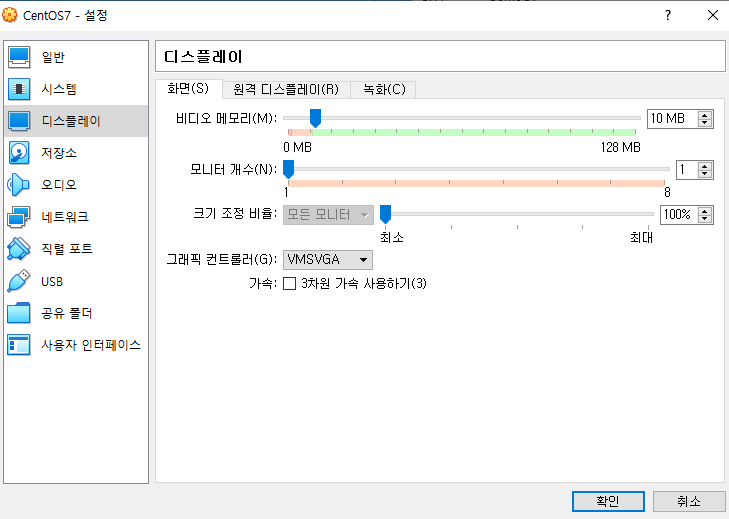

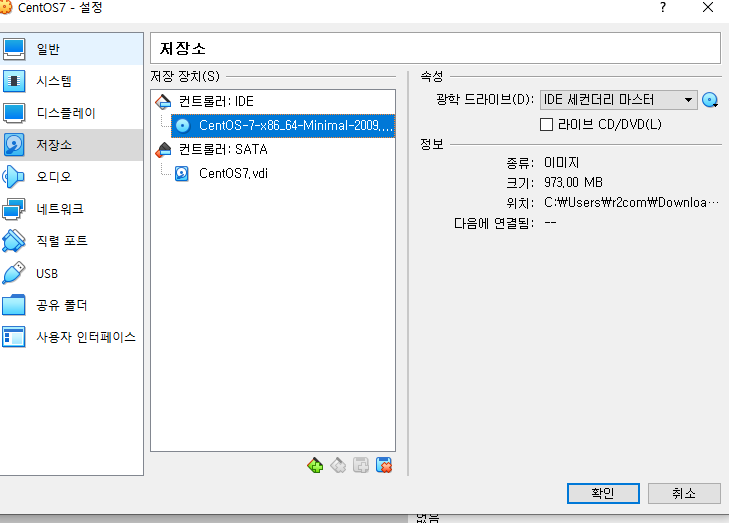
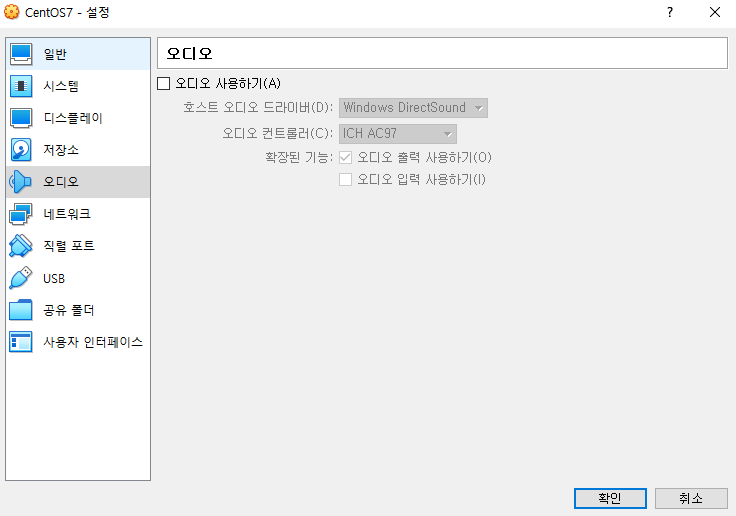
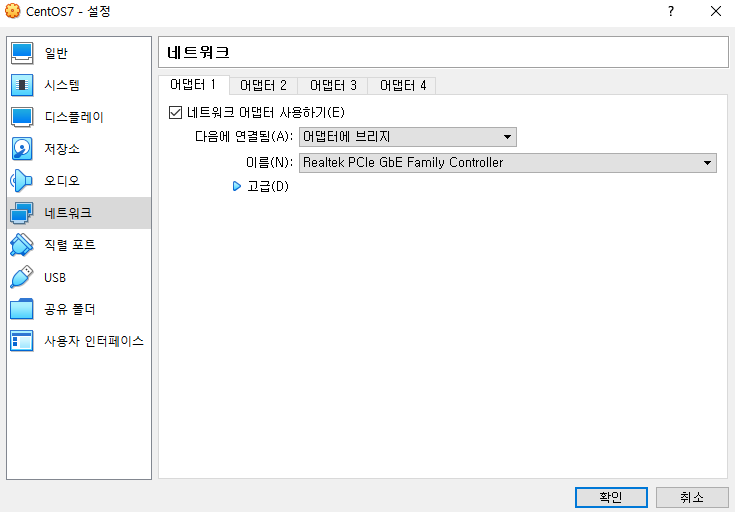
직렬포트,공유폴더,사용자인터페이스 생략
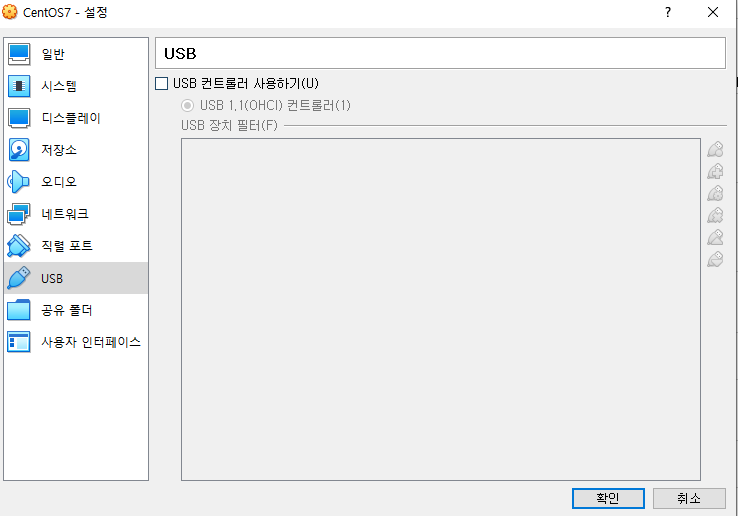
-> 시작
📙 cento7초기설정
✔️ english - Date & Time : seoul - installation destination
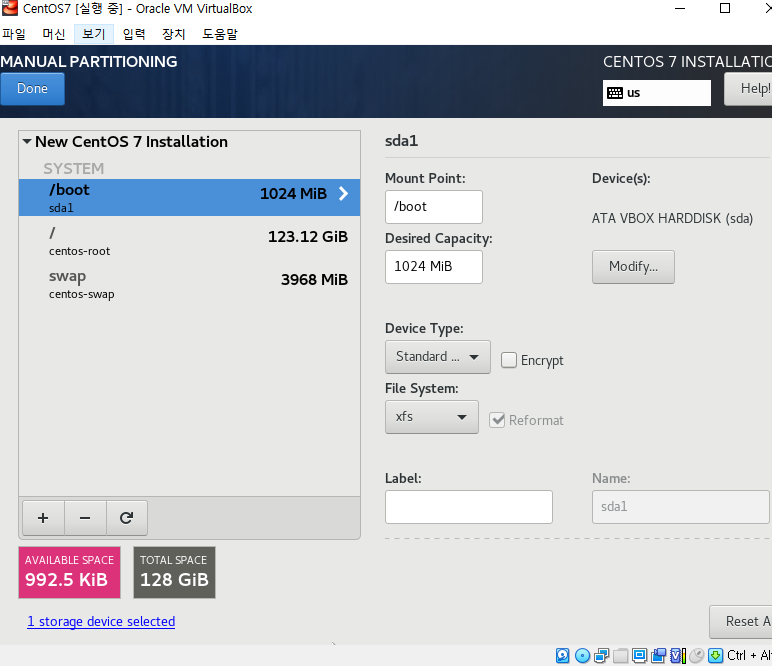
✔️ network&host
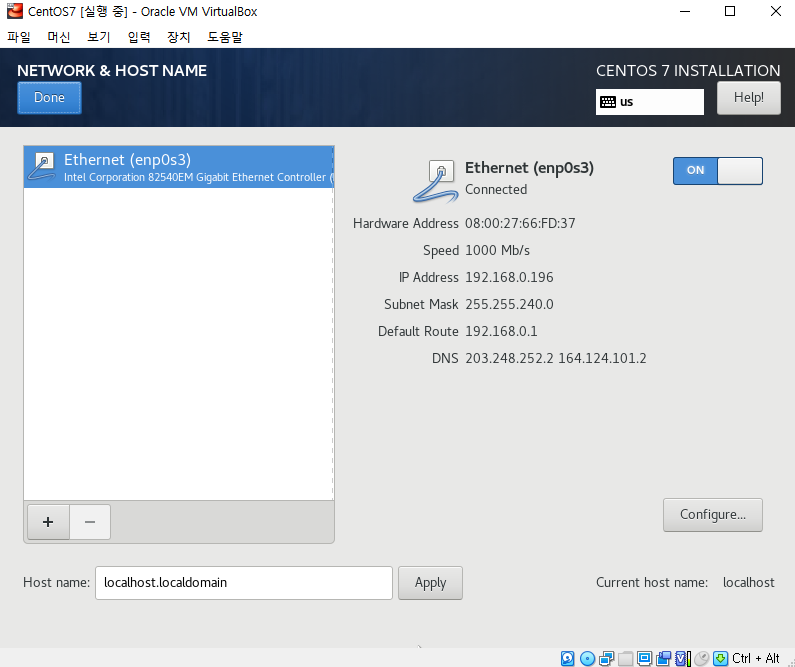
✔️ install한다음, rootpassword입력해주기
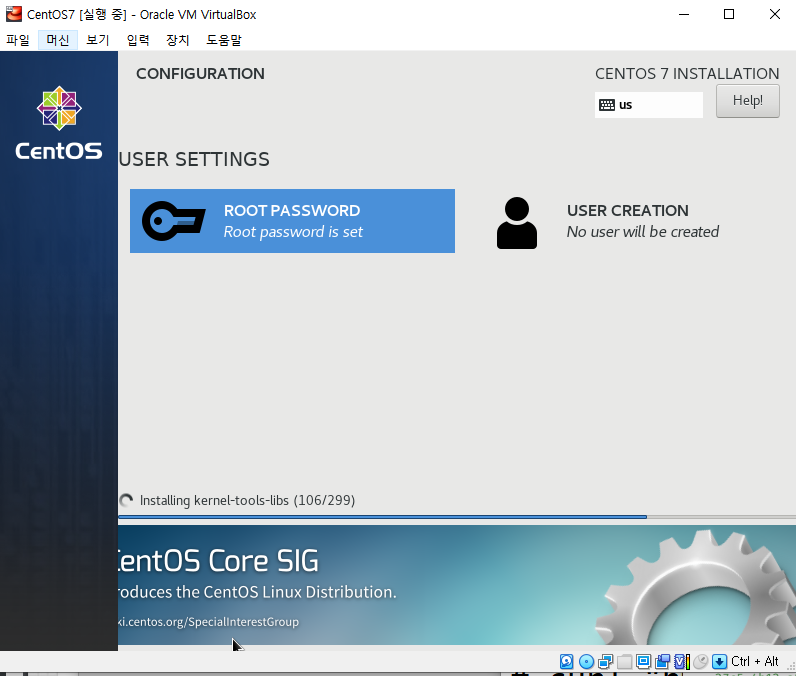
✔️ reboot하고 아래 명령어 진행
--- CentOS7 설정
# yum install -y bash-completion wget unzip rdate
# rdate -s time.bora.net
# setenforce 0
# sed -i s/^SELINUX=.*$/SELINUX=disabled/ /etc/selinux/config
# cd /tmp
# systemctl disable --now firewalld
# yum update -y
# poweroff📙 ova 저장해두기
✔️ 파일 - 가상시스템 내보내기 - centos7선택 - 다음 - 다음 - 다음 - 내보내기 ( 파일명 cenOS-vbox.ova로 바꿔주기 경로 '문서'에 저장되어있음)
📙 AWS CLI 설치
# cd /tmp
# curl "https://awscli.amazonaws.com/awscli-exe-linux-x86_64.zip" -o "awscliv2.zip"
# unzip awscliv2.zip
# ./aws/install
# aws --version
# aws configure
https://docs.aws.amazon.com/cli/latest/reference/📙 AWS 자동완성
[root@localhost ~] vi .bash_profile
complete -C '/usr/local/bin/aws_completer' aws
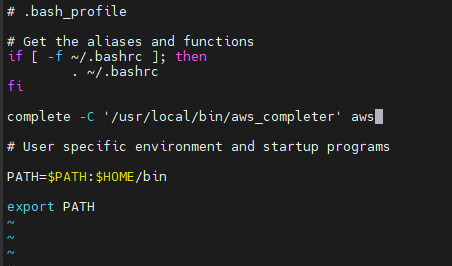
📌 CLI환경에서 로그인
📙 aws CLI에서 로그인
✔️ AWS -IAM - 사용자 - 사용자 추가 - 사용자 이름 : mj - 액세스 키 - 다음
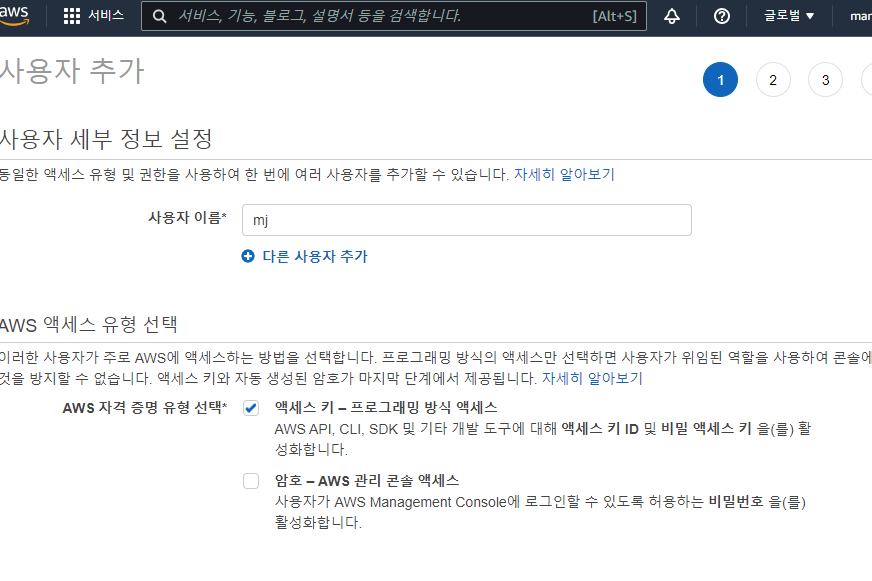
✔️ 기존 정책 직접 연결 - AdministratorAccess - 다음
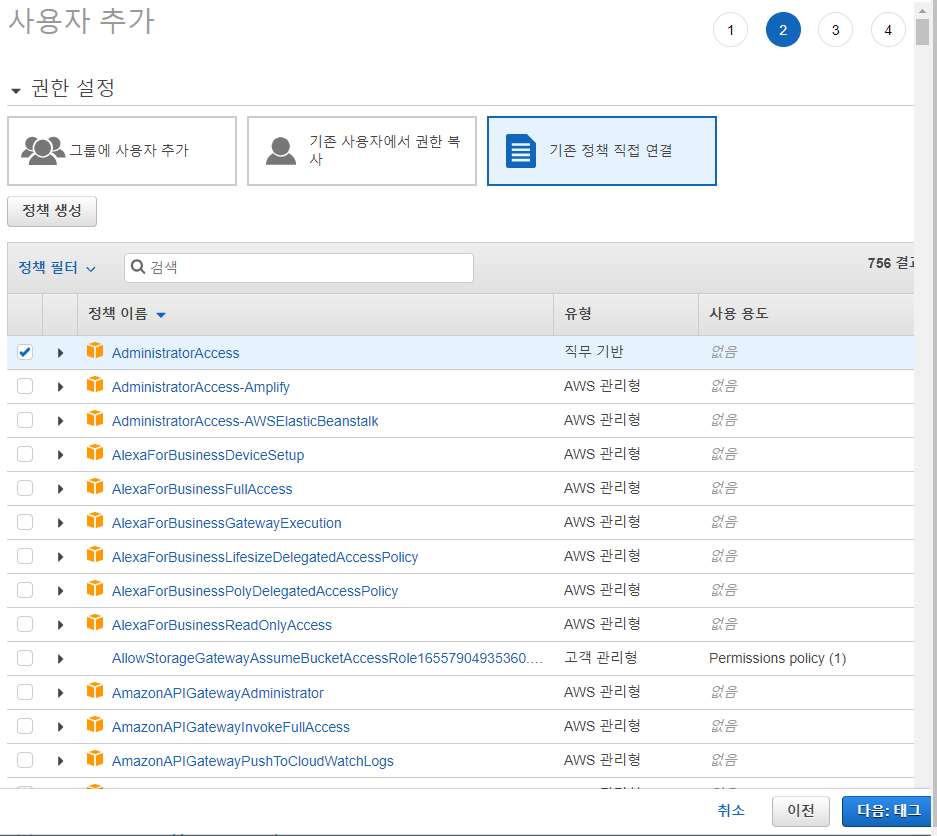
✔️ 태그 생략- 다음 - 사용자 만들기 - .csv 다운로드
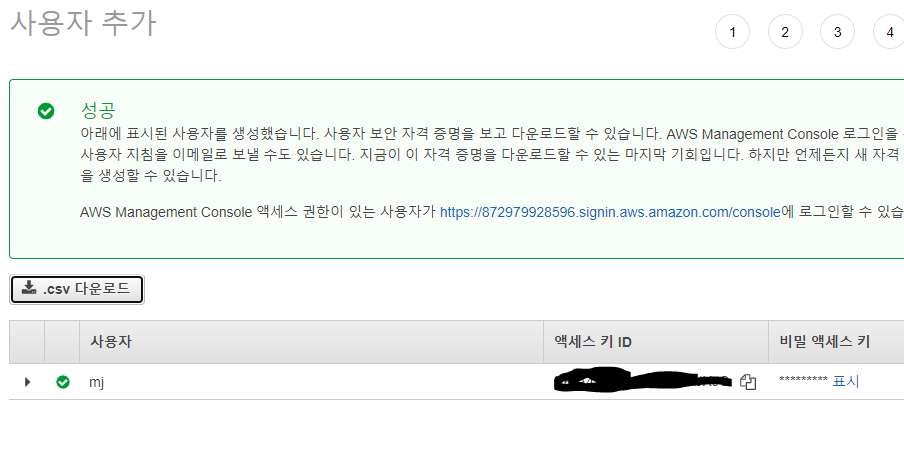
✔️ mobaxterm에서 접속,아래 명령어 이용하여 CLI에서 로그인
[root@localhost ~]# aws configure
AWS Access Key ID [None]: 액세스 키 ID 입력
AWS Secret Access Key [None]: .csv열어서 secret key 입력
Default region name [None]: ap-northeast-2
Default output format [None]: json
!--확인 작업--!
[root@localhost ~]# aws s3 ls
📌 CLI환경에서 네트워크 설정
📙 VPC와 서브넷 만들기
# aws ec2 create-vpc --cidr-block 192.168.0.0/16 --tag-specification "ResourceType=vpc,Tags=[{Key=Name,Value=NEW-VPC}]" --output text
!--결과값의 vpc id복사해서 아래에 넣기 (변수 생성)--!
# NEW_VPC=vpc-0eb8de2efd8ea573d
# echo $NEW_VPC
!--서브넷 생성 후 JSON형태의 결과값 출력(A)--!
# aws ec2 create-subnet --vpc-id $NEW_VPC --cidr-block 192.168.0.0/20 --availability-zone ap-northeast-2a --tag-specification "ResourceType=subnet,Tags=[{Key=Name,Value=NEW-PUBLIC-SUBNET-2A}]"
!-- 서브넷 생성 후 table형태의 결과값 출력(B)--!
# aws ec2 create-subnet --vpc-id $NEW_VPC --cidr-block 192.168.16.0/20 --availability-zone ap-northeast-2b --tag-specification "ResourceType=subnet,Tags=[{Key=Name,Value=NEW-PUBLIC-SUBNET-2B}]" --output table
# aws ec2 create-subnet --vpc-id $NEW_VPC --cidr-block 192.168.32.0/20 --availability-zone ap-northeast-2c --tag-specification "ResourceType=subnet,Tags=[{Key=Name,Value=NEW-PUBLIC-SUBNET-2C}]"
# aws ec2 create-subnet --vpc-id $NEW_VPC --cidr-block 192.168.48.0/20 --availability-zone ap-northeast-2d --tag-specification "ResourceType=subnet,Tags=[{Key=Name,Value=NEW-PUBLIC-SUBNET-2D}]"
!--만든 것 확인 --!
# aws ec2 describe-subnets --filters "Name=vpc-id,Values=$NEW_VPC" --query 'Subnets[*].{AZ:AvailabilityZone,CIDR:CidrBlock}'📙 서브넷을 퍼블릭 서브넷으로 만들기(인터넷 게이트웨이)
# aws ec2 create-internet-gateway --tag-specification "ResourceType=internet-gateway,Tags=[{Key=Name,Value=NEW-IGW}]" --output text
!--결과값의 igw id복사해서 아래에 넣기 (변수 생성)--!
# NEW_IGW=igw-027e8afbbc878150b
# aws ec2 attach-internet-gateway --vpc-id $NEW_VPC --internet-gateway-id $NEW_IGW
# aws ec2 describe-internet-gateways --output table
# aws ec2 describe-route-tables --filter "Name=vpc-id,Values=$NEW_VPC"
# NEW_RTB=rtb-00b7e49c4988758d4
# aws ec2 create-route --route-table-id $NEW_RTB --destination-cidr-block 0.0.0.0/0 --gateway-id $NEW_IGW
# aws ec2 create-tags --resources $NEW_RTB --tags "Key=Name,Value=NEW-PUBLIC-SUBNET-RTB"
# aws ec2 describe-route-tables --route-table-id $NEW_RTB --output table
# aws ec2 describe-subnets --filters "Name=vpc-id,Values=$NEW_VPC" --query 'Subnets[*].{ID:SubnetId,CIDR:CidrBlock}'
!--결과값의 subnet id복사해서 아래에 넣기 (변수 생성)--!
# NEW_SID1=subnet-0513c8a4fa9377070
# NEW_SID2=subnet-04cfef78ec33e5e5f
# NEW_SID3=subnet-0ba09b125dd7b36d1
# NEW_SID4=subnet-0d71da42aad4e3515
# aws ec2 associate-route-table --subnet-id $NEW_SID1 --route-table-id $NEW_RTB
# aws ec2 associate-route-table --subnet-id $NEW_SID2 --route-table-id $NEW_RTB
# aws ec2 associate-route-table --subnet-id $NEW_SID3 --route-table-id $NEW_RTB
# aws ec2 associate-route-table --subnet-id $NEW_SID4 --route-table-id $NEW_RTB
!-- 퍼블릭 IP주소 자동 할당 활성화 --!
# aws ec2 modify-subnet-attribute --subnet-id $NEW_SID1 --map-public-ip-on-launch
# aws ec2 modify-subnet-attribute --subnet-id $NEW_SID2 --map-public-ip-on-launch
# aws ec2 modify-subnet-attribute --subnet-id $NEW_SID3 --map-public-ip-on-launch
# aws ec2 modify-subnet-attribute --subnet-id $NEW_SID4 --map-public-ip-on-launch
!-- 퍼블릭dns기능허용 --!
# aws ec2 modify-vpc-attribute --vpc-id $NEW_VPC --enable-dns-hostnames
📌 CLI환경에서 인스턴스를 만들기 위한 설정
📙 키페어, 보안그룹 만들기
# aws ec2 create-key-pair --key-name new-key --query 'KeyMaterial' --output text > new-key.pem
# chmod 400 new-key.pem
# aws ec2 create-security-group --group-name NEW-SG-WEB --description "Security group for HTTP_SSH access" --vpc-id $NEW_VPC
!--결과값의 subnet id복사해서 아래에 넣기 (변수 생성)--!
# NEW_SG=sg-0116cd5ea641b5cd2
# aws ec2 authorize-security-group-ingress --group-id $NEW_SG --protocol tcp --port 22 --cidr 0.0.0.0/0
or
cidr 123.142.252.25/32 ( 강의실에서만 접속 가능 - 보안 강화)
# aws ec2 authorize-security-group-ingress --group-id $NEW_SG --protocol tcp --port 80 --cidr 0.0.0.0/0
# aws ec2 authorize-security-group-ingress --group-id $NEW_SG --protocol icmp --port -1 --cidr 0.0.0.0/0📙 볼륨 및 인스턴스 만들기
# vi mapping.json
[
{
"DeviceName": "/dev/xvda",
"Ebs": {
"VolumeSize": 8
}
},
{
"DeviceName": "/dev/xvdb",
"Ebs": {
"VolumeSize": 8
}
}
]
# vi my_script.txt
#!/bin/bash
yum install -y httpd
systemctl enable --now httpd
echo "<h1>Hello AWS CLI</h1>" > /var/www/html/index.html
# aws ec2 run-instances \
--image-id ami-0fd0765afb77bcca7 \
--count 1 \
--instance-type t2.micro \
--key-name new-key \
--security-group-ids $NEW_SG \
--subnet-id $NEW_SID1 \
--block-device-mappings file://mapping.json \
--user-data file://my_script.txt \
--tag-specifications 'ResourceType=instance,Tags=[{Key=Name,Value=NEW-WEB}]' 'ResourceType=volume,Tags=[{Key=Name,Value=NEW-ROOT}]'
!--결과값의 InstanceId"복사해서 아래에 넣기 (변수 생성)--!
# NEW_IID=i-0f9227878ecf00546
# aws ec2 describe-instances --instance-id $NEW_IID | grep PublicIp
!--결과값의 IP복사해서 아래에 넣기 (변수 생성)--!
# ssh -i "new-key.pem" ec2-user@3.34.191.74
# curl 3.34.191.74✔️ 추가한 블록토리지 연결하기 - 포맷
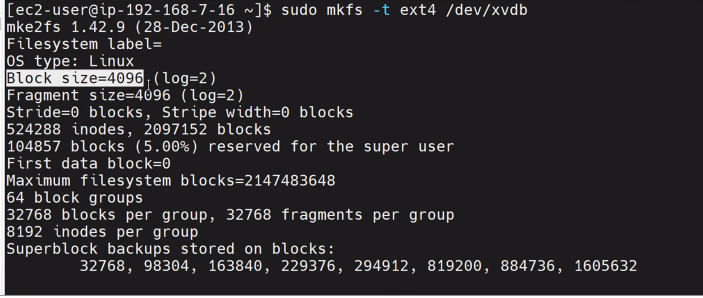
✔️ 추가한 블록토리지 연결하기 - 마운트
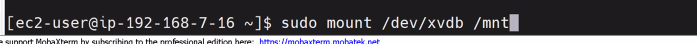
📌 CLI환경에서 자원들을 정리하기
📙 정리하기(종료)
# aws ec2 terminate-instances --instance-id $NEW_IID
# aws ec2 delete-security-group --group-id $NEW_SG
# aws ec2 delete-subnet --subnet-id $NEW_SID1
# aws ec2 delete-subnet --subnet-id $NEW_SID2
# aws ec2 delete-subnet --subnet-id $NEW_SID3
# aws ec2 delete-subnet --subnet-id $NEW_SID4
# aws ec2 detach-internet-gateway --internet-gateway-id $NEW_IGW --vpc-id $NEW_VPC
# aws ec2 delete-internet-gateway --internet-gateway-id $NEW_IGW
# aws ec2 delete-vpc --vpc-id $NEW_VPC📌 기타
⭐️ DevOps 카테고리
✔️ 1. IaC (Infrastructure as Code ) - 구성 및 설정 자동화 - Terraform, Ansible
✔️ 2. Container 기술 및 오케스트레이션 - Docker, Kubernetes
✔️ 3. CI/CD (Continuous Integeration/ Continuous Deployment(Delivery))- Jenkins,Git, Gitlab
⭐️ 시간확인 명령어
[root@localhost ~]# date
Wed Jun 29 11:07:17 KST 2022
[root@localhost ~]# timedatectl
Local time: Wed 2022-06-29 11:07:23 KST
Universal time: Wed 2022-06-29 02:07:23 UTC
RTC time: Wed 2022-06-29 02:07:18
Time zone: Asia/Seoul (KST, +0900)
NTP enabled: n/a
NTP synchronized: no
RTC in local TZ: no
!--타임존 설정 명령어 --!
# timedatectl set-timezone Asia/Seoul
⭐️ CLI환경 참고 링크
https://docs.aws.amazon.com/cli/latest/reference/
⭐️ AMI ID찾기
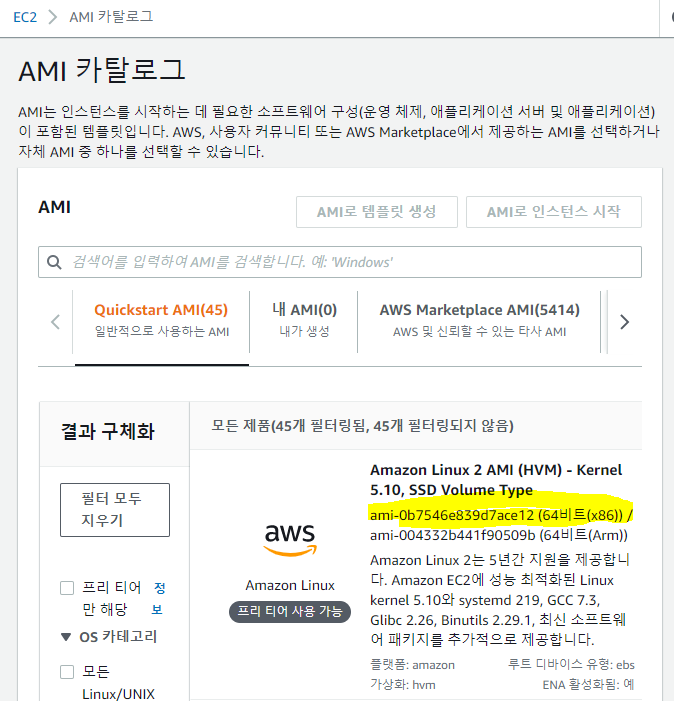
⭐️ 기본 리전, output 폼 바꾸기
[root@localhost ~]# ls .aws
config credentials
[root@localhost ~]# cat .aws/config
[default]
region = ap-northeast-2
output = json
[root@localhost ~]# vi .aws/config
[root@localhost ~]# cat .aws/config
[default]
region = ap-northeast-1
output = table
⭐️ .aws의 폴더의 credentials 파일
[root@localhost ~]# cat .aws/credentials안에 key id와 key 있음. 보안 생각하면 종료할 때 이 파일 지우는 것이 좋음.
