1. Storybook 다운로드 받기
- visual studio code를 열어 새터미널을 연다
- proj2 파일을 만든다 (npx create-react-app proj2)
- storybook 설치를 한다. (npm run storybook)
2. component 파일을 추가하여 실습해본다
Input(이름 입력칸 만들기)
Input.jsx
import React, { Component } from "react";
import PropTypes from "prop-types";
class Input extends Component {
constructor(props) {
super(props);
this.setRef = this.setRef.bind(this);
this.handleChange = this.handleChange.bind(this);
}
handleChange(e) {
const { name, onChange } = this.props;
if (onChange) {
onChange(name, e.target.value);
}
}
componentDidMount() {
if (this.props.autoFocus) {
this.ref.focus();
}
}
componentDidUpdate() {
if (this.props.autoFocus) {
this.ref.focus();
}
}
setRef(ref) {
this.ref = ref;
}
render() {
const { errorMessage, label, name, value, type, onFocus } = this.props;
return (
<label>
{label}
<input
id={"input_${name}"}
ref={this.setRef}
onChange={this.handleChange}
onFocus={onFocus}
value={value}
type={type}
/>
{errorMessage && <span className="error">{errorMessage}</span>}
</label>
);
}
}
Input.propTypes = {
type: PropTypes.oneOf(["text", "number", "price"]),
name: PropTypes.string.isRequired,
value: PropTypes.oneOfType([PropTypes.number, PropTypes.string]),
errorMessage: PropTypes.string,
label: PropTypes.string,
onChange: PropTypes.func,
autoFocus: PropTypes.bool,
};
Input.defaultProps = {
onChange: () => {},
onFocus: () => {},
autoFocus: false,
type: "text",
};
export default Input;
Input.stories.js
import React, { Component } from "react";
import PropTypes from "prop-types";
class Input extends Component {
constructor(props) {
super(props);
this.setRef = this.setRef.bind(this);
this.handleChange = this.handleChange.bind(this);
}
handleChange(e) {
const { name, onChange } = this.props;
if (onChange) {
onChange(name, e.target.value);
}
}
componentDidMount() {
if (this.props.autoFocus) {
this.ref.focus();
}
}
componentDidUpdate() {
if (this.props.autoFocus) {
this.ref.focus();
}
}
setRef(ref) {
this.ref = ref;
}
render() {
const { errorMessage, label, name, value, type, onFocus } = this.props;
return (
<label>
{label}
<input
id={"input_${name}"}
ref={this.setRef}
onChange={this.handleChange}
onFocus={onFocus}
value={value}
type={type}
/>
{errorMessage && <span className="error">{errorMessage}</span>}
</label>
);
}
}
Input.propTypes = {
type: PropTypes.oneOf(["text", "number", "price"]),
name: PropTypes.string.isRequired,
value: PropTypes.oneOfType([PropTypes.number, PropTypes.string]),
errorMessage: PropTypes.string,
label: PropTypes.string,
onChange: PropTypes.func,
autoFocus: PropTypes.bool,
};
Input.defaultProps = {
onChange: () => {},
onFocus: () => {},
autoFocus: false,
type: "text",
};
export default Input;
결과물
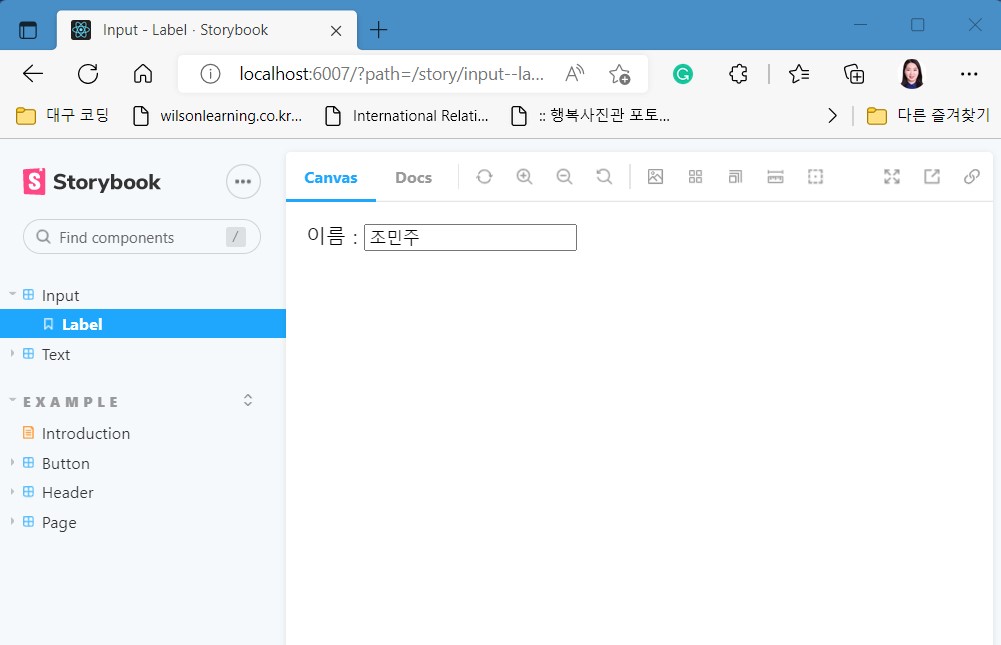
느낀점
점점 더 새로운 기술들을 터득해 나가는것 같다. 하나씩 배울때 마다 다음 개인 프로젝트로는 무얼 진행해볼지 고민하고 기대가 된다.
