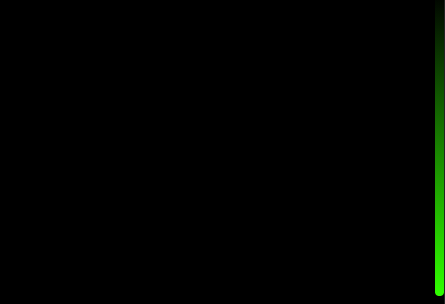✍🏻 스크롤바 커스텀
Con.A에서 스크롤바를 커스텀 하기 위해 방법을 찾고있다. 일반적으로 css만 사용하지 않고 브라우저 스크롤바를 숨기고 대체할 수 있는 별도의 스크롤바를 만들어 사용한다고 한다. 다음은 css속성을 사용하는 방법이다.(모든 브라우저에 적용되지 않는다)
코드
<!DOCTYPE html>
<html lang="en">
<head>
<meta charset="UTF-8">
<meta http-equiv="X-UA-Compatible" content="IE=edge">
<meta name="viewport" content="width=device-width, initial-scale=1.0">
<link rel="stylesheet" href="style.css">
<title>Custom Scrollbar</title>
</head>
<body>
<section></section>
<section></section>
<section></section>
</body>
</html>body {
margin: 0;
padding: 0;
background-color: #000;
scrollbar-width: thin;
scrollbar-color: #30ff00 #fff;
}
section {
width: 100%;
height: 100vh;
}
::-webkit-scrollbar {
width: 12px;
}
::-webkit-scrollbar-thumb {
background: linear-gradient(#000, #30ff00);
border-radius: 6px;
}
결과
참고강의