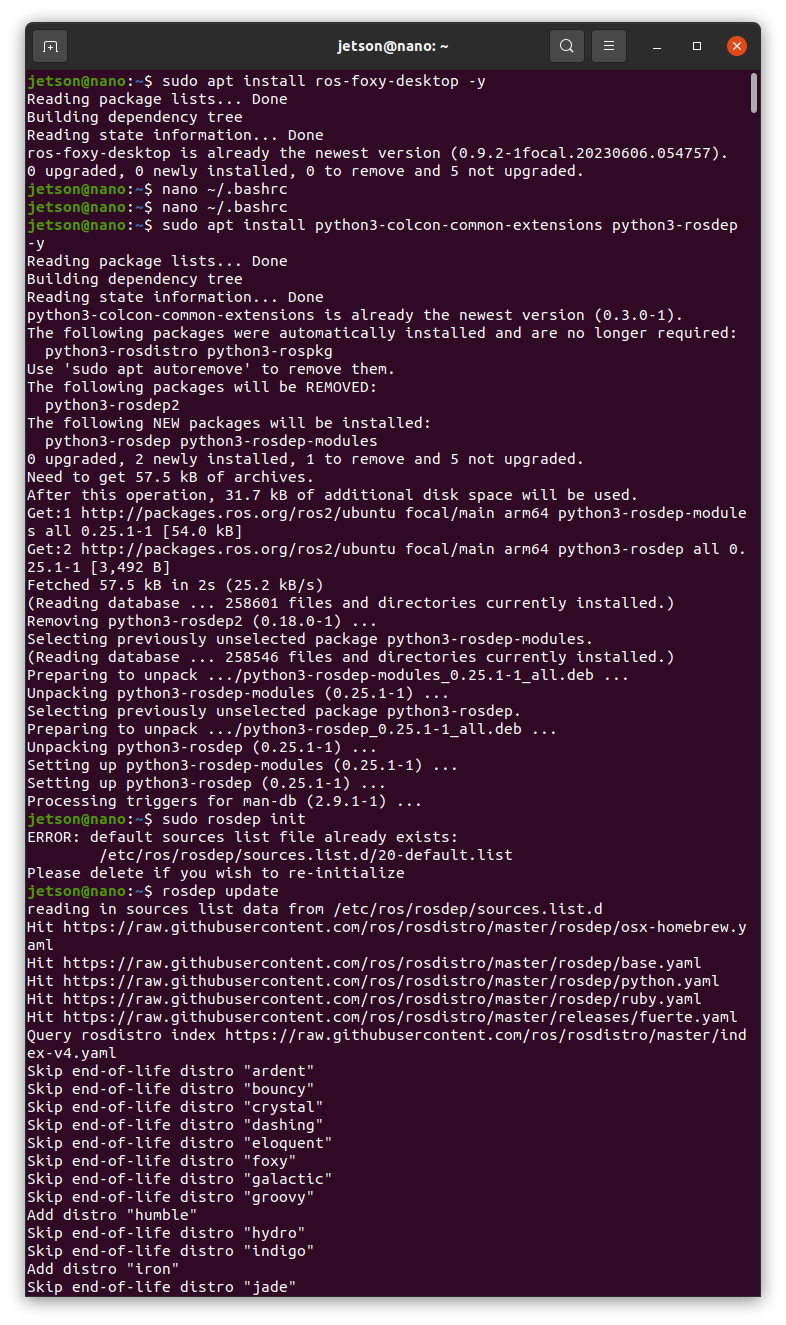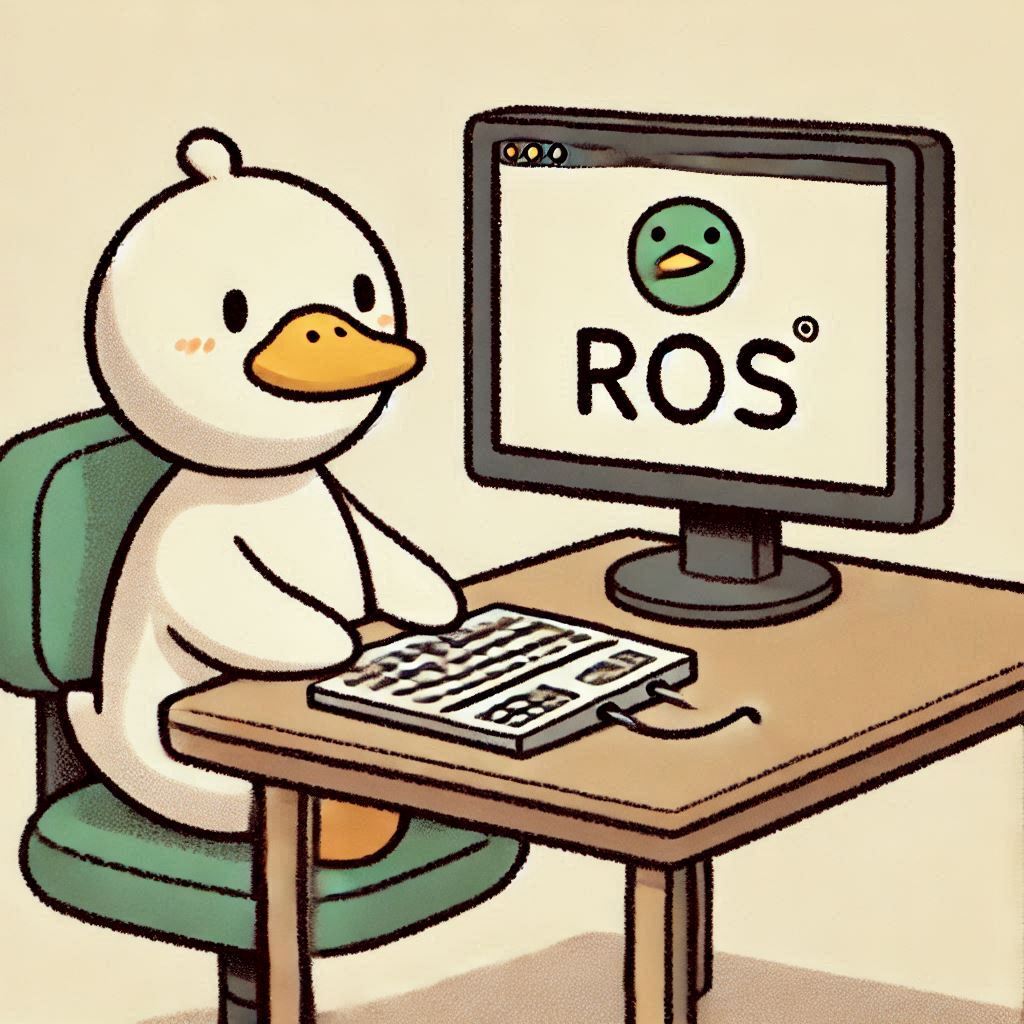Main topic:
Setting Up the Environment
1. Update and Upgrade the System
Surely, Open a terminal and input command below
sudo apt update
sudo apt upgrade -y
2. Install Ros2 Foxy
Below command is the official ROS2 Foxy installation guide for Ubuntu 20.04 archives
sudo apt install software-properties-common
sudo add-apt-repository universe
sudo apt update && sudo apt install curl -y
curl -sSL https://raw.githubusercontent.com/ros/rosdistro/master/ros.asc | sudo apt-key add -
sudo sh -c 'echo "deb http://packages.ros.org/ros2/ubuntu $(lsb_release -cs) main" > /etc/apt/sources.list.d/ros2-latest.list'
sudo apt update
sudo apt install ros-foxy-desktop -y
3. Source ROS2 Environment
Add the following line to your ~/.bashrc file:
source /opt/ros/foxy/setup.bash
- If you want to see the ~/.bashrc file:
command like below...
nano ~/.bashrc- At the low end, You can see the code
source /opt/ros/foxy/setup.bash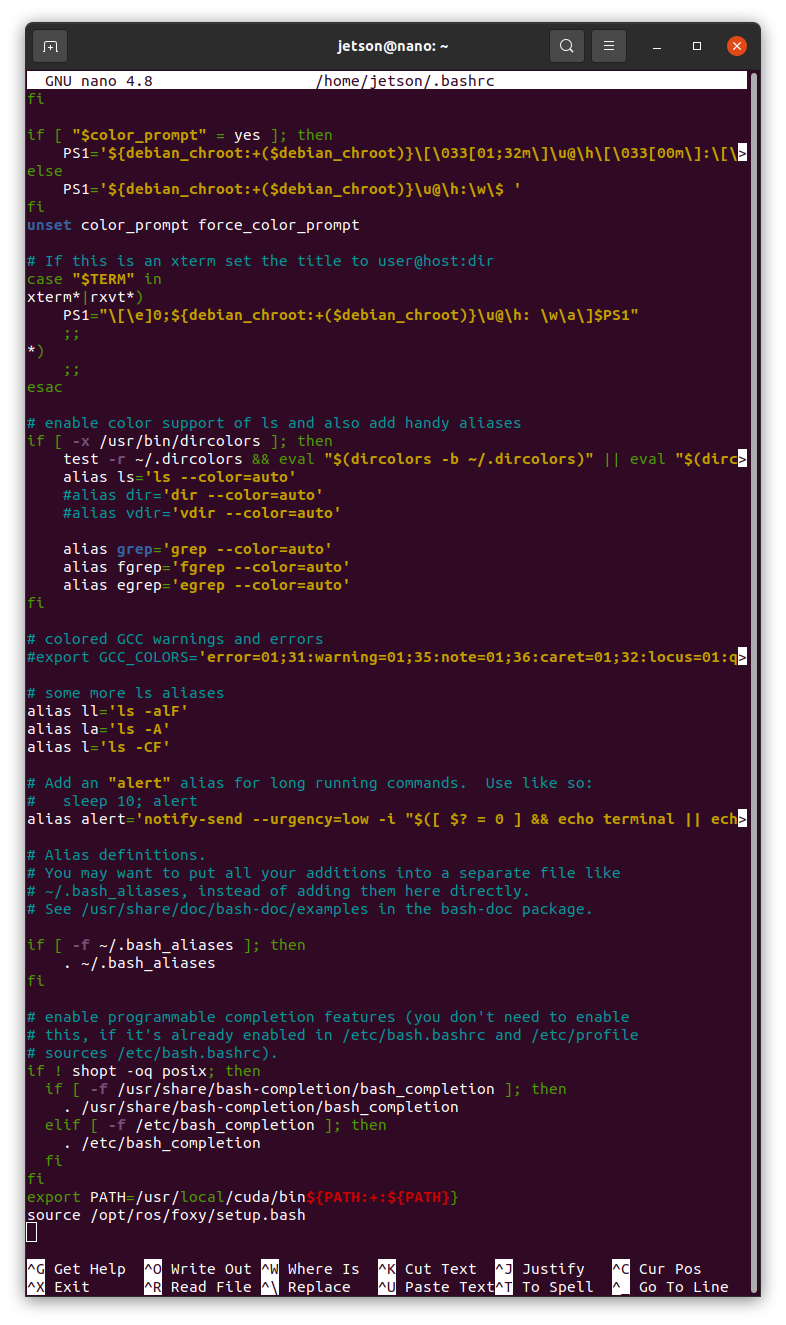
- Apply the changes
source ~/.bashrc
4. Install Build Tools
Install essential build tools and depenencies
sudo apt install python3-colcon-common-extensions python3-rosdep -y
Initialize rosdep
sudo rosdep init
rosdep update
Total command, The picture below