이번 포스팅에서는 인텔리제이 Community 버전에서 스프링부트를 사용할때, AWS RDS MySQL 과 연동하는 방법에 대해 알아보겠습니다.
1. Application.properties : SpringBoot 와 MySQL 연동
스프링부트(JDBC)에서 MySQL 데이터베이스와 연동할 경우 아래와 같은 에러 메시지를 발견할 수 있습니다.
에러 메시지: Failed to configure a DataSource: 'url' attribute is not specified and no embedded datasource could be configured.
이떄 Application.properties 를 재구성하면 됩나다.
아래와 같은 형태로 추가해줍시다.
spring.datasource.url=jdbc:[Database]://localhost:3306/[Database???]
spring.datasource.driver-class-name=[JDBC ????]
# DB username
spring.datasource.username=<username>
# DB password
spring.datasource.password=<password> 저는 아래와 같이 Application.properties 를 구성했습니다.
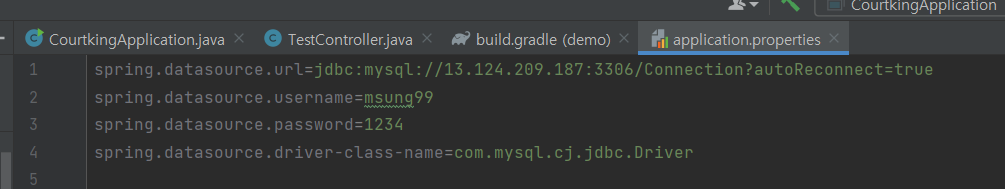
RDS에 접근하기 위해선 (Community 버전)
인텔리제이에서 원래 RDS에 접근하기 위해선, 따로 View - Tool Windows - Database 를 따라가서 DB tool 을 가지고 RDS 와 연동하면 됩니다. 그러나 인텔리제이 Coummity 버전에는 Database 기능이 따로 존재하지 않습니다.
Community 버전이 아니라면, 아래와 같이 View - Tool Windows - Database 로 가서 DB tool 을 사용하면 됩니다.
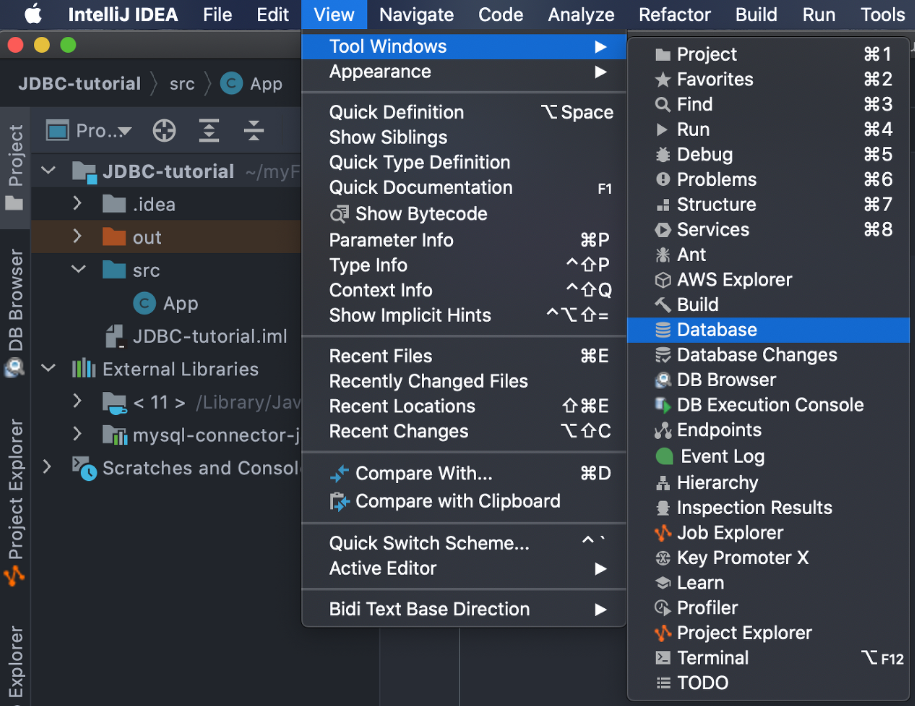
따라서 Community 버전에서 DB tool 을 대신해서 RDS 에 접근하기 위해선, 별도로 Intellig Database Navigator 라는것을 설치해주서야 합니다.
설치 방법은 간단합니다. 아래와 같이 Preference - Setting 에서 Database Navigator 를 검색하시고 다운로드 받으면 됩니다.
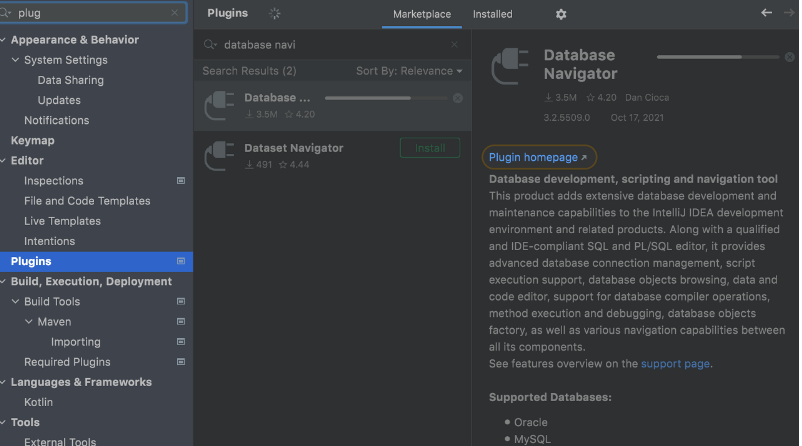
RDS의 MySQL과 연동하기
앞서 설치를 받았다면, View - Tool Windows - DB Browser 에서 Database Navigator 를 실행시키면 됩니다.
그러고 아래처럼 IP 주소를 Host 에 등록해주고, MySQL 포트번호 3306번 알맞게 연동해주면 됩니다. 이는 DataGrip 에서 RDS 와 연동하는 방법과 굉장히 유사합니다.
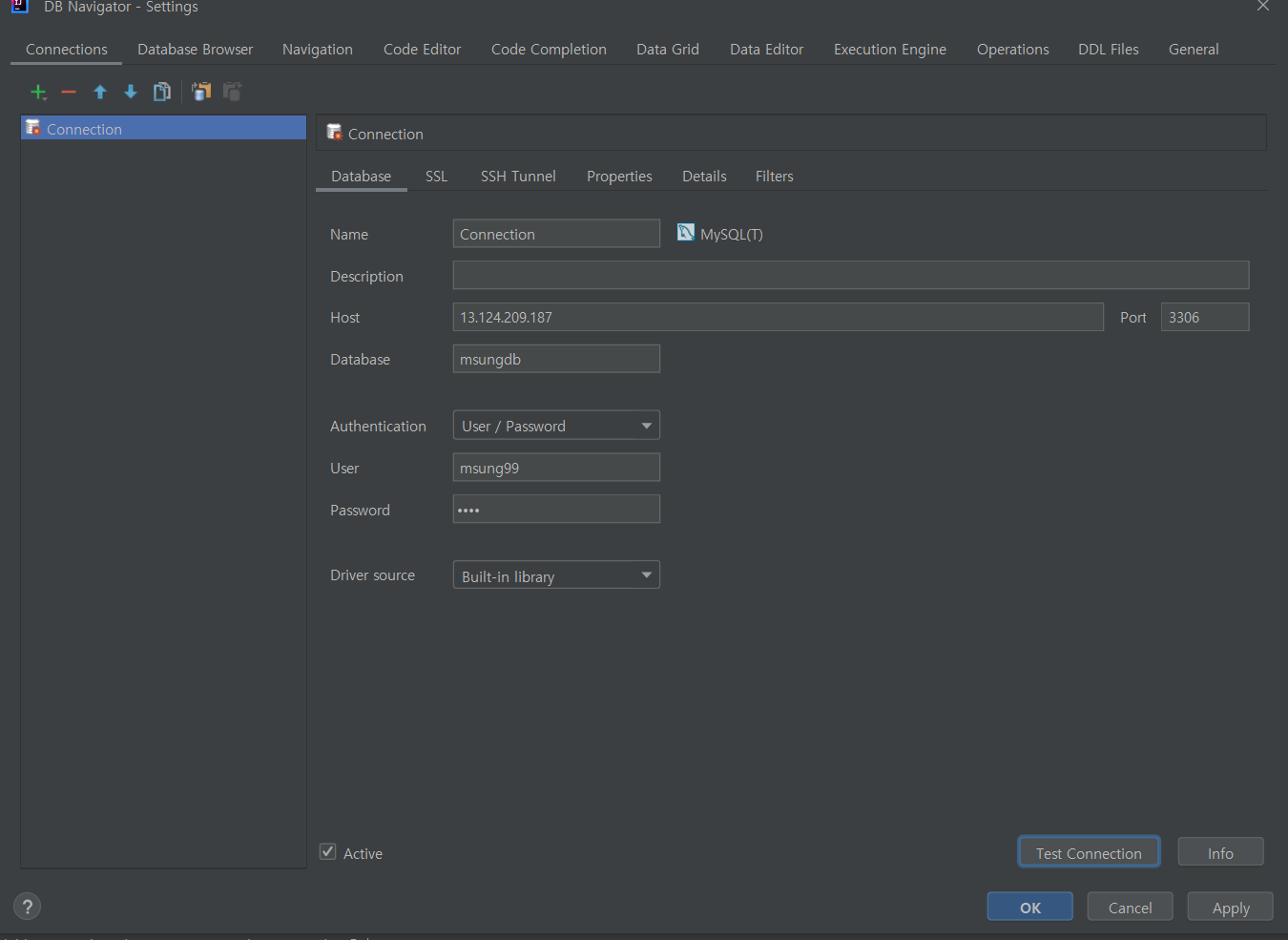
아래와 같이 뜨면 성공!
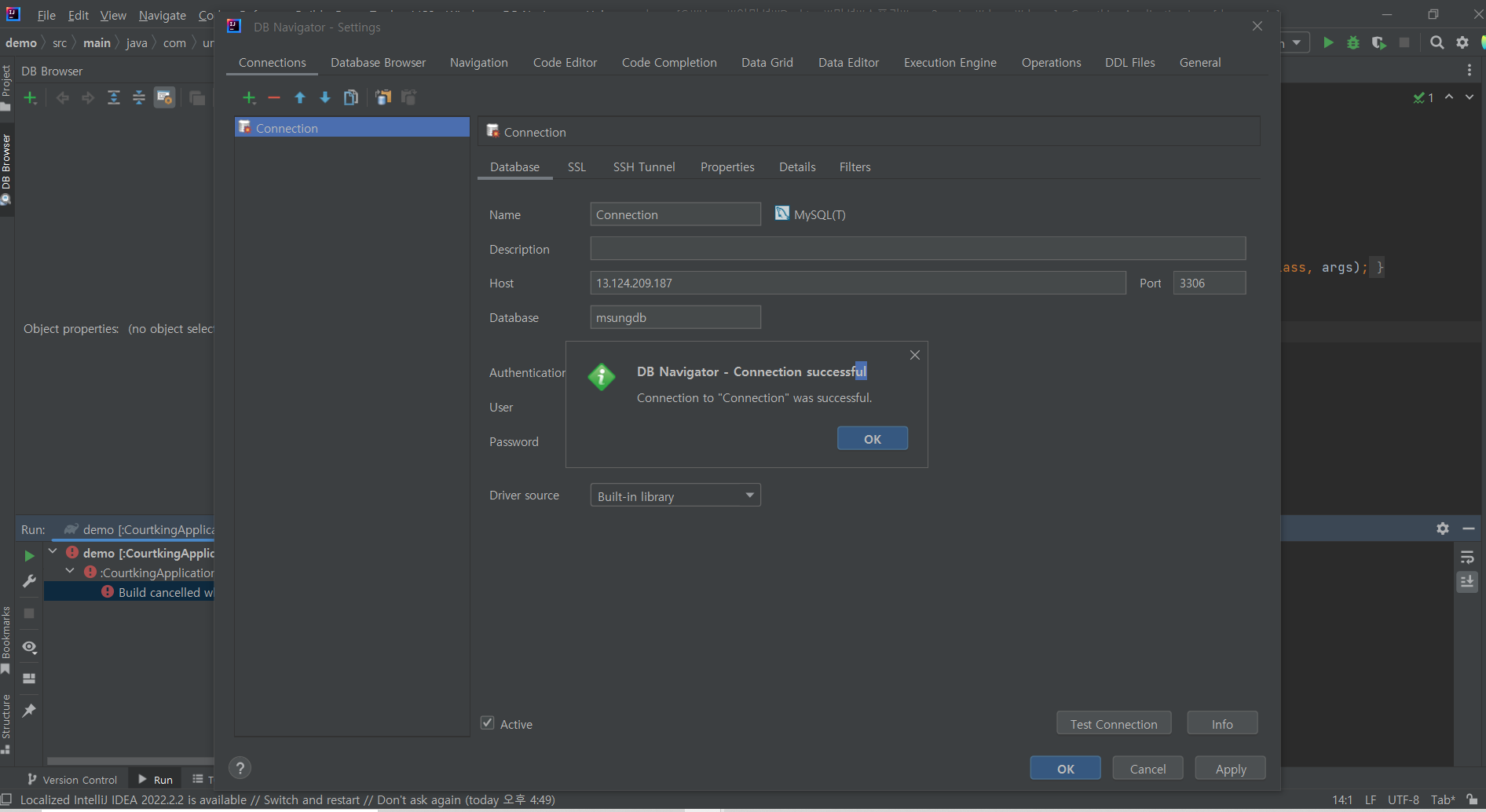
앞으로 아래와 같이 RDS 를 조작 가능해졌습니다.
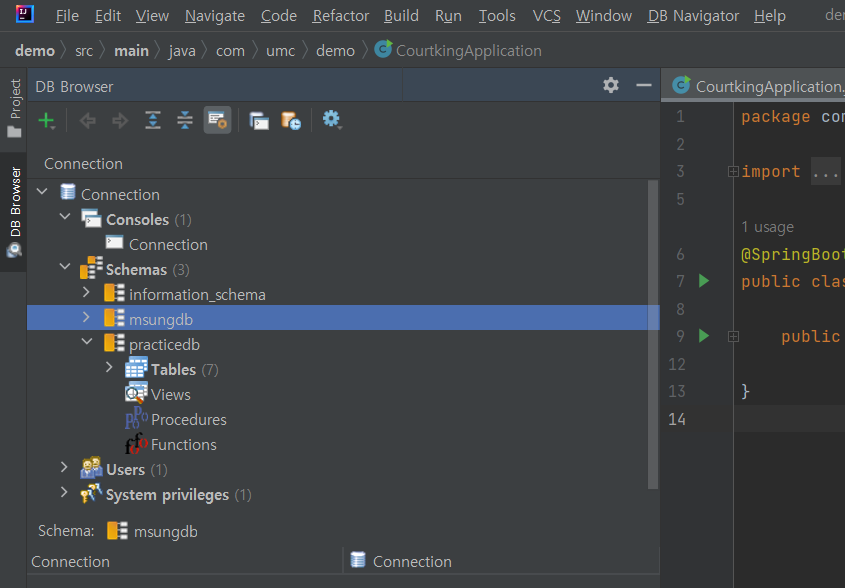
참고
스프링부트와 MySQL 을 연동
https://jaimemin.tistory.com/1286
인텔리제이 Coummity 버전에서 Database Navigator 사용하기
https://hajoung56.tistory.com/26
https://developer-ping9.tistory.com/172
스프링부트와 RDS 를 연동
https://hello-bryan.tistory.com/329
Database Navigator 설치 및 RDS 와 연동
https://www.logicbig.com/how-to/intellij/intellij-community-edition-connecting-database.html
https://kkokkoma-dev.tistory.com/31
https://ba-gotocode131.tistory.com/79
