리액트로 웹앱 만드는중
3가지 조건을 선택하면, 그 조건에 해당하는 이미지들이 화면에 나와야하는데
어떤 조건의 조합의 경우, 이미지가 없는 경우도 있고
이미지로딩 시간이 이미지마다 제각각이라서 화면이 좀...안예쁘다
Reference
키워드
Intersection Observer
Lazy-Loading
uselO
레이지 로딩 이미지 구현 feat. 리액트 훅스 "Intersection Observer"
- 요구될때 이미지를 로딩하자! 미리 로딩 노노노노!
Intersection Observer
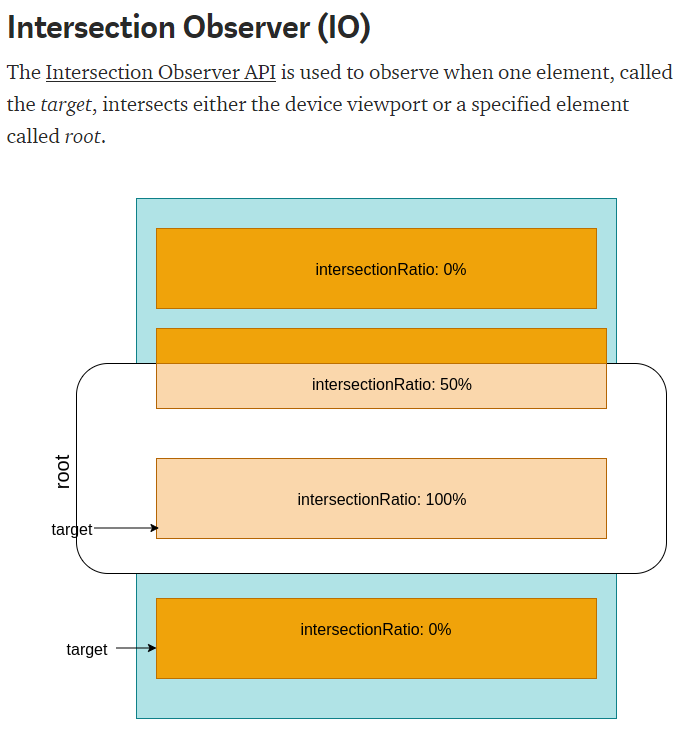
키워드들:
- root
- target
- intersection ratio
Intersection Observer의 옵션들:
- root : root는 target의 조상 중에서만 될 수 있음. 없거나 지정안하면 디폴트는 브라우저
- rootMargin: root 주변의 마진. 디폴트는 0
- threshold: 0과 1사이의 값 (0은 0%, 1은 100%). 디폴트 값은 0
Reference
- React Progressive with Lazy-Loading Images A How-To Guide
- Using Hooks for Lazy-Loading Images in React (https://medium.com/better-programming/image-lazy-loading-in-react-intersection-observer-a9ae912ddafe)
로딩 속도 개선을 위한 여러 방법 중 하나
Lazy Loading
이미지/아이프레임/스크립트 등은 필요할 때까지는 읽지 않는
게으른 로딩(lazy loading) 기법을 사용하면 좋다
리액트로 앱개발을 할 때,
레이지 로딩을 위하여 별도의 라이브러리를 설치했었는데
와우!
브라우저에서 lazy 로딩을 아래와 같이 입력하면 지원한다니...!
<img src="image.jpg" loading="lazy">
<iframe src="https://example.com" loading="lazy">Reference
- https://runebook.dev/ko/docs/dom/intersection_observer_api
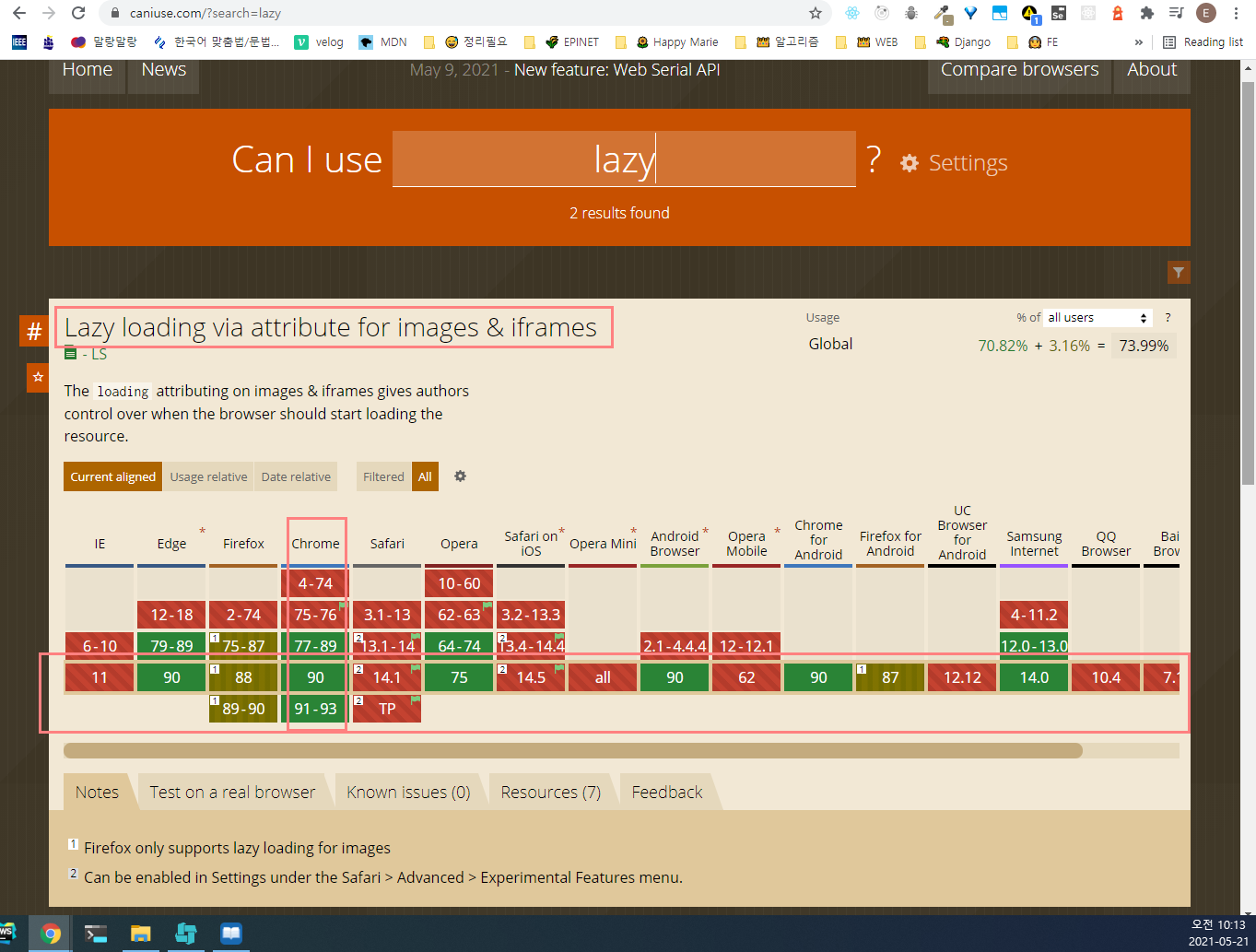
크롬/앳지, 오페라에서 지원을 하고 있다.
아래의 링크가 해결해주었다!
고마웡!
https://heropy.blog/2019/10/27/intersection-observer/

Intersection Observer
- 브라우저 뷰포트(Viewport)와 설정한 요소(Element)의 교차점을 관찰하며, 요소가 뷰포트에 포함되는지 포함되지 않는지 구별하는 기능을 제공
- 비동기적으로 실행된다 => 고로! 렌더링 성능이나 이벤트 연속 호출 같은 문제가 없이 사용할 수 있다
DOMRectReadOnly 객체를 까보장
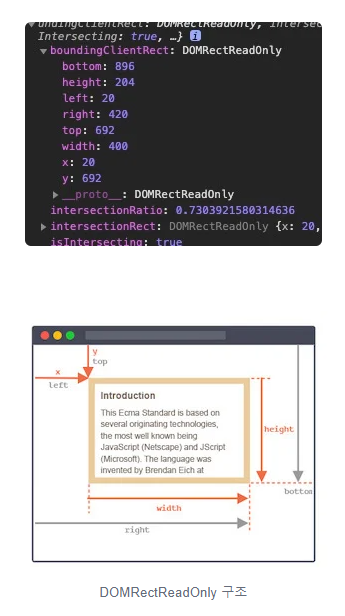
IntersectionObserver의 구조
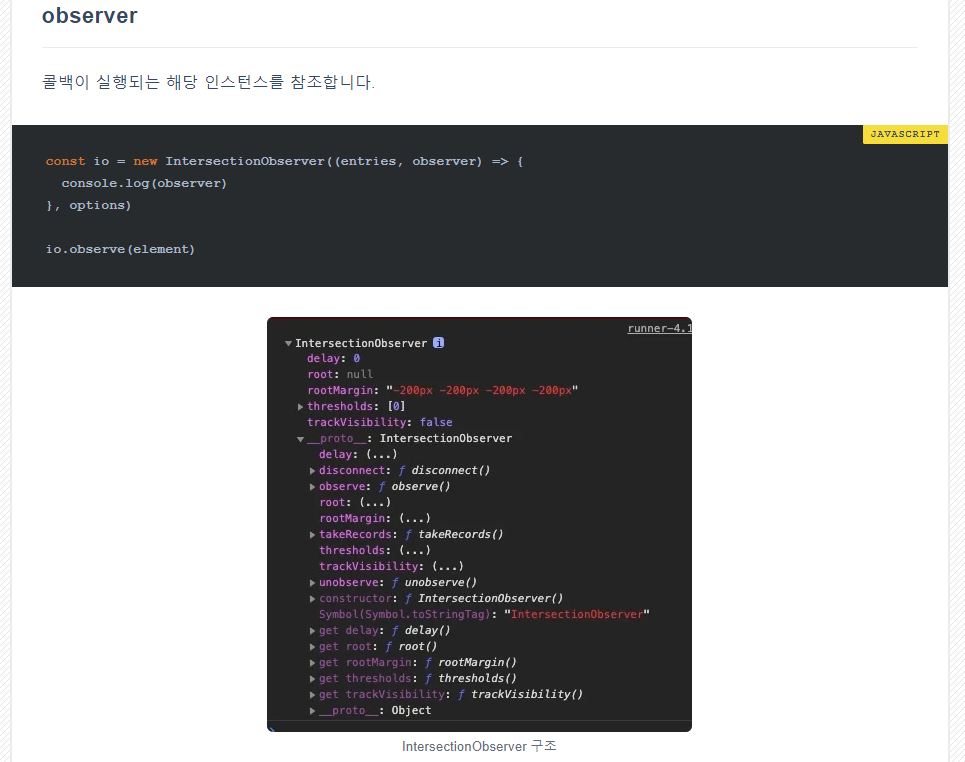
IntersectionObserver의 options 요소들:
rootMargin
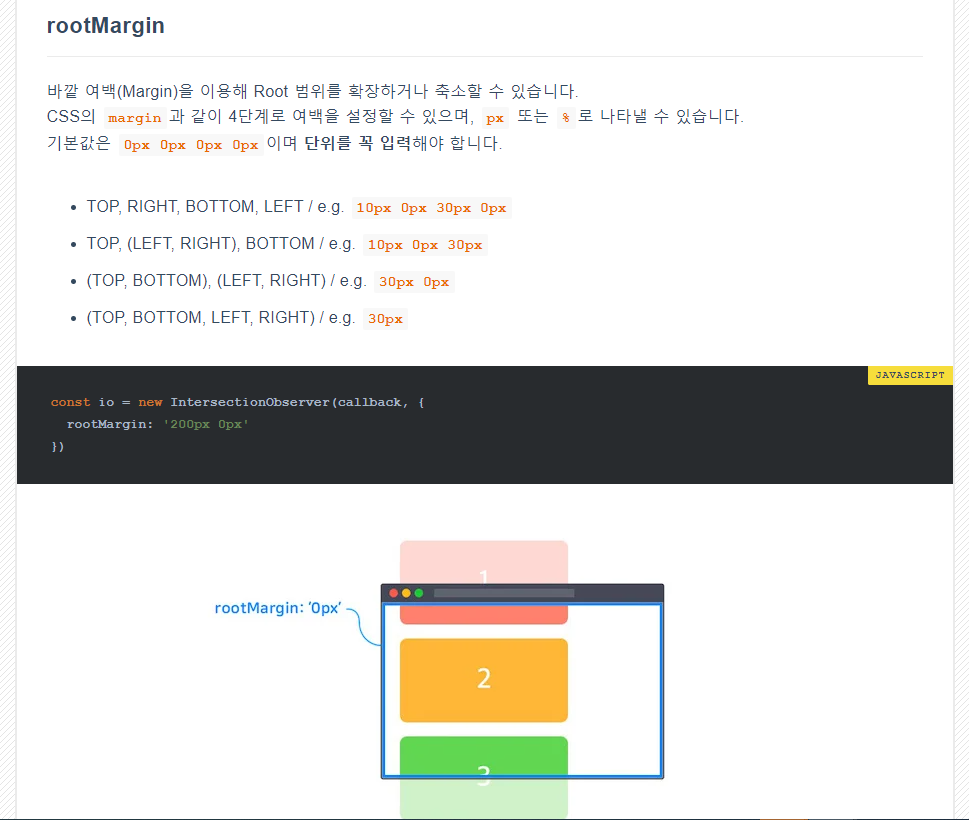
연습
// 관찰자 초기화
// const io = new IntersectionObserver(callback, options);
// options을 충족하면 callback 함수를 호출 함
// 관찰자의 파라미터 중 하나인 콜백 함수는
// 파라미터로 entries와 observer를 갖는다
// const callback = (entries, observer) => {}
/*
entries : IntersectionObserverEntry 인스턴스의 배열
* boundingClientRect : 관찰 대상의 사격형 정보
* intersectionRect : 관찰 대상의 교차한 영역 정보
* intersectionRatio : intersectionRect / boundingClientRect의 값
* isIntersecting
* rootBounds : 루트 요소에 대한 사각형 정보를 반환 (rootMargin에 의해 변경. 디폴트는 null)
* target : 관찰 대상 (element)
* time : 문서가 작성된 시간을 기준으로 교차 상태 변경이 발생한 시간 (DOMHighResTimeStamp)
*/
// 관찰할 대상(element) 등록
// io.observe(element)
// const io = new IntersectionObserver((entries, observer) => {}, options);
// io.observe(element)
const callback = (entries, observer) => {
entries.forEach((entry) => {
if (!entry.isIntersecting) {
return;
}
observer.unobserve(entry.target);
});
};
const options = {
root: document.getElementById("app"),
rootMargin: "200px 0px",
threshold: 0.3
};
const io = new IntersectionObserver(callback, options);
const div = document.querySelector("div");
io.observe(div);
io.unobserve(div);
io.disconnect();헤로피님의 코드
https://codepen.io/heropark/pen/LYYjMQp
MDN의 intersection observer 코드
https://codesandbox.io/s/mdnintersection-oberserexamplethatworks-2ovqk?file=/index.html
Reference
-
javascript - IE11에서 IntersectionObserver Polyfill이로드되지 않음 (https://www.python2.net/questions-214467.htm)
-
👀 IntersectionObserver API (https://velog.io/@doondoony/IntersectionObserver)
-
Intersection Observer 간단 정리하기 (https://medium.com/@pks2974/intersection-observer-%EA%B0%84%EB%8B%A8-%EC%A0%95%EB%A6%AC%ED%95%98%EA%B8%B0-fc24789799a3)
-
Lazy-loading images (https://web.dev/lazy-loading-images/)
-
Intersection Observer - 요소의 가시성 관찰 (https://heropy.blog/2019/10/27/intersection-observer/#:~:text=Intersection%20observer%EB%8A%94%20%EA%B8%B0%EB%B3%B8%EC%A0%81%EC%9C%BC%EB%A1%9C,%ED%95%98%EB%8A%94%20%EA%B8%B0%EB%8A%A5%EC%9D%84%20%EC%A0%9C%EA%B3%B5%ED%95%A9%EB%8B%88%EB%8B%A4.)
-
https://developer.mozilla.org/en-US/docs/Web/API/Intersection_Observer_API
-
https://developers.google.com/web/fundamentals/performance/rendering/?hl=ko
-
https://developers.google.com/speed/docs/insights/browser-reflow?hl=ko
