
본 내용은 내일배움캠프에서 활동한 내용을 기록한 글입니다.
💻 TIL(Today I Learned)
📌 Today I Done
✏️ ERD 설계
-
이번 개인 과제의 주제는 공연 예매 서비스임
-
그래서 크게는 사용자, 티켓(예매), 공연으로 나눠져 있음
-
하지만 나는 보너스 과제를 생각해서 ERD 설계에 조금 더 시간을 사용함
-
다른 테이블은 괜찮지만 좌석(seat) 관련 테이블이 생각해야 할 게 많았음
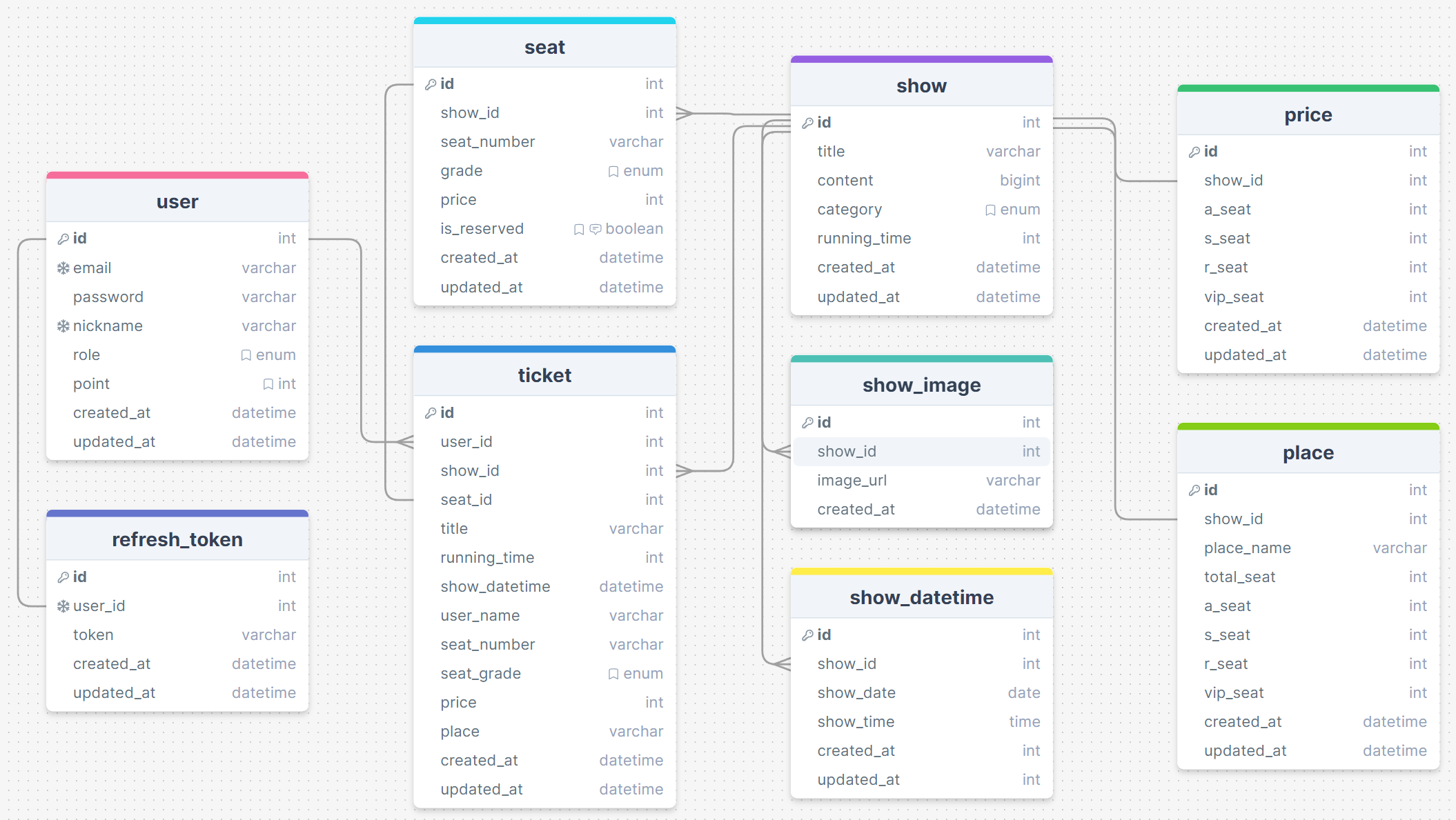
✏️ API 명세서 설계
-
API 명세서의 세부 내용보다는 API의 종류와 URL 주소를 생각해서 설계함
-
아직까지는 API의 수가 많지는 않지만 아마 지정 좌석 예매하는 API에서 시간이 오래 걸릴 것으로 예상
-
API 명세서의 세부 내용은 코드를 구현하면서 수정 작업을 진행할 예정
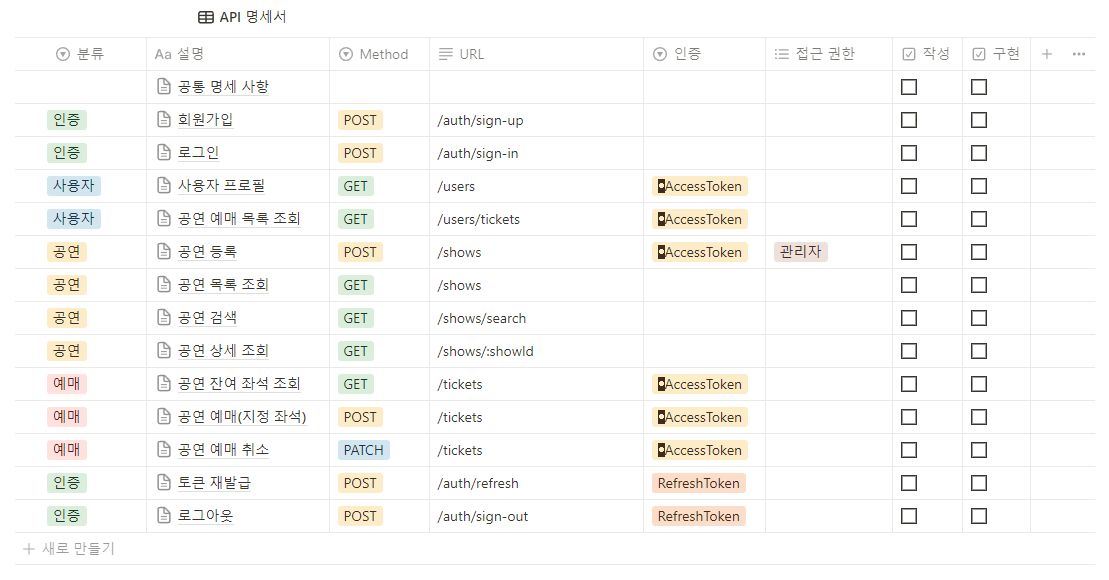
✏️ App 모듈에서 사용할 모듈 설정
-
원래는 기본적인 세팅까지가 1일차 과제 내용이지만 생각보다 빨리 끝났기 때문에 이어서 API 구현에 들어감
-
우선 기초가 되는 app.module.ts 코드를 작성함
const typeOrmModuleOptions = {
// useFactory는 동적 모듈의 속성을 설정하기 위해 사용
// useFactory에서 ConfigService를 주입받아 환경변수(.env)로부터
// 데이터베이스 설정값을 가져와서 TypeOrmModuleOptions 객체를 반환함
// eslint-disable-next-line prettier/prettier
useFactory: async (configService: ConfigService): Promise<TypeOrmModuleOptions> => ({
namingStrategy: new SnakeNamingStrategy(),
type: 'mysql',
username: configService.get('DB_USERNAME'),
password: configService.get('DB_PASSWORD'),
host: configService.get('DB_HOST'),
port: configService.get('DB_PORT'),
database: configService.get('DB_NAME'),
entities: [User, RefreshToken],
synchronize: configService.get('DB_SYNC'),
logging: true,
}),
inject: [ConfigService],
};
@Module({
imports: [
// forRoot는 ConfigModule의 정적인(하드코딩된) 기초 설정을 위해 사용
// 여기서는 Joi를 통한 유효성 검사 설정
ConfigModule.forRoot({
isGlobal: true,
validationSchema: Joi.object({
DB_USERNAME: Joi.string().required(),
DB_PASSWORD: Joi.string().required(),
DB_HOST: Joi.string().required(),
DB_PORT: Joi.number().required(),
DB_NAME: Joi.string().required(),
DB_SYNC: Joi.boolean().required(),
JWT_SECRET_KEY: Joi.string().required(),
}),
}),
// forRootAsync는 TypeOrmModule의 동적인 기초 설정을 위해 사용 (환경변수나 데이터베이스)
TypeOrmModule.forRootAsync(typeOrmModuleOptions),
AuthModule,
UserModule,
],
controllers: [AppController],
providers: [AppService],
})
export class AppModule {}✏️ 회원가입 API 구현
-
먼저 회원가입 API를 구현함
-
아직 Nest.js의 구조가 많이 헷갈려서 강의 예제를 보고 기능들을 구현함
-
강의 예제와 다른 점은 강의에서는 user 폴더에 로그인, 회원가입 기능들을 넣었지만, 나는 지금까지의 과제에서 로그인과 회원가입을 Auth 폴더에서 작업했기에 강의 예제를 약간 변형해서 구현함
-
auth.module.ts (auth 모듈에서 필요한 모듈 설정)
@Module({
imports: [
// Passport 모듈을 다른 auth 모듈에서 사용하기 위한 코드
PassportModule.register({ defaultStrategy: 'jwt', session: false }),
// JwtModule이라는 동적 모듈을 설정하고 다른 auth 모듈에서 사용하기 위한 코드
JwtModule.registerAsync({
useFactory: (config: ConfigService) => ({
secret: config.get<string>('JWT_SECRET_KEY'),
}),
inject: [ConfigService],
}),
TypeOrmModule.forFeature([User, RefreshToken]),
UserModule,
],
providers: [JwtStrategy, AuthService, UserService],
controllers: [AuthController],
})
export class AuthModule {}- auth.controller.ts (DTO를 통해 사용의 입력을 받음)
@Controller('auth')
export class AuthController {
// eslint-disable-next-line prettier/prettier
constructor(private readonly authService: AuthService) {}
// 회원가입
@Post('sign-up')
async register(@Body() signUpDto: SignUpDto) {
return await this.authService.signUp(
signUpDto.email,
signUpDto.password,
signUpDto.passwordCheck,
signUpDto.nickname,
);
}
}- auth.service.ts (실제 비즈니스 로직 구현과 Repository 연결)
@Injectable()
export class AuthService {
constructor(
// eslint-disable-next-line prettier/prettier
@InjectRepository(User)
private userRepository: Repository<User>,
private userService: UserService,
@InjectRepository(RefreshToken)
private refreshTokenRepository: Repository<RefreshToken>,
private jwtService: JwtService,
) {}
// 회원가입
async signUp(email: string, password: string, passwordCheck: string, nickname: string) {
if (password !== passwordCheck) {
throw new BadRequestException('비밀번호 확인과 일치하지 않습니다.');
}
// 이메일 중복 체크
let existedUser = await this.userService.findByEmail(email);
if (existedUser) {
throw new ConflictException('이미 해당 이메일로 가입된 사용자가 있습니다.');
}
// 닉네임 중복 체크
existedUser = await this.userService.findByNickname(nickname);
if (existedUser) {
throw new ConflictException('이미 해당 닉네임으로 가입된 사용자가 있습니다.');
}
// 비밀번호 암호화
const hashedPassword = await hash(password, 10);
// 사용자 데이터베이스에 저장
const user = await this.userRepository.save({
email,
password: hashedPassword,
nickname,
});
// 비밀번호 제외하고 반환
user.password = undefined;
return user;
}
}✏️ 로그인 API 구현
-
로그인 API는 사용자에게 이메일과 비밀번호를 받아서 데이터베이스의 데이터와 조회 후 Access Token과 Refresh Token를 발급함
-
JWT의 Payload에는 사용자의 ID가 들어감
-
회원가입과 똑같이 Auth에서 구현하기 때문에 Auth 모듈의 내용은 동일함
-
auth.controller.ts (DTO를 통해 사용의 입력을 받음)
@Controller('auth')
export class AuthController {
// eslint-disable-next-line prettier/prettier
constructor(private readonly authService: AuthService) {}
...
// 로그인
@Post('sign-in')
async login(@Body() signInDto: SignInDto) {
return await this.authService.signIn(signInDto.email, signInDto.password);
}
}- auth.service.ts (실제 비즈니스 로직 구현과 Repository 연결)
@Injectable()
export class AuthService {
constructor(
// eslint-disable-next-line prettier/prettier
@InjectRepository(User)
private userRepository: Repository<User>,
private userService: UserService,
@InjectRepository(RefreshToken)
private refreshTokenRepository: Repository<RefreshToken>,
private jwtService: JwtService,
) {}
...
// 로그인
async signIn(email: string, password: string) {
// 이메일로 사용자 조회 (비밀번호 있는 데이터 가져오기)
const user = await this.userService.findByEmail(email, true);
if (_.isNil(user)) {
throw new UnauthorizedException('일치하는 사용자가 없습니다.');
}
// 암호화된 비밀번호 일치 검사
const isComparePassword = await compare(password, user.password);
if (!isComparePassword) {
throw new UnauthorizedException('비밀번호가 틀렸습니다.');
}
// 토큰 발급
const accessToken = this.jwtService.sign({ id: user.id });
const refreshToken = this.jwtService.sign({ id: user.id });
// Refresh Token 저장
await this.refreshTokenRepository.upsert(
{
userId: user.id,
token: refreshToken,
},
['token'],
);
return { accessToken, refreshToken };
}
}✏️ 사용자 프로필 API 구현
-
사용자 프로필 API는 로그인한 사용자의 정보를 조회하는 API
-
위 기능은 User 폴더에서 구현함
-
로그인/회원가입 API와는 다르게 로그인 후 발급되는 Access Token이 헤더를 통해서 전달되어 인가 과정을 거침
-
Express에서는 간단하게 Access Token 인증 미들웨어를 통해서 req.user에 사용자의 정보를 넣어서 사용했는데
-
Nest.js에서는 조금 다르게 req.user에 사용자 정보를 넣음
-
우선 user.module.ts 코드에서 JWT 모듈에 대한 설정을 진행함
@Module({
imports: [
// JwtModule이라는 동적 모듈을 설정하고 다른 auth 모듈에서 사용하기 위한 코드
JwtModule.registerAsync({
useFactory: (config: ConfigService) => ({
secret: config.get<string>('JWT_SECRET_KEY'),
}),
inject: [ConfigService],
}),
TypeOrmModule.forFeature([User]),
],
providers: [UserService],
controllers: [UserController],
exports: [UserService],
})
export class UserModule {}- 그 다음 사용자가 사용자 프로필 API의 주소에 접속하면 user.controller.ts 코드가 동작함
// 여기서의 가드는 역할을 따지지 않고 로그인했는지만 확인함
@UseGuards(AuthGuard('jwt'))
@Controller('users')
export class UserController {
// eslint-disable-next-line prettier/prettier
constructor(private readonly userService: UserService) {}
// 사용자 프로필 조회
@Get()
async getUserInfo(@UserInfo() user: User) {
return await this.userService.findByUserId(user.id);
}
}-
제일 먼저 AuthGuard('jwt') 가드를 통해서 jwt.strategy.ts 코드가 동작함
-
여기서 JWT 토큰의 Payload에 들어있는 사용자 ID로 사용자가 존재하는 지 검사함
@Injectable()
export class JwtStrategy extends PassportStrategy(Strategy) {
// eslint-disable-next-line prettier/prettier
constructor(
// eslint-disable-next-line prettier/prettier
private readonly configService: ConfigService,
private readonly userService: UserService,
) {
super({
jwtFromRequest: ExtractJwt.fromAuthHeaderAsBearerToken(),
ignoreExpiration: false,
secretOrKey: configService.get('JWT_SECRET_KEY'),
});
}
async validate(payload: any) {
const user = await this.userService.findByUserId(payload.id);
if (_.isNil(user) || user.id !== payload.id) {
throw new NotFoundException('해당하는 사용자를 찾을 수 없습니다.');
}
return user;
}
}-
User 모듈에 있는 @UserInfo 데코레이터가 동작해서 커스텀 데코레이터인 userInfo.decorator.ts 코드가 동작함
-
여기서 req.user 값을 설정함
import { createParamDecorator, ExecutionContext } from '@nestjs/common';
// eslint-disable-next-line prettier/prettier
export const UserInfo = createParamDecorator(
(data: unknown, ctx: ExecutionContext) => {
const request = ctx.switchToHttp().getRequest();
return request.user ? request.user : null;
},
);- JWT 인가 과정
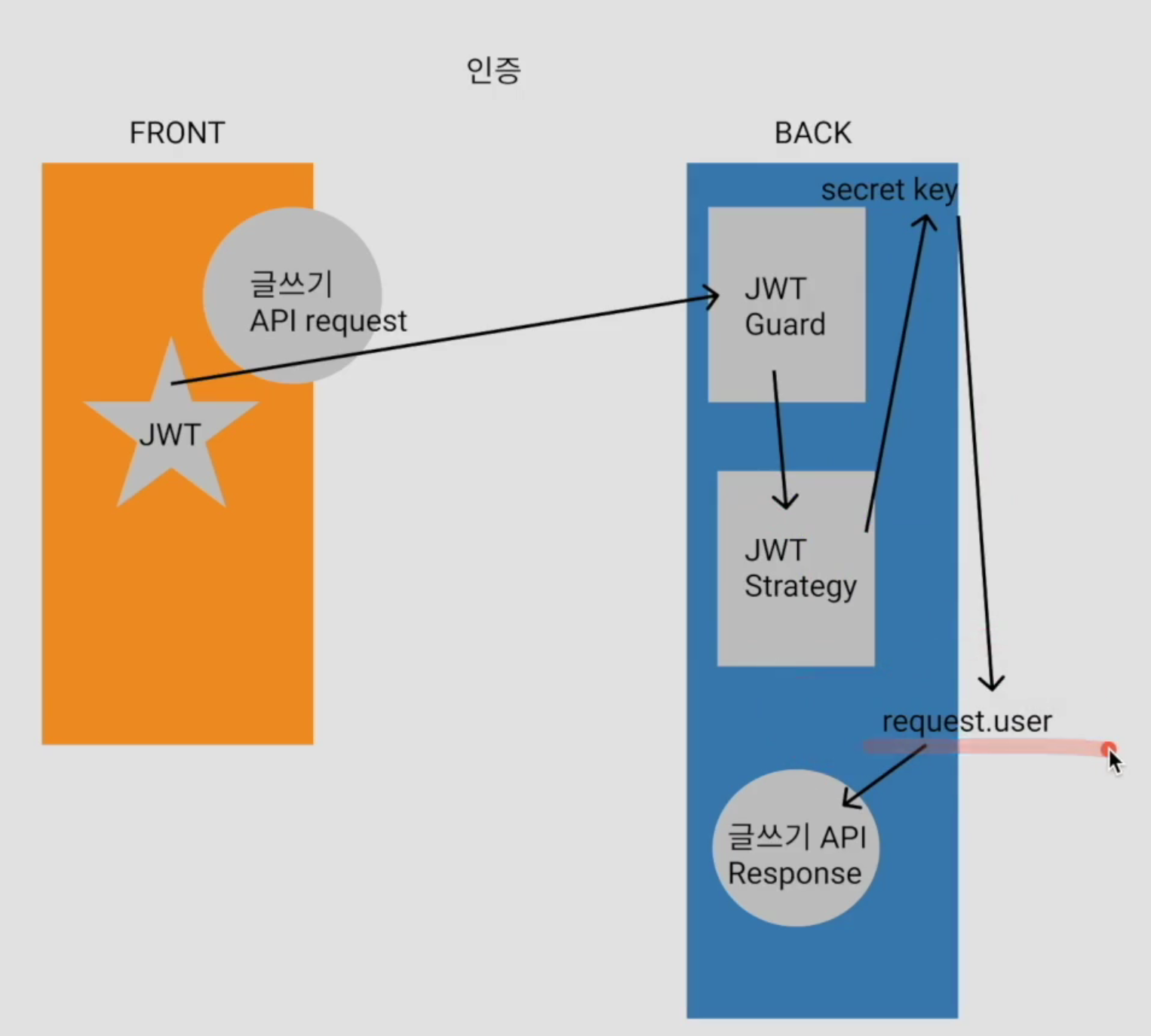
📌 Tomorrow's Goal
✏️ 개인과제 공연 등록, 조회 관련 코드 구현
-
내일은 공연 등록, 조회와 관련된 API들을 구현할 예정
-
단순하게 공연 데이터에 대한 Create, Read만 구현되기 때문에 시간 소요는 많이 없을 것으로 예상
-
하지만 중간에 검색 기능에서 로직 때문에 어떻게 될지 잘 모르겠음
📌 Today's Goal I Done
✔️ 개인과제 기본 설계 및 코드 구현
-
오늘은 기본적인 ERD, API 명세서 설계부터 기본이 되는 인증과 인가에 대한 코드를 구현함
-
강의 예제와는 다르게 구현할려고 이것 저것 테스트하다 보니 생각보다 시간이 오래 걸림
-
무엇보다 아직까지도 Nest.js의 구조나 모듈, 메서드, 데코레이터 등 모르는 게 너무 많기 때문에 계속 구현하면서 친해질 수 있도록 해야 함
-
그렇기에 내일 구현할 내용도 예제를 따라 치는 것이 아닌 고민하면서 구현할 계획임
📌 ⚠️ 구현 시 발생한 문제
✔️ 컨트롤러에서의 화살표 함수 사용
-
지난주부터 계속 TypeScript와 Nest.js를 배우고 코드를 치면서 문득 이런 생각이 들었음
-
근데 왜 Nest.js에서는 화살표 함수를 거의 못 본거 같지? -
실제로 각 계층 클래스의 메서드는 화살표 함수가 아니라 일반 함수 형태의 메서드였음
-
그래서 테스트 해보니 Service 계층에서는 일반 함수 형태의 메서드나 화살표 함수 형태의 메서드나 똑같은 this값을 가지고 똑같은 결과를 나타냄
-
그렇다면 Controller 계층은?
import { Controller, Get } from '@nestjs/common';
import { AppService } from './app.service';
@Controller()
export class AppController {
// eslint-disable-next-line prettier/prettier
constructor(private readonly appService: AppService) {}
// @Get()
// getHello(): string {
// return this.appService.getHello();
// }
@Get()
getHello = (): string => {
return this.appService.getHello();
}
}-
위 코드는 연결 테스트를 위한 app.controller.ts 코드임
-
혹시나 해서 테스트 해보니 다음과 같은 에러가 발생함
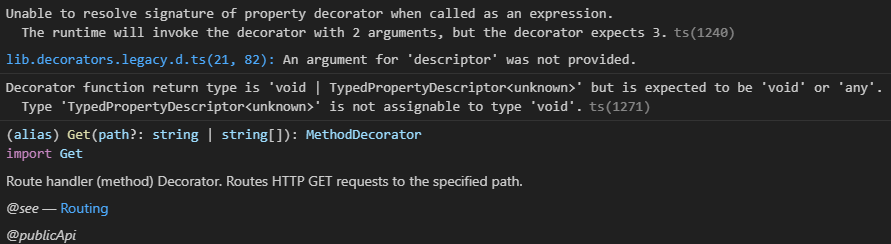
-
이게 도대체 무슨 말인지 도저히 알 수가 없어서 결국 튜터님께 도움을 요청함
-
튜터님께서 처음보는 내용이었지만 끝내 관련 내용을 찾아주셨음
-
결과적으로 말하면, TypeScript의 형태에 맞지 않아서 그렇다고 함
-
https://stackoverflow.com/questions/32605074/typescript-decorators-and-arrow-function
-
튜터님께서 주신 자료인데 여기서는 데코레이터의 실행 인자로 데코레이터의 다음에 있는 데이터를 사용한다고 함
-
이 때, 화살표 함수 형태는 메서드가 아닌 일종의 변수나 다른 형태의 값으로 인식한다는 것임
-
사실 완벽히 이해한 것은 아니지만 Controller에서 사용하는 데코레이터 다음에는 함수 형태의 메서드를 사용해야 데코레이터가 그 메서드를 인자로서 사용한다는 사실을 기억하면 될것 같음
