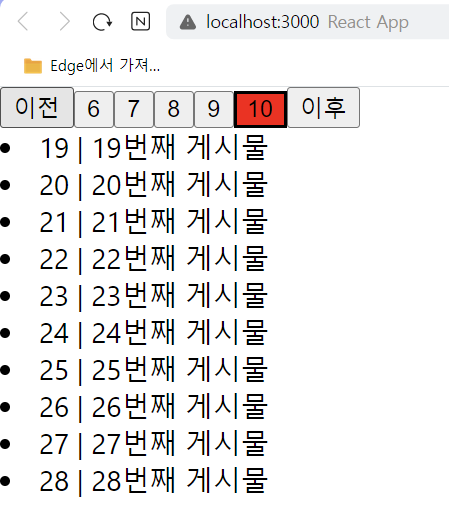1. 카운터 구현
무엇을 학습할 것인가?
- 컴포넌트에서 지역 상태 관리하는 법
- 컴포넌트에 이벤트 바인딩하기
- 부모 컴포넌트에게 메세지 전달하기
구현 요구사항
- 카운터 컴포넌트 구현하기
- 모든 카운터 컴포넌트의 합 구하기
코드
Counter.js
import { useState } from "react";
import PropTypes from 'prop-types'
const Counter = ({onIncrease, onDecrease}) => {
const [count, setCount] = useState(0)
const handleIncrease = () => {
setCount(count + 1)
if(onIncrease){
onIncrease()
}
}
const handleDecrease = () => {
setCount(count - 1)
if(onDecrease){
onDecrease()
}
}
return (
<div>
<p>현재 카운터 값은 {count}입니다.</p>
<button onClick={handleIncrease}>+1</button>
<button onClick={handleDecrease}>-1</button>
</div>
);
}
Counter.propTypes = {
onChange: PropTypes.func
}
export default Counter;App.js
import React, {useState} from 'react';
import Counter from './Counter';
function App() {
const [totalCount, setTotalCount] = useState(0)
return (
<div>
Total Count : {totalCount}
<Counter
onIncrease={()=>setTotalCount(totalCount+1)}
onDecrease={()=>setTotalCount(totalCount-1)}
></Counter>
<Counter
onIncrease={()=>setTotalCount(totalCount+1)}
onDecrease={()=>setTotalCount(totalCount-1)}
></Counter>
<Counter
onIncrease={()=>setTotalCount(totalCount+1)}
onDecrease={()=>setTotalCount(totalCount-1)}
></Counter>
</div>
);
}
export default App;

2. pagination 구현
pagination
콘텐츠를 여러 개 페이지에 나눠서 보여주는 UI이다.

구현 요구사항
- 글을 10개 단위로 끊어 페이지에 출력시킨다.
- 이전, 이후, 숫자 버튼을 클릭하면 해당하는 번호의 게시물을 보여준다.
- 포커싱 된 인덱스의 버튼은 빨간색으로 표시된다.
- 한 번에 보이는 숫자 버튼은 5개로 고정된다. (해당 숫자 ∓ 2) 해당 숫자를 중심으로 이전 or 이후 숫자가 2개 미만이면 가장 가까운 숫자 5개를 보여준다.
코드
Board.js
import React from "react";
import PropTypes from 'prop-types'
const Board = ({articles}) => {
return (
<div>
{articles.map(article =>
<li key={article.id}>{article.id} | {article.title}</li>)}
</div>
)
}
Board.propTypes = {
articles: PropTypes.array
}
export default BoardPagination.js
import { useState } from "react"
const Pagination = ({defaultPage, limit, total, onChange}) => {
const [page, setPage] = useState(defaultPage)
const totalPage = Math.ceil(total/limit) // 올림 함수
const handleChangePage = (newPage) => {
onChange(newPage)
setPage(newPage)
}
return (
<div>
<button onClick={() => page !== 0 && handleChangePage(page-1)}>이전</button>
{Array.from(new Array(totalPage),(_,i) => i).filter(i =>{
if(page < 3){return i < 5}
else if(page > totalPage -3){return i >= totalPage -5}
return i >= page -2 && i <= page +2}).map(i => (
<button key={i}
onClick= {()=>{handleChangePage(i)}}
style={{backgroundColor: page === i ? 'red' : undefined}}>{i+1}</button>
))}
<button onClick={() => page+1 !== totalPage && handleChangePage(page+1)}>이후
</button>
</div>
)
}
export default PaginationApp.js
import React, {useState} from 'react';
import Board from './Board';
import Pagination from './Pagination';
/* Pagination 컴포넌트와 Board 컴포넌트가 어떤식을 통신하는지?
App 컴포넌트를 통해 데이터를 주고 받는다! */
// Pagination 로직
function App() {
const [page, setPage] = useState(0)
const articles = new Array(100).fill().map((_,i) => ({
id: i,
title: `${i}번째 게시물`
}))
const limit = 10
const offset = page + limit
return (
<div>
<Pagination defaultPage={0} limit={10} total={articles.length}
onChange={setPage}/>
<Board articles={articles.slice(offset,offset+limit)}/>
</div>
);
}
export default App;결과