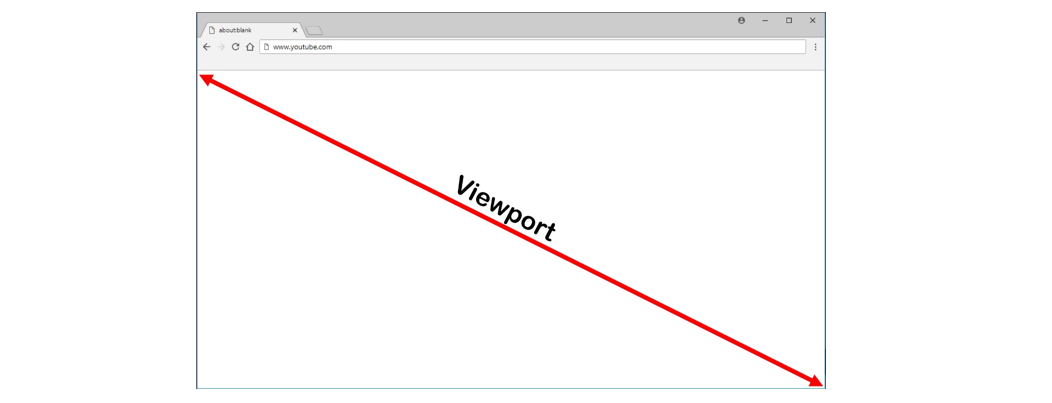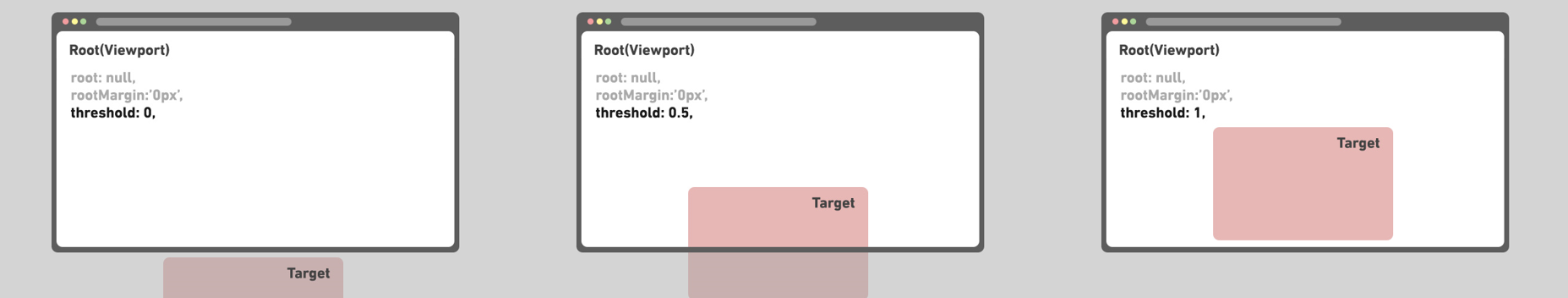무한스크롤
컨텐츠를 페이징하는 기법 중 하나로, 아래로 스크롤하다 컨텐츠의 마지막 요소를 볼 즘 다음 컨텐츠가 있으면 불러오는 방식이다. Facebook, Instargram 등 SNS에서 주로 사용된다.
무한 스크롤 UI는 모바일 화면과 같은 작은 화면에서 주로 쓰이는 방법이기 때문에 모바일 환경임을 가정하고 실습한다. 개발자 도구에서 Toggle device toolbar를 iphone SE로 설정한다.
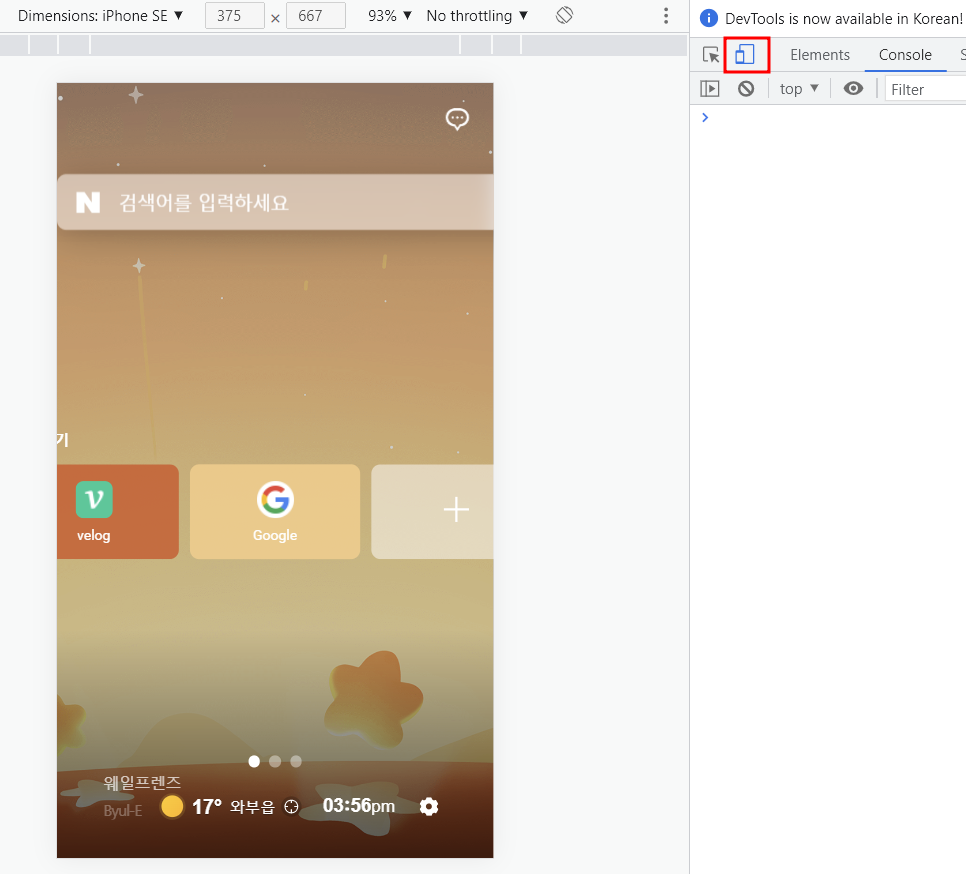
구현 방식
-
window의
scroll이벤트 이용
스크롤링이 일어날 때마다 화면 전체 높이와 스크롤의 위치를 통해 스크롤이 컨텐츠 끝 즘에 다다랐는지 체크한다. -
intersection observer 방식
API
https://misc.edu-api.programmers.co.kr/cat-photos
cat-photos?_limit=5&_start=0
limit: 한 번에 가져올 사진의 개수start: 사진 시작 번호cat-photos/count사진 전체 개수
[
{
"id":1,
"imagePath":"https://misc-api-static.s3.ap-northeast-2.amazonaws.com/cat-photos/20200428_052455.jpg",
"cats":"1, 2",
"created_at":"2021-08-22T12:13:26.364Z",
"updated_at":"2021-08-22T12:26:50.467Z",
"photo_in_cats":[
{
"id":1,
"name":"나나",
"colors":"yellow, white",
"birthday":null,
"profileImage":"https://misc-api-static.s3.ap-northeast-2.amazonaws.com/cat-photos/20201217_012751.jpg",
"published_at":"2021-08-22T12:09:21.753Z",
"created_at":"2021-08-22T12:09:20.857Z",
"updated_at":"2021-08-22T12:11:16.963Z"
},
{
"id":3,
"name":"모나",
"colors":"black, white",
"birthday":null,
"profileImage":"https://misc-api-static.s3.ap-northeast-2.amazonaws.com/cat-photos/20210821_075630.jpg",
"published_at":"2021-08-22T12:09:49.615Z",
"created_at":"2021-08-22T12:09:48.793Z",
"updated_at":"2021-08-22T12:12:14.809Z"
}
]
}
]1. window의 scroll 이벤트 이용
스크롤링이 일어날 때마다 화면 전체 높이와 스크롤의 위치를 통해 스크롤이 컨텐츠 끝 즘에 다다랐는지 체크한다.
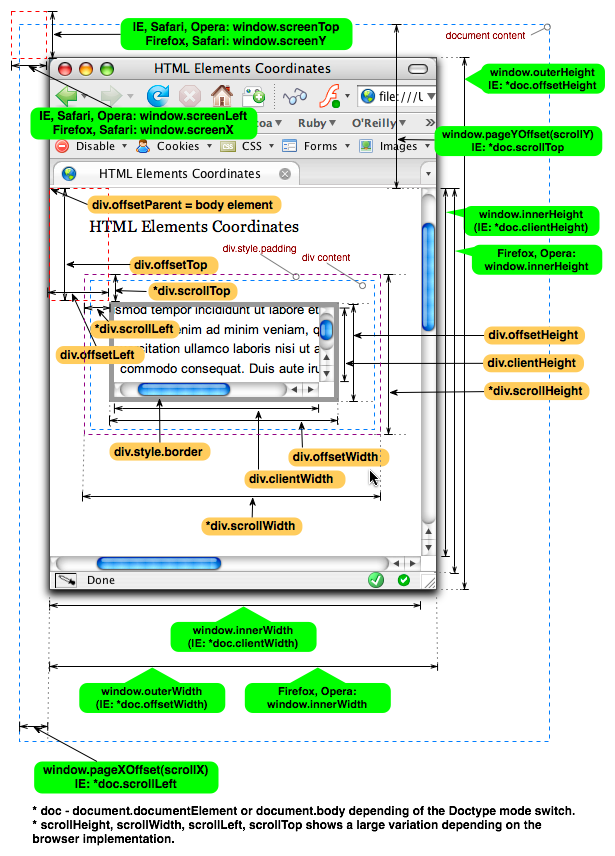
index.html
<!DOCTYPE html>
<html lang="ko">
<head>
<meta charset="UTF-8">
<meta http-equiv="X-UA-Compatible" content="IE=edge">
<meta name="viewport" content="width=device-width, initial-scale=1.0">
<title>무한 스크롤</title>
</head>
<body>
<main class="app"></main>
<script src="/src/main.js" type="module"></script>
</body>
</html>main.js
import App from "./App.js"
const $target = document.querySelector(".app")
new App({
$target
})api.js
const API_END_POINT = "https://misc.edu-api.programmers.co.kr/"
export const request = async(url) => {
try{
const res = await fetch(`${API_END_POINT}${url}`)
if(!res.ok){
throw new Error("api 호출 오류")
}
return await res.json()
} catch(e){
alert(e.message)
}
}photoList.js
export default function PhotoList({$target,initialState,onScrollEnd}){
let isInitialize = false
const $photoList = document.createElement('div')
$target.appendChild($photoList)
this.state = initialState
/*{ photos: [
id: 1,
imagePath: ''
],
isLoading: this.state.isLoading
totalCount: } */
this.setState = (nextState) => {
this.state = nextState
this.render()
}
this.render = () => {
if(!isInitialize){
$photoList.innerHTML = `
<ul class = "PhotoList_photos">
</ul>
<button class='PhotoList_loadMore'>Load more</button>
`
isInitialize = true
}
const {photos} = this.state
const $photos = $photoList.querySelector(".PhotoList_photos") // <ul> 태그
photos.forEach( (photo) => {
// id를 기준으로 렌더링이 되어있는지 확인
if ($photos.querySelector(`li[data-id="${photo.id}"]`) === null){
// 없으면 li 생성하고 $photos에 appendChild
const $li = document.createElement('li')
$li.setAttribute('data-id', photo.id)
$li.style = 'list-style:none'
$li.innerHTML = `<img width="100%" src = ${photo.imagePath} />`
$photos.appendChild($li)
}
})
}
this.render()
// 1.버튼을 누르면 사진을 불러옴
// $photoList.addEventListener('click',e => {
// // 로딩 중이 아닐때만 호출
// if(e.target.className === 'PhotoList_loadMore' && !this.state.isLoading){
// onScrollEnd()
// }
// })
// 2. 스크롤바가 화면 끝에 다다르면 사진을 불러옴
window.addEventListener('scroll', (e) => {
const {isLoading, totalCount, photos} = this.state
// 스크롤이 화면 끝에 닿았는지 아닌지 확인 => 닿으면 true
const scrollEnded = (window.innerHeight + window.scrollY) + 100 >= document.body.offsetHeight
if(scrollEnded && !isLoading && photos.length < totalCount) {
onScrollEnd()
}
})
}App.js
import PhotoList from "./photoList.js"
import { request } from "./api.js"
export default function App ({$target}){
const $h1 = document.createElement('h1')
$h1.innerHTML = 'Cat Photos'
$h1.style.textAlign = 'center'
$target.appendChild($h1)
this.state = {
limit: 5, // 한 번에 보일 사진의 개수
nextStart: 0, // 사진 시작 번호, limit 개수만큼 계속 더해짐
photos: [],
totalCount: 0,
isLoading: false
}
const photoListComponent = new PhotoList({
$target,
initialState: {
photos: this.state.photos,
isLoading: this.state.isLoading,
totalCount: this.state.totalCount},
onScrollEnd: async() => {
fetchPhotos()
}
})
this.setState = (nextState) => {
this.state = nextState
photoListComponent.setState({
isLoading: this.state.isLoading,
photos: nextState.photos,
totalCount: this.state.totalCount
})
}
const fetchPhotos = async() => {
// 데이터 패치를 시작하면 isLoading을 true
this.setState({
...this.state,
isLoading: true
})
const {limit, nextStart} = this.state
const photos = await request(`cat-photos?_limit=${limit}&_start=${nextStart}`)
this.setState({
...this.state,
nextStart : nextStart + limit,
photos: [
...this.state.photos,
...photos
],
// photos : this.state.photos.concat(photos)
isLoading: false
})
}
const initialize = async() => {
const totalCount = await request('cat-photos/count')
this.setState({
...this.state,
totalCount
})
await fetchPhotos()
}
initialize()
}2. intersection observer 방식
기존 scroll 이벤트의 문제
웹사이트를 개발할 때 특정 위치에 도달했을 때 어떤 액션을 취해야 한다면 어떻게 구현할 수 있을까? 보통 addEventListener( ) scroll 이벤트가 먼저 떠오른다. document에 스크롤 이벤트를 등록하고, 특정 지점을 관찰하며 엘리먼트가 위치에 도달했을 때 실행할 콜백함수를 등록하는 것이다.
하지만 scroll 이벤트는 단시간에 수백번, 수천번 호출될 수 있고 동기적으로 실행되기 때문에 메인 스레드에 영향을 준다. 또한 한 페이지 내에 여러 scroll 이벤트가 등록되어 있을 경우, 각 엘리먼트마다 이벤트가 등록되어 있기 때문에 사용자가 스크롤할 때마다 이를 감지하는 이벤트가 끊임없이 호출된다. (디바운싱 Debouncing & 쓰로틀링 Throttling을 통해 이러한 문제를 개선시킬 수도 있다.)
그리고 특정 지점을 관찰하기 위해서는 getBoundingClientRect( ) 함수를 사용해야 하는데, 이 함수는 reflow 현상이 발생한다는 단점이 있다.
(reflow : 리플로우는 브라우저가 웹 페이지의 일부 또는 전체를 다시 그려야하는 경우 발생)
Intersection Observer API의 등장
Intersection Observer API (교차 관찰자 API)를 사용하면 위와 같은 문제를 해결할 수 있다. 비동기적으로 실행되기 때문에 메인 스레드에 영향을 주지 않으면서 변경 사항을 관찰할 수 있다. 또한 IntersectionObserverEntry 속성을 활용하면 getBoundingClientRect( )를 호출한 것과 같은 결과를 알 수 있기 때문에 따로 getBoundingClientRect( ) 함수를 호출할 필요가 없어 리플로우 현상을 방지할 수 있다.
Intersection Observer 사용 방법
Intersection observer API란 어떠한 특정한 요소를 target으로 설정하여 observer가 그 target이 상위 요소 혹은 뷰포트와 교차가 발생하는지를 비동기적으로 관찰하게 하는 API이다.
관찰할 target을 생성하고, IntersectionObserver( ) 생성자를 통해 target을 관찰할 새로운 IntersectionObserver 객체를 생성한다.
const target = document.querySelector("#target");
const observer = new IntersectionObserver(callback(entries,observer), options]);Callback
관찰자는target이 뷰포트나 특정 요소와 교차하는 지에 대해 관찰을 하다가 교차가 발생하면 인자에 전달된 콜백 함수를 실행한다. 콜백 함수는 entries와 observer가 인자로 전달된다.
- entries : IntersectionObserverEntry 객체의 리스트. 배열 형식으로 반환하기 때문에 forEach를 사용해서 처리를 하거나, 단일 타겟의 경우 배열인 점을 고려해서 코드를 작성해야 합니다.
- observer : 콜백함수가 호출되는 IntersectionObserver
Options
▪ Root
어떤 요소를 기준으로 target이 들어오고 나가는 것을 확인할 것인지 지정
기본값은 null, 브라우저 ViewPort이다.
▪ RootMargin
root 범위를 확장하거나 축소할 수 있다. 기본값은 '0px, 0px, 0px, 0px'
▪ threshold
target과 root의 교차가 얼마나 일어나야 callback을 호출할지 표시
0.0 (target이 root 영역에 진입 시작) ~ 1.0 (target 전체가 root와 교차) 사이의 숫자로 표시
기본값은 0, 0.0 ~ 1.0 사이의 숫자 혹은 이 숫자들로 이루어진 배열
IntersectionObserver 메소드
observer.observe(target); // 관찰자가 target의 관찰을 시작한다.
observer.unobserve(target); // 관찰자가 target의 관찰을 중단한다.
observer.disconnect(); // 관찰자가 모든 관찰을 중단한다.IntersectionObserverEntry Properties
-
boundingClientRect
target의 정보를 반환한다.
getBoundingClientRect( )를 사용하면 같은 값을 얻을 수 있다.
(bottom, height, left, right, top, width, x, y) -
intersectionRatio
target과 root가 교차되는 부분의 정보를 반환한다. -
intersectionRect
target과 root가 얼마나 교차되는 지를 수치로 반환한다 (0.0 ~ 1.0사이 숫자)
-
isIntersecting
target과 root가 교차된 상태인지 (true) 아닌지 (false)를 boolean값으로 반환한다. -
rootBounds
root요소에 대한 정보를 반환한다. 아무런 옵션을 전달하지 않으면 viewport를 기준으로 한다. -
target
관찰하고 있는 target element를 반환한다. -
time
target과 root의 교차가 일어난 시간을 반환한다.
example
스크롤이 해당 이미지의 위치에 도달했을 때 이미지를 로딩하는 코드이다.
// IntersectionObserver의 options를 설정합니다.
const options = {
root: null,
// 타겟 이미지 접근 전 이미지를 불러오기 위해 rootMargin을 설정
rootMargin: '0px 0px 30px 0px',
threshold: 0
}
// IntersectionObserver 등록
const io = new IntersectionObserver((entries, observer) => {
entries.forEach(entry => {
// 관찰 대상이 viewport 안에 들어온 경우 image 로드
if (entry.isIntersecting) {
// data-src 정보를 타켓의 src 속성에 설정
entry.target.src = entry.target.dataset.src;
// 이미지를 불러왔다면 타켓 엘리먼트에 대한 관찰을 멈춘다.
observer.unobserve(entry.target);
}
})
}, options)
// 관찰할 대상을 선언하고, 해당 속성을 관찰시킨다.
const images = document.querySelectorAll('.image');
images.forEach((el) => {
io.observe(el);
})<div class="example">
<img src="https://picsum.photos/600/400/?random?0" alt="random image" class="image-default">
<img data-src="https://picsum.photos/600/400/?random?1" alt="random image" class="image">
<img data-src="https://picsum.photos/600/400/?random?2" alt="random image" class="image">
<img data-src="https://picsum.photos/600/400/?random?3" alt="random image" class="image">
<img data-src="https://picsum.photos/600/400/?random?4" alt="random image" class="image">
<img data-src="https://picsum.photos/600/400/?random?5" alt="random image" class="image">
<img data-src="https://picsum.photos/600/400/?random?6" alt="random image" class="image">
<img data-src="https://picsum.photos/600/400/?random?7" alt="random image" class="image">
</div>photoList.js
export default function PhotoList({$target,initialState,onScrollEnd}){
let isInitialize = false
const $photoList = document.createElement('div')
$target.appendChild($photoList)
this.state = initialState
/*{ photos: [
id: 1,
imagePath: ''
],
isLoading: this.state.isLoading
totalCount: } */
// IntersectionObserver
const observer = new IntersectionObserver(entries => {
entries.forEach(entry => {
if(entry.isIntersecting && !this.state.isLoading){
observer.unobserve(entry.target)}
if (this.state.totalCount > this.state.photos.length){
onScrollEnd()
}
})
},{
root: null,
threshold: 0.5
})
this.setState = (nextState) => {
this.state = nextState
this.render()
}
this.render = () => {
if(!isInitialize){
$photoList.innerHTML = `
<ul class = "PhotoList_photos">
</ul>
<button class='PhotoList_loadMore'>Load more</button>
`
isInitialize = true
}
const {photos} = this.state
const $photos = $photoList.querySelector(".PhotoList_photos") // <ul> 태그
photos.forEach( (photo) => {
// id를 기준으로 렌더링이 되어있는지 확인
if ($photos.querySelector(`li[data-id="${photo.id}"]`) === null){
// 없으면 li 생성하고 $photos에 appendChild
const $li = document.createElement('li')
$li.setAttribute('data-id', photo.id)
$li.style = 'list-style:none;min-height:50px;'
$li.innerHTML = `<img width="100%" src = ${photo.imagePath} />`
$photos.appendChild($li)
}
})
const $lasttLi = $photos.querySelector('li:last-child')
if($lasttLi != null){
observer.observe($lasttLi)
}
}
this.render()
}