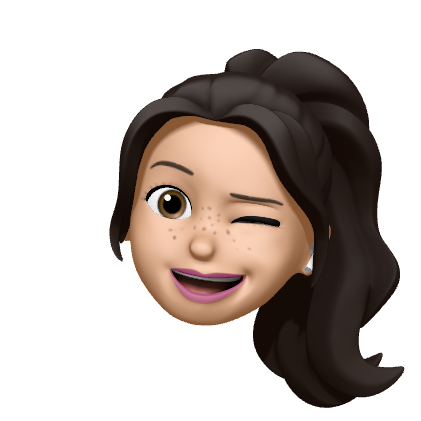Vue프로젝트를 처음 생성했을 때의 기본 폴더구조이다.
프로젝트 생성할때 플러그인 설치에 라우터를 포함시켜야 기본생성된다.
페이지렌더링되는 순서
1.index.html : 싱글페이지
2.main.js : vue 인스턴스 생성
3.App.vue :
4.index.js : 라우터
5.component(Home,About) : 실제데이터 컴포넌트
1. public > index.html
<!DOCTYPE html>
<html lang="en">
<head>
<meta charset="utf-8">
<meta http-equiv="X-UA-Compatible" content="IE=edge">
<meta name="viewport" content="width=device-width,initial-scale=1.0">
<link rel="icon" href="<%= BASE_URL %>favicon.ico">
<title><%= htmlWebpackPlugin.options.title %></title>
</head>
<body>
<noscript>
<strong>We're sorry but <%= htmlWebpackPlugin.options.title %> doesn't work properly without JavaScript enabled. Please enable it to continue.</strong>
</noscript>
<div id="app"></div>
<!-- built files will be auto injected -->
</body>
</html>Vue는 SPA(Single Page Application)로서, 로딩을 다시하지않고 이 페이지안에서 모든게 이루어진다.
#app 에서 페이지가 이루어진다
2. src > main.js
import Vue from 'vue'
import App from './App.vue'
import router from './router'
import store from './store'
Vue.config.productionTip = false
new Vue({
router,
store,
//App.vue 연결
render: h => h(App)
}).$mount('#app')main.js에서는 vue 인스턴스가 생성되며 index.html의 #app과 연결된다.
또한 render함수에서 App.vue를 맨처음 보여주게끔 연결한다.
3. src > App.vue
<template>
<div id="app">
<div id="nav">
<router-link to="/">Home</router-link> |
<router-link to="/about">About</router-link>
</div>
<router-view/>
</div>
</template>
<style>
//css
</style>router-link 가 a태그 같은역할을하고, 클릭하면 to속성값 뒤에 path로 컴포넌트가 연결된다.
path는 라우터에서 정의한다.
Home 버튼을 누르면 아래 router-view태그에서 해당컴포넌트로 바꿔치기!!!
4. router > index.js
import Vue from 'vue'
import VueRouter from 'vue-router'
import Home from '../views/Home.vue'
Vue.use(VueRouter)
const routes = [{
path: '/',
name: 'Home',
component: Home
},
{
path: '/about',
name: 'About',
component: () =>
import ('../views/About.vue')
}
]
const router = new VueRouter({
mode: 'history',
base: process.env.BASE_URL,
routes
})
export default router라우터에는 path(url 주소), name, 연결되는 component 이 세가지 속성으로 구성된다.
App.vue 파일에서 path가 "/"으로 연결이되면 Home컴포넌트가 열리고,
path가 "/about"으로 연결이되면 About컴포넌트가 열린다.
라우터에서 컴포넌트 연결방법
- Home 컴포넌트 연결방식처럼 위에서 컴포넌트의 파일경로를 import해주고 routes오브젝트에서 컴포넌트 이름으로만 연결한다.
- About 컴포넌트 연결방식처럼 import하지않고 routes오브젝트 안에서 바로 파일경로를 연결한다.
5. Home.vue (컴포넌트)
<template>
<div class="home">
<img alt="Vue logo" src="../assets/logo.png">
<HelloWorld msg="Welcome to Your Vue.js App"/>
</div>
</template>
<script>
// @ is an alias to /src
import HelloWorld from '@/components/HelloWorld.vue'
export default {
name: 'Home',
components: {
HelloWorld
}
}
</script>드디어 라우터로 연결된 컴포넌트 페이지가 열리게된다.
페이지가 바뀌며 열리는것처럼 보이지만 사실상 모든 것은 index.html 한페이지에서 진행된다.