class MyFirebaseMessagingService : FirebaseMessagingService() {
private val TAG = "LOGGING"
override fun handleIntent(intent: Intent) {
try {
if (intent.extras != null) {
val builder = RemoteMessage.Builder("MyFirebaseMessagingService")
for (key in intent.extras!!.keySet()) {
builder.addData(key!!, intent.extras!![key].toString())
}
onMessageReceived(builder.build())
} else {
super.handleIntent(intent)
}
} catch (e: Exception) {
super.handleIntent(intent)
}
}
override fun onMessageReceived(message: RemoteMessage) {
super.onMessageReceived(message)
Log.d("fcmTest", "${message.notification?.title}")
Log.d("fcmTest", "${message.notification?.body}")
Log.d("fcmTest", "${message.data["purchaseContentId"]}")
Log.d("fcmTest", "${message.data["contentId"]}")
Log.d("fcmTest", "${message.data["flowly"]}")
createNotificationChannel()
message.notification?.let {
with(NotificationManagerCompat.from(this)) {
notify(
Random.nextInt(),
createNotificationNormal(it.title ?: "", it.body ?: "", message.data)
)
}
}
}
override fun onNewToken(token: String) {
super.onNewToken(token)
Log.d(TAG, "Refreshed token: $token")
}
private fun createNotificationChannel() {
if (Build.VERSION.SDK_INT >= Build.VERSION_CODES.O) {
val name = getString(R.string.channel_name)
val descriptionText = getString(R.string.channel_description)
val importance = NotificationManager.IMPORTANCE_DEFAULT
val id = getString(R.string.channel_id)
val channel = NotificationChannel(id, name, importance).apply {
description = descriptionText
}
val notificationManager: NotificationManager =
getSystemService(Context.NOTIFICATION_SERVICE) as NotificationManager
notificationManager.createNotificationChannel(channel)
}
}
private fun createNotificationNormal(
title: String,
content: String,
data: Map<String, String>?
): Notification {
val intent = Intent(this, MainActivity::class.java).apply {
if (!data.isNullOrEmpty()) {
val args = Bundle()
args.putString("purchaseContentId", data["purchaseContentId"])
args.putString("contentId", data["contentId"])
args.putString("flowly", data["flowly"])
putExtra("bundle", args)
}
flags = Intent.FLAG_ACTIVITY_SINGLE_TOP or Intent.FLAG_ACTIVITY_CLEAR_TOP
}
val pendingIntent =
if (Build.VERSION.SDK_INT >= Build.VERSION_CODES.S) {
PendingIntent.getActivity(
this,
100,
intent,
PendingIntent.FLAG_MUTABLE or PendingIntent.FLAG_UPDATE_CURRENT
)
} else {
PendingIntent.getActivity(
this,
100,
intent,
PendingIntent.FLAG_UPDATE_CURRENT
)
}
return NotificationCompat.Builder(this, getString(R.string.channel_id))
.setSmallIcon(R.mipmap.nofi_icon)
.setContentTitle(title)
.setContentText(content)
.setAutoCancel(true)
.setChannelId(getString(R.string.channel_id))
.setContentIntent(pendingIntent)
.build()
}
}
포그라운드에서 알림 받을 때
override fun onNewIntent(intent: Intent?) {
super.onNewIntent(intent)
intent?.let {
val bundle = it.extras?.getBundle("bundle")
bundle?.let {
val purchaseContentId = bundle.getString("purchaseContentId")!!
val contentId = bundle.getString("contentId")!!
val flowly = bundle.getString("flowly")!!
disposeAlarm(purchaseContentId, contentId, flowly)
}
it.removeExtra("bundle")
}
}
백그라운드에서 알림 받을 때
- onNewIntent가 아니라 onCreate()에서 적절히 처리
build.gradle 설정
plugins {
id 'com.android.application'
id 'org.jetbrains.kotlin.android'
id 'com.google.gms.google-services' 👈
}
dependencies {
//firebase
implementation platform('com.google.firebase:firebase-bom:30.2.0')
implementation 'com.google.firebase:firebase-messaging-ktx:23.0.5'
}
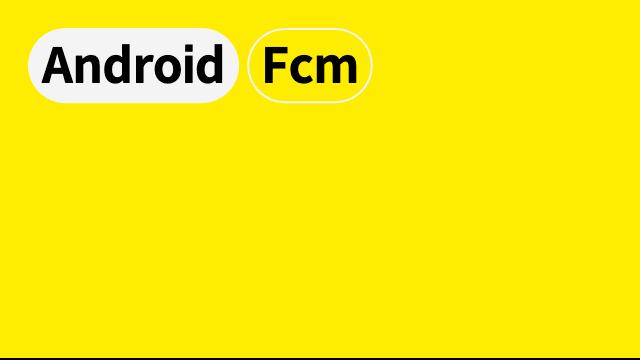

intent생성할때 message.data를 기준으로 parent activity가 메인 액티비티인 regular pending Intent를 만들면 되지 않을까? - 그러면 해당 액티비티 - (back) - 메인 액티비티 가 되니까.. 괜찮지 않을까?