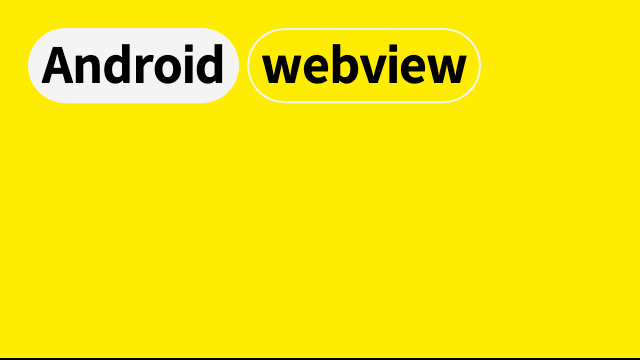webview Setting
@SuppressLint("SetJavaScriptEnabled")
private fun setWebView() {
WebView.setWebContentsDebuggingEnabled(true)
binding.webveiw.webViewClient = object : WebViewClient() {
override fun onPageFinished(view: WebView?, url: String?) {
super.onPageFinished(view, url)
sendPushDataToWeb()
}
}
binding.webveiw.webChromeClient = FullScreenView(this)
binding.webveiw.addJavascriptInterface(
webAppInterface,
"Android"
)
binding.webveiw.settings.apply {
javaScriptEnabled = true
domStorageEnabled = true
setSupportZoom(false)
javaScriptCanOpenWindowsAutomatically = true
cacheMode = WebSettings.LOAD_NO_CACHE
}
}
binding.webveiw.loadUrl("https://developer.android.com")
브릿지 클래스
class WebAppInterface {
@JavascriptInterface
fun getStatusBarHeightHandler() {
println("안녕")
}
fun callJavascript(webView: WebView, fnName: String = "", data: Array<Any>) {
if (fnName == "attach"
|| fnName == "detach"
|| fnName == "callNative"
|| fnName == "callJavascript"
) {
return
}
webView.let { webview ->
val fn = "${fnName}(${
data.map {
if (it is String) {
"\"$it\""
} else {
it
}
}.joinToString(separator = ",")
})"
webview.evaluateJavascript("javascript:$fn", null)
Log.d("webivew", "callJavascript fn -> $fn")
}
}
}
js function 호출 - object argument
private fun callJsFunction(
age: Int,
count: Int,
name: String,
) {
val data = """
{
"$age": $age,
"$count": $count,
"$name": "$name"
}
""".trimIndent()
try {
val result = JSONObject(data)
webAppInterface.callJavascript(binding.webveiw, "callJsFunction", arrayOf(result))
} catch (e: Exception) {
Log.d(LOG, "${e.message}")
}
}
js function 호출 - primitive argument
binding.webveiw.loadUrl("javascript:sendData(30)")
동영상 전체재생 view
class FullScreenView(activity: Activity) : WebChromeClient() {
private var mActivity: Activity? = null
private var mCustomView: View? = null
private var mCustomViewCallback: WebChromeClient.CustomViewCallback? = null
private var mOriginalOrientation: Int = 0
private var mFullscreenContainer: FrameLayout? = null
private val COVER_SCREEN_PARAMS = FrameLayout.LayoutParams(
ViewGroup.LayoutParams.MATCH_PARENT,
ViewGroup.LayoutParams.MATCH_PARENT
)
init {
this.mActivity = activity
}
override fun onShowCustomView(view: View?, callback: CustomViewCallback?) {
if (mCustomView != null) {
callback!!.onCustomViewHidden()
return
}
this.mActivity?.requestedOrientation = SCREEN_ORIENTATION_LANDSCAPE
mOriginalOrientation = mActivity!!.requestedOrientation
val decor = mActivity?.window?.decorView as FrameLayout
mFullscreenContainer = FullscreenHolder(mActivity!!)
mFullscreenContainer!!.addView(view, COVER_SCREEN_PARAMS)
decor.addView(mFullscreenContainer, COVER_SCREEN_PARAMS)
mCustomView = view
setFullscreen(true)
mCustomViewCallback = callback
super.onShowCustomView(view, callback)
}
override fun onHideCustomView() {
if (mCustomView == null) {
return
}
setFullscreen(false)
val decor = mActivity!!.window.decorView as FrameLayout
decor.removeView(mFullscreenContainer)
mFullscreenContainer = null
mCustomView = null
mCustomViewCallback!!.onCustomViewHidden()
mActivity?.requestedOrientation = SCREEN_ORIENTATION_PORTRAIT
}
private fun setFullscreen(enabled: Boolean) {
if (Build.VERSION.SDK_INT >= Build.VERSION_CODES.R) {
val win = mActivity!!.window
val controller = win.insetsController
if (enabled) {
if (controller != null) {
controller.hide(
WindowInsets.Type.statusBars() or
WindowInsets.Type.navigationBars()
)
controller.systemBarsBehavior =
WindowInsetsController.BEHAVIOR_SHOW_TRANSIENT_BARS_BY_SWIPE
}
} else {
controller?.show(
WindowInsets.Type.statusBars() or
WindowInsets.Type.navigationBars()
)
if (mCustomView != null) {
mActivity!!.window.setDecorFitsSystemWindows(true)
}
}
} else {
val win = mActivity!!.window
val winParams = win.attributes
val bits = WindowManager.LayoutParams.FLAG_FULLSCREEN
if (enabled) {
winParams.flags = winParams.flags or bits
mCustomView!!.systemUiVisibility =
View.SYSTEM_UI_FLAG_IMMERSIVE_STICKY or SYSTEM_UI_FLAG_FULLSCREEN or SYSTEM_UI_FLAG_HIDE_NAVIGATION
} else {
winParams.flags = winParams.flags and bits.inv()
if (mCustomView != null) {
mCustomView!!.systemUiVisibility = View.SYSTEM_UI_FLAG_VISIBLE
}
}
win.attributes = winParams
}
}
private class FullscreenHolder(ctx: Context) : FrameLayout(ctx) {
init {
setBackgroundColor(ContextCompat.getColor(ctx, android.R.color.black))
}
override fun onTouchEvent(evt: MotionEvent): Boolean {
return true
}
}
override fun getDefaultVideoPoster(): Bitmap? {
return Bitmap.createBitmap(10, 10, Bitmap.Config.ARGB_8888)
}
}
뒤로가기 버튼
override fun onBackPressed() {
if ( binding.webveiw.canGoBack()) {
binding.webveiw.goBack()
} else {
super.onBackPressed()
}
}
webviewClient 설정들
webviewClient vs webviewChromeClient