
핵심
text-align: center;수평정렬
line-height: 높이값;수직정렬
을 지정하면 중앙에 위치시킬 수 있다.
만약 transform: rotate(90deg) 가 있다면
text-align: center;수직정렬
line-height: 높이값;수평정렬
이 된다.
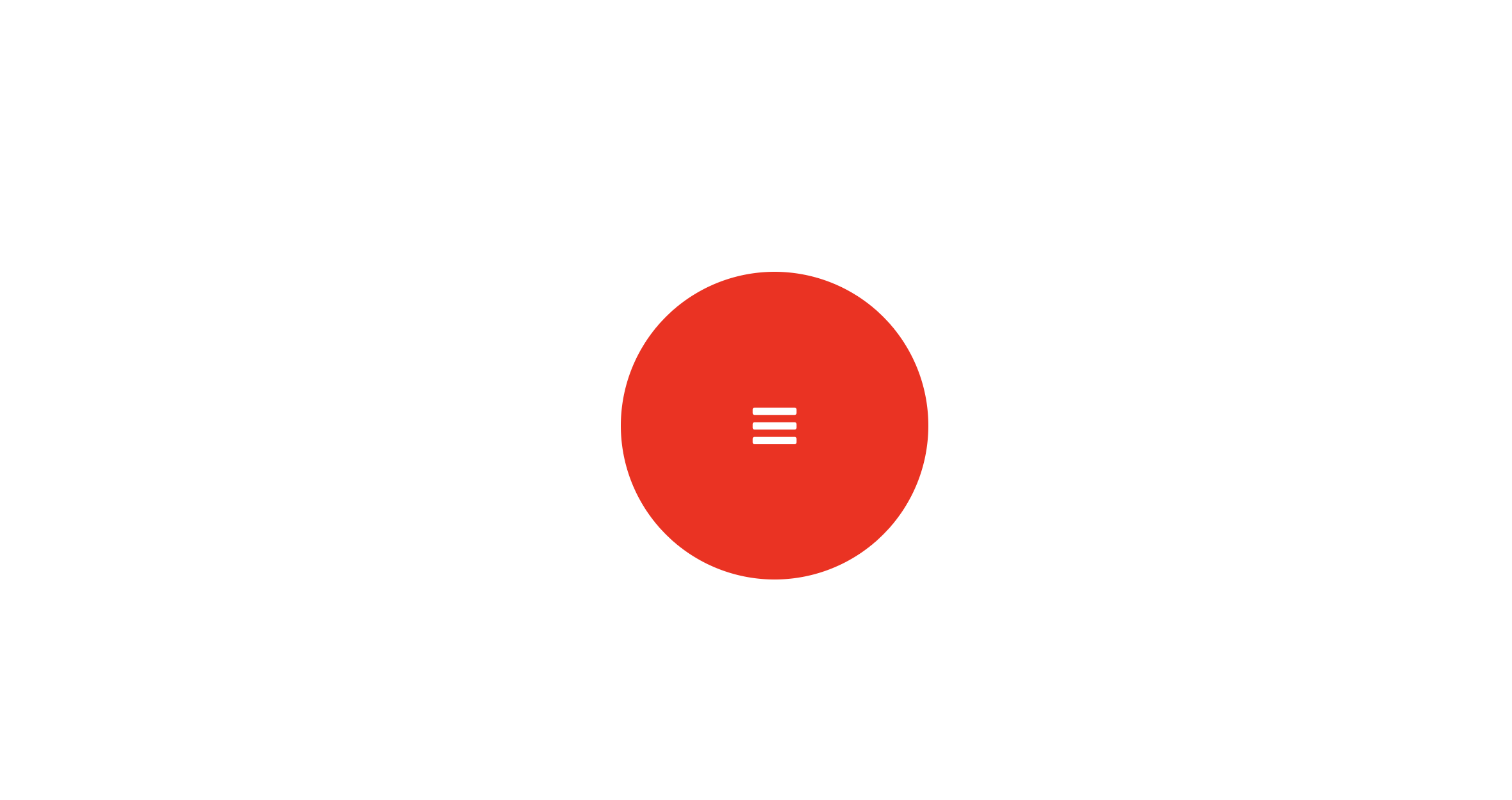
코드
<!DOCTYPE html>
<html lang="en">
<head>
<meta charset="UTF-8" />
<meta http-equiv="X-UA-Compatible" content="IE=edge" />
<meta name="viewport" content="width=device-width, initial-scale=1.0" />
<title>5. fontawesome 크기지정 및 중앙정렬</title>
<style>
@import url("https://stackpath.bootstrapcdn.com/font-awesome/4.7.0/css/font-awesome.min.css");
body {
display: flex;
justify-content: center;
align-items: center;
height: 100vh;
}
.fa {
width: 300px;
height: 300px;
background-color: red;
border-radius: 50%;
text-align: center;
line-height: 300px;
color: white;
font-size: 50px;
}
</style>
</head>
<body>
<i class="fa fa-bars"></i>
</body>
</html>
