DNS(Domain Name Server) (도메인 네임 시스템)
DNS, or the Domain Name System, translates human readable domain names (for example, www.amazon.com) to machine readable IP addresses (for example, 192.0.2.44).
도메인 이름 시스템 ⇒ 사람이 읽을 수 있는 도메인 (예: www.amazon.com)을 머신이 읽을 수 있는 IP 주소(예: 192.0.2.44)로 변환한다.- 웹 사이트에 접속할 때, 우리는 외우기 어려운 IP 주소 대신 도메인 이름을 사용한다.
- 도메인 이름을 사용했을 때 입력한 도메인을 실제 네트워크 상에서 사용하는 IP 주소로 바꾸고, 해당 IP 주소로 접속하는 과정이 필요함. ⇒ 해당 과정을 DNS(도메인 네임 시스템)이라고 한다.
DNS Component (DNS 구성 요소)
- Domain Name Space (도메인 네임 스페이스)
- Name Server (네임 서버) = 권한있는 DNS 서버
- Resolver(리졸버) = 권한없는 DNS 서버
How Does DNS Route Traffic To Your Web Application?
도메인 시스템이 트래픽을 웹 어플리케이션에 어떻게 라우팅 하는가? From Amazon
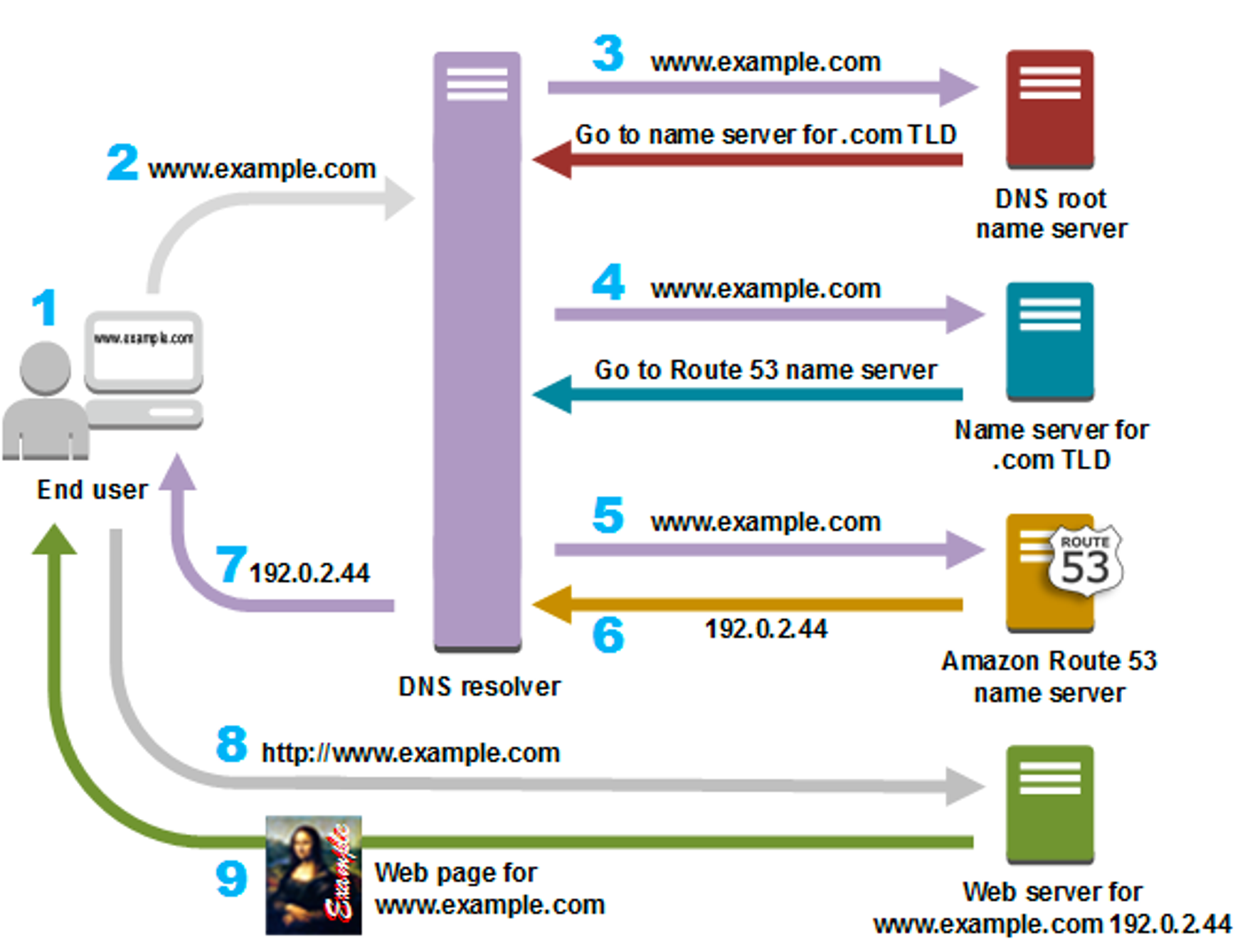
- A user opens a web browser, enters www.example.com in the address bar, and presses Enter.
- 유저가 웹 브라우저를 오픈 →
www.~주소를 주소 표시줄에 입력한다 → 엔터를 누른다. - The request for www.example.com is routed to a DNS resolver, which is typically managed by the user's Internet service provider (ISP), such as a cable Internet provider, a DSL broadband provider, or a corporate network.
www.~****주소에 대한 요청은 DNS 해석기는 일반적으로 케이블 인터넷 공급업체, DSL 광대역 공급업체 또는 기업 네트워크와 같은 인터넷 서비스 제공업체(ISP)가 관리하는 DNS 해석기로 라우팅된다.- The DNS resolver for the ISP forwards the request for www.example.com to a DNS root name server.
- ISP 의 DNS 해석기는
www.example.com에 대한 요청을 DNS 루트 이름 서버에 전달한다. - The DNS resolver for the ISP forwards the request for
www.[example.com](http://example.com)again, this time to one of the TLD name servers for .com domains. The name server for.comdomains responds to the request with the names of the four Amazon Route 53 name servers that are associated with theexample.comdomain. - ISP의 DNS 해석기는 해당 주소에 대한 요청을 → .com 도메인의 TLD 이름 서버 중 하나에 다시 전달한다.
.com도메인의 이름 서버는example.com도메인과 연관된 4개의 Amazon Route 53 이름 서버의 이름을 을 사용하여 요청에 응답한다. - The DNS resolver for the ISP chooses an Amazon Route 53 name server and forwards the request for www.example.com to that name server.
ISP의 DNS 해석기는 Amazon Route 53 이름의 서버를 선택하고, www.example.com에 대한 요청을 해당 이름 서버에 전달한다. - The Amazon Route 53 name server looks in the example.com hosted zone for the www.example.com record, gets the associated value, such as the IP address for a web server, 192.0.2.44, and returns the IP address to the DNS resolver.
Amazon Route 53 이름 서버는example.com의 호스팅 영역에서www.example.com기록을 찾아, 웹 서버의 IP 주소 192.0.2.44 등과 같은 연관된 값들을 받고 이 IP 주소를 DNS 해석기로 반환한다. - The DNS resolver for the ISP finally has the IP address that the user needs. The resolver returns that value to the web browser. The DNS resolver also caches (stores) the IP address for example.com for an amount of time that you specify so that it can respond more quickly the next time someone browses to example.com. For more information, see time to live (TTL).
ISP의 DNS 해석기가 마침내 유저가 필요로하는 IP 주소를 갖게된다. 해석기는 웹 브라우저에 값을 반환한다. DNS 해석기는 다음에 누군가 example.com을 탐색할 때 더 빨리 응답할 수 있도록 유저가 지정하는 일정 기간 example.com의 IP 주소를 저장한다. - The web browser sends a request for www.example.com to the IP address that it got from the DNS resolver. This is where your content is, for example, a web server running on an Amazon EC2 instance or an Amazon S3 bucket that's configured as a website endpoint.
웹 브라우저는 DNS 해석기로부터 얻은 IP 주소에 www.example.com 에 대한 요청을 전송한다.
이해가 안 간다. 사실적이면서도 추상적이다 너무. 다른 예를 더 찾아봐야겠다.
