파일을 잘 수정하고 add, commit을 잘 수행하고나서
push를 하려니 아래 내용의 코드가 나오면서 push가 안되는 현상이 발생했다.
remote: Support for password authentication was removed on August 13, 2021. Please use a personal access token instead.
remote: Please see https://github.blog/2020-12-15-token-authentication-requirements-for-git-operations/ for more information.
fatal: unable to access 'https://github.com/nathan29849/TIL.git/': The requested URL returned error: 403- 핵심은 password authentication이 제거(만료?)되어 그렇다고한다.
- 따라서 github에서 personal token을 받아 password로 입력하면 해결이 된다.
토큰 받는 방법 : https://curryyou.tistory.com/344
인터넷에서 해결 방법을 뒤졌지만,, 각종 블로그에 있는 CLI 명령어를 입력해도 도무지 나에겐 password를 입력하는 코드가 등장하지 않았다.
이유는 맥 OS내에서 github 비밀번호를 저장하고 있었는데, 그것 때문에 자동으로 계속하여 입력이 되어 나에게 password를 요구조차 하지 않았던 것이다.
따라서 이를 해결하기 위해서는 아래의 블로그를 참고하면 된다.
맥 github 비밀번호 업데이트 : https://curryyou.tistory.com/403
이를 다 수행하니 이전 날 커밋되었으나, push 되지 않았던 것들도 모두 완료되었다!!
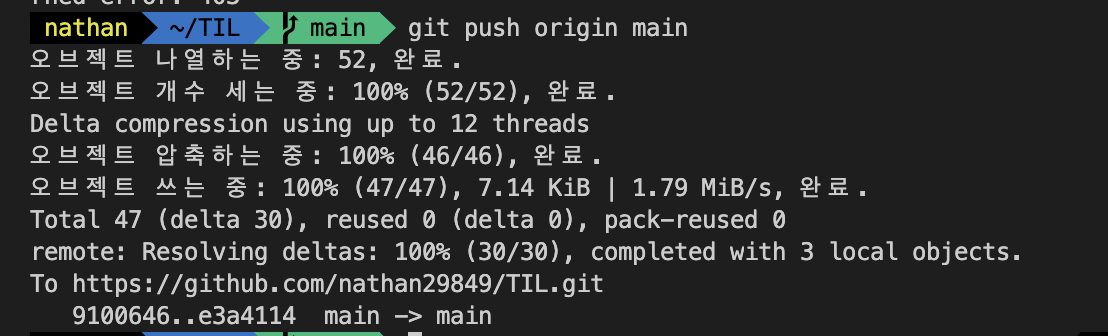

마지막 칸과 마지막 전 칸이 모두 초록색으로 색칠되었다!!
