GitHub Actions란?
- GitHub에서 제공하는 CI(Continuous Integration) 툴로, GitHub Repository를 기반으로 함께 작동하는 소프트웨어 개발 Workflow 자동화도구!
(Workflow를 파이프라인화 시켜서 차례차례 진행한다고 생각하면 된다.)
GitHub Actions 사용법
직접 커스텀하여 Action 제작하기

- Docker container actions
- Javascript actions
이미 만들어진 Action 사용하기
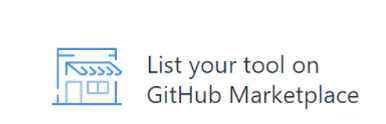
- GitHub Marketplace (오늘은 이걸 이용한다!)
GitHub Actions 파일 형식
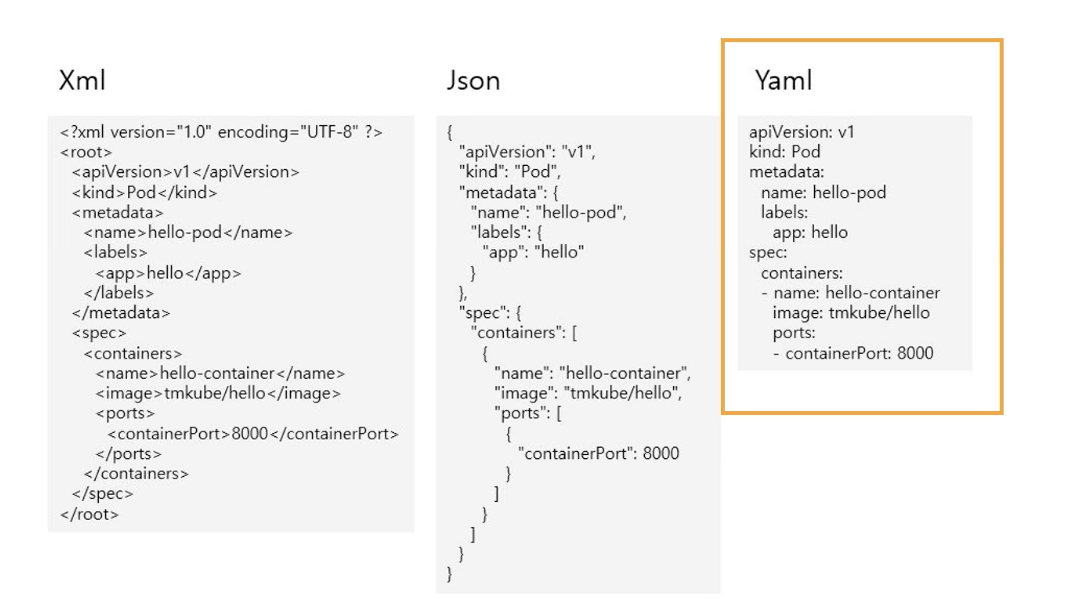
GitHub Actions Workflow 구조
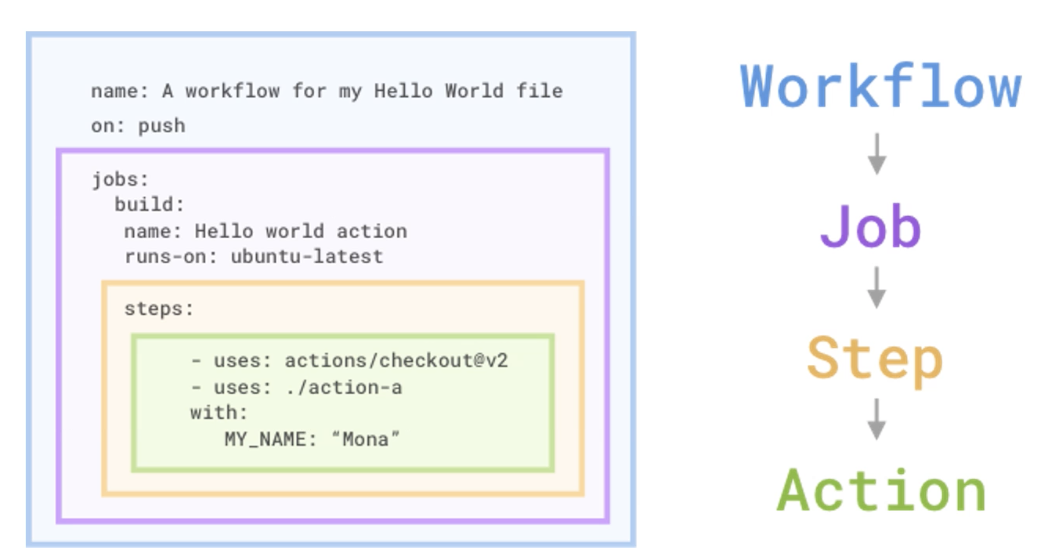
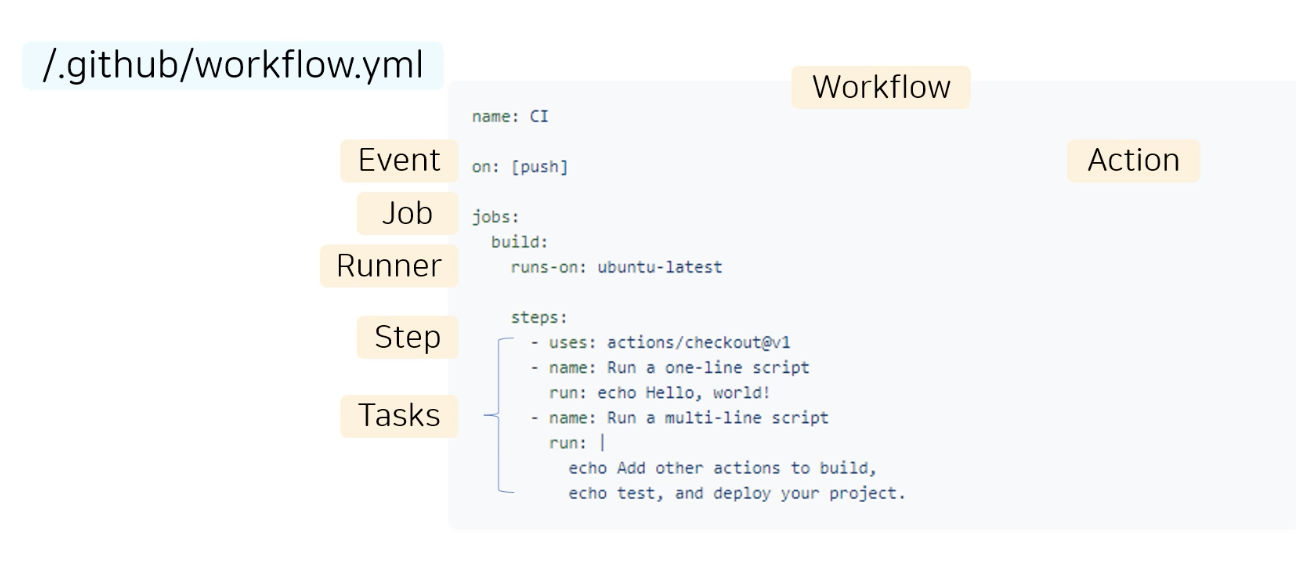
오늘의 Hands-on Lab Session
1. GitHub Actions로 Discord에 GitHub 활동 알림 전송하기
- GitHub Actions 시작하기 / Marketplace Action 활용 + Discord 연동하기
2. 쉽고 빠르게 디스코드 라이브러리 가져다 쓰기
- 디스코드 라이브러리 활용 + 봇 사용
⛺️ Repository 만들기
- License(MIT License)와 README를 체크하고 Repository를 만들어준다.
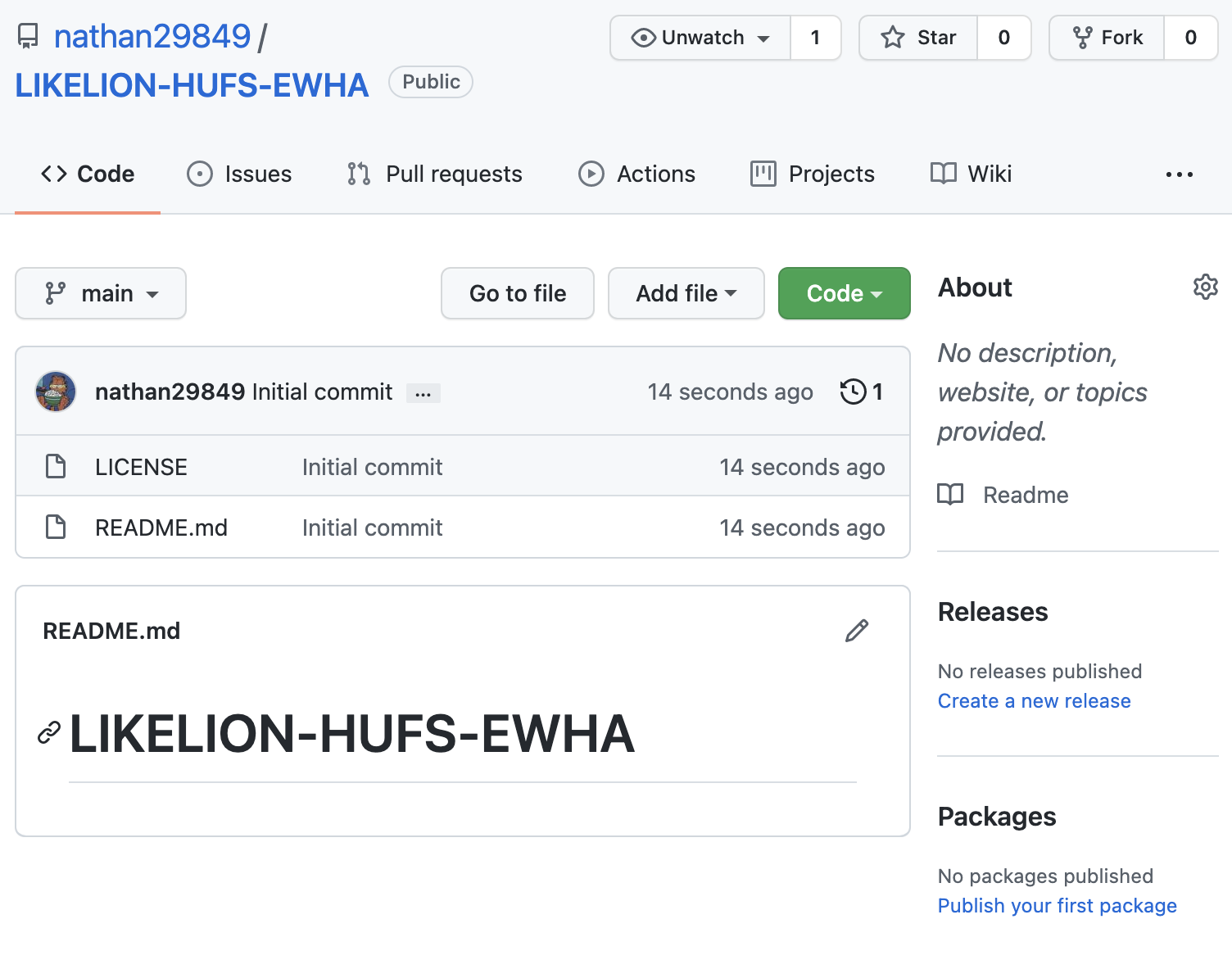
⛺️ GitHub 웹 에디터 이용하기
- Repository 내의 파일을 클릭하고
.을 누르면 깃헙 웹 에디터로 이동함 - (원격에서 온라인으로 코드 작성 가능 - 웹으로 하는 VS Code)
- 커밋 푸시 풀 모두 가능 (맨아래 싱크 버튼으로 맞춰줄수도 있음)
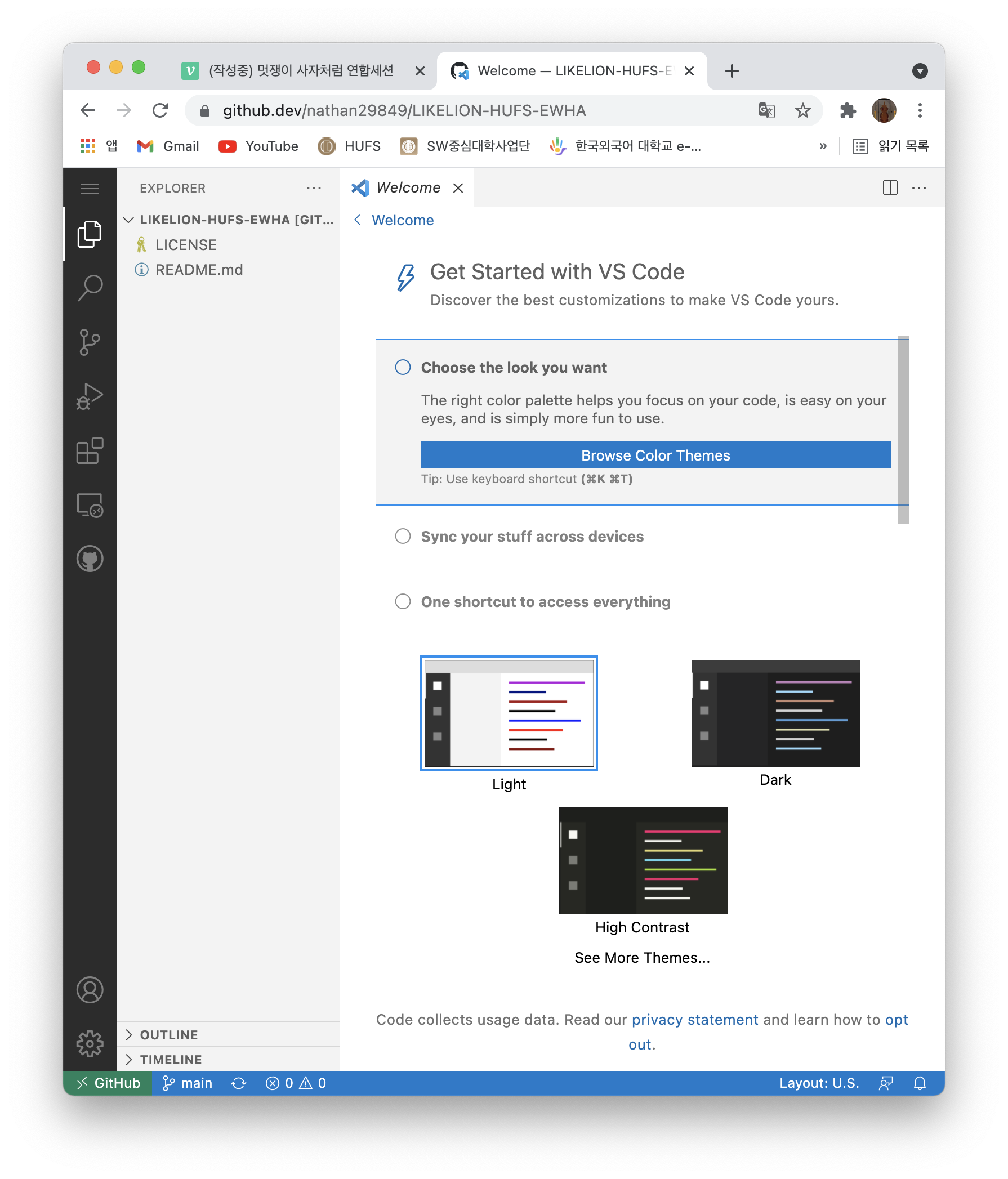
⛺️ GitHub Actions Workflows
GitHub Actions Workflows: 정해둔 이벤트가 실행되었을 때 깃헙 내부적으로 실행될 명령어들을 정해 놓는 작업Actions->new workflow->Set up this workflow
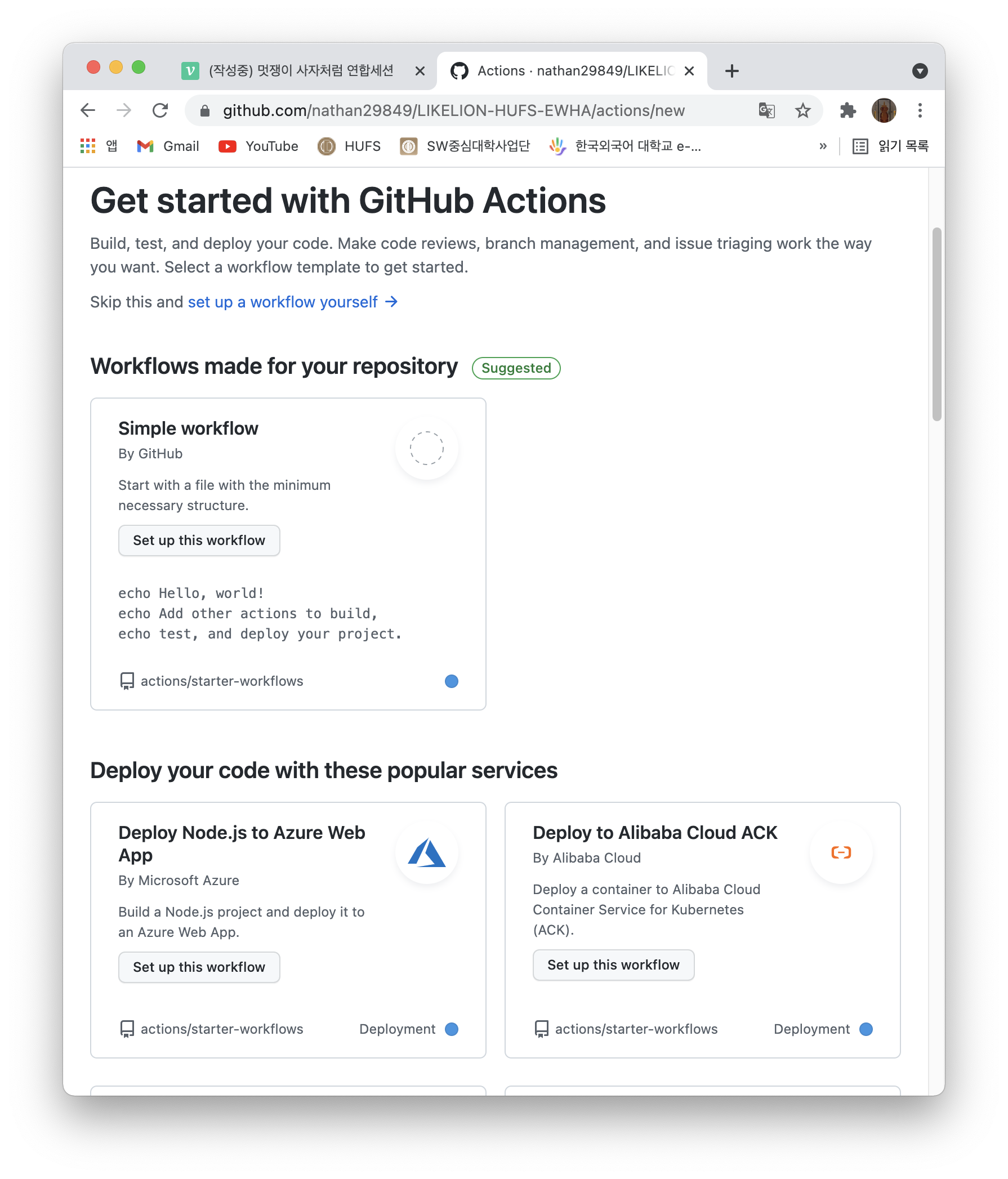
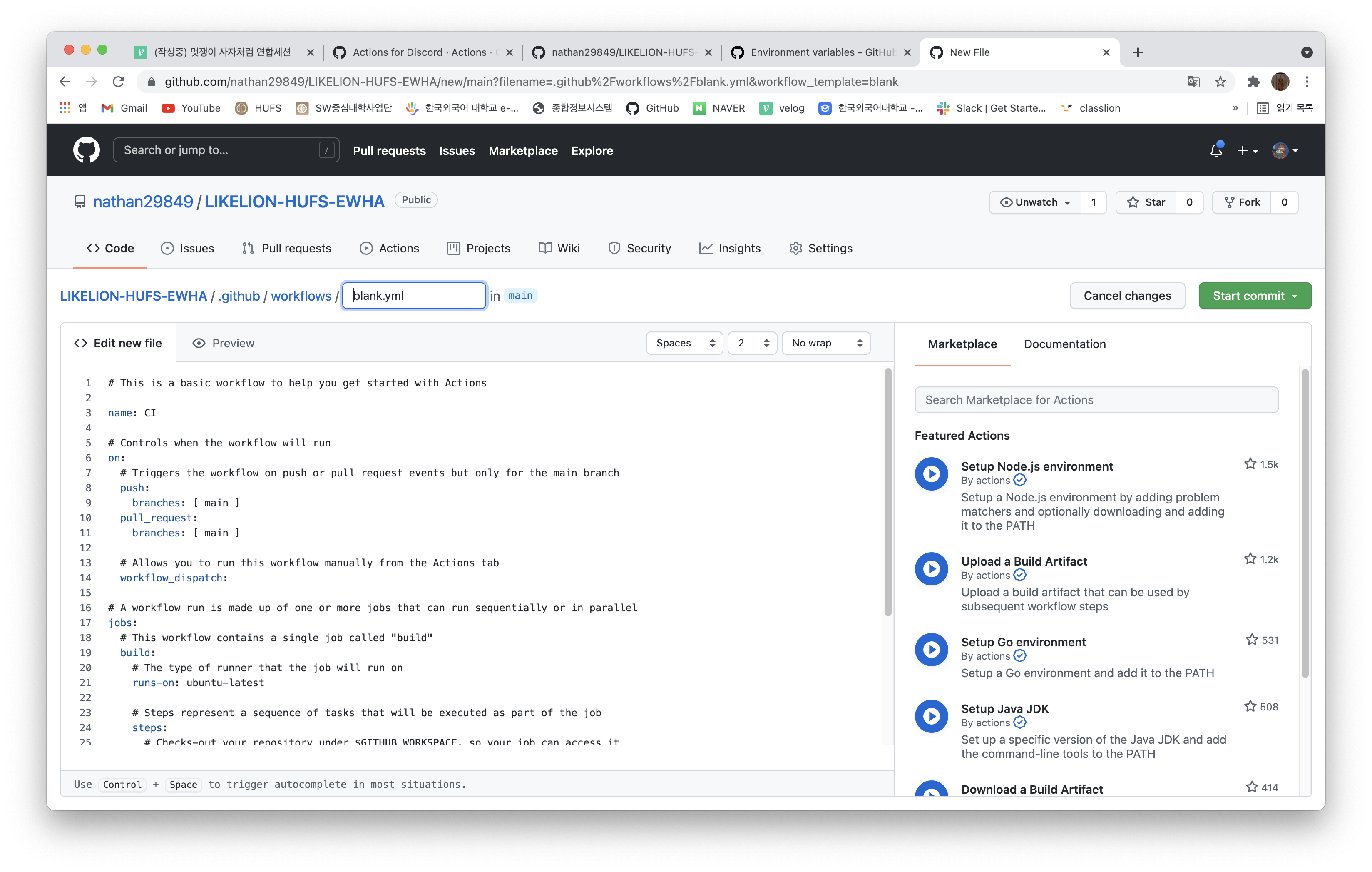
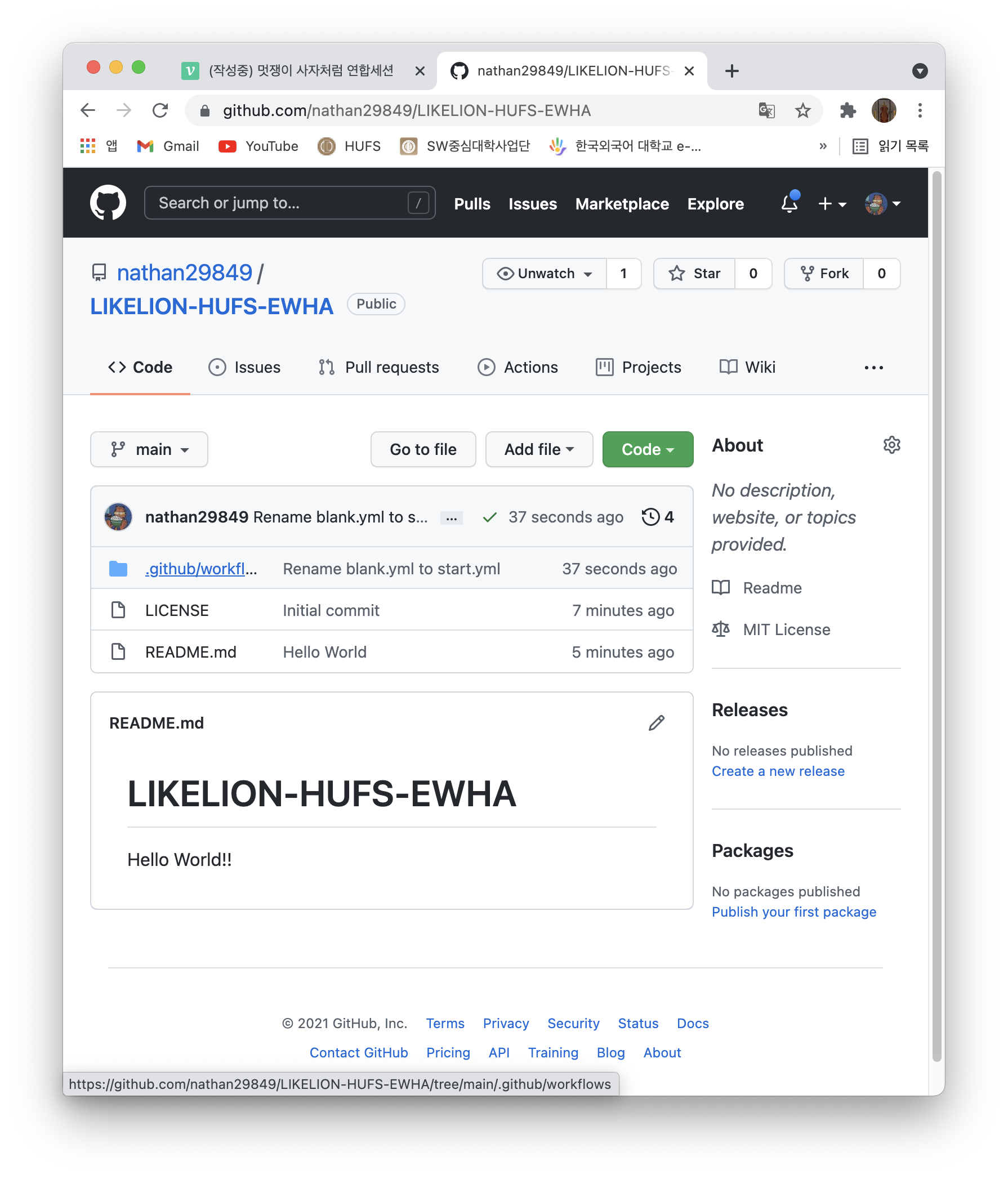
⛺️ yml(=yaml)
# This is a basic workflow to help you get started with Actions
name: Discord 알리미
# Controls when the workflow will run
on:
# Triggers the workflow on push or pull request events but only for the main branch
push:
branches: [ main ]
# pull_request:
# branches: [ main ]
# Allows you to run this workflow manually from the Actions tab
# workflow_dispatch:
# A workflow run is made up of one or more jobs that can run sequentially or in parallel
jobs:
# This workflow contains a single job called "build"
build:
# The type of runner that the job will run on
runs-on: ubuntu-latest
# Steps represent a sequence of tasks that will be executed as part of the job
steps:
# Checks-out your repository under $GITHUB_WORKSPACE, so your job can access it
- uses: actions/checkout@v2 # 지우면 안됨, 서버에서 클론받아 액션을 돌리고 checkout을 하는 과정이 필수적임
- name: 멋사 안녕
run: echo "멋사 안녕"
- name: Discord notification
env:
DISCORD_WEBHOOK: ${{ secrets.DISCORD_WEBHOOK }}
DISCORD_USERNAME: GitHub Actions
DISCORD_AVATAR: https://images.velog.io/images/nathan29849/post/344b519b-f338-45a9-8f24-75fe8f6253f5/image.png
uses: Ilshidur/action-discord@master
with:
args: "DOUGH GitHub Actions!: {{GITHUB_EVENT_NAME}}"
# args: 'The project {{ EVENT_PAYLOAD.repository.full_name }} has been deployed.'
# # Runs a single command using the runners shell
# - name: Run a one-line script
# run: echo Hello, world!
# # Runs a set of commands using the runners shell
# - name: Run a multi-line script
# run: |
# echo Add other actions to build,
# echo test, and deploy your project.⛺️ Github Docs - Environment variables(추가사항)
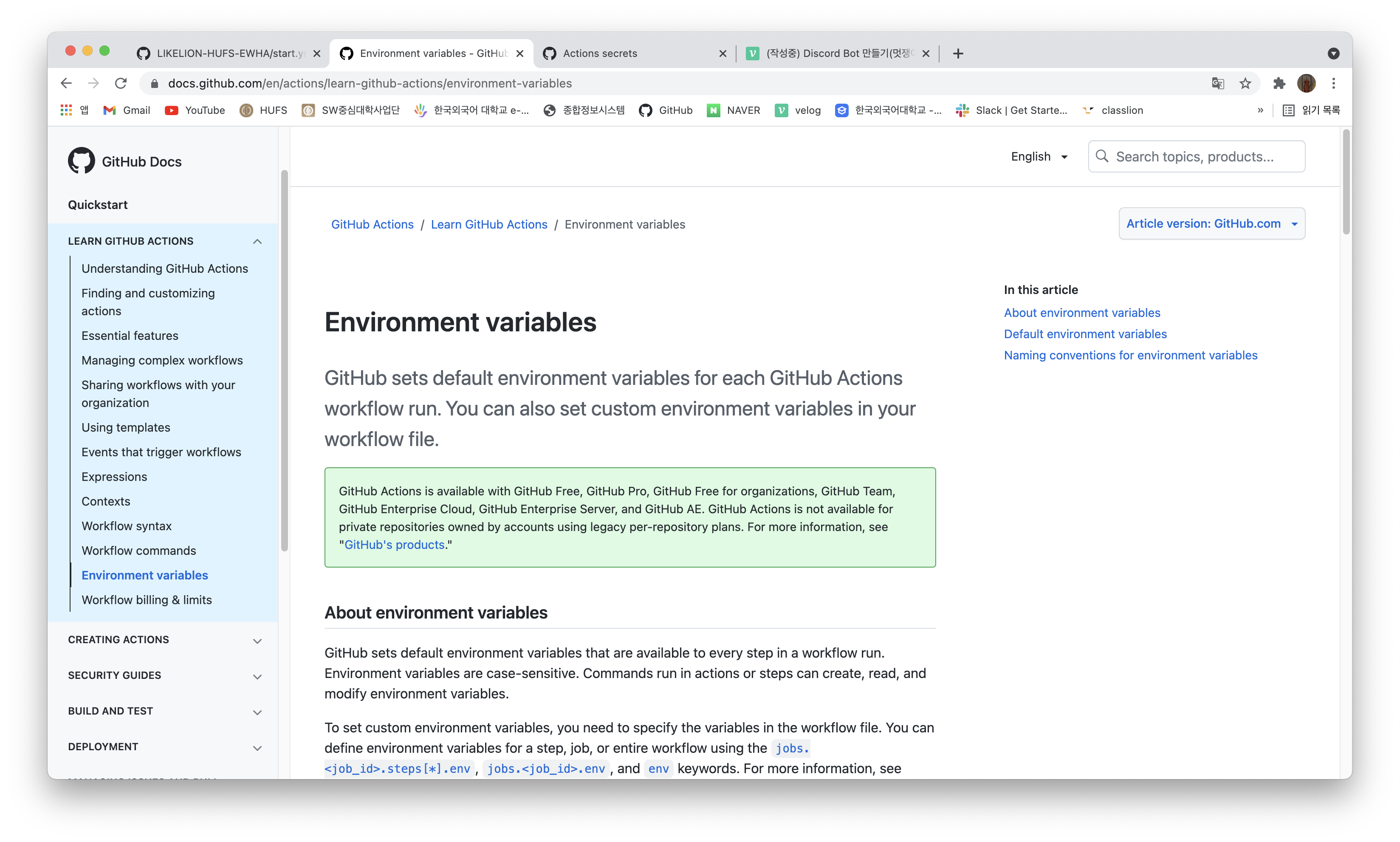
-
위와 같이
Github docs에서 Github Actions에 대한Environment variables를 확인할 수 있고 이를yml에서 이용할 수 있다. -
위의
yml코드에서 아래에 해당하는 부분은 이Environment variables에서 가져온 변수이다.
args: "DOUGH GitHub Actions!: {{GITHUB_EVENT_NAME}}"- 이런 식으로 환경변수를 사용하여 다양한 Github Actions의 기능을 활용할 수 있다.
