[K8S] NKS 환경에서 Trino + Hive Metastore + MYSQL 배포 후 Trino로 Naver Object Storage 데이터 조회
DOCKER-KUBERNETES
목록 보기
4/11
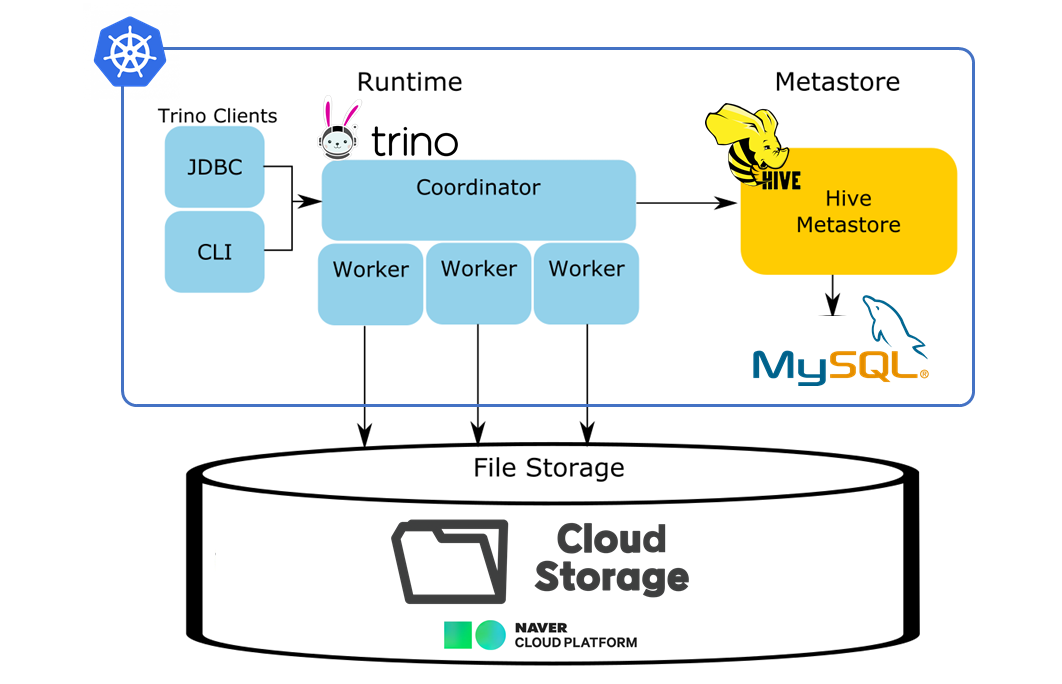
0. INTRO
- NKS 환경에서 Trino를 이용하여 Naver Object Storage(이하 NOS)의 특정 버킷 경로에 업로드한 파일의 데이터를 조회하는 것이 목적이다.
- AWS EKS에서 Trino를 이용하여 S3에 저장된 데이터를 조회하는 것 관련된 내용은 감사하게도 이미 몇몇분들이 해보시고 정리를 해둔 문서들이 있었다. 하지만 데이터 원천을 NOS로 하여 동일한 로직으로 조회하는 내용의 글은 찾아봐도 보이지 않았다.
- NOS가 AWS S3와 동일한 CLI와 SDK를 사용하고 있고 네이밍 구조도 비슷했기 때문에 S3를 연동한 방식을 참고해서 NOS도 작업해보면 되지 않을까하는 기대를 안고 시작했고 결과적으로 성공했다.🎉
- 관련된 여러 문서들의 내용을 이리저리 모아모아 작업을 했기 때문에 상세한 과정보다는 일단은 연동된 코드들과 순서 위주로 글을 써볼까한다.
- 아래의 YAML 파일들에 namespace는 따로 언급이 되어있지 않은데
Trino라는 이름의 namespace를 생성하여 해당 ns에서 작업하였다.
1. MYSQL 배포
배포되는 서비스 종류
- Deployment
- Service
- PersistentVolumeClaim
- ConfigMap
- Secret
-
작업할 namespace 생성후 해당 ns로 이동
# namespace 생성 kubectl create namespace trino # 생성한 namespace로 이동 kubectl config set-context --current --namespace trino -
Secret 생성
kubectl create secret generic secret-mysql \ --from-literal MYSQL_PASSWORD=[비밀번호] \ --from-literal MYSQL_ROOT_PASSWORD=[Root 비밀번호] -
나머지 서비스들 배포
- mysql-deploy.yaml
apiVersion: apps/v1 kind: Deployment metadata: name: mysql-deployment labels: app: mysql spec: replicas: 1 selector: matchLabels: app: mysql strategy: type: Recreate template: metadata: labels: app: mysql spec: containers: - name: mysql image: mysql:8.0.27 ports: - containerPort: 3306 volumeMounts: - name: mysql-volume mountPath: "/var/lib/mysql" subPath: "mysql" env: - name: MYSQL_USER valueFrom: configMapKeyRef: name: configmap-mysql key: MYSQL_USER - name: MYSQL_PASSWORD valueFrom: secretKeyRef: name: secret-mysql key: MYSQL_PASSWORD - name: MYSQL_ROOT_HOST valueFrom: configMapKeyRef: name: configmap-mysql key: MYSQL_ROOT_HOST - name: MYSQL_ROOT_PASSWORD valueFrom: secretKeyRef: name: secret-mysql key: MYSQL_ROOT_PASSWORD resources: requests: memory: "2G" cpu: 1 volumes: - name: mysql-volume persistentVolumeClaim: claimName: mysql-pvc --- apiVersion: v1 kind: Service metadata: name: mysql-service spec: type: NodePort selector: app: mysql ports: - protocol: TCP port: 3306 targetPort: 3306 --- apiVersion: v1 kind: PersistentVolumeClaim metadata: name: mysql-pvc spec: accessModes: - ReadWriteOnce resources: requests: storage: 3Gi --- apiVersion: v1 kind: ConfigMap metadata: name: configmap-mysql data: MYSQL_USER: hyunsoo MYSQL_ROOT_HOST: '%'
-
YAML 파일 실행 및 확인
> kubectl apply -f mysql-deploy.yaml > kubectl get all NAME READY STATUS RESTARTS AGE pod/mysql-deployment-868967bdbb-5k4v8 1/1 Running 0 1d NAME TYPE CLUSTER-IP EXTERNAL-IP PORT(S) AGE service/mysql-service NodePort 198.19.242.58 <none> 3306:30576/TCP 1d NAME READY UP-TO-DATE AVAILABLE AGE deployment.apps/mysql-deployment 1/1 1 1 1d NAME DESIRED CURRENT READY AGE replicaset.apps/mysql-deployment-868967bdbb 1 1 1 1d
2. MYSQL내 Hive Schema init
- init-schema.yaml
apiVersion: batch/v1
kind: Job
metadata:
name: hive-initschema
spec:
template:
spec:
affinity:
podAntiAffinity:
requiredDuringSchedulingIgnoredDuringExecution:
- labelSelector:
matchExpressions:
- key: app
operator : In
values:
- mysql
topologyKey: kubernetes.io/hostname
containers:
- name: hivemeta
image: mykidong/hivemetastore:v3.0.0
command: ["/opt/hive-metastore/bin/schematool"]
args: ["--verbose" ,"-initSchema" , "-dbType", "mysql", "-userName", "root",
"-passWord", "[MYSQL_ROOT_PASSWORD]", "-url", "jdbc:mysql://mysql-service.trino.svc.cluster.local:3306/metastore_db?createDatabaseIfNotExist=true&connectTimeout=1000"]
restartPolicy: Never
backoffLimit: 4-
args에 [MYSQL_ROOT_PASSWORD] 칸에는 위에서 secret 만들때 사용한 비밀번호를 넣어준다.
-
args에
jdbc:mysql://mysql-service.trino.svc.cluster.local이 주소는jdbc:mysql://[mysql service 이름].[namespace 이름].svc.cluster.local이렇게 들어가므로 mysql이 배포된 상태에 맞게 이름과 namespace를 넣어주면 된다. -
YAML 파일 실행 및 확인
> kubectl apply -f init-schema.yaml
> kubectl get all
NAME READY STATUS RESTARTS AGE
pod/hive-initschema-9r6vz 0/1 Completed 0 1d
NAME COMPLETIONS DURATION AGE
job.batch/hive-initschema 1/1 21s 1d3. Init schema 결과 확인
- MYSQL Deployment에 접속하여 init schema가 제대로 되었는지 확인한다.
- 마지막 결과와 같이 metastore_db database 안에 73개의 테이블이 조회되면 성공적으로 init이 된 것이다.
# mysql deployment로 접속
> kubectl exec -it deploy/mysql-deployment -- bash
root@mysql-deployment-868967bdbb-5k4v8:/#
# mysql 로그인
> mysql -u root -p
root@mysql-deployment-868967bdbb-5k4v8:/# mysql -u root -p
Enter password:
Welcome to the MySQL monitor. Commands end with ; or \g.
Your MySQL connection id is 3953
Server version: 8.0.27 MySQL Community Server - GPL
Copyright (c) 2000, 2021, Oracle and/or its affiliates.
Oracle is a registered trademark of Oracle Corporation and/or its
affiliates. Other names may be trademarks of their respective
owners.
Type 'help;' or '\h' for help. Type '\c' to clear the current input statement.
mysql>
# database 확인
> show databases;
mysql> show databases;
+--------------------+
| Database |
+--------------------+
| information_schema |
| metastore_db |
| mysql |
| performance_schema |
| sys |
+--------------------+
5 rows in set (0.01 sec)
# metastore_db 내의 테이블 확인
> use metastore_db;
> show tables;
.
.
.
| TXN_TO_WRITE_ID |
| TYPES |
| TYPE_FIELDS |
| VERSION |
| WM_MAPPING |
| WM_POOL |
| WM_POOL_TO_TRIGGER |
| WM_RESOURCEPLAN |
| WM_TRIGGER |
| WRITE_SET |
+---------------------------+
73 rows in set (0.00 sec)4. Hive-metastore 배포
배포되는 서비스 종류
- Deployment
- Service
- ConfigMap
- Secret
- ConfigMap 배포
- 아래 YAML 파일에서 중괄호로 표시된 곳을 각자 정보에 맞게 채워넣어주면 된다.
- metastore-cfg.yaml
apiVersion: v1 kind: ConfigMap metadata: name: metastore-cfg data: core-site.xml: |- <configuration> <property> <name>fs.s3a.access.key</name> <value>[NCP API KEY ID]</value> </property> <property> <name>fs.s3a.secret.key</name> <value>[NCP API SECRET KEY]</value> </property> <property> <name>fs.s3a.connection.ssl.enabled</name> <value>false</value> </property> <property> <name>fs.s3a.impl</name> <value>org.apache.hadoop.fs.s3a.S3AFileSystem</value> </property> <property> <name>fs.s3a.endpoint</name> <value>http://kr.objectstorage.ncloud.com</value> </property> <property> <name>fs.defaultFS</name> <value>s3a://[NOS 버킷 이름]</value> </property> <property> <name>fs.s3a.path.style.access</name> <value>true</value> </property> <property> <name>fs.s3a.fast.upload</name> <value>true</value> </property> </configuration> metastore-site.xml: |- <configuration> <property> <name>metastore.task.threads.always</name> <value>org.apache.hadoop.hive.metastore.events.EventCleanerTask</value> </property> <property> <name>metastore.expression.proxy</name> <value>org.apache.hadoop.hive.metastore.DefaultPartitionExpressionProxy</value> </property> <property> <name>javax.jdo.option.ConnectionDriverName</name> <value>com.mysql.jdbc.Driver</value> </property> <property> <name>javax.jdo.option.ConnectionURL</name> <value>jdbc:mysql://mysql-service.trino.svc.cluster.local:3306/metastore_db?useSSL=false&allowPublicKeyRetrieval=true</value> </property> <property> <name>javax.jdo.option.ConnectionUserName</name> <value>[MYSQL_USER]</value> </property> <property> <name>javax.jdo.option.ConnectionPassword</name> <value>[MYSQL_PASSWORD]</value> </property> <property> <name>metastore.warehouse.dir</name> <value>s3a://[NOS 버킷 이름]/[내부 경로]/</value> </property> <property> <name>metastore.thrift.port</name> <value>9083</value> </property> </configuration>kubectl apply -f metastore-cfg.yaml
-
Secret 배포
- 아래 YAML 파일에서 중괄호로 표시된 곳을 각자 정보에 맞게 채워넣어주면 된다.
kubectl create secret generic [secret 이름] \ --from-literal=access-key=[NCP API KEY ID] \ --from-literal=secret-key=[NCP API SECRET KEY] -
Deployment, Service 배포
-
metastore.yaml
apiVersion: v1 kind: Service metadata: name: metastore spec: ports: - port: 9083 selector: app: metastore --- apiVersion: apps/v1 kind: Deployment metadata: name: metastore spec: selector: matchLabels: app: metastore strategy: type: Recreate template: metadata: labels: app: metastore spec: containers: - name: metastore image: mykidong/hivemetastore:v3.0.0 env: - name: AWS_ACCESS_KEY_ID valueFrom: secretKeyRef: name: [2에서 만든 secret 이름] key: access-key - name: AWS_SECRET_ACCESS_KEY valueFrom: secretKeyRef: name: [2에서 만든 secret 이름] key: secret-key ports: - containerPort: 9083 volumeMounts: - name: metastore-cfg-vol mountPath: /opt/hive-metastore/conf/metastore-site.xml subPath: metastore-site.xml - name: metastore-cfg-vol mountPath: /opt/hadoop/etc/hadoop/core-site.xml subPath: core-site.xml command: ["/opt/hive-metastore/bin/start-metastore"] args: ["-p", "9083"] resources: requests: memory: "1G" cpu: 0.5 imagePullPolicy: Always volumes: - name: metastore-cfg-vol configMap: name: metastore-cfg> kubectl apply -f metastore.yaml > kubectl get all NAME READY STATUS RESTARTS AGE pod/metastore-5b75d6f46-7wkcl 1/1 Running 0 20h NAME TYPE CLUSTER-IP EXTERNAL-IP PORT(S) AGE service/metastore ClusterIP 198.19.133.234 <none> 9083/TCP 20h NAME READY UP-TO-DATE AVAILABLE AGE deployment.apps/metastore 1/1 1 1 20h NAME DESIRED CURRENT READY AGE replicaset.apps/metastore-5b75d6f46 1 1 1 3d20h
5. Helm으로 Trino 배포
- Trino를 바로 Default 세팅으로 배포하는게 아니라 특정 value들을 overriding하여 배포를 진행할 것이다.
# helm repo add
> helm repo add trino https://trinodb.github.io/charts
# helm pull 후 .tar 파일 압축을 풀어준다.
> helm pull trino/trino
# value.yaml을 my-values.yaml로 복사
> cp values.yaml my-values.yaml
# my-values의 아래 위치들 수정
1) sevice.type: ClusterIP -> NodePort로 변경
service:
type: NodePort
port: 8080
2) additionalCatalogs: 부분에 아래와 같이 추가
additionalCatalogs:
lakehouse: |-
connector.name=hive
hive.metastore.uri=thrift://[metastore service 이름].[metastore ns 이름].svc.cluster.local:9083
hive.s3.aws-access-key=[NCP API KEY ID]
hive.s3.aws-secret-key=[NCP API SECRET KEY]
hive.s3.endpoint=http://kr.objectstorage.ncloud.com
hive.s3.ssl.enabled=false
# my-values.yaml 파일 overriding하여 trino 설치
> helm install trino -f my-values.yaml .
> kubectl get all
NAME READY STATUS RESTARTS AGE
pod/hive-initschema-9r6vz 0/1 Completed 0 4d1h
pod/metastore-5b75d6f46-7wkcl 1/1 Running 0 3d20h
pod/mysql-deployment-868967bdbb-5k4v8 1/1 Running 0 4d1h
pod/trino-coordinator-77999554d7-wh7v8 1/1 Running 0 3d20h
pod/trino-worker-5c86775b75-pfsjw 1/1 Running 0 3d20h
NAME TYPE CLUSTER-IP EXTERNAL-IP PORT(S) AGE
service/metastore ClusterIP 198.19.133.234 <none> 9083/TCP 3d20h
service/mysql-service NodePort 198.19.242.58 <none> 3306:30576/TCP 4d1h
service/trino NodePort 198.19.171.169 <none> 8080:31352/TCP 3d20h
NAME READY UP-TO-DATE AVAILABLE AGE
deployment.apps/metastore 1/1 1 1 3d20h
deployment.apps/mysql-deployment 1/1 1 1 4d1h
deployment.apps/trino-coordinator 1/1 1 1 3d20h
deployment.apps/trino-worker 1/1 1 1 3d20h
NAME DESIRED CURRENT READY AGE
replicaset.apps/metastore-5b75d6f46 1 1 1 3d20h
replicaset.apps/mysql-deployment-868967bdbb 1 1 1 4d1h
replicaset.apps/trino-coordinator-77999554d7 1 1 1 3d20h
replicaset.apps/trino-worker-5c86775b75 1 1 1 3d20h
NAME REFERENCE TARGETS MINPODS MAXPO
DS REPLICAS AGE
horizontalpodautoscaler.autoscaling/trino-worker Deployment/trino-worker <unknown>/40% 1 3
1 3d20h
6. Trino CLI 설치 및 ALB를 통한 Trino UI Expose
-
Trino CLI 설치
# openjdk 설치 > apt-get install openjdk-11-jdk # Trino jar 파일 다운로드 > wget https://repo1.maven.org/maven2/io/trino/trino-cli/434/trino-cli-434-executable.jar # 설치 확인 > java -jar trino-cli-434-executable.jar --version [root@data-nks-bastion]# java -jar trino-cli-434-executable.jar --version Trino CLI 434 -
Ingress 적용
-
trino-ingress.yaml
apiVersion: networking.k8s.io/v1 kind: Ingress metadata: name: trino-ingress annotations: alb.ingress.kubernetes.io/description: 'trino' alb.ingress.kubernetes.io/load-balancer-name: 'trino-alb' labels: app: trino-ingress spec: ingressClassName: alb rules: - http: paths: - path: / pathType: Prefix backend: service: name: trino port: number: 8080> kubectl apply -f trino-ingress.yaml > kubectl get ingress NAME CLASS HOSTS ADDRESS PORTS AGE trino-ingress alb * trino-alb-000000-1234567890.kr.lb.naverncp.com 80 3d20h
7. DBeaver를 통한 Trino 접속 및 NOS 데이터 조회
-
DBeaver에서 Connect할 database로
Trino를 선택한 후 아래와 같이 값들을 넣은 후 연결해준다.- Host : ingress로 생성된 ALB 주소
- Port : 80
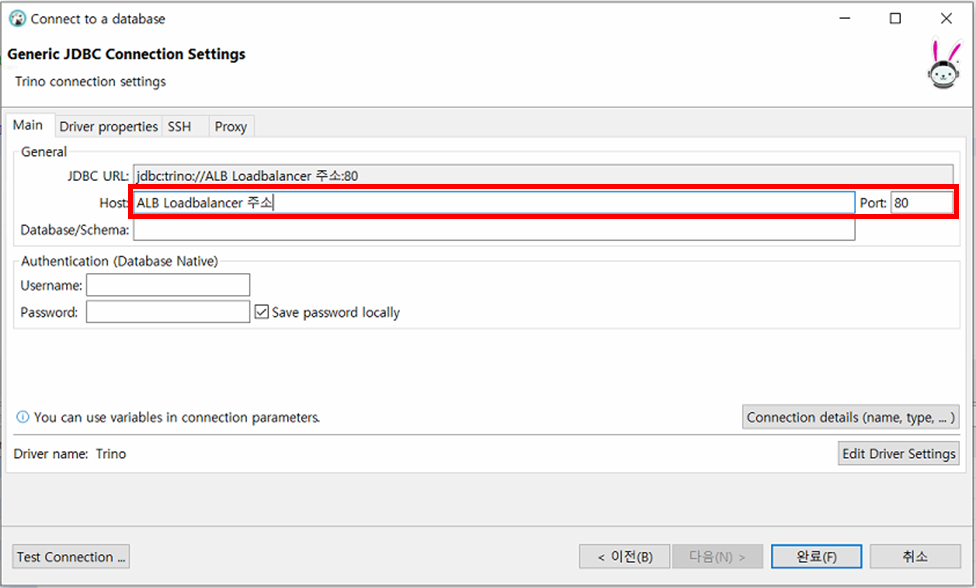
-
연결 후 SQL 편집기를 열어 Catalog 조회를 하여 'lakehouse'라는 Catalog가 생성되었는지 확인한다.
SHOW CATALOGS; trino> show catalogs; Catalog ----------- lakehouse system tpcds tpch (4 rows) -
아래와 같이 버킷 내부 경로에 있는 데이터에 맞게 스키마를 생성하고 조회를 해본다.
# 사용할 DB 선택 > USE lakehouse.default; # NOS에 올라간 데이터에 맞게 스키마 생성 > CREATE table lakehouse.default.[테이블 이름]( idx VARCHAR, name VARCHAR, year VARCHAR, gender VARCHAR, count VARCHAR ) WITH ( external_location = 's3a://[NOS 버킷 이름]/[내부 경로]', format = 'CSV' ); # 스키마 생성 후 잘 조회되는지 확인 > SELECT * FROM lakehouse.default.[테이블 이름] LIMIT 10; -
Naver Object Storage에 업로드한 데이터가 잘 조회되는 것을 볼 수 있다. (사용한 dataset -> names.zip)
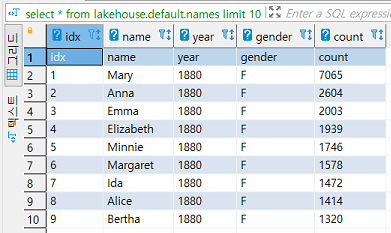
8. MYSQL에서 Hive Metadata 조회 후 생성 확인
- 위에서 Trino로 생성한 table의 metadata가 MYSQL로 구축한 Hive Metastore에 잘 저장되었는지 확인해본다.
- 우선 mysql deployment 안으로 들어간다.
# mysql deployment로 접속
> kubectl exec -it deploy/mysql-deployment -- bash
root@mysql-deployment-868967bdbb-5k4v8:/#
# mysql 로그인
> mysql -u root -p
root@mysql-deployment-868967bdbb-5k4v8:/# mysql -u root -p
Enter password:
Welcome to the MySQL monitor. Commands end with ; or \g.
Your MySQL connection id is 3953
Server version: 8.0.27 MySQL Community Server - GPL
Copyright (c) 2000, 2021, Oracle and/or its affiliates.
Oracle is a registered trademark of Oracle Corporation and/or its
affiliates. Other names may be trademarks of their respective
owners.
Type 'help;' or '\h' for help. Type '\c' to clear the current input statement.
mysql> - init schema를 통해 생성된 metastore_db 내의
DBS, CTLGS, TLBS테이블들을 각각 확인하여 연동된 metastore 정보들을 볼 수 있다.DBS> DB_LOCATION으로 잡혀있는 NOS 스토리지 위치 및 DB 이름 확인 가능CTLGS> Hive의 Default Catalog 위치 확인 가능TLBS> NOS로부터 External_Table 타입으로 생성된 테이블 목록 확인 가능
> use metastore_db;
> SELECT * FROM DBS;
mysql> SELECT * FROM DBS;
+-------+-----------------------+----------------------------------+---------+------------+------------+-----------+
| DB_ID | DESC | DB_LOCATION_URI | NAME | OWNER_NAME | OWNER_TYPE | CTLG_NAME |
+-------+-----------------------+----------------------------------+---------+------------+------------+-----------+
| 1 | Default Hive database | s3a://testtesttesttest/hive-meta | default | public | ROLE | hive |
+-------+-----------------------+----------------------------------+---------+------------+------------+-----------+
1 row in set (0.00 sec)
> SELECT * FROM CTLGS;
mysql> SELECT * FROM CTLGS;
+---------+------+---------------------------+----------------------------------+
| CTLG_ID | NAME | DESC | LOCATION_URI |
+---------+------+---------------------------+----------------------------------+
| 1 | hive | Default catalog, for Hive | s3a://testtesttesttest/hive-meta |
+---------+------+---------------------------+----------------------------------+
1 row in set (0.00 sec)
> SELECT * FROM TBLS;
mysql> SELECT * FROM TBLS;
+--------+-------------+-------+------------------+---------+------------+-----------+-------+----------------+----------------+--------------------+--------------------+----------------------------------------+
| TBL_ID | CREATE_TIME | DB_ID | LAST_ACCESS_TIME | OWNER | OWNER_TYPE | RETENTION | SD_ID | TBL_NAME | TBL_TYPE | VIEW_EXPANDED_TEXT | VIEW_ORIGINAL_TEXT | IS_REWRITE_ENABLED |
+--------+-------------+-------+------------------+---------+------------+-----------+-------+----------------+----------------+--------------------+--------------------+----------------------------------------+
| 1 | 1702014686 | 1 | 0 | hyunsoo | USER | 0 | 1 | allstarfull | EXTERNAL_TABLE | NULL | NULL | 0x00 |
| 2 | 1702339649 | 1 | 0 | hyunsoo | USER | 0 | 2 | names | EXTERNAL_TABLE | NULL | NULL | 0x00 |
| 6 | 1702140288 | 1 | 0 | hyunsoo | USER | 0 | 6 | national_names | EXTERNAL_TABLE | NULL | NULL | 0x00 |
+--------+-------------+-------+------------------+---------+------------+-----------+-------+----------------+----------------+--------------------+--------------------+----------------------------------------+
3 rows in set (0.00 sec)
9. 참고 문서
- medium___Trino S3 via hive-metastore integration
- medium___Hive-metastore on K8S with S3 external table
- itnext___Hive on Spark in Kubernetes
- github___trino-on-k8s
- tistory___Trino 한번 써보겠습니다
- Trino S3 via hive-metastore Integration
- ncloud-docs___Hive 사용
- tistory___Kubernetes Cluster 에 MySQL 설치하기
- MYSQL을 사용하여 HIVE Metastore를 설치하고 구성하는 방법

안녕하세요 맨위 아키텍처 구조에서 hive metastore와 mysql이 필요한 이유가 있나요?
혹시 메타데이터를 관리하기 위해 따로 hive metastore를 두는것인가요?
그리고 mysql을 쓰는 이유는 또 무엇인지 알려주실 수 있나요? dbvear가 있는데 mysql을 굳이 왜 써야하는지 잘 모르겠습니다
hive metastore대신 iceberg를 이용해서 NOS에서 조회, 업로드 하고 생긴 메타데이터도 다시 NOS로 집어넣는 아키택처도 구상가능하겠네요?