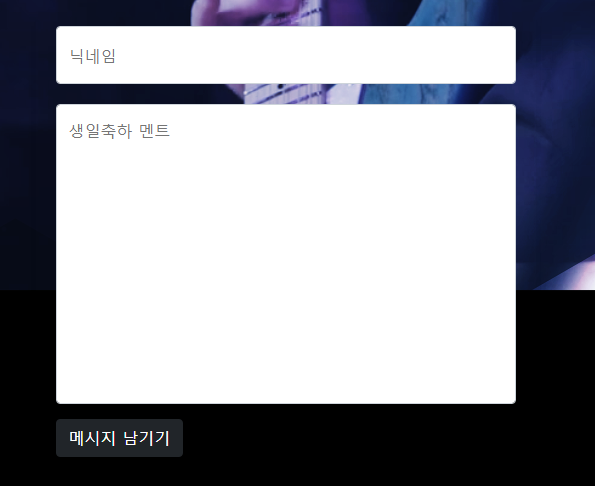
이 부분을 자연스럽게 하기 위해서 css 속성이 있는지 구글을 통해 찾았고,
http://gnujava.com/board/article_view.jsp?article_no=341&board_no=11&table_cd=EPAR04&table_no=04
이 글을 통해서 해결을 했다.
그래서 이 부분은 이런 식으로 구현을 했다.
html
- 이
textarea와input태그는 아쉽게도 내가 만든 것이 아니다. 남이 쓴 걸 그대로 베껴왔다.
<div class="mypost">
<input type="text" id="name" class="form-control" placeholder="닉네임">
<textarea class="form-control" id="" cols="30" rows="10" placeholder="생일축하 멘트" maxlength="400"></textarea>
<button>메시지 남기기</button>
</div>css
- 남이 쓰던 코드 그대로 뜯어오고 난 다음에 자세히 봤는데 부트스트랩의 폼과 유사했다. 내가 할 수 있었던 건 다시 개별 지정을 해야하는 것?
현재 내 실력은 어느 코드가 어떤 식으로 중복이 되어 있는지 잘 몰라서 크롬이 알아서 잡아주기를 기도하는 것 뿐이다.
(링크 : https://getbootstrap.kr/docs/5.1/forms/overview/)
.mypost>input {
margin-bottom: 20px;
background-color: transparent;
color: white;
}
.mypost>textarea {
height: 300px;
resize: none;
background-color: transparent;
color: white;
}
.form-control {
display: block;
width: 100px;
font-size: 1rem;
--bs-blue: #0d6efd;
--bs-indigo: #6610f2;
--bs-purple: #6f42c1;
--bs-pink: #d63384;
--bs-red: #dc3545;
--bs-orange: #fd7e14;
--bs-yellow: #ffc107;
--bs-green: #198754;
--bs-teal: #20c997;
--bs-cyan: #0dcaf0;
--bs-white: #fff;
--bs-gray: #6c757d;
--bs-gray-dark: #343a40;
--bs-primary: #0d6efd;
--bs-secondary: #6c757d;
--bs-success: #198754;
--bs-info: #0dcaf0;
--bs-warning: #ffc107;
--bs-danger: #dc3545;
--bs-light: #f8f9fa;
--bs-dark: #212529;
--bs-font-sans-serif: system-ui,-apple-system,"Segoe UI",Roboto,"Helvetica Neue",Arial,"Noto Sans","Liberation Sans",sans-serif,"Apple Color Emoji","Segoe UI Emoji","Segoe UI Symbol","Noto Color Emoji";
--bs-font-monospace: SFMono-Regular,Menlo,Monaco,Consolas,"Liberation Mono","Courier New",monospace;
--bs-gradient: linear-gradient(180deg, rgba(255, 255, 255, 0.15), rgba(255, 255, 255, 0));
-webkit-text-size-adjust: 100%;
-webkit-tap-highlight-color: transparent;
box-sizing: border-box;
margin: 0;
font-family: inherit;
display: block;
width: 100%;
font-size: 1rem;
font-weight: 400;
color: #212529;
/* background-color: #fff; */
background-clip: padding-box;
border: 1px solid #ced4da;
appearance: none;
border-radius: .25rem;
transition: border-color .15s ease-in-out,box-shadow .15s ease-in-out;
height: calc(3.5rem + 2px);
line-height: 1.25;
padding: 1rem .75rem;
}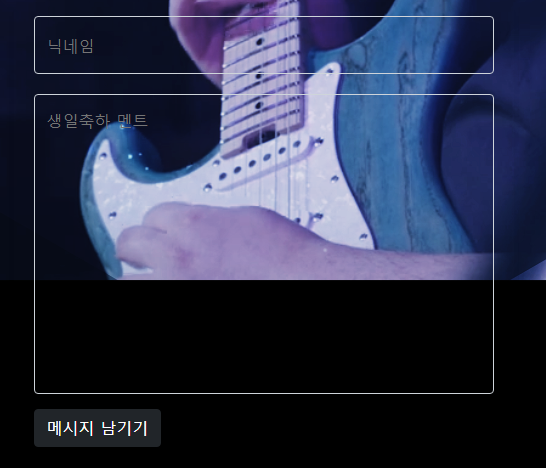
후기
왕뿌듯
이제 CRUD와 친해질 때가 되었다.
