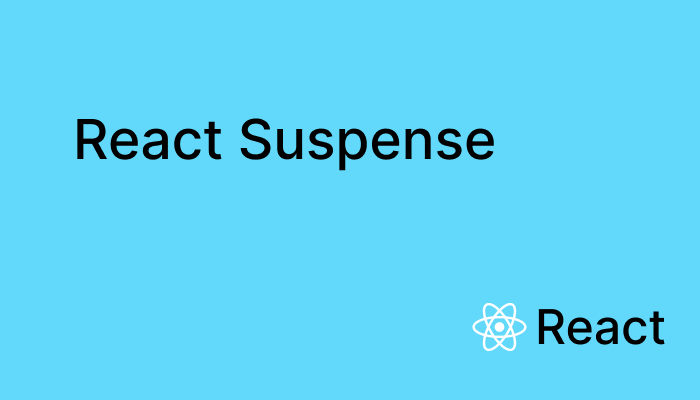
1. React Suspense ?
데이터를 불러오는 동안 UI를 잠시 '대기' 상태로 만들어, 비동기 로딩 상황을 좀 더 우아하게 처리할 수 있도록 도와주는 기능입니다.
기본적으로, 컴포넌트에서 필요한 데이터를 불러오는 동안 해당 컴포넌트 렌더링을 '보류'하고, 대신 fallback UI를 보여줍니다. 데이터가 준비되면 실제 컴포넌트를 렌더링하게 됩니다.
Data-fetching과 React.lazy의 로딩 화면에 사용할 수 있습니다.
2. React Suspense 사용하기
Suspense는 아래와 같은 구조로 사용할 수 있습니다.
Suspense는 적용할 컴포넌트를 감싼 후 로딩 중에 보여줄 UI를 fallback props로 전달합니다.
import { Suspense } from 'react';
function MyComponent() {
return (
<Suspense fallback={<p>Loading...</p>}>
<OtherComponent />
</Suspense>
);1 ) Data-fetching
기본적으로 데이터 요청 중인지 완료되었는지를 Suspense가 알 수 없어 설정을 해주어야 합니다. Suspense를 이용하여 비동기 처리 로딩 UI를 적용하고 싶다면 아래와 같이 코드를 작성해야합니다.
read() 함수는 데이터 수신 중에는 suspender 변수에 저장되어 있는 API를 호출하는 코드를 반환하고, 데이터 수신이 완료되면 데이터를 반환합니다.
function fetchPosts() {
let posts = null;
const suspender = fetch(
`https://jsonplaceholder.typicode.com/posts?_page=1`
)
.then((response) => response.json())
.then((data) => {
setTimeout(() => {
posts = data;
}, 3000);
});
return {
read() {
if (posts === null) {
throw suspender;
} else {
return posts;
}
}
};
}postList.js
fetchPosts() 함수를 컴포넌트 외부로 빼준이유는 posts 값이 변경되면, 컴포넌트의 리렌더링에 의해 fetchPosts() 함수가 재성성되어 비동기 요청이 무한 반복될 수 있기 때문입니다.
function fetchPosts() {
let posts = null;
const suspender = fetch(`https://jsonplaceholder.typicode.com/posts?_page=1`)
.then((response) => response.json())
.then((data) => {
setTimeout(() => {
posts = data;
}, 3000);
});
return {
read() {
if (posts === null) {
throw suspender;
} else {
return posts;
}
},
};
}
const resource = fetchPosts();
export default function PostList() {
const posts = resource.read();
return (
<ul>
{posts.map((post) => {
return <li key={post.id}>{post.title}</li>;
})}
</ul>
);
}
2 ) React.lazy
React의 기능 중 하나로, 코드 분할을 쉽게 할 수 있도록 도와주는 유틸리티입니다.
React.lazy는 동적 import() 구문을 이용해 컴포넌트를 비동기적으로 로드합니다. 이를 통해 애플리케이션의 초기 로딩 시간을 줄일 수 있습니다.
React.lazy를 사용하면, 애플리케이션이 필요로 하는 코드만 처음에 로드하고, 나머지 코드는 필요할 때 로드할 수 있습니다. 이렇게 하면 애플리케이션의 초기 로딩 시간을 줄이고, 성능을 향상시킬 수 있습니다.
const OtherComponent = React.lazy(() => import('./OtherComponent'));
function MyComponent() {
return (
<Suspense fallback={<div>Loading...</div>}>
<OtherComponent />
</Suspense>
);
}3. React Router와 함께 사용하기
React 공식 문서에는 Router 바로 아래에 Suspense를 위치 시키고, Route로 보여줄 컴포넌트를 React.lazy로 불러오는 것을 권장하고 있습니다.
app.js
import { Route, Routes } from "react-router-dom";
import { Suspense } from "react";
import Main from "./Main";
export default function App() {
return (
<Suspense fallback={<p>loading...</p>}>
<Routes>
<Route path="/" element={<Main />} />
</Routes>
</Suspense>
);
}
Main.js
import React from "react";
import People from "./People";
const PostList = React.lazy(() => import("./PostList "));
function Main() {
return (
<div>
<header>
<h1>Main Page</h1>
</header>
<PostList />
</div>
);
}