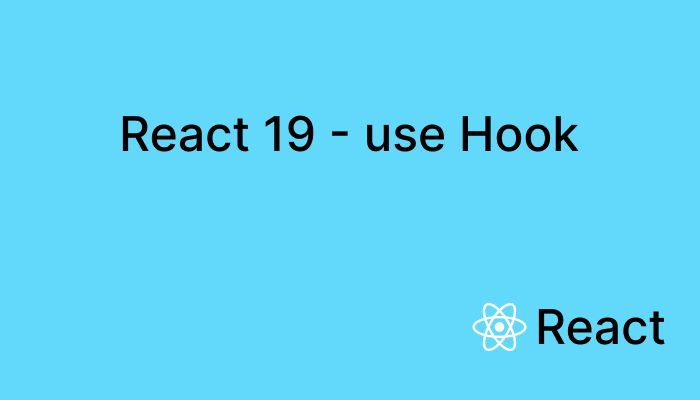use Hooks?
use() 훅은 비동기 데이터 처리와 컨텍스트 사용을 크게 단순화하는 강력한 기능을 제공합니다. 이 훅은 Promise와 같은 리소스를 읽어올 수 있으며, Suspense 및 오류 경계(error boundaries)와 원활하게 통합됩니다.
use Hook의 주요 기능
-
비동기 데이터 처리: Promise와 함께 사용하면, 해당 컴포넌트는 Promise가 해결될 때까지 렌더링을 중단하고, 데이터를 기다리는 동안
Suspense를 통해 로딩 상태를 자동으로 처리할 수 있습니다. -
에러 처리 :
use()훅과 함께ErrorBoundary를 사용해 비동기 작업에서 발생하는 에러를 안전하게 처리할 수 있습니다. 네트워크 요청에서 오류가 발생했을 때 Promise를 명시적으로 reject하거나,throw를 통해 에러를 발생시키면ErrorBoundary가 이를 감지해 오류 화면을 출력할 수 있습니다. 이때 오류는ErrorBoundary의fallback속성에 정의된 컴포넌트로 대체됩니다. -
유연한 컨텍스트 접근:
useContext()와 유사하지만,use()는 반복문이나 조건문 안에서도 호출할 수 있습니다. 이를 통해 컨텍스트 값을 더욱 유연하게 처리할 수 있어 코드 구조가 간결해집니다. -
조건부 렌더링: 기존의 훅들과 달리
use()는 컴포넌트 상단에 있을 필요 없이, 조건문이나 반복문 내에서 자유롭게 호출할 수 있어 더욱 유동적인 컴포넌트 작성이 가능합니다.
use Hook 사용하기
기존 useEffect를 사용하여 비동기 데이터 처리
import { useEffect, useState } from "react";
const DataComponent = ({ data }) => {
return (
<>
<p>ID : {data.id}</p>
<p>UserID : {data.userId}</p>
<p>Title : {data.title}</p>
<p>completed : {data.completed ? "true" : "false"}</p>
</>
);
};
function App() {
const [data, setData] = useState({});
const [loading, setLoading] = useState(false);
useEffect(() => {
setLoading(true);
fetch("https://jsonplaceholder.typicode.com/todos/1")
.then((response) => response.json()) // response.json()은 Promise이므로 여기에 처리
.then((data) => setData(data)) // 데이터를 받아 setData로 저장
.catch((error) => console.log(error))
.finally(() => setLoading(false)); // 요청이 끝나면 loading 상태 false
}, []);
if (loading) return <div>loading...</div>;
return <DataComponent data={data} />;
}
export default App;use Hook를 사용하여 비동기 데이터 처리
import { use, Suspense } from "react";
const fetchData = fetch("https://jsonplaceholder.typicode.com/todos/1")
.then((response) => {
return response.json();
})
.catch((error) => console.log(error));
const DataComponent = () => {
const data = use(fetchData);
return (
<>
<p>ID : {data.id}</p>
<p>UserID : {data.userId}</p>
<p>Title : {data.title}</p>
<p>completed : {data.completed ? "true" : "false"}</p>
</>
);
};
function App() {
return (
<Suspense fallback={<p>Loading...</p>}>
<DataComponent />
</Suspense>
);
}
export default App;
Error Bounary로 에러 처리하기
use Hook은 Erro rBoundary로 에러를 처리할 수 있습니다.
Error Boundary는 에러가 발생한 부분 대신 오류 메시지와 같은 fallback UI를 표시할 수 있는 특수 컴포넌트입니다.
Error Boundary를 직접 생성할 수 있고, 라이브러리를 통해 간단하게 사용할 수도 있습니다.
ErrorBoundary 직접 생성하기
import React from "react";
class ErrorBoundary extends React.Component {
constructor(props) {
super(props);
this.state = { hasError: false };
}
static getDerivedStateFromError(error) {
// 다음 렌더링에서 폴백 UI가 보이도록 상태를 업데이트 합니다.
return { hasError: true };
}
componentDidCatch(error, errorInfo) {
// 에러 리포팅 서비스에 에러를 기록할 수도 있습니다.
// logErrorToMyService(error, errorInfo);
console.log(error, errorInfo);
}
render() {
if (this.state.hasError) {
// 폴백 UI를 커스텀하여 렌더링할 수 있습니다.
return <h1>Something went wrong.</h1>;
}
// eslint-disable-next-line react/prop-types
return this.props.children;
}
}
export default ErrorBoundary;react-error-boundary 설치하기
npm install react-error-boundary;Error Boundary 설정하기
import { use, Suspense } from "react";
import { ErrorBoundary } from "react-error-boundary";
// 🔴 fetch url를 잘못입력하여 에러 발생
const fetchData = fetch("https://jsonplaceholder.typicode.com/todoss/1")
.then((response) => {
if (!response.ok) {
throw new Error("Network response was not ok");
}
return response.json();
})
.catch((error) => console.log(error));
const DataComponent = () => {
const data = use(fetchData);
return (
<>
<p>ID : {data.id}</p>
<p>UserID : {data.userId}</p>
<p>Title : {data.title}</p>
<p>completed : {data.completed ? "true" : "false"}</p>
</>
);
};
function App() {
return (
<ErrorBoundary fallback={<p>Somthing went wrong!</p>}>
<Suspense fallback={<p>Loading...</p>}>
<DataComponent />
</Suspense>
</ErrorBoundary>
);
}
export default App;use Hook 조건부 사용
아래 코드처럼 use Hook를 통해 조건부 렌더링할 수 있습니다.
import { use, Suspense, useEffect, useState } from "react";
const fetchData = fetch("https://jsonplaceholder.typicode.com/todos/1")
.then((response) => {
return response.json();
})
.catch((error) => console.log(error));
const DataComponent = () => {
let data;
const [flag, setFlag] = useState(false);
useEffect(() => {
setTimeout(() => {
setFlag(true);
}, 2000);
}, []);
if (flag) {
data = use(fetchData);
}
return (
<>
{data ? (
<>
<p>ID : {data.id}</p>
<p>UserID : {data.userId}</p>
<p>Title : {data.title}</p>
<p>completed : {data.completed ? "true" : "false"}</p>
</>
) : (
<>{"data none"}</>
)}
</>
);
};
function App() {
return (
<Suspense fallback={<p>Loading...</p>}>
<DataComponent />
</Suspense>
);
}
export default App;use Hook를 사용하여 Context 참조하기
context가 use에 전달되면 useContext와 유사하게 작동합니다. useContext는 컴포넌트의 최상위 수준에서 호출해야 하지만 use는 if와 같은 조건문이나 for과 같은 반복문 내부에서 호출할 수 있습니다. use는 유연하므로 useContext보다 선호됩니다.
style.css
.dark {
background-color: black;
color: white;
}
.light {
background-color: white;
color: black;
}App.jsx
import { createContext, useState, use } from "react";
import "./style.css";
// ThemeContext 생성
const ThemeContext = createContext("light");
function ThemeTest({ toggleTheme }) {
const [flag, setFlag] = useState(false);
let theme = "";
const toggleFlag = () => {
setFlag((prev) => !prev);
};
// use()를 통해 Context를 조건문 처리
if (flag) {
theme = use(ThemeContext);
}
return (
<>
{/* 테마 변경 버튼 활성화 버튼 */}
<button onClick={toggleFlag}>
{flag ? "Hide Theme Button" : "show Theme Button"}
</button>
<p className={theme}>Hello</p>
{/* 버튼을 클릭하면 테마 전환 */}
{theme && (
<button onClick={toggleTheme}>
{theme === "light" ? "🌕 Dark Mode" : "🌞 Light Mode"}
</button>
)}
</>
);
}
function App() {
const [theme, setTheme] = useState("light");
// 테마 전환 함수
const toggleTheme = () => {
setTheme((prevTheme) => (prevTheme === "light" ? "dark" : "light"));
};
return (
<ThemeContext.Provider value={theme}>
<ThemeTest toggleTheme={toggleTheme} />
</ThemeContext.Provider>
);
}
export default App;useEffect vs use
- use는 Suspense로 감싸주지 않으면 렌더링 되지 않습니다.
- use는 if문안에 사용할 수 있습니다.
- useEffect는 먼저 렌더링 후 실행되지만 use는 데이터를 받아올때 까지 렌더링을 지연시킵니다.
자세한 내용은 https://ko.react.dev/reference/react/use 공식문서 를 참고해주세요.