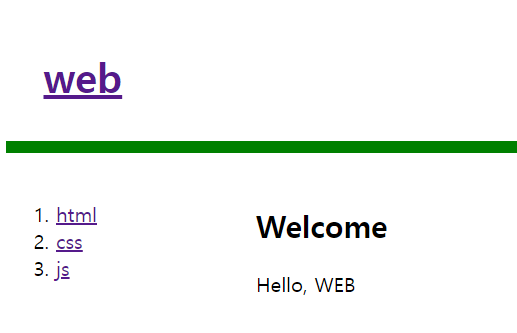.학습한 내용.
<!DOCTYPE html>
<html>
<head>
<title>WEB</title>
<style>
h1 {border-bottom:10px solid green;
padding:30px;}
#container{
display: grid;
grid-template-columns: 200px 1fr;
}
</style>
</head>
<body>
<h1><a href="index.html">web</a></h1>
<div id="container">
<ol>
<li><a href="1.html">html</a></li>
<li><a href="2.html">css</a></li>
<li><a href="3.html">js</a></li>
</ol>
<div>
<h2> Welcome</h2>
Hello, WEB
</div>
</div>
</body>
</html>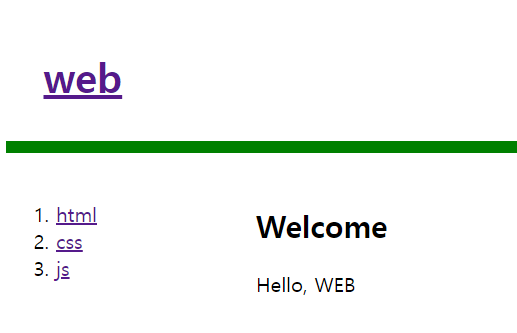
먼저 전날 배운 내용들을 복습 한번 하고 자바스크립트를 배웠다.
아, https://analytics.google.com/ 구글애널리틱스에 가입하고 내가 만든 웹페이지의 방문자 기록을 확인하는 법도 구현.
<!doctype html>
<html>
<head>
<title>WEB!</title>
<meta charset="utf-8">
<style>
h1{
border-bottom:10px solid red;
padding:30px;
}
@media all and (min-width: 550px){
#container{
display: grid;
grid-template-columns: 200px 1fr;
}
}
@media all and (min-width: 480px){ }
body{font-family: 'Source Serif Pro', serif;}
</style>
<!-- Global site tag (gtag.js) - Google Analytics -->
<script async src="https://www.googletagmanager.com/gtag/js?id=G-04K14CW176"></script>
<script>
window.dataLayer = window.dataLayer || [];
function gtag(){dataLayer.push(arguments);}
gtag('js', new Date());
gtag('config', 'G-04K14CW176');
</script>
<link rel="preconnect" href="https://fonts.googleapis.com">
<link rel="preconnect" href="https://fonts.gstatic.com" crossorigin>
<link href="https://fonts.googleapis.com/css2?family=Source+Serif+Pro:wght@600&display=swap" rel="stylesheet">
</head>
<body>
<input type="button" value="night" onclick="
document.querySelector('body').style.backgroundColor = 'black';
document.querySelector('body').style.color = 'white';
">
<input type="button" value="day" onclick="
document.querySelector('body').style.backgroundColor = 'white';
document.querySelector('body').style.color = 'black';
">
<h1><a href="index.html">WEB</a></h1>
<div id="container">
<ol>
<li><a href="1.html"> html</a></li>
<li><a href="2.html"> css </a></li>
<li><a href="3.html">javascript</a></li>
</ol>
<div>
<h2>Welcome!</h2>
Hello <a href="http://info.cern.ch/hypertext/WWW/TheProject.html">Web</a>
</div>
</div>
<p>
me my <u><strong>mine.</strong></u>
<img src="https://images.unsplash.com/photo-1515890435782-59a5bb6ec191?ixlib=rb-1.2.1&ixid=MnwxMjA3fDB8MHxzZWFyY2h8Nnx8bG92ZXxlbnwwfHwwfHw%3D&auto=format&fit=crop&w=800&q=60" width="150">
<p>
<div id="disqus_thread"></div>
<script>
/**
* RECOMMENDED CONFIGURATION VARIABLES: EDIT AND UNCOMMENT THE SECTION BELOW TO INSERT DYNAMIC VALUES FROM YOUR PLATFORM OR CMS.
* LEARN WHY DEFINING THESE VARIABLES IS IMPORTANT: https://disqus.com/admin/universalcode/#configuration-variables */
/*
var disqus_config = function () {
this.page.url = PAGE_URL; // Replace PAGE_URL with your page's canonical URL variable
this.page.identifier = PAGE_IDENTIFIER; // Replace PAGE_IDENTIFIER with your page's unique identifier variable
};
*/
(function() { // DON'T EDIT BELOW THIS LINE
var d = document, s = d.createElement('script');
s.src = 'https://daegu-ai-school.disqus.com/embed.js';
s.setAttribute('data-timestamp', +new Date());
(d.head || d.body).appendChild(s);
})();
</script>
<noscript>Please enable JavaScript to view the <a href="https://disqus.com/?ref_noscript">comments powered by Disqus.</a></noscript>
</body>
</html> --- 자바스크립트 Javascript
HTML은 정보다.
CSS는 디자인이다.
Javascript는 사용자가 상호작용한다.
<html>
<body>
<h1>Number</h1>
<script>
console.log(1); //정수
console.log(1.1); // 실수
//operator
console.log(1+1); // 2
console.log(2-1); //1
console.log(2*2); //4
console.log(4/2); //2
//함수
console.log(Math.random());
console.log(Math.PI);
console.log(Math.floor(1.9));
console.log(Math.floor(Math.random()*100));
</script>
<h1>문자열(string)</h1>
<script>
console.log('Hello World');
console.log("Hello World");
console.log("Hello \
World");
console.log(`Hello
World`);
console.log('Hello World'.length);
console.log('Hell world'.replace('Hell','Hello'));
console.log('Hello'+'World');
console.log('1'+'1');
console.log(1+1);
</script>
</body>
</html>기본적으로 문자열은 한줄에 다 표현해야 하는데,
역슬레쉬 또는 `` 사용해서 문자열 구분 가능
<html>
<body>
<script>
console.log(1);
console.log(2);
console.log(3);
</script>
1+1 <br>
<script>
document.write(1+1);
document.write('<br>');
document.write(Math.random());
</script>
<input type="button" value="Hello" onclick="alert('안녕')">
</body>
</html><html>
<body>
<h1>Variable</h1>
<script>
var a = 1;
a = 2;
console.log(a);
let b=1;
b=2;
console.log(b);
</script>
<script>
let 가격 = 10000;
let 부가가치세율 = 0.1;
let 부가가치세 = 가격*부가가치세율;
console.log(부가가치세);
</script>
</body>
</html>자바스크립트를 이용해서 대상을 타겟팅하고 프로그램적으로 그 대상을 동적으로 제어.
<html>
<body>
<script>
console.log(1);
console.log(2);
console.log(3);
</script>
1+1 <br>
<script>
document.write(1+1);
document.write('<br>');
document.write(Math.random());
</script>
<input type="button" value="Hello" onclick="alert('안녕')">
</body>
</html>버튼생성. 알람창 생성 등
.학습한 내용 중 어려웠던 점.
<input type="button" value="night" onclick="
document.querySelector('body').style.backgroundColor = 'black';
document.querySelector('body').style.color = 'white';
">
<input type="button" value="day" onclick="
document.querySelector('body').style.backgroundColor = 'white';
document.querySelector('body').style.color = 'black';
">다크모드와 데이모드 화면 적용 버튼이 처음에 오류가 나서 계속 이상하게 표시가 됐었다. 아무리 다시 봐도 오타는 없었는데....
.해결방법 작성.
알고보니 내가 backgroundColor에서 저 C를 처음에 소문자로 적어서 적용이 안되었던 것...😑 차라리 오류라고 표시라도 해주면 쉽게 알아차릴 수 있었을텐데 오류 표시도 없고, 알파벳 한글자 대소문자 구분 안한 것 때문에 오류가 발생할 수 있다니..좀 충격.
그리고 F12번(마우스 우클릭-검사) 눌러서 console 에서 바로 작성하거나 비쥬얼 스튜디오 코드에서 작성해서 적용시키거나... 선택적인 것인가? 그 부분도 좀 헷갈린다. console 에서 한번 엔터 친 문장은 수정도 안되서 막 다 지우고 다시 쓰고 이랬는데, 적응이 잘 안된다..
.학습 소감.
어렵지만 재밌다...라고 말하고 싶은데 사실 재밌다라고 말하기엔 내 실력이 아직 너무 부족하긴 하다.; 그리고 내 노트북 속도가 좀 느려서.. 로딩하는 속도가 느리다보니 빠르게 따라잡기가 너무 힘들다.😭 자꾸 ping에 실시간으로 참여하라는데 ping이 로딩완료해서 뜨는 시간 기다리다가 수업 참여에 지장을 받을 정도다-_-😵노트북 바꿔야 하는데.. 여튼, 짧은 시간 안에 많은 내용들을 배우는 과정이라 초급자에게는 버거운 것이 사실이지만, 점점 지식을 쌓아가는 느낌(?)이 좋다. 더 발전할 수 있기를..