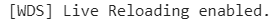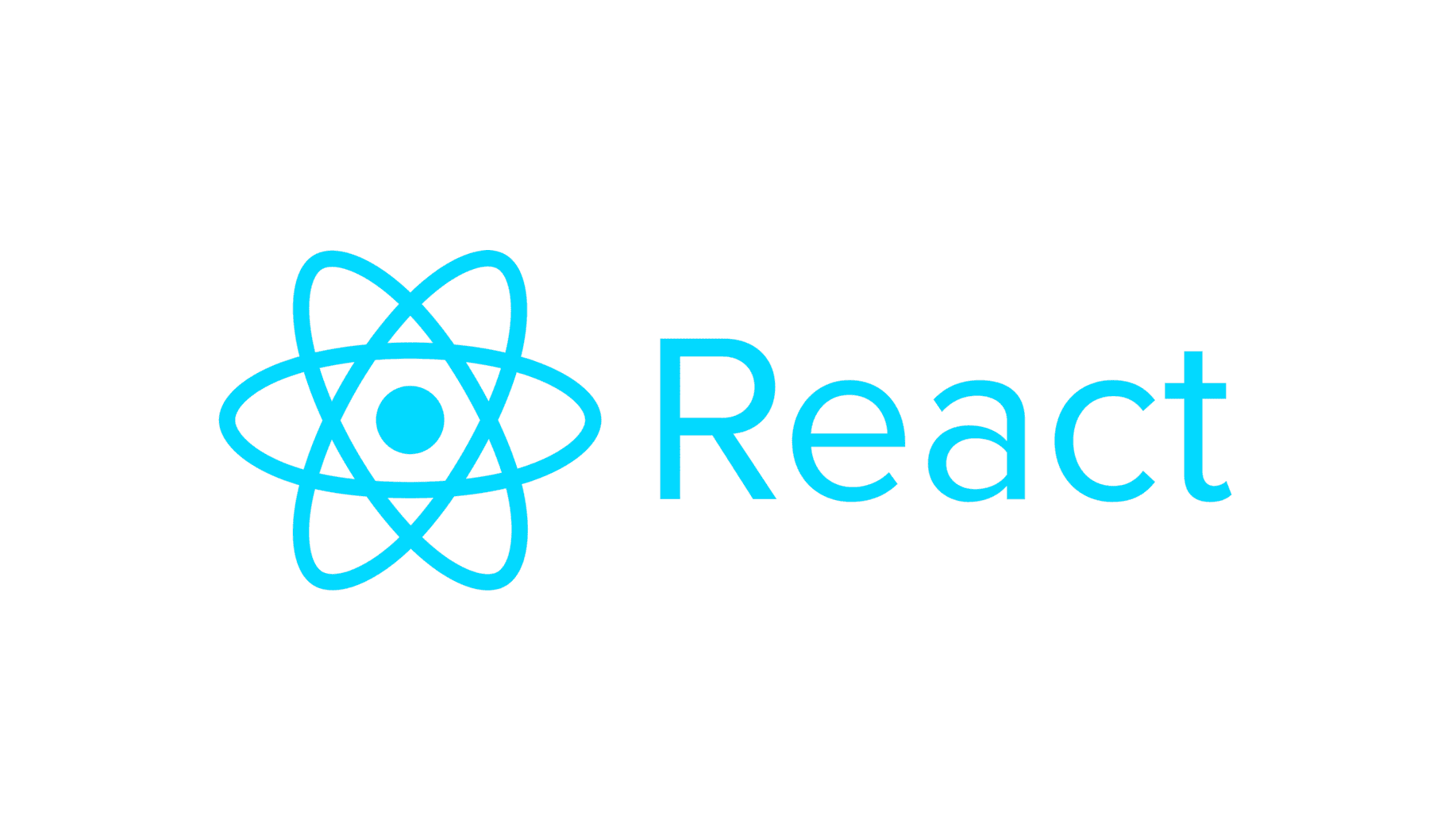개발용 서버 설치
npm i -D webpack-dev-server
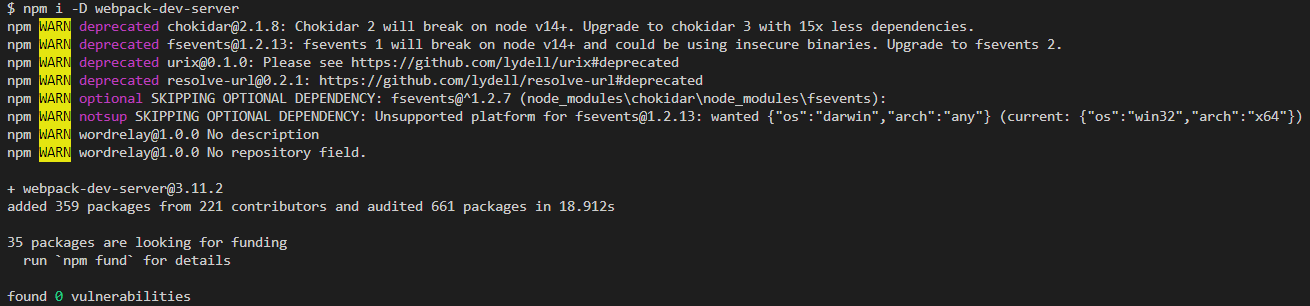
scripts 명령어 수정
package.json
"scripts": {
"dev": "webpack serve --env development"
},핫 리로딩 설치
리로딩과의 차이점 : 핫 리로딩은 기존 데이터를 유지하면서 화면을 바꿔준다.
npm i -D react-refresh @pmmmwh/react-refresh-webpack-plugin
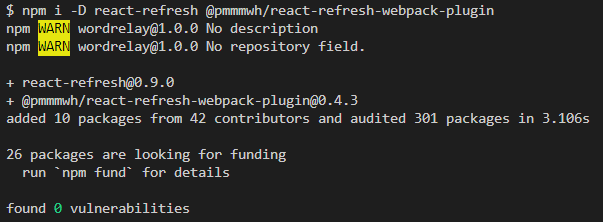
webpack.config.js
const RefreshWebpackPlugin = require('@pmmmwh/react-refresh-webpack-plugin');
...
options: {
presets: [
...
],
plugins: [
'@babel/plugin-proposal-class-properties',
'react-refresh/babel',
],
},
}],
},
plugins: [
new RefreshWebpackPlugin(),
],
output: {
path: path.join(__dirname, 'dist'),
filename: 'app.js',
publicPath: '/dist/', //webpack-dev-server가 사용하는 결과물간의 상대 경로
}, //출력
devServer: { //devServer 설정
publicPath: '/dist/',
hot: true,
},설정이 모두 끝나면 npm run dev 후
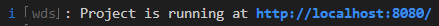
해당 주소로 접속하면 변경사항이 실시간으로 반영되는 것을 볼 수 있다.
consol창에서도 확인가능.
Hot Module Reload
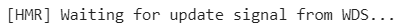
Webpack Dev Server