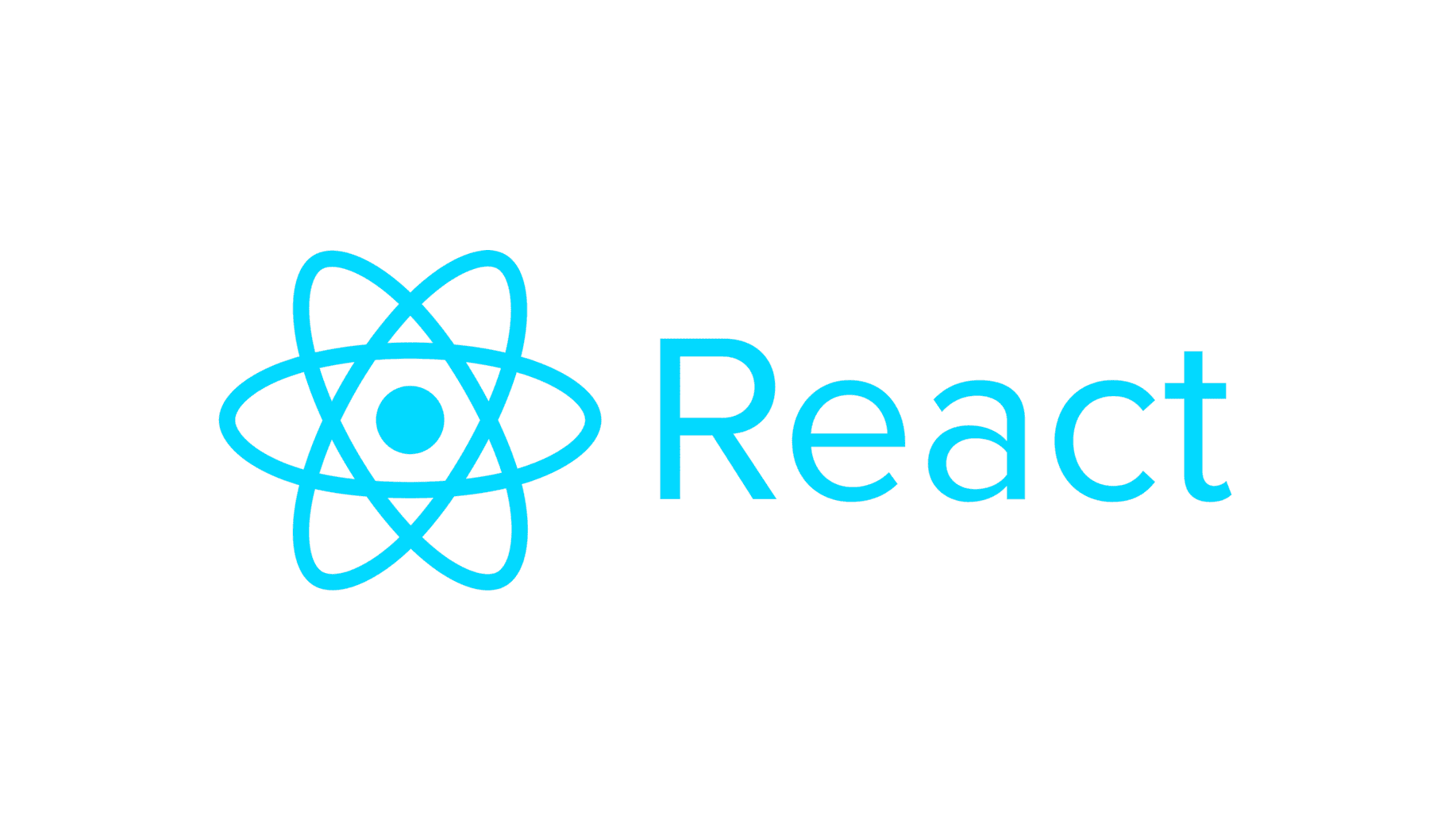axios 모듈을 통해 비동기 요청을 할 수 있다.
https://github.com/axios/axios
설치
npm i axios
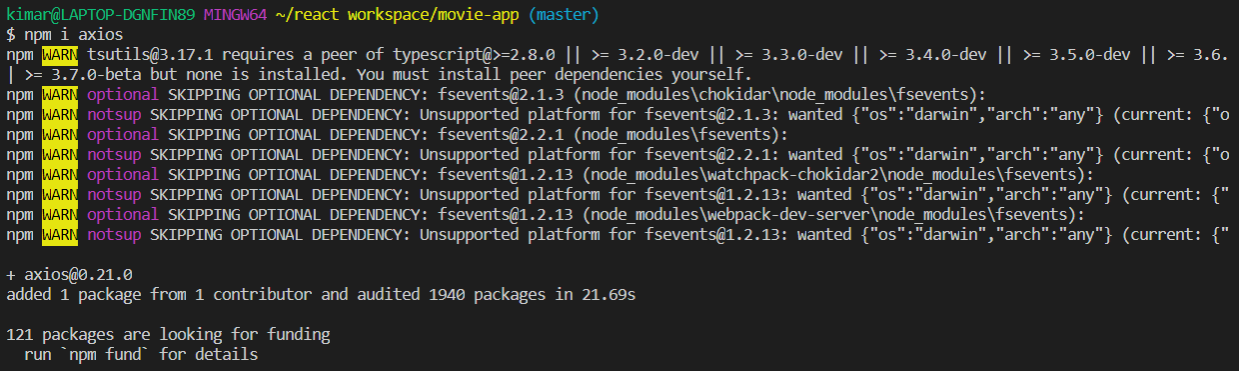
GET 요청
import Axios from 'axios';
const axios = require('axios');
// ID로 사용자 요청
axios.get('/user?ID=12345')
// 응답(성공)
.then(function (response) {
console.log(response);
})
// 응답(실패)
.catch(function (error) {
console.log(error);
})
// 응답(항상 실행)
.then(function () {
// ...
});- param을 이런 형태로 받아올 수도 있다.
axios.get('/user', {
params: {
ID: 12345
}
})post 요청
axios.post('/user', {
firstName: 'Fred',
lastName: 'Flintstone'
})
.then(function (response) {
console.log(response);
})
.catch(function (error) {
console.log(error);
});멀티 요청
- 여러 개의 요청을 동시 수행할 경우
axios.all()메소드를 사용한다.
function getUserAccount() {
return axios.get('/user/12345');
}
function getUserPermissions() {
return axios.get('/user/12345/permissions');
}
axios.all([getUserAccount(), getUserPermissions()])
.then(axios.spread(function (acct, perms) {
}));json data 받아오기
Axios.get("json url")
async - await
https://developer.mozilla.org/ko/docs/Web/JavaScript/Reference/Global_Objects/AsyncFunction
- data를 불러오는데 걸리는 시간을 javascript에게 기다려달라고 요청
getMovies = async () => {
const {
data: {
data: { movies }
}
} = await Axios.get("https://yts-proxy.now.sh/list_movies.json?sort_by=rating");
this.setState({ movies, isLoading: false });
};