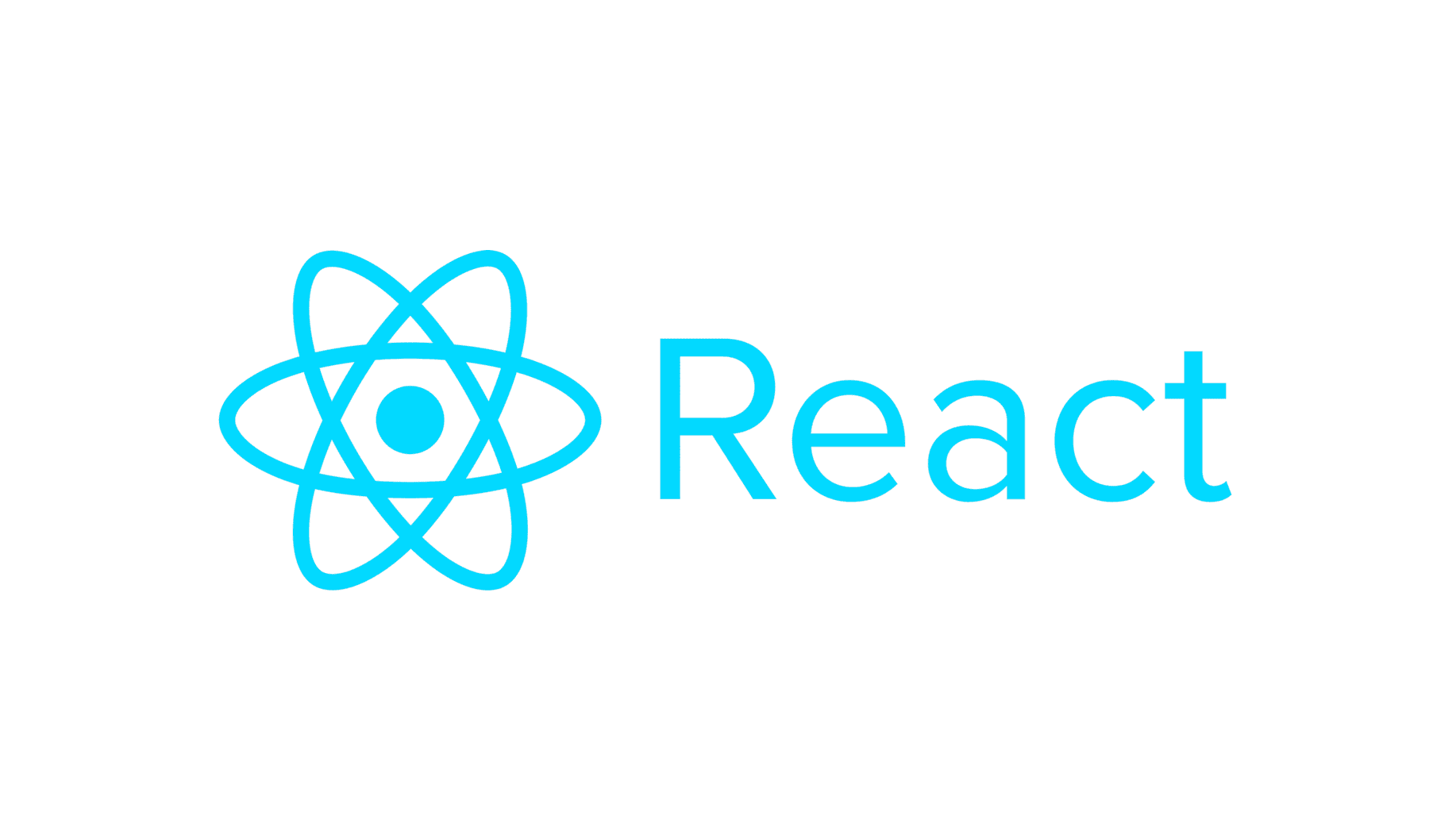컴포넌트 Component
html을 반환하는 함수
UI를 독립적이고 재사용 가능한 부분으로 분리할 수 있다.
function component
- 맨 앞글자를 대문자로 작성해야한다.
App import React from 'react';import문을 필수로 작성해야한다.- react application은 한번에 하나의 component만 rendering 할 수 있다. (
ReactDOM.render ~)
import React from 'react';
import App from './App';
ReactDOM.render(<App />, document.getElementById('root'));function App() {
return (
<div>
<h1>Hello~!</h1>
</div>
);
}Props
component에서 component로 데이터를 넘겨줄 수 있다.
const foodILike = [
{
id: 1,
name: "bibimbap",
image: "bibimbap.jpg",
rating: 3
},
{
id: 2,
name: "ramen",
image: "ramen.jpg",
rating: 4.9
},
{
id: 3,
name: "kimbap",
image: "kimbap.jpg",
rating: 5
}
];
function Food({name, image, rating}) {
return (
<div>
<h1>I like {name}</h1>
<h4>{rating}/5.0</h4>
<img src={image} />
</div>
);
}
function App() {
return (
<div>
<h1>Hello~!</h1>
{foodILike.map(food => (
<Food key={food.id} name={food.name}
image={food.image} rating={food.rating}/>
))}
</div>
);
}[propTypes](https://velog.io/@nsunny0908/React-proptype)를 통해 type을 지정하고 유효한지 확인 할 수 있다.- 부모에게 받은 props를 자식이 바꾸지않는다. 부모에서 바꿔야한다.
반드시 자식에서 바꿔야한다면 state로 만들어서 바꿔야한다.
class component
extends React.Componentextends문을 필수로 작성해야한다.- class component자체는
return을 가지고 있지 않다. - react는 자동적으로 모든 class component의
render method를 실행하고자 한다.
class App extends React.Component {
render(){
return (
<div>
<h1>This is a class component</h1>
</div>
)
}
}