폴더생성
mkdir 폴더명
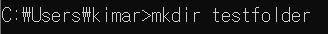
해당 폴더로 이동 후 vscode 실행
cd 폴더명-code .
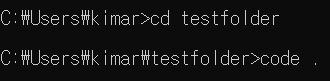
code . 명령어가 작동하지 않을 경우 Shell Command 설정이 필요하다.
MacOS
Command + Shift + P -> Shell Command: Install 'code' command in Path
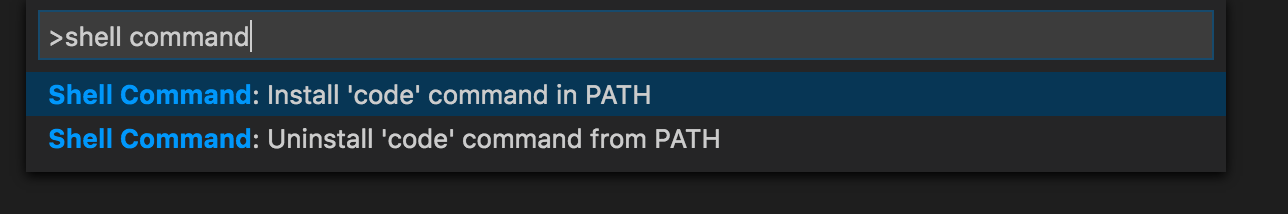
Windows
Windows는 기본적으로 설치되어있으므로 따로 추가할 필요 없다.
설정해도 작동하지 않을 경우
-
내 PC - 속성 - 고급 시스템 설정 - 환경 변수
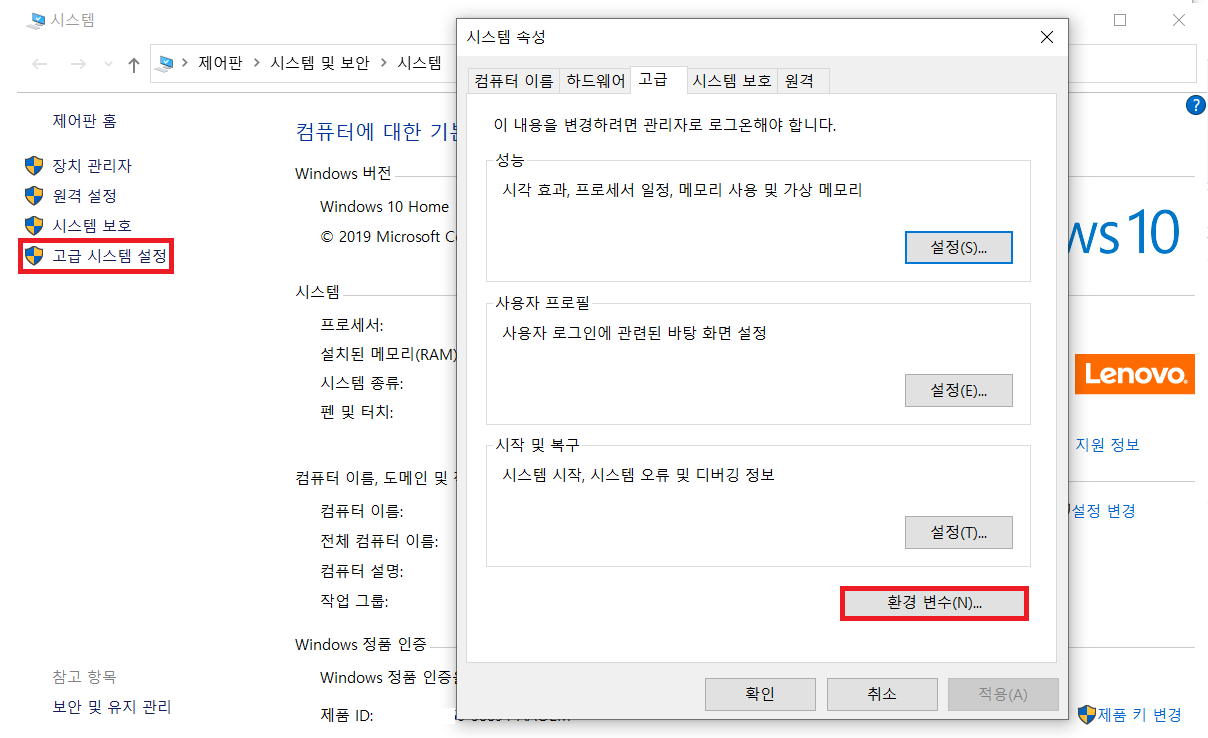
-
Path - 편집
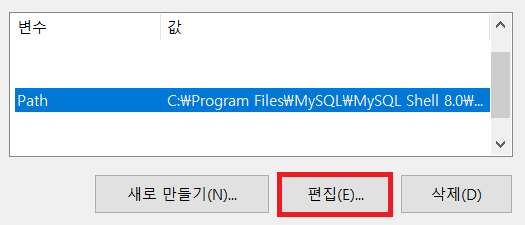
-
새로 만들기 - 찾아보기 - vscode bin 폴더 설정
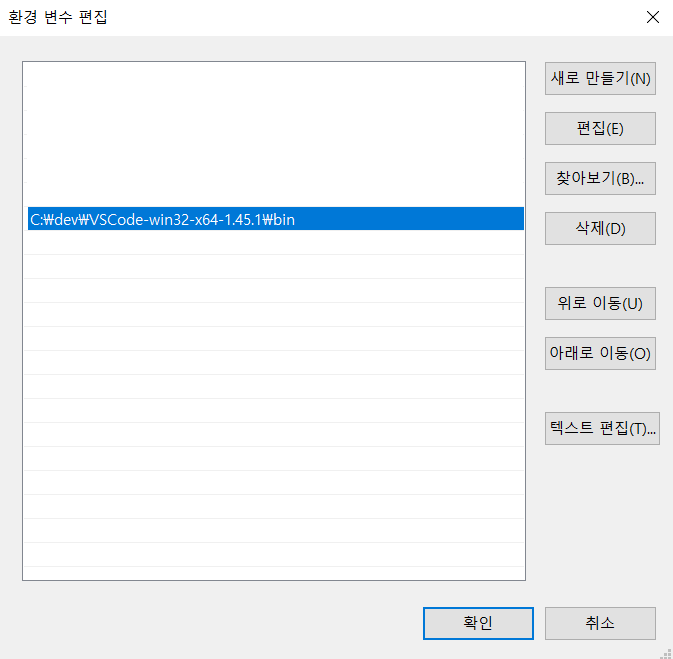
git과 연동
- github에서 repo 추가
git remote add origin [repo주소]git pull origin master --allow-unrelated-histories

