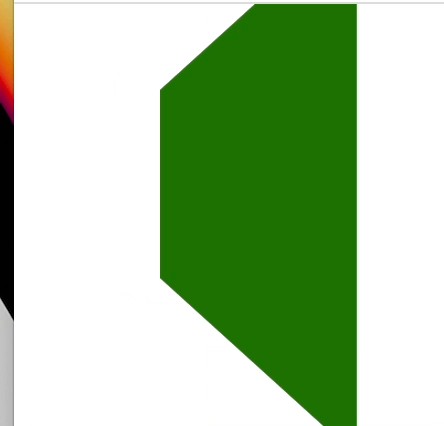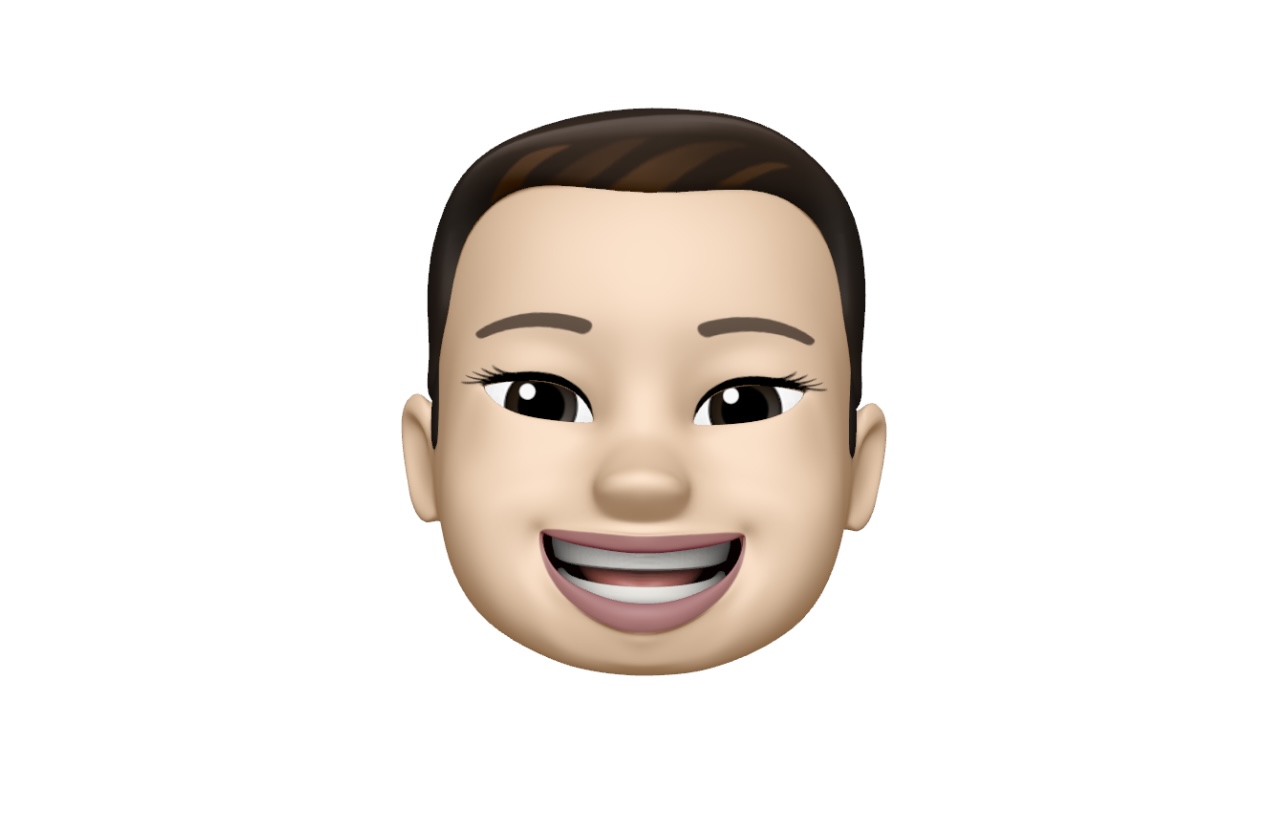목록 문단, 정의 문단을 테이블 형식으로 배치하기
display:table , display:table-cell
부모태그에 display:table을 선언하고 자식태그에 display:table-cell을 적용하면 몇개든 동일한 간격으로 영역을 가짐#bookInfo{
display: table;
border-spacing: 3px;
margin: 20px auto;
}
#bookInfo li{
display: table-cell;
width: 150px;
background-color: rgb(255, 157, 157);
color: #fff;
text-align: center;
padding: 10px;
}결과
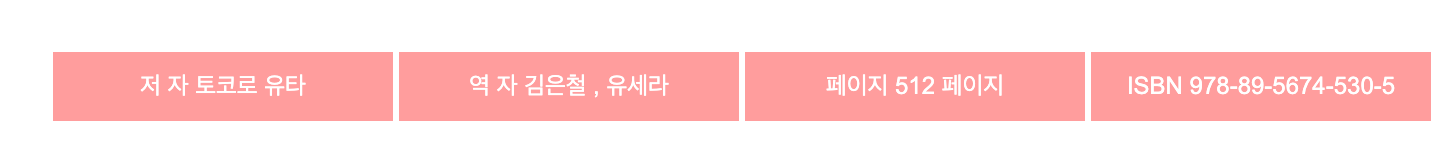
#bookCon{
display: table;
border-collapse: collapse;
margin: 0 auto;
}
#bookCon dt,#bookCon dd{
display: table-cell;
border: 1px solid #999;
padding: 10px;
}
#bookCon dt{
width: 100px;
background-color: #999;
text-align: center;
vertical-align: middle;
}
#bookCon dd{
width: 200px;
text-align: justify;
line-height: 150%;
}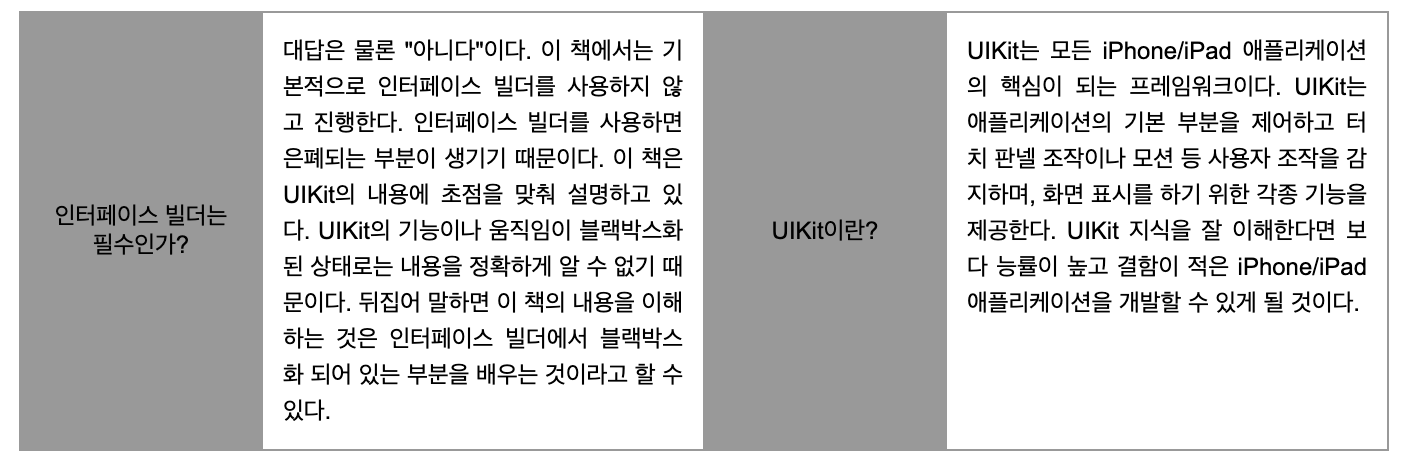
다단에 구분선 표시하기
column
- column-count : 구분선 갯수
- column-gap : 구분선 간격
- column-rule : 구분선 스타일
#bookPart{
width: 910px;
margin: 0 auto;
-webkit-column-count: 4;
-webkit-column-gap: 40px;
-webkit-column-rule: 1px dashed green;
-moz-column-count: 4;
-moz-column-gap: 40px;
-moz-column-rule: 1px dashed green;
column-count: 4;
column-gap: 40px;
column-rule: 1px dashed green;
}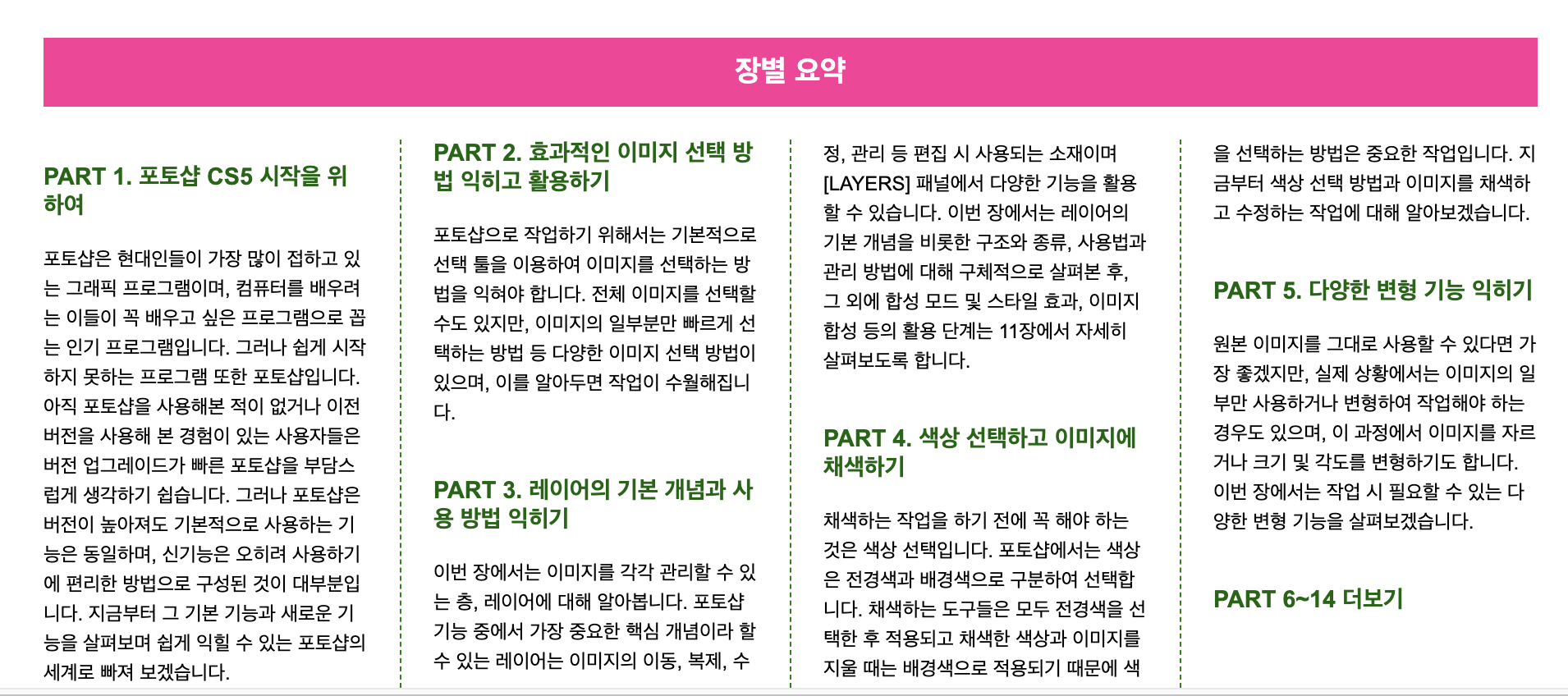
목록 역순으로 배치하고 가로 세로 중앙 정렬하기
box-속성
box-direction: reverse; / 텍스트 순서를 역방향으로 /
box-orient: horizontal; / 기본값 /
box-pack: center; / 가로정렬 가운데 /
box-align: center; / 세로정렬 가운데 /
ul{
width: 600px;
height: 150px;
background: #bed8cd;
margin: 0 auto;
border-radius: 30px;
padding: 20px;
list-style: none;
display: box;
box-direction: reverse;
box-orient: horizontal;
box-pack: center;
box-align: center;
}
ul li{
padding: 10px 25px;
background: url(./images/leaf_g.png) no-repeat left center;
} 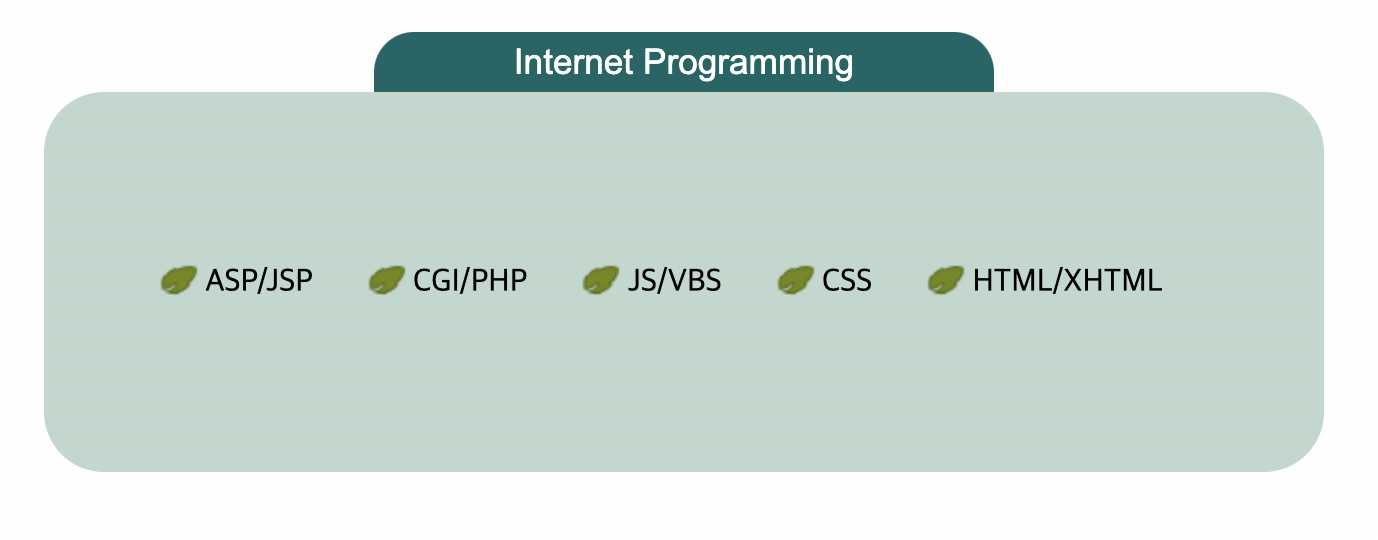
transform 속성으로 요소 변경하기
transform 종류
- translate( ) : 이동
- scale( ) : 크기를 변경
- rotate( ) : 회전 +각도 시계 방향 -각도 반시계 방향 (deg)
- skew( ) : 경사 (deg)
- transition : 트랜지션 애니메이션
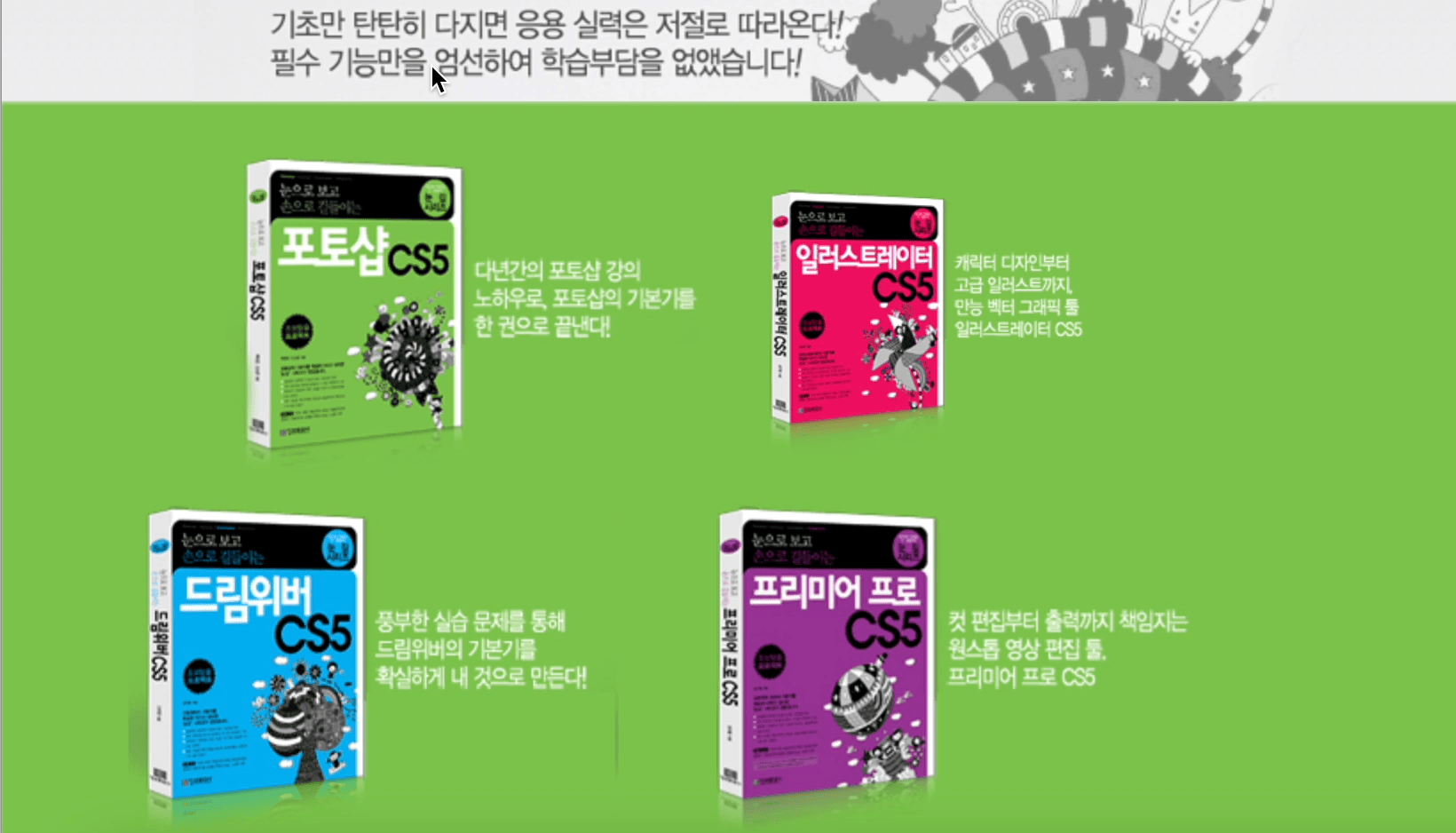
/* transition 회전 */
#book1{
background: url(./images/snow_book1.png) no-repeat;
width: 276px;
height: 193px;
transition: .3s;
transform: rotate(0deg);
transform-origin: 20% 40%;
}
#book1:hover{
transform: rotate(45deg);
}
/* scale */
#book2{
background: url(./images/snow_book2.png) no-repeat;
width: 300px;
height: 200px;
transform: scale(.8,.8);
transition: 0.5s;
}
#book2:hover{
transform: scaleX(1.2);
}
/* translate */
#book3{
background: url(./images/snow_book3.png) no-repeat;
width: 276px;
height: 198px;
transition: .5s;
transform: translate(-20%,0);
}
#book3:hover{
transform: translate(20%,0);
}
#book4{
background: url(./images/snow_book4.png) no-repeat;
width: 276px;
height: 198px;
transition: .5s;
transform: skew(0deg,0deg);
}
#book4:hover{
transform: skew(25deg,0);
}transition 속성으로 애니메이션 만들기
transition은 속성을 서서히 변화시키는 속성
- transition-property
- transition-duration
- transition-timing-function
property : transition을 적용시킬 속성을 정한다.
timing-function : transition의 진행 속도를 정한다.
duration : transition의 총 시간
delay : transition의 시작을 연기
initial : 기본값으로 설정
inherit : 부모 요소의 속성값을 상속
#book1{
width: 162px;
height: 40px;
background: #f00;
overflow: hidden;
color: #fff;
transition-property: width;
transition-duration: 1s;
transition-timing-function: cubic-bezier(0.6, 0.04, 0.98, 0.335);
}
#book1:hover{
width: 700px;
}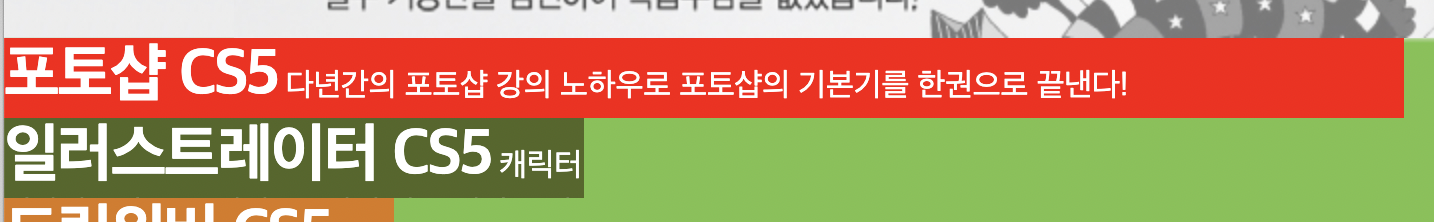
transition 속성으로 애니메이션 한번에 만들기
.box{
width: 100px;
height: 100px;
margin: 100px;
background: red;
transition: .3s ease-in;
}
.box:hover{
transform: scale(2) perspective(120px) rotateX(180deg);
}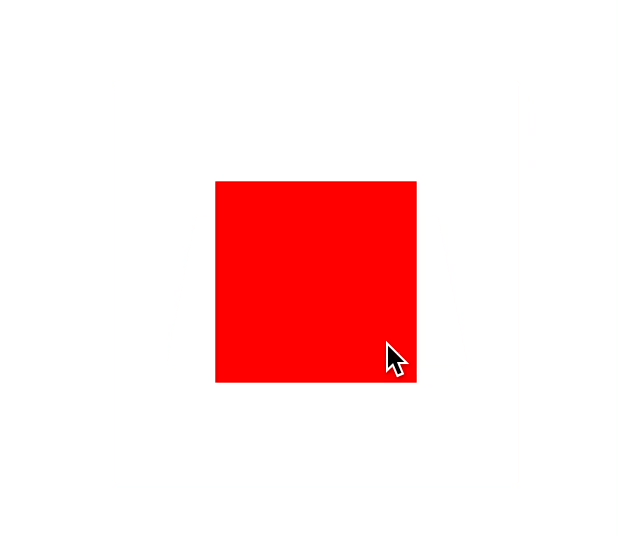
animation 만들기
.ball{
width: 100px;
height: 100px;
background: rgb(250, 114, 177);
border-radius: 50%;
animation-name: ani;
animation-duration: 2s;
animation-iteration-count: infinite;
animation-direction: alternate;
position: absolute;
top: 50px;
left: 0;
}
@keyframes ani{
0%{left: 0}
50%{left: 500px}
100%{left: 1700px}
}
.box{
width: 60px;
height: 60px;
margin: 60px;
animation: rotate 1.5s infinite,
background 1.5s infinite alternate;
}
@keyframes rotate{
from{transform: perspective(120px) rotateX(0deg) rotateY(0deg) scale(1);}
50%{transform: perspective(120px) rotateX(-180deg) rotateY(0deg) scale(3);}
to{transform: perspective(120px) rotateX(-180deg) rotateY(-180deg) scale(2);}
}
@keyframes background{
0%{background: red;}
50%{background: green;}
100%{background: yellow;}
}
.box:hover{
animation-play-state: paused;
}