React : TO DO LIST

TodoList.js
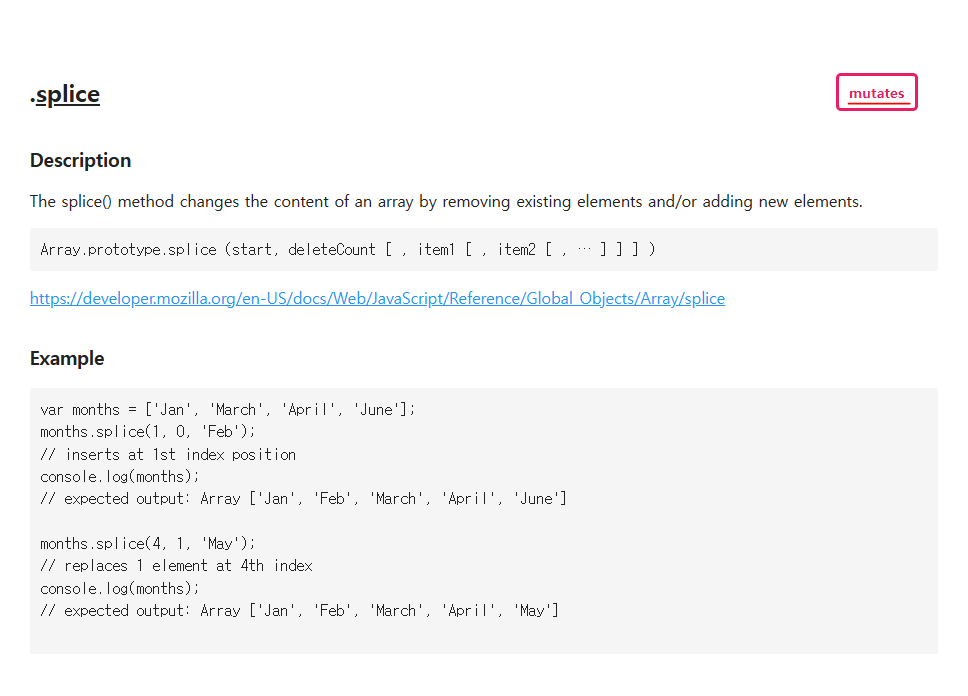
-> splice : 원본을 건드는 함수 ..
import { useState } from "react";
function TodoList() {
// 작성한 todo를 기억할 List 상태 -> 배열
const [todoList, setTodoList] = useState([]); // { title : inputValue, isDone : false } // react에서 사용하는 hook(모듈) // inputValue -> TodoList에 세팅할 것
const [inputValue, setInputValue] = useState(""); // 사용자가 작성할 때마다 inputValue 안에 업데이트 되도록 할 것
/* 이러한 형태로 하기 위함..
[
{ title : "장보기", isDone : true },
{ title : "공부하기", isDone : false },
{ title : inputValue, isDone : false },
{ title : inputValue, isDone : false }
]
*/
// Add Todo 버튼 클릭 시 todoList 상태에 업데이트
const handleAddTodo = () => {
// javascript spread 연산자 (...) : 기존 배열이나, 객체의 전체 또는 일부를 다른 배열이나 객체로 복사함
// [장보기, {}, {}, { title : inputValue, isDone : false }]
// 원래 상태에 변함이 없기 하기 위해서(react = 불변성의 법칙 준수) 하나를 복사한 것!
setTodoList([...todoList, { title : inputValue, isDone : false }]);
setInputValue(""); // 이전의 상태 값 비워줌
}
// todoList에 있는 값 삭제하기
const handleDeleteTodo = (index) => {
// splice 함수 : mutates 함수라서 원본이 변경되는 함수이므로 state인 todoList에 직접적으로 사용 불가
// todoList와 똑같은 배열 newTodoList를 만들어 splice 이용 후, setState함수 이용하여 상태 업데이트
const newTodoList = [...todoList]; // todoList와 똑같은 배열 만들기 (복사)
newTodoList.splice(index, 1); // 복사한 배열에서 index 번호부터 1개 잘라내기
setTodoList(newTodoList);
}
return (
<div>
<h1>나의 Todo List</h1>
<input value={inputValue} onChange={(e) => setInputValue(e.target.value)}/>
<button onClick={handleAddTodo}>Add Todo</button>
<ul>
{
todoList.map((todo, index) => ( // index : 옵션 -> 굳이 쓰지 않아도 되지만 여기선 필요해서 사용!
// {} -> () 준괄호를 소괄호로 바꾸면 return을 생략할 수 있음! 원래는 <ul></ul>을 return()으로 싸야 함..
// return 부분 최상위 부모한테 key를 주어야 함..! (문제는 없으나 작성해주면 좋음 -> 콘솔에 에러 없어짐)
<li key={index}>
<span>{todo.title}</span>
<button /*onClick={}*/>{todo.isDone ? '미완료' : '완료'}</button>
<button onClick={() => handleDeleteTodo(index)}>삭제</button>
</li>
))
}
</ul>
</div>
);
}
export default TodoList;App.js
: 화면에 랜더링 되기 위해서 함수를 호출해야 함!
import logo from './logo.svg';
import './App.css';
import Exam1 from './component/Exam1';
import Exam2 from './component/Exam2';
import Exam3 from './component/Exam3';
import Exam4 from './component/Exam4';
import Exam5 from './component/Exam5';
import Exam6_1 from './component/Exam6_1';
import Exam6_2 from './component/Exam6_2';
import TodoList from './component/TodoList';
function App() {
return (
<div className="App">
{/* <h1>Hello World!</h1> */}
{/* <Exam1 /> */}
{/* <Exam2 /> */}
{/* jsx 주석처리 : 주석 처리 하고 싶은 곳 커서두고 Ctrl + / = 쉽게 주석처리 가능! */}
{/* <Exam3 /> */}
{/* <Exam4 /> */}
{/* <Exam5 /> */}
{/* <Exam6_1 /> */}
{/* <Exam6_2 /> */}
<TodoList />
</div>
);
}
export default App;
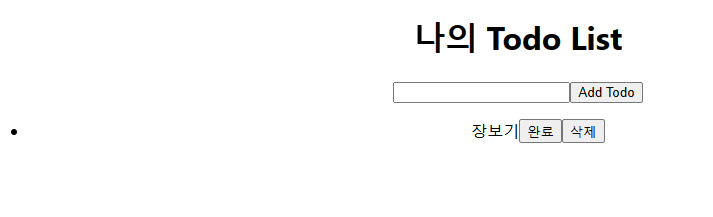
삭제 버튼 클릭 시,
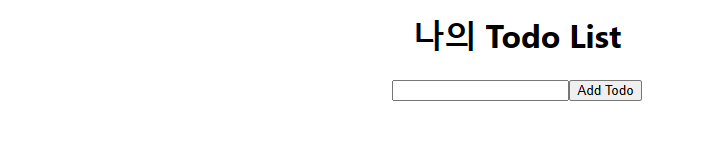
작성했던 장보기 삭제 됨!
TodoList.js
import { useState } from "react";
function TodoList() {
// 작성한 todo를 기억할 List 상태 -> 배열
const [todoList, setTodoList] = useState([]); // { title : inputValue, isDone : false } // react에서 사용하는 hook(모듈) // inputValue -> TodoList에 세팅할 것
const [inputValue, setInputValue] = useState(""); // 사용자가 작성할 때마다 inputValue 안에 업데이트 되도록 할 것
/* 이러한 형태로 하기 위함..
[
{ title : "장보기", isDone : true },
{ title : "공부하기", isDone : false },
{ title : inputValue, isDone : false },
{ title : inputValue, isDone : false }
]
*/
// Add Todo 버튼 클릭 시 todoList 상태에 업데이트
const handleAddTodo = () => {
// javascript spread 연산자 (...) : 기존 배열이나, 객체의 전체 또는 일부를 다른 배열이나 객체로 복사함
// [장보기, {}, {}, { title : inputValue, isDone : false }]
// 원래 상태에 변함이 없기 하기 위해서(react = 불변성의 법칙 준수) 하나를 복사한 것!
setTodoList([...todoList, { title : inputValue, isDone : false }]);
setInputValue(""); // 이전의 상태 값 비워줌
}
// todoList에 있는 값 삭제하기
const handleDeleteTodo = (index) => {
// splice 함수 : mutates 함수라서 원본이 변경되는 함수이므로 state인 todoList에 직접적으로 사용 불가
// todoList와 똑같은 배열 newTodoList를 만들어 splice 이용 후, setState함수 이용하여 상태 업데이트
const newTodoList = [...todoList]; // todoList와 똑같은 배열 만들기 (복사)
newTodoList.splice(index, 1); // 복사한 배열에서 index 번호부터 1개 잘라내기
setTodoList(newTodoList);
}
// 완료/미완료 상태 업데이트
const handleToggleTodo = (index) => {
const newTodoList = [...todoList]; // 새로운 유사배열 생성
newTodoList[index].isDone = !newTodoList[index].isDone; // 현재 있는 값에 반대로 세팅 true -> false, false -> true
setTodoList(newTodoList);
}
return (
<div>
<h1>나의 Todo List</h1>
<input value={inputValue} onChange={(e) => setInputValue(e.target.value)}/>
<button onClick={handleAddTodo}>Add Todo</button>
<ul>
{
todoList.map((todo, index) => ( // index : 옵션 -> 굳이 쓰지 않아도 되지만 여기선 필요해서 사용!
// {} -> () 준괄호를 소괄호로 바꾸면 return을 생략할 수 있음! 원래는 <ul></ul>을 return()으로 싸야 함..
// return 부분 최상위 부모한테 key를 주어야 함..! (문제는 없으나 작성해주면 좋음 -> 콘솔에 에러 없어짐)
<li key={index}>
<span style={{ textDecoration : todo.isDone ? 'line-through' : 'none' }}>{todo.title}</span>
<button onClick={() => handleToggleTodo(index)}>{todo.isDone ? '미완료' : '완료'}</button>
<button onClick={() => handleDeleteTodo(index)}>삭제</button>
</li>
))
}
</ul>
</div>
);
}
export default TodoList;App.js
import logo from './logo.svg';
import './App.css';
import Exam1 from './component/Exam1';
import Exam2 from './component/Exam2';
import Exam3 from './component/Exam3';
import Exam4 from './component/Exam4';
import Exam5 from './component/Exam5';
import Exam6_1 from './component/Exam6_1';
import Exam6_2 from './component/Exam6_2';
import TodoList from './component/TodoList';
function App() {
return (
<div className="App">
{/* <h1>Hello World!</h1> */}
{/* <Exam1 /> */}
{/* <Exam2 /> */}
{/* jsx 주석처리 : 주석 처리 하고 싶은 곳 커서두고 Ctrl + / = 쉽게 주석처리 가능! */}
{/* <Exam3 /> */}
{/* <Exam4 /> */}
{/* <Exam5 /> */}
{/* <Exam6_1 /> */}
{/* <Exam6_2 /> */}
<TodoList />
</div>
);
}
export default App;
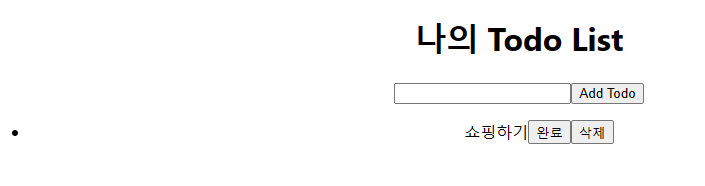
완료 버튼 클릭 시,
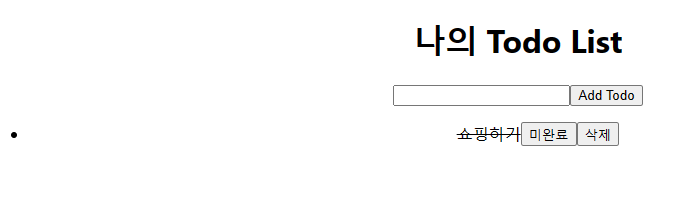
미완료 버튼 클릭 시,
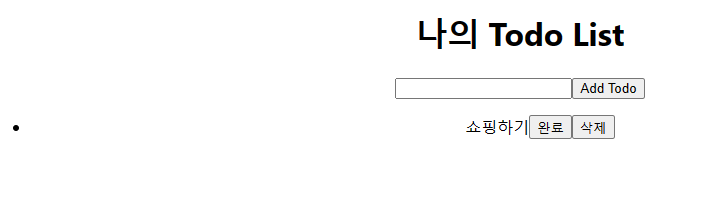
삭제 버튼 클릭 시,
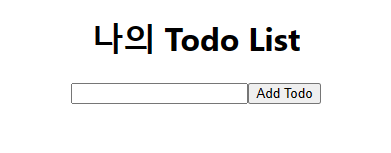
참고
todoList []
inputValue ""
setInputValue("홍길동")
setTodoList([{title:"", {}, {}])
const newTodo = [...todoList]
React = 자바스크립트
자바스크립트의 문법을 따름!
1) 원시타입 : boolean, string, number, null, undefined, symbol
2) 참조타입 : Object, Array, Function
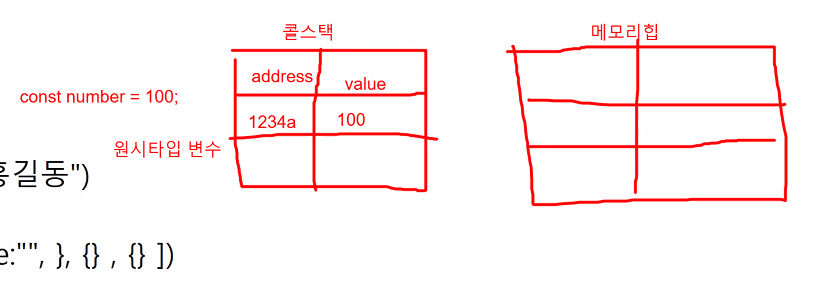
-> 원시타입
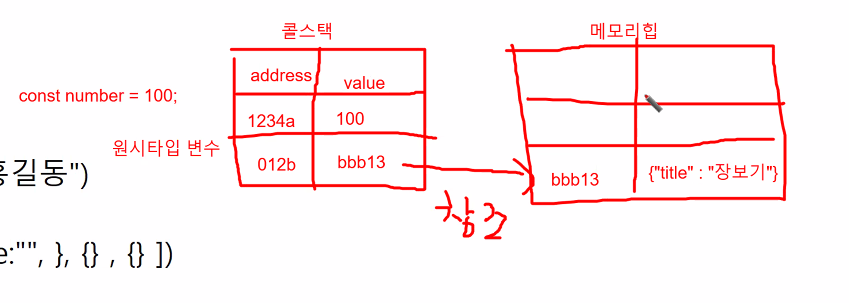
-> 참조타입
React : 얕은 비교 수행!
주소만 가져다 비교함
const number = 100;
setNumber(50) ---> 원시 타입은 괜찮음
* 참조타입은 상태 업데이트 하는 방법이 다름!> 리액트 시험 13일 -- > 시험 문제 쉬운 쪽으로 변경함
todoList까진 아니더라도
숫자쓰고 - + 해서 -클릭하면 빠지는거 +클릭하면 커지는거
이거 만들줄 알아야함...
- 3 + ==> - 누르면 2, +누르면 4되는거 만들줄 알아야 시험볼 수 있어!!!!