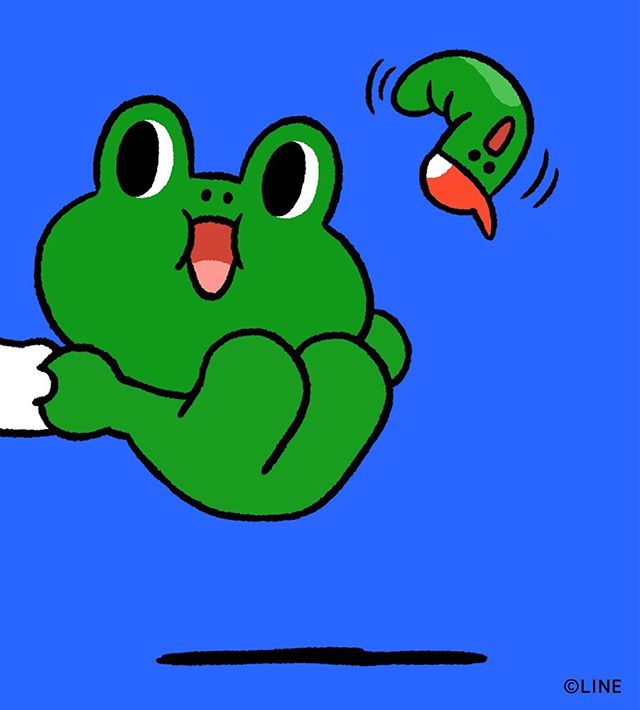Visual Studio Code
Visual Studio Code - Code Editing. Redefined
Extension
- Korean language
- Annotator
- Live server: 서버 실행
- Project Manager: 편집기 내에서 간편하게 프로젝트 이동
- git
- Git graph
- Git Lense
- img view
- lottie viewer
- svg preview
- 테마
- Material theme & icons
- prettier
설정
- snippets
- 스페이스 공백 문자 표시하기 (Setting > Render Whitespace)
- Tab → space : Convert Indentation to tabs/spaces
Git 에 연결해놓으면 환경설정 바로 연동 가능
작업환경
HomeBrew
// 기존 스크립트 사용시 error 발생
/bin/bash -c "$(curl -fsSL https://raw.githubusercontent.com/Homebrew/install/HEAD/install.sh)"
$brew : zsh: command no found: brew // m1 에서 brew 가 실행이 제대로 안되는듯
* .zshrc 파일에서 아래 스크립트 추가
eval $(/opt/homebrew/bin/brew shellenv) // 터미널 킬때마다 brew 가 자동 실행m1 칩에서 설치시 바로 아래 스크립트 입력해도 됨
/bin/bash -c "$(curl -fsSL https://gist.githubusercontent.com/nrubin29/bea5aa83e8dfa91370fe83b62dad6dfa/raw/48f48f7fef21abb308e129a80b3214c2538fc611/homebrew_m1.sh)"터미널
Item2
iTerm2 - macOS Terminal Replacement
oh my zsh
- zsh 플러그인 중 하나
sh -c "$(curl -fsSL https://raw.github.com/robbyrussell/oh-my-zsh/master/tools/install.sh)"💡 xcode 설치 완료후에 할것
- Agnoster 테마 적용
현재 디렉토리에서 git 의 상태를 알려줌. 브랜치명 커밋 등 알려줌
ZSH_THEME=”robyrussell” ⬅️ agnoster 로 바꿔주기- 한글폰트깨짐: Font 셋팅
D2 cording 폰트 추천 (다운로드: https://github.com/naver/d2codingfont)
- d2codingAll → ttc 파일을 더블클릭하면 설치됨.
- Homebrew 로 다운로드:
brew install homebrew/cask-fonts/font-d2coding
user name 정리
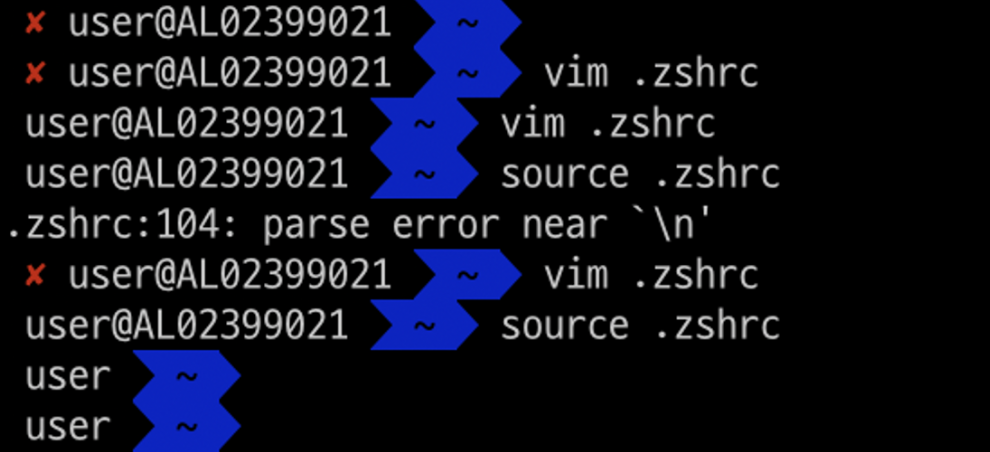
// .zshrc 파일 아래에 스크립트 추가
prompt_context() {
if [[ "$USER" != "$DEFAULT_USER" || -n "$SSH_CLIENT" ]]; then
prompt_segment black default "%(!.%{%F{yellow}%}.)$USER"
fi
}nvm 셋팅
brew install nvm
// nvm error : nvm command not found
// .zshrc 파일 아래에 스크립트 추가
export NVM_DIR="$HOME/.nvm"
[ -s "/opt/homebrew/opt/nvm/nvm.sh" ] && . "/opt/homebrew/opt/nvm/nvm.sh" # This loads nvm
[ -s "/opt/homebrew/opt/nvm/etc/bash_completion.d/nvm" ] && . "/opt/homebrew/opt/nvm/etc/bash_completion.d/nvm" # This loads nvm bash_completiongit config 설정
git config --global user.email {id}@nts-corp.com
git config --global user.name {이름}
git config --global user.password {패스워드}
// 확인
cat ~/.gitconfig- host 파일 수정
sudo vi /etc/hosts
127.0.0.1 local-m.pay.naver.com
127.0.0.1 local-mycar.naver.com