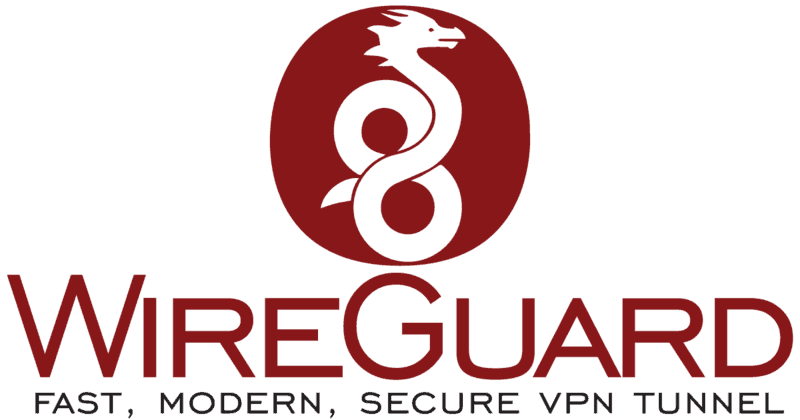Ubuntu 20.04에는 WireGuard가 기본적으로 내장되어 있다.
PiVPN으로 간단하게 설정 가능
$ sudo apt-get update
$ wget -qO- https://install.pivpn.io | bash
$ pivpn add --name MYVPN$ sudo cat /etc/wireguard/configs/MYVPN.conf
[Interface]
PrivateKey = A...=
Address = 10.6.0.2/24
DNS = 1.1.1.1, 1.0.0.1
[Peer]
PublicKey = A...=
PresharedKey = A...=
Endpoint = 172.30.2.186:51220
AllowedIPs = 0.0.0.0/0, ::0/0
저 conf 내용을 맥이나 윈도우의 WireGuard 클라이언트에 추가하면 끝.
~/work/rust/wasm-game-of-life master*
❯ dig +short myip.opendns.com @resolver1.opendns.com
34.67.223.215 -> VPN 적용 전
~/work/rust/wasm-game-of-life master*
❯ dig TXT +short o-o.myaddr.l.google.com @ns1.google.com | awk -F'"' '{ print $2}'
61.75.33.161 -> 이렇게 다른 IP가 나오면 된다이제 뭘하면 되나?
- Firefox Private Network addon 설치
- Spotify 사용