CentOS 7 기준
python 3.10 이상 부터 openssl version 1.1.1 이상을 요구
1. Repository 변경
yum install epel-release -y아래와 같은 yum error 시
Loaded plugins: fastestmirror
Loading mirror speeds from cached hostfile
Loading mirror speeds from cached hostfile
Loading mirror speeds from cached hostfile
Loading mirror speeds from cached hostfile
Loading mirror speeds from cached hostfile
One of the configured repositories failed (Unknown),
and yum doesn't have enough cached data to continue. At this point the only
safe thing yum can do is fail. There are a few ways to work "fix" this:
1. Contact the upstream for the repository and get them to fix the problem.
2. Reconfigure the baseurl/etc. for the repository, to point to a working
upstream. This is most often useful if you are using a newer
distribution release than is supported by the repository (and the
packages for the previous distribution release still work).
3. Run the command with the repository temporarily disabled
yum --disablerepo=<repoid> ...
4. Disable the repository permanently, so yum won't use it by default. Yum
will then just ignore the repository until you permanently enable it
again or use --enablerepo for temporary usage:
yum-config-manager --disable <repoid>
or
subscription-manager repos --disable=<repoid>
5. Configure the failing repository to be skipped, if it is unavailable.
Note that yum will try to contact the repo. when it runs most commands,
so will have to try and fail each time (and thus. yum will be be much
slower). If it is a very temporary problem though, this is often a nice
compromise:
yum-config-manager --save --setopt=<repoid>.skip_if_unavailable=true해결법
vi /etc/yum.repos.d/epel.repo
# maetalink 를 주석 처리하고 baseurl 을 살려준다.2. OpenSSL 1.1.1 버전 및 의존성 설치
yum install openssl11 openssl11-devel -y
yum -y install yum-utils
yum -y install mariadb-devel
yum -y install zlib zlib-devel libffi-devel bzip2-devel
yum -y install gcc gcc-c++ openssl openssl-devel
yum -y install zip unzip wget mc git net-tools3. OpenSSL 버전 확인
openssl11 version 4. OpenSSL 전역변수 설정
export CFLAGS=$(pkg-config --cflags openssl11)
export LDFLAGS=$(pkg-config --libs openssl11)5. Python 설치
cd /opt
wget https://www.python.org/ftp/python/3.11.3/Python-3.11.3.tgz --no-check-certificate
tar -zxvf Python-3.11.3.tgz
cd Python-3.11.3
./configure
make
sudo make install6. Python 환경변수 설정 (alias)
vi /etc/profile
alias python3='/usr/local/bin/python3.11'
alias python='/usr/local/bin/python3.11'
alias pip='/usr/local/bin/pip3.11'
source /etc/profile7. 설치 확인
python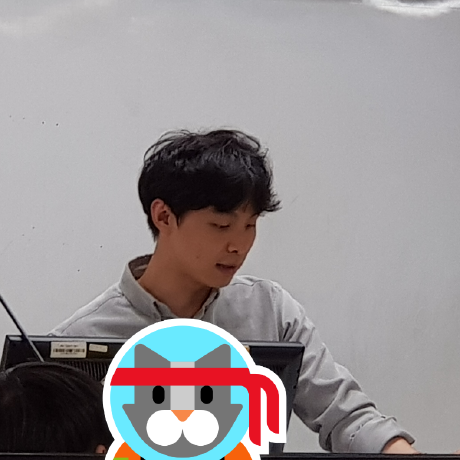
정말 감사합니다... 은인이십니다 ㅠㅠ