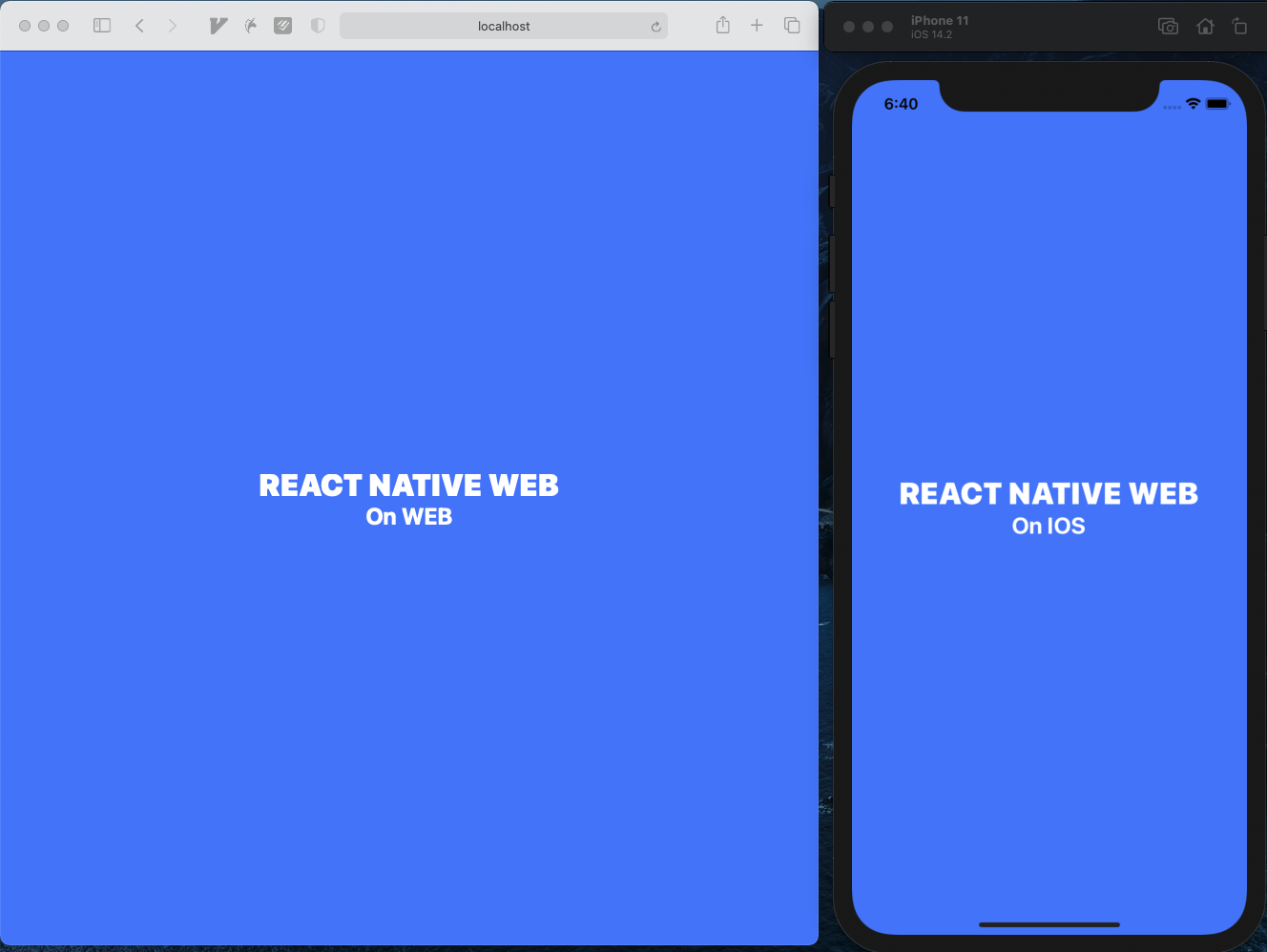
웹과 모바일에서 동일한 사용자 경험을 제공하기 위해 단일 React-Native 앱을 작성하고 모바일과 웹 모두 빌드할 수 있는 모노 레포지토리를 구성해보자.
주요 패키지 버전
- react : 16.13.1
- react-native : 0.63.3
- react-native-web : 0.14.8
- styled-components : 5.2.1
- nextjs : 10.0.3
- typescript : 4.1.2
- @babel/core : 7.12.1
- yarn : 1.22.10
이전 포스트에서 공통 앱과 mobile 빌드 환경 구성하였다. 남은 web(nextjs) 빌드 환경을 구성해보자.
@nextjs-rn-monrepo/web 패키지 생성
cd ~/nextjs-rn-monorepo/packages
npx create-next-app web --example with-typescript
cd web
rm -rf components interfaces pages utils
mkdir pages의존성 패키지 설치
cd ~/nextjs-rn-monorepo/packages/web
yarn add
react-dom \
react-is \
react-native \
react-native-web \
styled-components
yarn add --dev \
@babel/core \
@babel/plugin-transform-runtime \
@babel/preset-env \
@babel/runtime-corejs3 \
babel-plugin-react-native-web \
next-compose-plugins \
next-transpile-modules
yarn workspace @nextjs-rn-monorepo/web add @nextjs-rn-monorepo/app@0.0.1babel 설정
// ~/nextjs-rn-monorepo/packages/web/babel.config.js
module.exports = api => {
api.cache(true);
return {
presets: [
"next/babel",
[
"@babel/preset-env",
{
targets: {
browsers: ["> 1%", "last 2 versions", "not ie <= 10"]
},
}
]
],
plugins: [
[
"@babel/plugin-transform-runtime",
{ corejs: 3 }
],
[
"styled-components",
{
ssr: true,
displayName: true,
preprocess: false
}
],
],
}
};Next.js 설정
// ~/nextjs-rn-monorepo/packages/web/next.config.js
const withPlugins = require('next-compose-plugins');
const withTM = require('next-transpile-modules')(
[
// 참조할 다른 로컬 패키지와 해당 패키지가 사용하는 의존성 패키지들을 명시
'@nextjs-rn-monorepo/app',
'react-native',
'styled-components',
],
);
module.exports = withPlugins([withTM], {
webpack(config) {
config.resolve.alias = {
...(config.resolve.alias || {}),
'react-native$': 'react-native-web',
}
config.resolve.extensions = [
'.web.ts',
'.web.tsx',
'.ts',
'.tsx',
'.web.js',
'.web.jsx',
'.js',
'.jsx',
...config.resolve.extensions,
]
return config;
}
});인덱스 웹 페이지 작성
react-native 앱을 서버 사이드 렌더링 할 수 있게 커스텀 도큐먼트 파일을 작성한다.
// ~/nextjs-rn-monorepo/packages/web/pages/_document.tsx
import React, { Children } from 'react'
import Document, {
Html,
Head,
Main,
NextScript,
DocumentContext,
} from 'next/document'
import { AppRegistry } from 'react-native'
import { name as appName } from '../package.json'
// Force Next-generated DOM elements to fill their parent's height
const normalizeNextElements = `
#__next {
display: flex;
flex-direction: column;
height: 100%;
}
html {
height: 100%;
}
body {
height: 100%;
overflow: hidden;
}
`
export default class MyDocument extends Document {
static async getInitialProps({ renderPage }: DocumentContext) {
AppRegistry.registerComponent(appName, () => Main)
const { getStyleElement } = AppRegistry.getApplication(appName)
const page = await renderPage()
const styles = [
// eslint-disable-next-line react/no-danger
<style dangerouslySetInnerHTML={{ __html: normalizeNextElements }} />,
getStyleElement(),
]
return { ...page, styles: Children.toArray(styles) }
}
render() {
return (
<Html>
<Head />
<body>
<Main />
<NextScript />
</body>
</Html>
)
}
}
getApplication 함수를 찾지 못해서 에러가 발생하는 데 이것을 우회하기 위해 react-native의 AppRegistry를 재정의한다. (서버 사이드 렌더링을 위한 웹 전용 함수로 등록된 앱의 element를 반환하는 함수)
// ~/nextjs-rn-monorepo/packages/web/pages/@types/react-native.d.ts
// 아래 import 구문이 없는 경우 react-native의 다른 함수나 타입들을 사용할 수가 없어서 임의로 추가
import * as RN from 'react-native';
declare module 'react-native' {
namespace AppRegistry {
function registerComponent(
appKey: string,
componentProvider: () => React.ComponentType,
): void
function getApplication(appKey: string): { getStyleElement: () => string }
}
}// ~/nextjs-rn-monorepo/packages/web/pages/index.tsx
import { App } from '@nextjs-rn-monorepo/app';
export default App;yarn build && yarn start
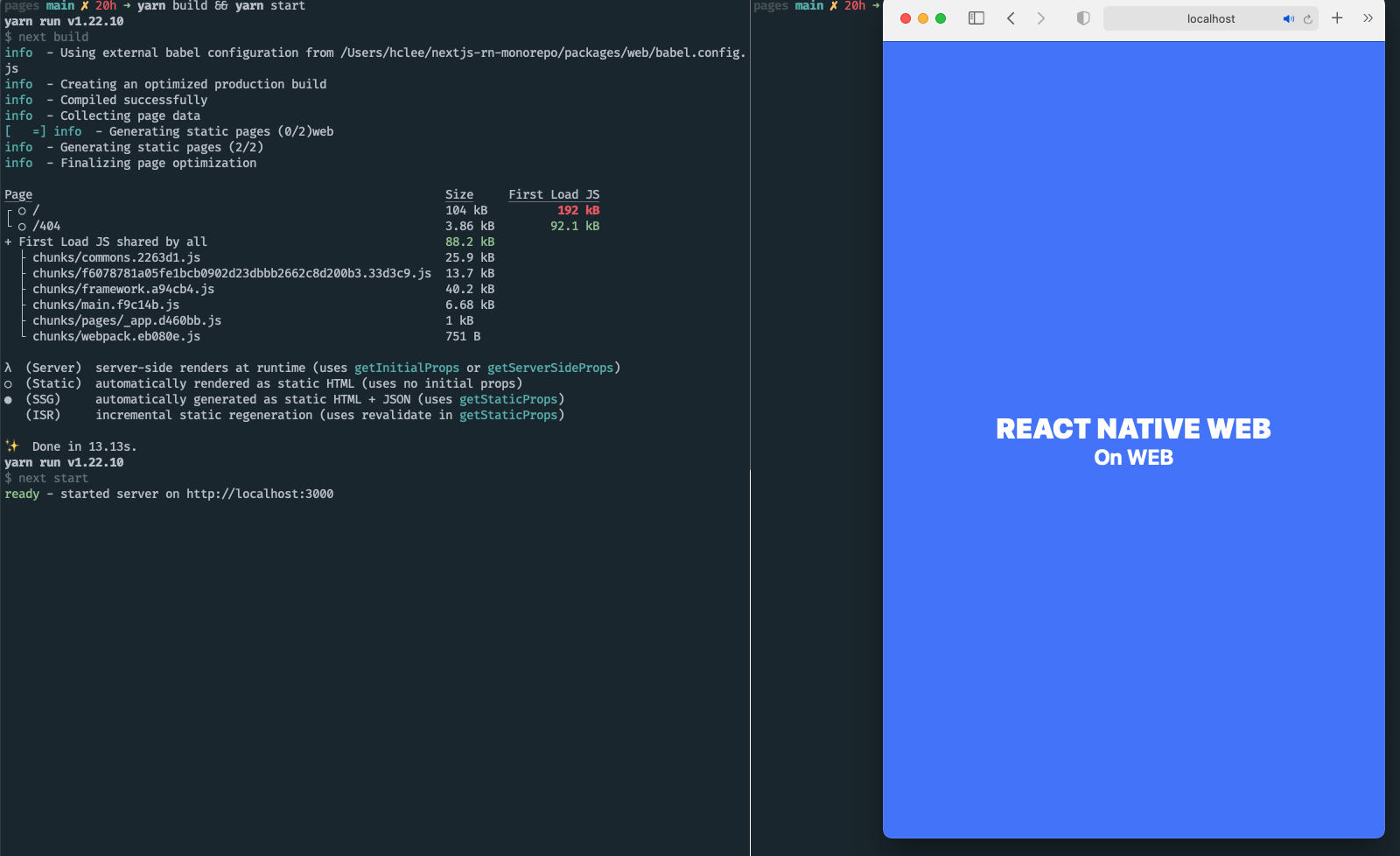
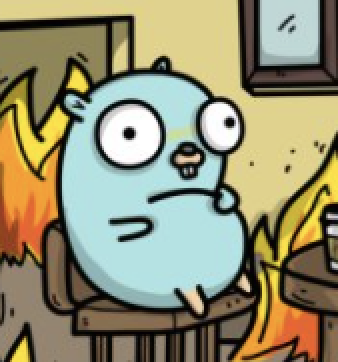
도움이 많이됬습니다. 감사합니다 ㅎㅎ
역시 고퍼프로필은 훌륭하신분!