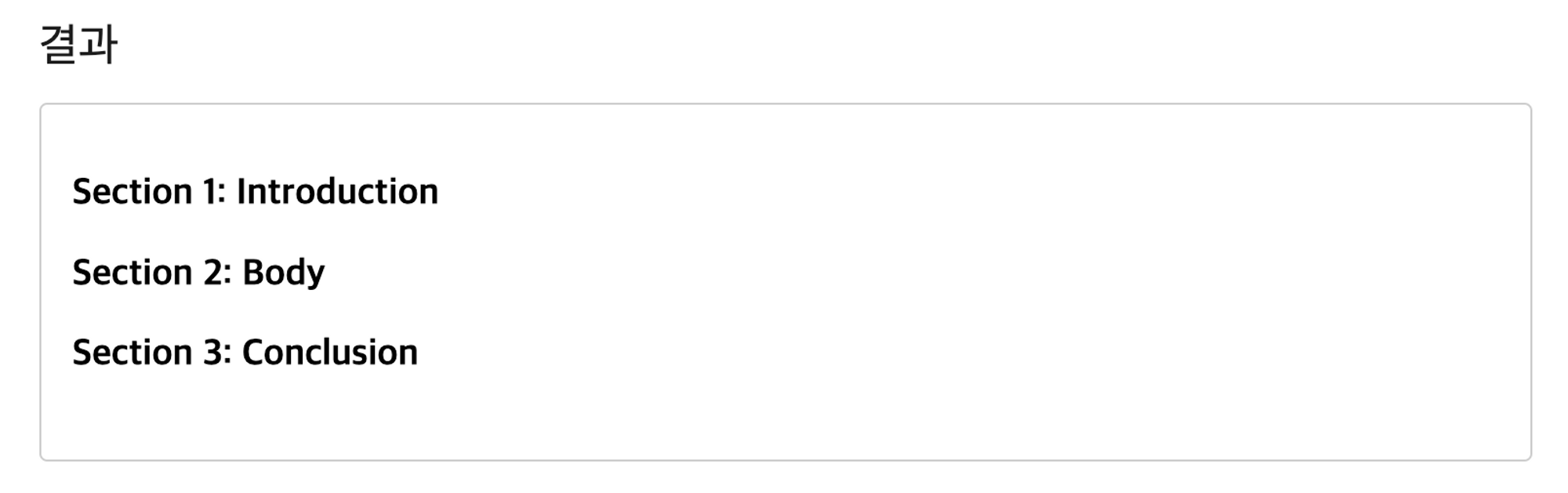속성
counter-reset: 카운터이름 시작숫자
초기화 하는 속성으로 카운터 이름을 지정하고, 초깃값은 ‘0’ 이다.
초깃값을 설정하려면 이름을 지정하고 시작 숫자를 입력한다.
counter-reset: my-counter;
counter-reset: my-counter -1;
// 두 개의 카운터와 시작이 1과 4이다.
counter-reset: counter1 1 counter2 4; counter-increment: 카운터이름 증가할숫자
counter-reset에서 초기화 된 counter의 값은 counter-increment에 따라 증가하거나 감소한다.
숫자를 얼마씩 증가시킬 지 지정할 수 있다.
// 1씩 증가
counter-increment: my-counter;
// -1씩 축소
counter-increment: my-counter -1;content: counter(카운터이름, 스타일)
counter 값은 content 속성에서 표시할 수 있다.
응용 예시
body {
counter-reset: section; /* counter 이름을 'section'으로 지정합니다.
초깃값은 0입니다. */
}
h3::before {
counter-increment: section; /* section의 카운터 값을 1씩 증가시킵니다. */
content: "Section " counter(section) ": "; /* section의 카운터 값을 표시합니다. */
}<h3>Introduction</h3>
<h3>Body</h3>
<h3>Conclusion</h3>