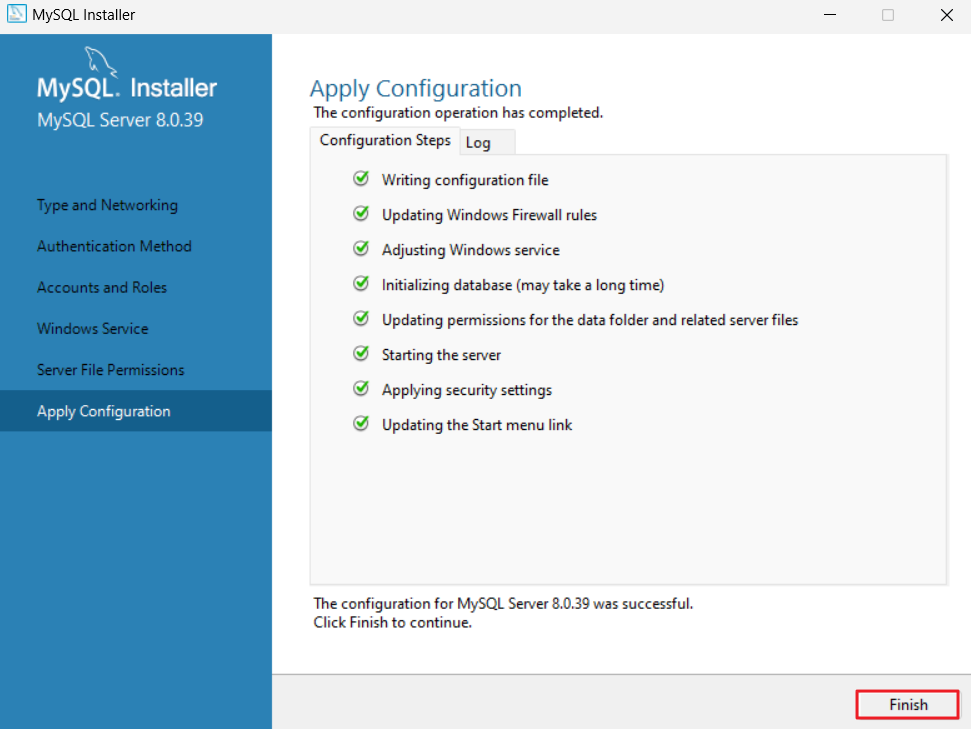-
MySQL Installer 페이지로 이동합니다.
https://dev.mysql.com/downloads/windows/installer/8.0.html -
Windows (x86, 32-bit), MSI Installer에서 Download를 눌러줍니다.
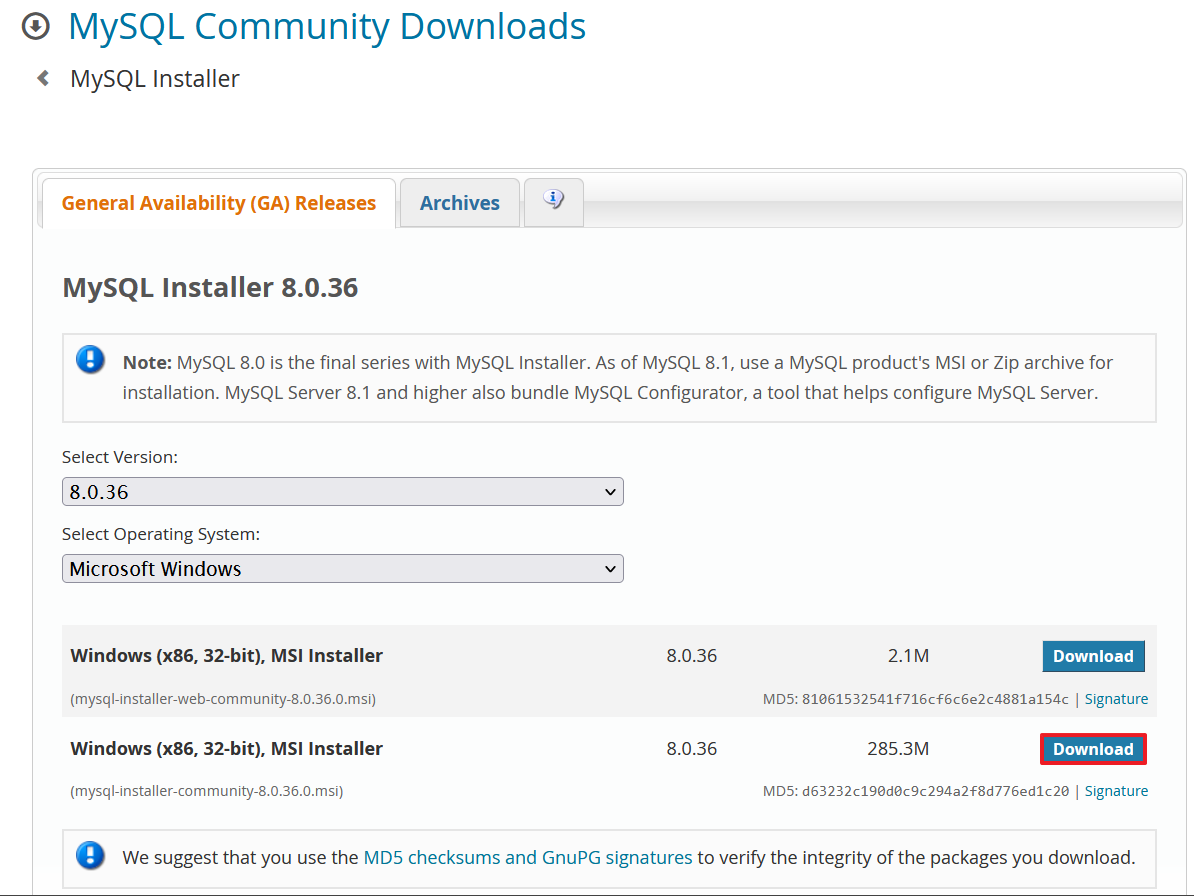
-
No thanks. just start my download.를 눌러줍니다.
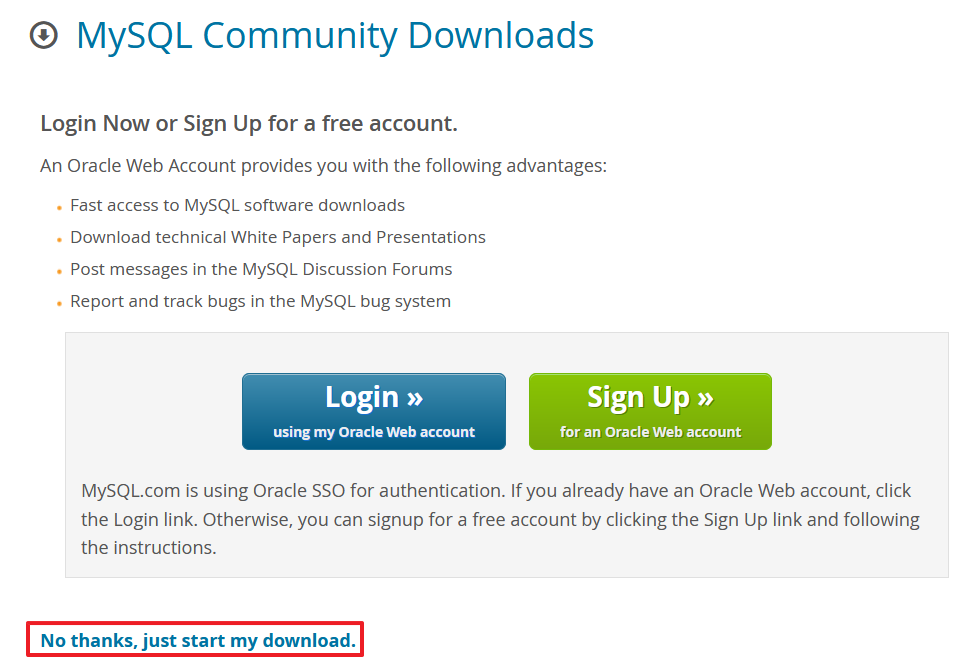
-
mysql-installer-community-8.0.36.0.msi를 실행합니다.

-
Chosing a Setup Type에서 Custom을 선택 후 Next를 눌러줍니다.
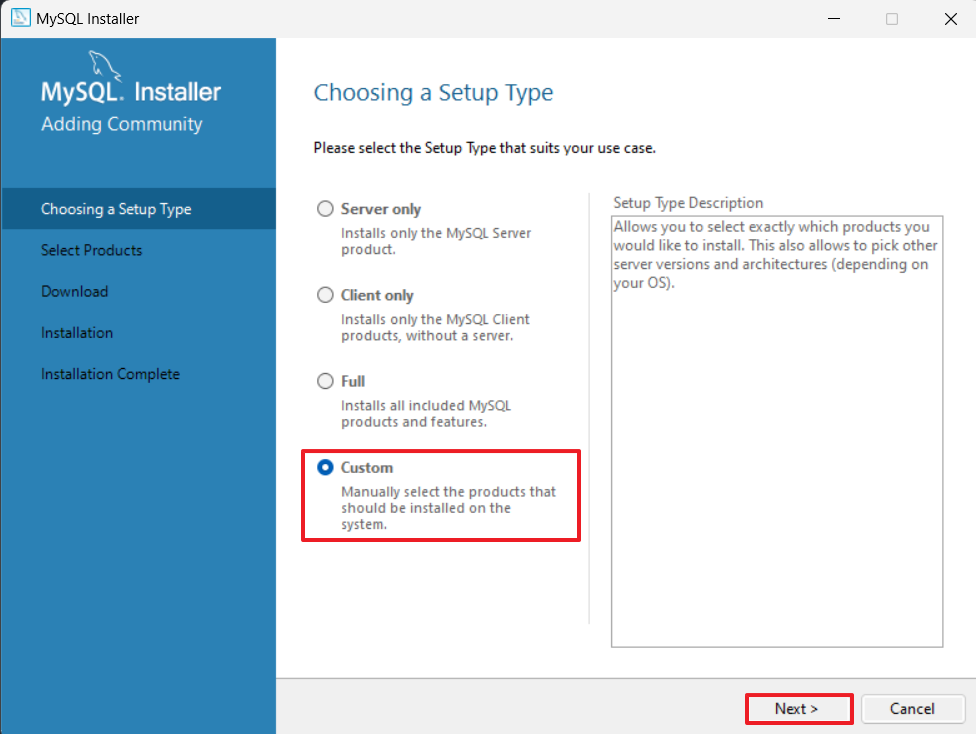
Custom은 해당 사용자가 필요한 패키지만 설치합니다.
-
[Available Products:]에서 [MySQL Servers] – [MySQL Server] – [MySQL Server 8.0] – [MySQL Server 8.0.36 – X64]를 선택하고 ▶버튼을 클릭합니다.
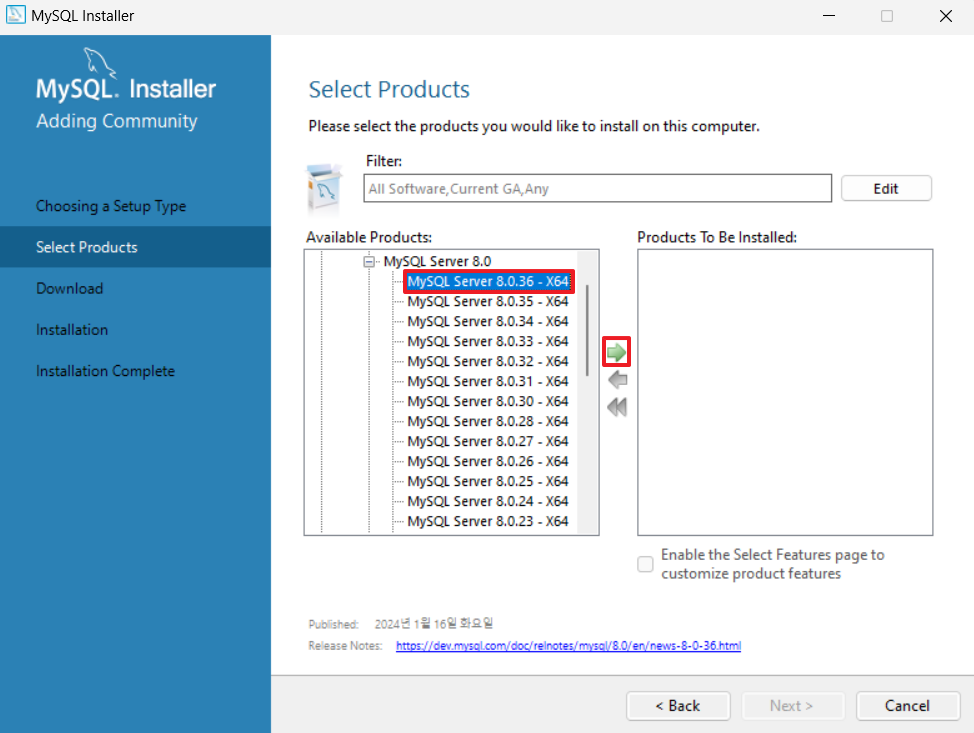
-
위 방법과 똑같이 아래 패키지들을 선택 후 Next를 눌러줍니다.
- MySQL Server 8.0.36 - x64
- MySQL Workbench 8.0.36 - x64
- MySQL Shell 8.0.36 - x64
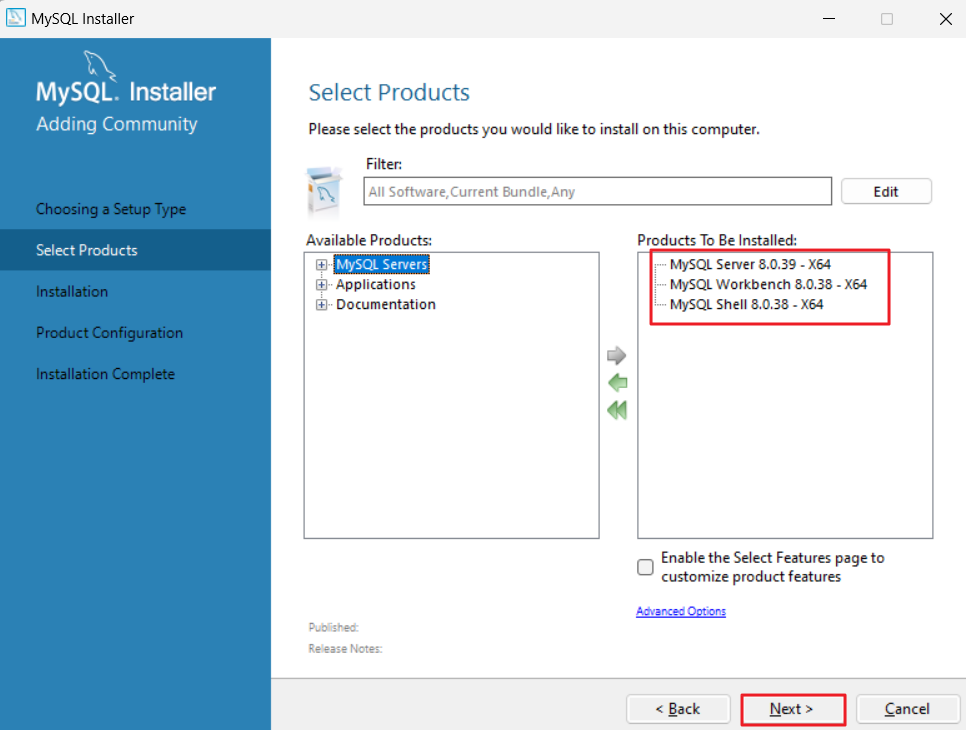
-
Execute를 선택합니다.
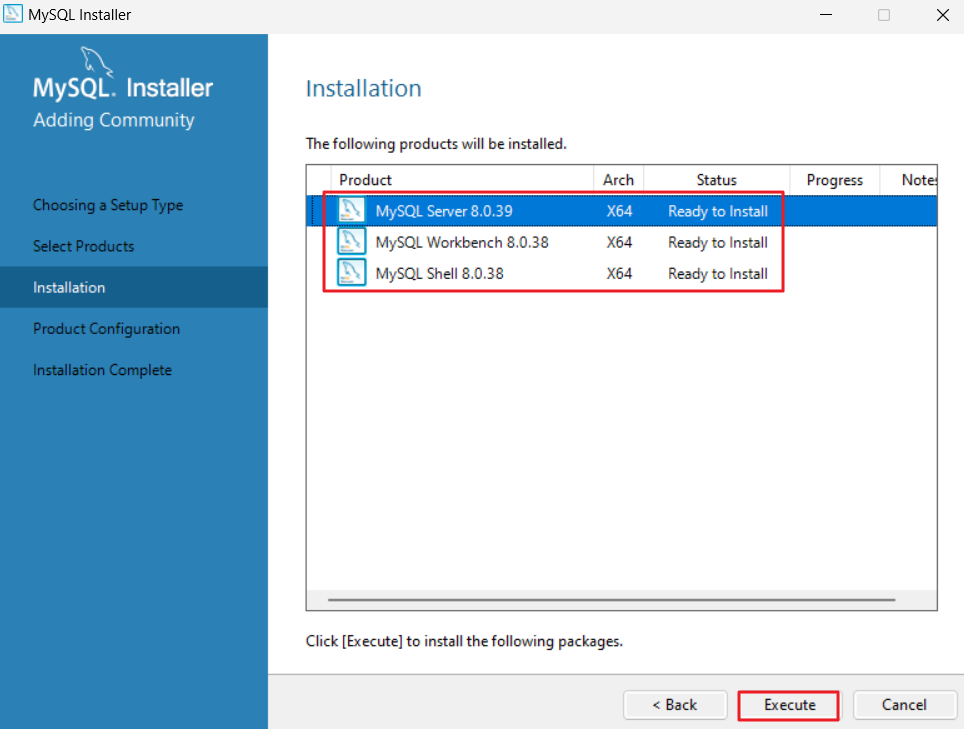
-
그 후 Next를 눌러 작업을 완료합니다.
-
Port 및 Protocol Port를 설정합니다.
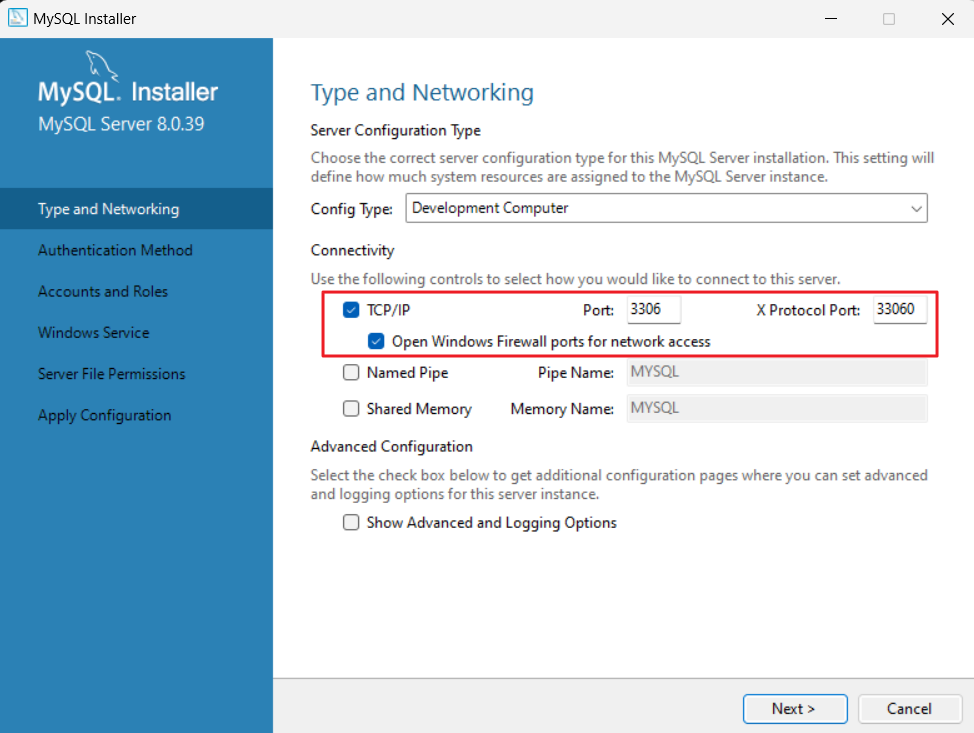
MySQL Default Port는 3306입니다.
-
Next를 선택합니다.
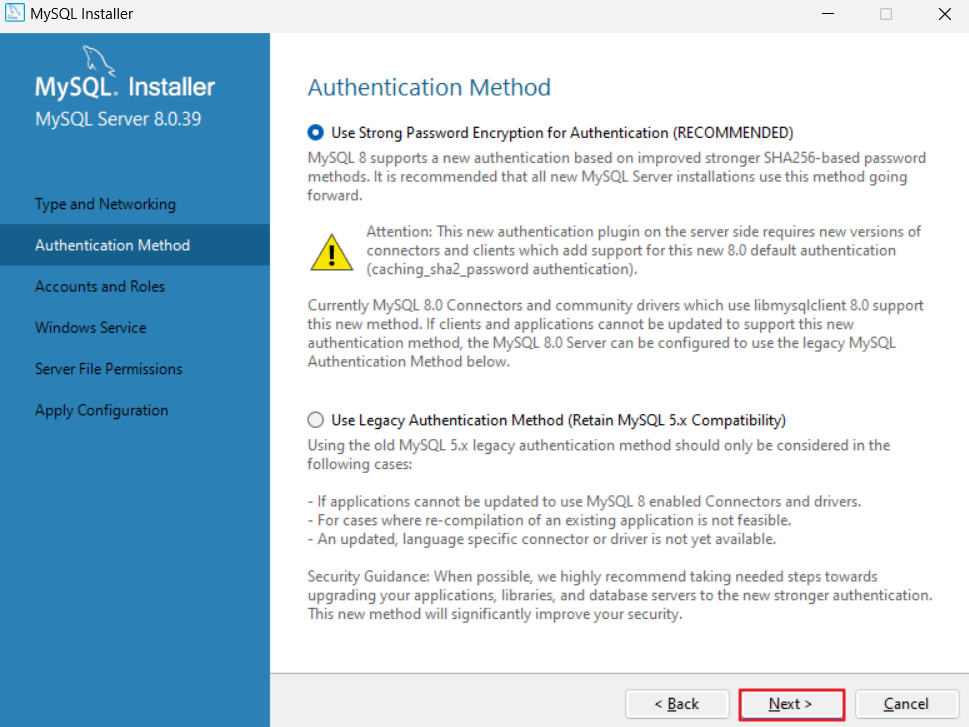
-
Password를 설정 후 Next 및 Execute를 선택합니다.
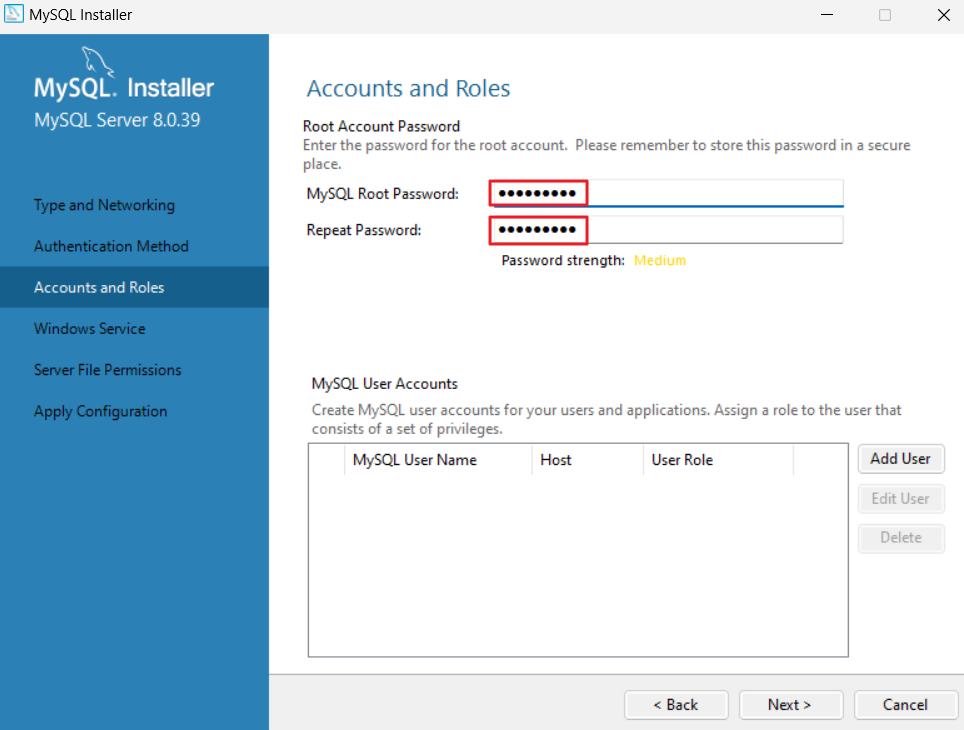
Default User는 Root입니다.
-
모든 작업이 완료되면 Finish 및 Next를 선택합니다.