이미지 분할 image segmentation
- 이미지 분할 image segmentation은 이미지를 여러 개로 분할하는 것
- 시맨틱 분할 semantic segmentation은 동일 종류의 물체에 속한 픽셀을 같은 세그먼트로 할당
- 시맨틱 분할에서 최고의 성능을 내려면 CNN(Convolutional Neural Networks)을 이용해야 한다
- 지금은 단순히 색상 분할로 시도
민들레 이미지
1. 이미지
from matplotlib.image import imread
image = imread('./data/flower.jpeg')
print(image.shape) # (331, 500, 3)
import matplotlib.pyplot as plt
plt.imshow(image);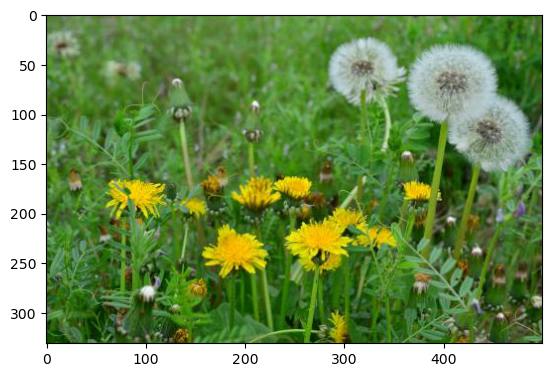
2. 색상별로 클러스터링
- n_clusters=8 → 대표 색상 8개로 나누기
segmented_img.astype(np.uint8)이미지는 RGB로 dtype이 'uint8'여야 이미지가 보인다 → dtype 다르게 그냥 넣으면 오류 발생
import numpy as np
from sklearn.cluster import KMeans
X = image.reshape(-1, 3) #RGB
kmeans = KMeans(n_clusters=8, random_state=13).fit(X)
segmented_img = kmeans.cluster_centers_[kmeans.labels_]
segmented_img = segmented_img.reshape(image.shape)
segmented_img = segmented_img.astype(np.uint8)
plt.imshow(segmented_img)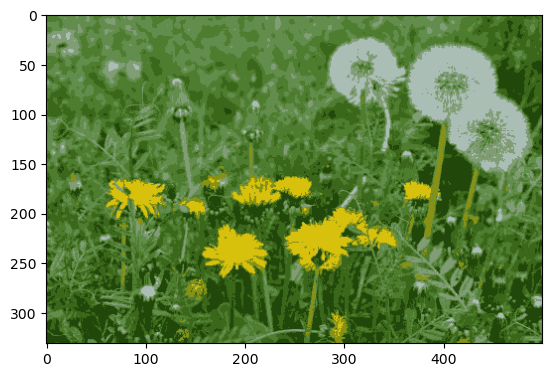
3. 여러개 군집 비교
segmented_imgs = []
n_colors = (10, 8, 6, 4, 2)
for n_clusters in n_colors:
kmeans = KMeans(n_clusters=8, random_state=13).fit(X)
segmented_img = kmeans.cluster_centers_[kmeans.labels_]
segmented_img = segmented_img.reshape(image.shape)
segmented_img = segmented_img.astype(np.uint8)
segmented_imgs.append(segmented_img)
plt.figure(figsize=(10, 5))
plt.subplots_adjust(wspace=0.05, hspace=0.1)
plt.subplot(231)
plt.imshow(image)
plt.title('original image')
plt.axis('off')
for idx, n_clusters in enumerate(n_colors):
plt.subplot(232 + idx)
plt.imshow(segmented_imgs[idx])
plt.title('{} colors'.format(n_clusters))
plt.axis('off')
plt.show()
MNIST
1. 데이터, 분리
from sklearn.datasets import load_digits #MINIST
from sklearn.model_selection import train_test_split
X_digits, y_digits = load_digits(return_X_y=True)
X_train, X_test, y_train, y_test = train_test_split(X_digits, y_digits, random_state=13)2. 로지스틱 회귀
- 다중 분류
from sklearn.linear_model import LogisticRegression
log_reg = LogisticRegression(multi_class='ovr', solver='lbfgs', max_iter=5000, random_state=13)
log_reg.fit(X_train, y_train)
log_reg.score(X_test, y_test) # 0.96222222222222223. kmeans → LogisticRegression pipeline
- 앞의 결과보다 약간 상승
from sklearn.pipeline import Pipeline
pipeline = Pipeline([
('kmeans', KMeans(n_clusters=50, random_state=13)),
('log_reg', LogisticRegression(multi_class='ovr', solver='lbfgs', max_iter=5000, random_state=13))
])
pipeline.fit(X_train, y_train)
pipeline.score(X_test, y_test) # 0.96888888888888894. GridSearchCV → best 찾기
- 컴퓨터 사양에 따라 시간 소요 주의!
- best일때, 상승한 결과를 볼 수 있다.
from sklearn.model_selection import GridSearchCV
param_grid = dict(kmeans__n_clusters=range(2,100))
grid_clf = GridSearchCV(pipeline, param_grid, cv=3, verbose=2)
grid_clf.fit(X_train, y_train)
print(grid_clf.best_params_) # {'kmeans__n_clusters': 82}
print(grid_clf.score(X_test, y_test)) # 0.9755555555555555Reference
1) 제로베이스 데이터스쿨 강의자료
