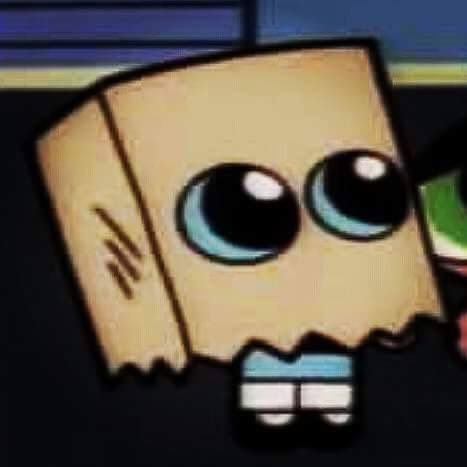oninput
<input type="text" oninput="checkValidaton()" />-> 만약 무언가 입력하면
.focus()
document.getElementById("p2").focus()-> 커서 이동
.setAttribute(속성, 바꿀값)
document.getElementById("contentFrame").setAttribute("src","home.html")-> attribute 값 변경
onkeydown
<input type="text" onkeydown="checkValidaton()" /> 📍-> 만약 엔터 눌린다면
if( window.event.keyCode === 13 )
📢 event code 번호 확인하고 싶다면
console.log(window.event); 해놓고 직접 이벤트 발생시켜서 출력결과 확인.
document.createElement()
const newLi = document.createElement('li')
const newSpan = document.createElement('span')appendChild
newSpan.textContent = inputValue;
newLi.appendChild(newSpan)
📍 user-select: none
-> 사용자가 드래그 할 수 없게 하는 속성