여기서 부터 시작!!!
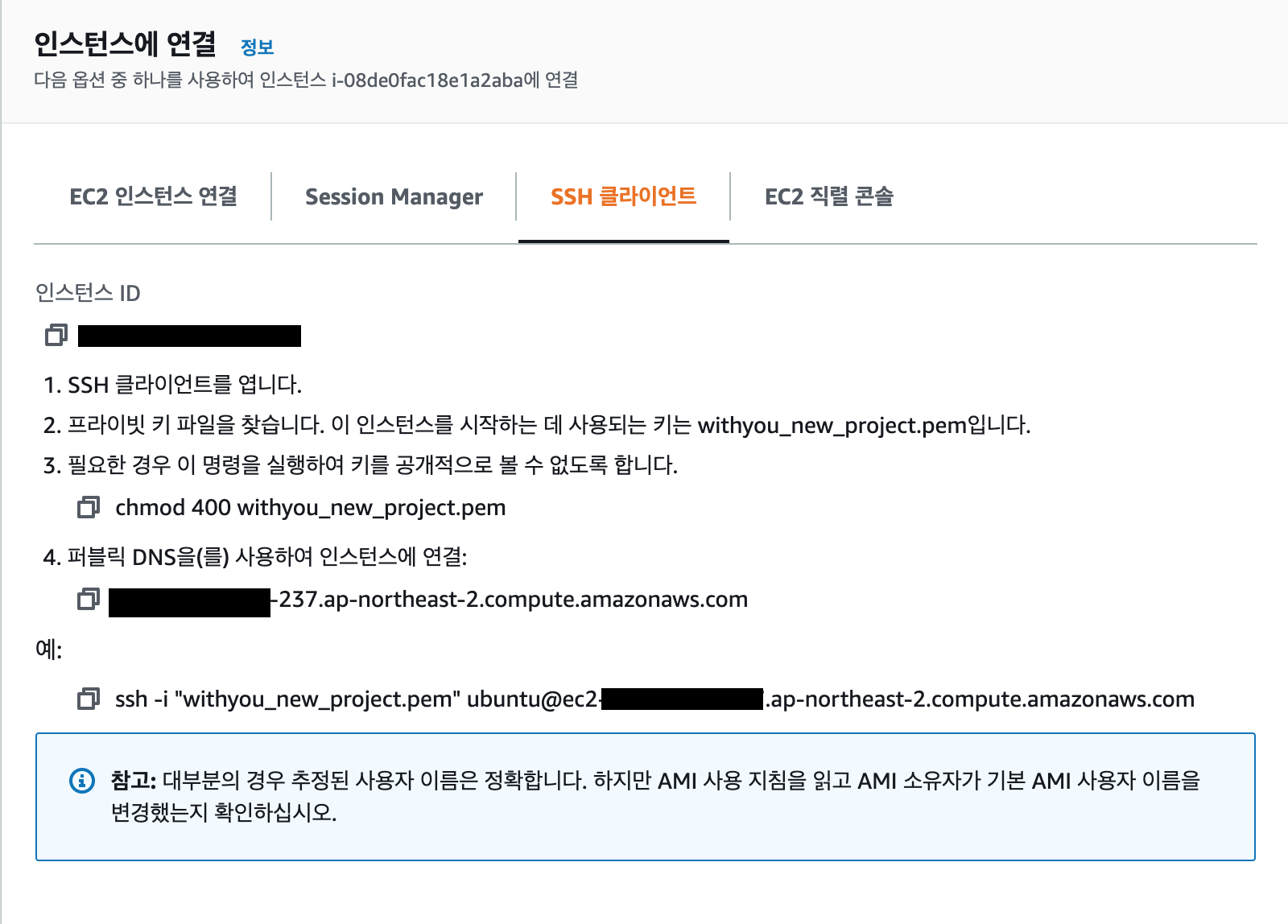
헷갈리고 힘들었던 부분
chmod 400 ~Downloads/Withyou_Project.pem
zsh: no such user or named directory: Downloads경로 지정을 잘 해줘야 한다.
chmod 400 ~/Downloads/withyou_new_project.pem오류없이 해결이 되었다. keychain 접근이 잘 안되서 그러는 줄 알고 keychain에 관련된 오류들을 폭풍 검색했으나 keychain 리셋만 한거 같다.
ssh -i "withyou_new_project.pem" ubuntu@ec2-52-79-251-237.ap-northeast-2.compute.amazonaws.com
Warning: Identity file withyou_new_project.pem not accessible: No such file or directory.
The authenticity of host 'ec2-52-79-251-237.ap-northeast-2.compute.amazonaws.com (52.79.251.237)' can't be established.
ECDSA key fingerprint is SHA256:8+E8wob/YMJGTrD0JJqUeZZMU2j2EXzTpsjb8RfYI0M.
Are you sure you want to continue connecting (yes/no/[fingerprint])?여기서도 어이 없는 실수!!! 파일 경로 설정을 제대로 해주지 않았다. 결론은 그것이었다.ㅡㅜ
ssh -i ~/Downloads/withyou_new_project.pem ubuntu@ec2-52-79-251-237.ap-northeast-2.compute.amazonaws.com패키지 매니저가 관리하는 패키지의 정보를 최신 상태로 업데이트하기 위해서 아래 명령어를 사용
sudo apt updatesudo apt install npmEC2 우분트 가상 서버 설치
이제 nvm 설치
NVM GitHub 페이지의 Install & Update Script 부분을 참조하여 진행
curl -o- https://raw.githubusercontent.com/nvm-sh/nvm/v0.39.0/install.sh | bashor
wget -qO- https://raw.githubusercontent.com/nvm-sh/nvm/v0.39.0/install.sh | bashnvm 실행 명령 : This loads nvm
export NVM_DIR="$([ -z "${XDG_CONFIG_HOME-}" ] && printf %s "${HOME}/.nvm" || printf %s "${XDG_CONFIG_HOME}/nvm")"위의 코드를 입력하지 않으면 아래의 에러가 뜬다.
~ nvm --version
zsh: command not found: nvmnvm 확인
nvm --version
0.39.0node 설치
nvm install node node.js의 설치가 끝나면 npm 명령어가 정상적으로 입력되지 않는 상황을 방지하기 위해서 터미널에
sudo apt install npm명령어를 입력해서 npm 설치를 진행. 위 과정이 모두 끝나면 node.js 기반 서버를 실행하는 데 필요한 개발 환경 구축이 완료
git을 통해 서버 코드 클론 받기!!!
깃헙 아이디와 비번 입력
이번은 깃헙의 토큰을 입력해야 한다
npm install
npm start서버 실행!!!
> server@0.0.0 start
> nodemon ./bin/www
[nodemon] 2.0.14
[nodemon] to restart at any time, enter `rs`
[nodemon] watching path(s): *.*
[nodemon] watching extensions: js,mjs,json
[nodemon] starting `node ./bin/www`
여기는 4000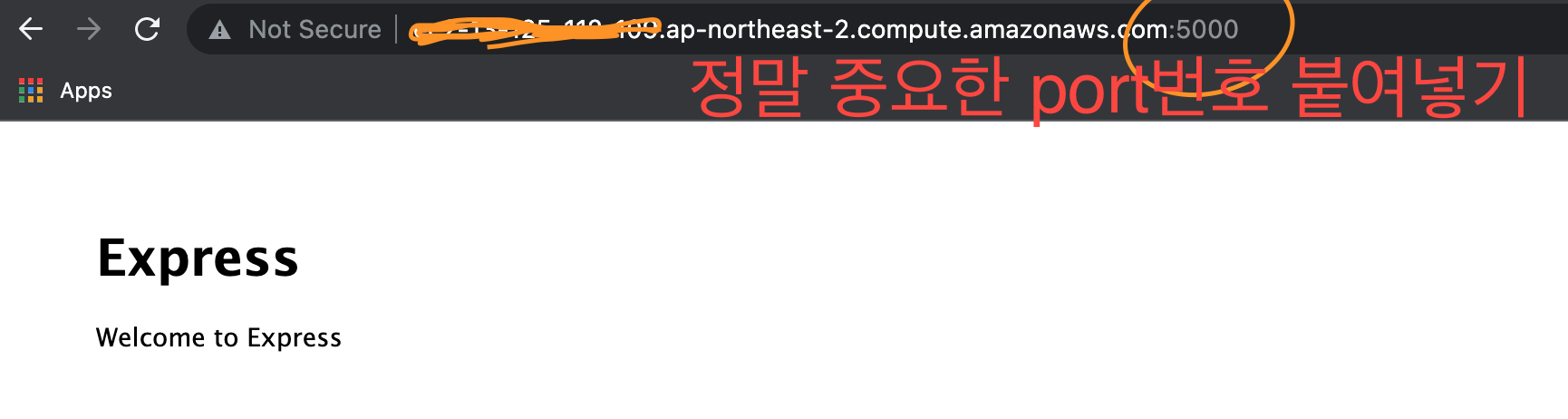
'보안 그룹' 설정을 하지 않으면 브라우저에 오류메시지가 뜬다
보안그룹:인스턴스로 들어가고 인스턴스에서 나가는 트래픽에 대한 가상 방화벽
인바운드: 인스턴스로 들어가는 트래픽
인바운드규칙: EC2 인스턴스로 들어오는 트래픽에 대한 규칙
인바운드 규칙에 허용되지 않은 규칙은 인스턴스로 접근하지 못하도록 필터링
EC2 인스턴스를 생성하면 기본적으로 SSH 접속을 위한 SSH 규칙만 생성되어있음
아웃바운드: 인스턴스에서 나가는 트래픽
아웃바운드 규칙: EC2 인스턴스에서 나가는 트래픽에 대한 규칙
EC2 인스턴스를 생성하면 기본적으로 나가는 모든 트래픽을 허용
