Code
import React, { useState } from "react";
import { PieChart, Pie, Legend, Sector, Cell, ResponsiveContainer } from 'recharts';
const PieChartComponent = () => {
const data = [
{ name: '제안', value: 4 },
{ name: '접수', value: 3 },
{ name: '완료', value: 2 },
{ name: '보류', value: 2 },
];
const COLORS = ['#0088FE', '#00C49F', '#FFBB28', '#FF8042'];
const RADIAN = Math.PI / 180;
const renderCustomizedLabel = ({ cx, cy, midAngle, innerRadius, outerRadius, percent, index }) => {
const radius = innerRadius + (outerRadius - innerRadius) * 0.5;
const x = cx + radius * Math.cos(-midAngle * RADIAN);
const y = cy + radius * Math.sin(-midAngle * RADIAN);
return (
<text x={x} y={y} fill="white" textAnchor={x > cx ? 'start' : 'end'} dominantBaseline="central">
{`${(percent * 100).toFixed(0)}%`}
</text>
);
};
return (
<>
<div>
{/* <h1>Favorite Beverages - technostuf.com</h1> */}
{/* <hr /> */}
<div className="col-md-8">
<ResponsiveContainer width={400} height={400} className="text-center">
<PieChart width={400} height={400}>
<Legend layout="vertical" verticalAlign="top" align="top" />
<Pie
data={data}
cx="50%"
cy="50%"
labelLine={false}
label={renderCustomizedLabel}
outerRadius={80}
fill="#8884d8"
dataKey="value"
>
{data.map((entry, index) => (
<Cell key={`cell-${index}`} fill={COLORS[index % COLORS.length]} />
))}
</Pie>
</PieChart>
</ResponsiveContainer>
</div>
</div>
</>
)
}
export default PieChartComponent;
Result
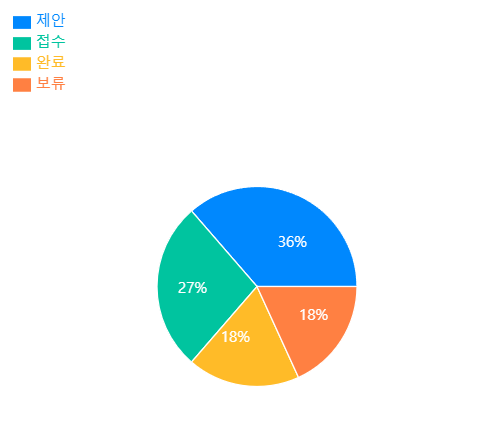
퇴근해야해서.. 메모만 간단히
🐒
