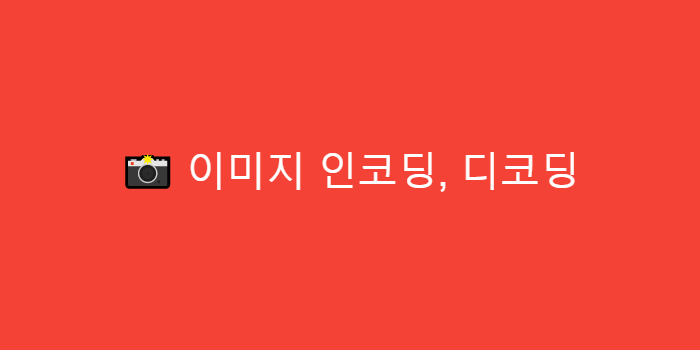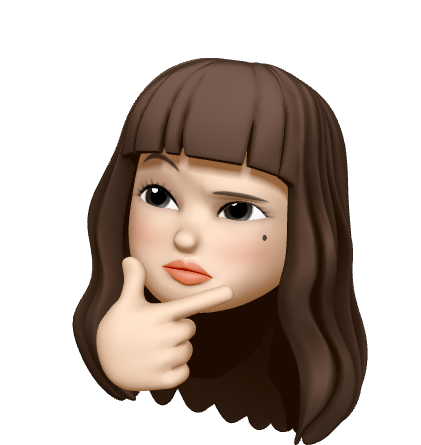코드
import cv2
def loadImage(file_path):
# 이미지 읽기
src = cv2.imread(file_path, cv2.IMREAD_COLOR)
# 이미지 인코딩
# retval : 압축 결과(True/False), buf :인코딩된 이미지
retval, buf = cv2.imencode('.webp',
src,
[cv2.IMWRITE_WEBP_QUALITY, 100])
return src, retval, buf
src, retval, buf = loadImage('파일경로')
# 이미지 디코딩
webp_img = cv2.imdecode(buf, 1)
# 원본, 인코딩, 디코딩 이미지 화면 출력
cv2.imshow('src', src)
cv2.imshow('encoding', buf)
cv2.imshow('decoding', webp_img)
# 화면 출력창 대기/닫기
cv2.waitKey()
cv2.destroyAllWindows()결과
좌측 창 : 원본 이미지
가운데 창 : 인코딩 이미지
우측 창 : 디코딩 이미지
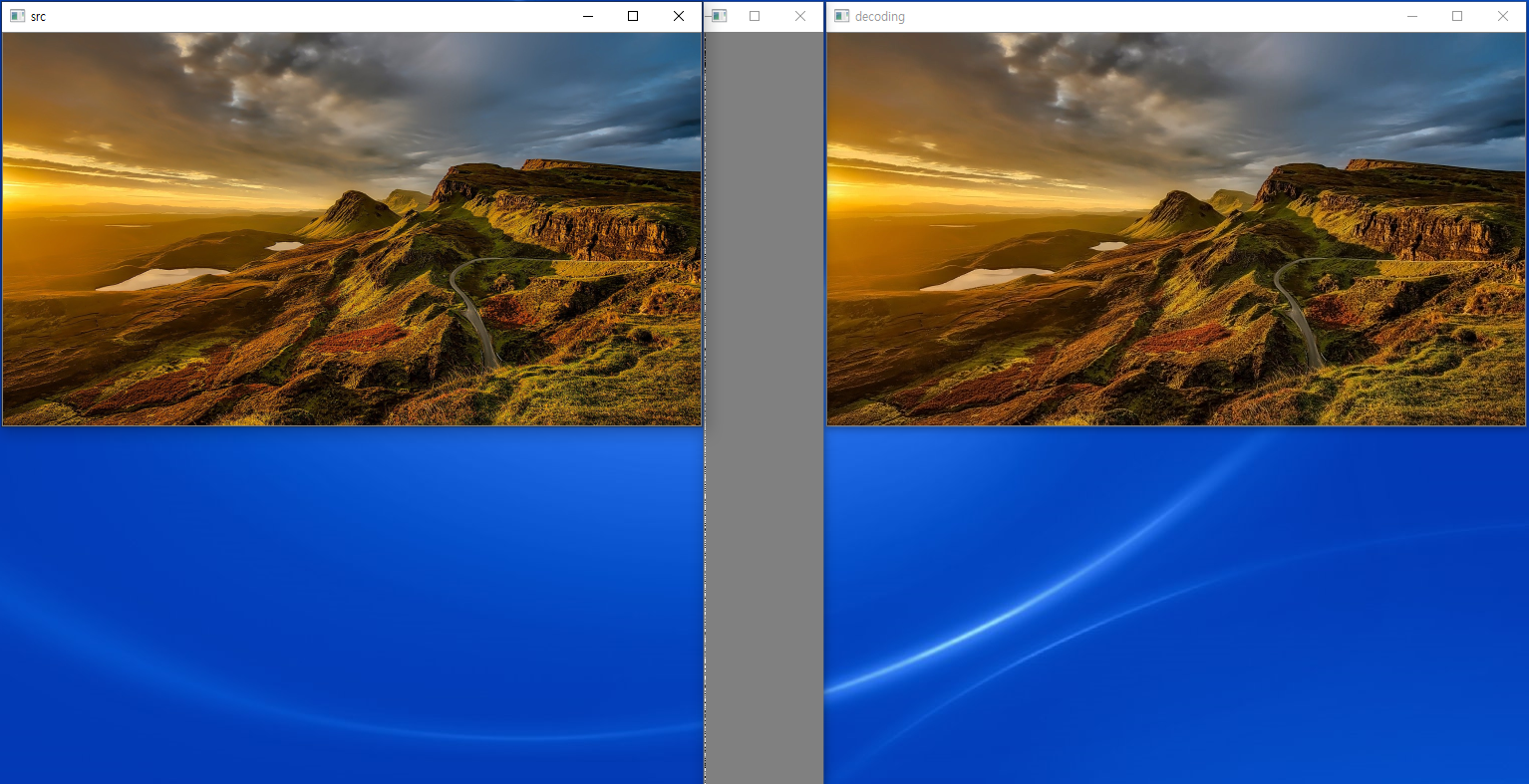
설명
cv2.imencode 메소드
이미지 인코딩(압축)
cv2.imencode(ext, src[, params])
| Parameter | Description |
|---|---|
| ext | 출력 파일 확장자 |
| src | 압축할 이미지 |
| params | ImwriteFlags |
return : retval(압축 결과 : True / False), buf(인코딩된 이미지)
cv2.imdecode 메소드
이미지 디코딩(압축)
cv.imdecode(buf, flags)
| Parameter | Description |
|---|---|
| buf | 인코딩된 배열 |
| flags | ImreadModes |
return : 이미지 배열